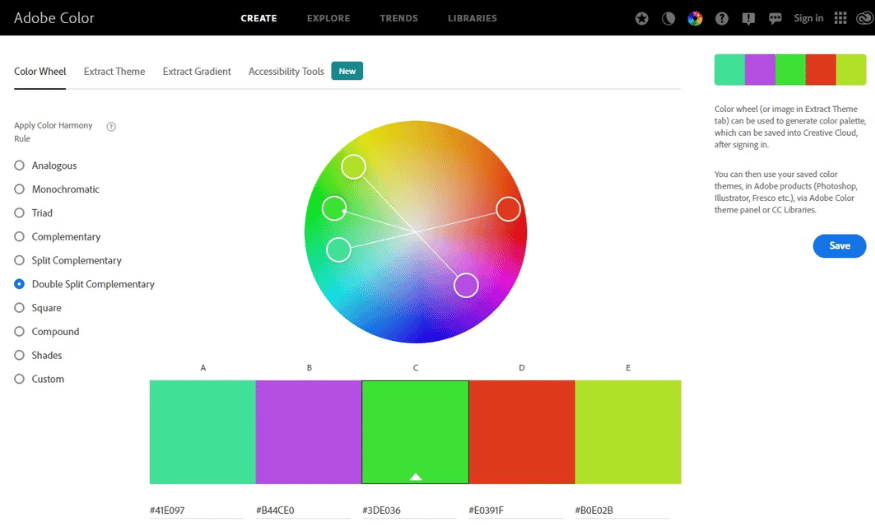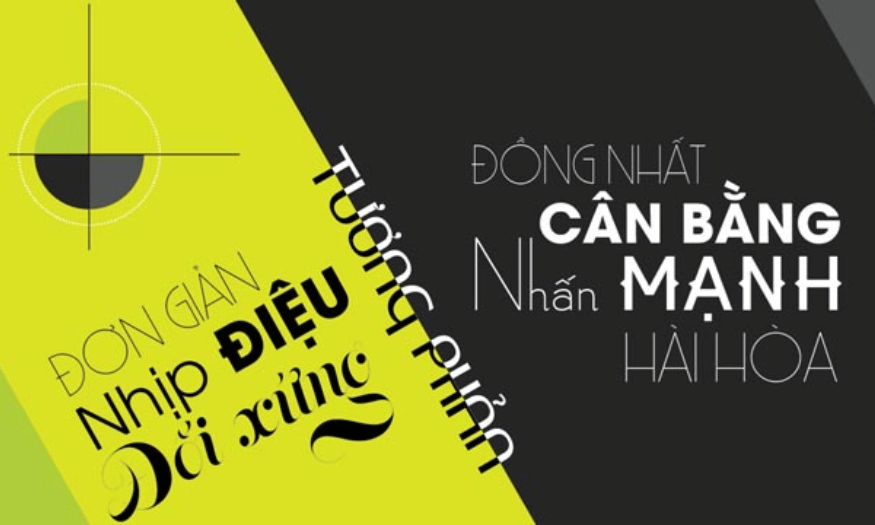Best Selling Products
11 Popular Free Online Image Compression Tools
Nội dung
In today's digital age, image optimization has become an indispensable task in web design, marketing and communication. Images take up a large part of a website's capacity, directly affecting page loading speed and user experience. If a website loads slowly, users may leave it immediately, leading to reduced conversion rates and revenue. Therefore, image compression is an effective solution to reduce file size while maintaining the necessary image quality. Let's explore with Sadesign the tools that can help you do this.
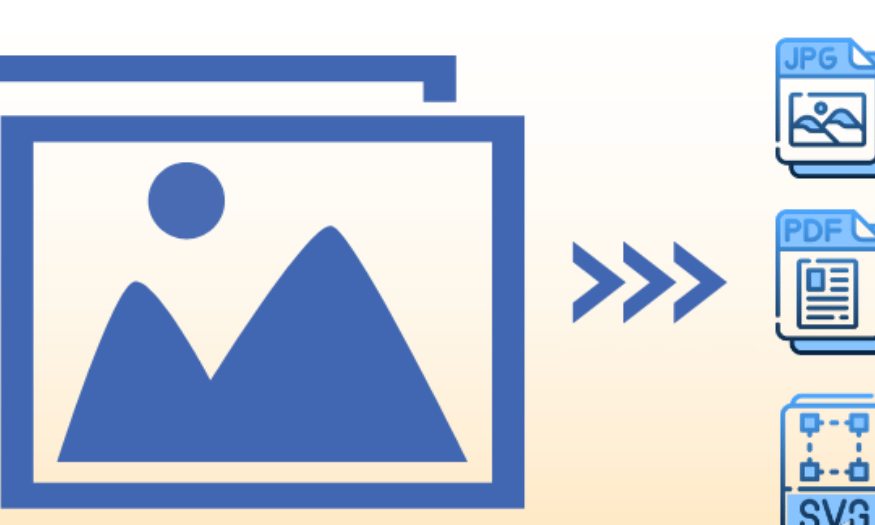
In today's digital age, image optimization has become an indispensable task in web design, marketing and communication. Images take up a large part of a website's capacity, directly affecting page loading speed and user experience. If a website loads slowly, users may leave it immediately, leading to reduced conversion rates and revenue. Therefore, image compression is an effective solution to reduce file size while maintaining the necessary image quality. Let's explore with Sadesign the tools that can help you do this.
1. Compressor.io
Compressor.io is one of the most popular online image compression tools today, especially in the web design and programming community. This tool allows users to compress many image formats such as JPG, PNG, GIF and SVG easily and completely free. With the ability to reduce file size up to 90%, Compressor.io not only helps save storage space but also significantly improves website loading speed.
One of the highlights of Compressor.io is the ability to preserve image quality after compression. This is very important, especially in projects that require high aesthetics and sharpness of the image. Compressor.io's system stores compressed images for about 6 hours, allowing users to easily access them again if needed without worrying about data loss.
In addition, the interface of Compressor.io is very friendly and easy to use. Users just need to drag and drop images onto the website, then choose the desired compression format and it only takes a few seconds to complete. This is why Compressor.io becomes a top choice for those who want to optimize images quickly and effectively.
2. Optimizilla
Optimizilla is an online image compression tool that is highly rated by users for its ability to maintain image quality after compression. With Optimizilla, you can not only compress JPG and PNG images, but also easily monitor the quality change through a convenient slider. This allows users to customize the compression level according to their specific needs, thereby achieving the desired file size while maintaining image quality.
One of the great things about Optimizilla is that it allows you to upload up to 20 images at once. This saves time and effort for those who work with large numbers of images. The compression process is quick and easy, and you can download your optimized images in just a few clicks.
However, it should be noted that Optimizilla only supports JPG and PNG formats. This may be a limitation for those who need to compress other formats. However, with its good compression speed and image quality, Optimizilla is still an ideal choice for many users.
.png)
3. TinyPNG/TinyJPG
TinyPNG and TinyJPG have long been prominent in the online image compression space and remain at the forefront thanks to their advanced compression technology. They use intelligent compression algorithms to analyze factors such as color and texture, optimizing images without significantly reducing quality. This is especially important in areas such as e-commerce or media, where high-quality images are crucial to success.
In addition to online image compression, TinyPNG/TinyJPG also offers plugins for WordPress and extensions for Magento. This allows users to compress images directly from the platform without leaving the website, saving time and effort. The tool supports compressing up to 20 images at a time, with each image size not exceeding 5MB.
For users who need to compress more images, TinyPNG/TinyJPG also offers a paid plan with unlimited upload size. With a simple and easy-to-use interface, TinyPNG/TinyJPG is truly an optimal solution for those who need to compress images quickly and effectively.
4. Kraken
Kraken is one of the prominent online image compression tools, loved by users thanks to its ability to optimize images effectively. This tool supports many image formats such as JPG, PNG, GIF and especially allows users to upload multiple images at the same time. With flexible compression, Kraken provides many different optimization modes, including lossless, lossy and expert, helping users to choose the method that best suits their needs.
One notable feature of Kraken is the ability to compress images up to 32MB in size per file. This is very useful for large projects that need to handle many large images. The free version also allows for a total of up to 100MB of compression at once, saving users time and effort. This not only reduces bandwidth usage but also improves page load speed, thereby enhancing the user experience on the website.
Kraken’s user interface is very user-friendly and easy to use. Even those who are not very tech-savvy can use it without any difficulty. From uploading images to compressing and downloading, everything is done in just a few simple steps. With its superior features and high performance, Kraken is gradually asserting its position in the list of best image compression tools today.
.png)
5. Compressjpeg.com
Compressjpeg.com is a free online image compression tool, specializing in JPEG format. With a simple and easy-to-use interface, this tool allows users to compress images quickly without downloading software. Compressjpeg.com uses the same compression algorithm as Optimizilla but has some outstanding advantages, especially the feature of supporting PDF file compression, helping users save time and effort in processing documents.
Compressjpeg.com is very simple to use. Users just need to drag and drop image files onto the website or upload them from their computer. After compression, you will have the option to download each image individually or download them all as a ZIP file. This is extremely convenient for those who work with many images and documents at the same time, making it easy to manage and store.
Although Compressjpeg.com allows uploading up to 20 files at a time, compressing too many images at once can be a bit cumbersome to process. This can be considered a minor drawback of this tool. However, with its fast compression speed and the convenience it brings, Compressjpeg.com is still an ideal choice for those who need to optimize images and documents effectively.
6. Caesium
Caesium is a popular image compression software thanks to its ability to reduce image size quickly and effectively. This software not only supports compressing image files but also allows users to resize multiple images at once, which is very useful for large projects or jobs that require processing many images. Caesium's interface is designed to be simple and intuitive, making it easy for users to operate without any difficulty.
One of the highlights of Caesium is the ability to control the quality of images after compression. Users can easily adjust the compression level to ensure that the image retains the necessary sharpness and detail. In particular, this software also supports many different image formats, from JPG, PNG to BMP, giving users more flexibility in choosing the format that suits their needs.
According to user reviews, Caesium offers a positive user experience, with many useful features and stable performance. With just a few simple steps, users can compress photos to free up space on their devices or optimize for online projects. For those looking for quality photo compression software, Caesium is definitely a choice worth considering.
.png)
7. Radical Image Optimization Tool
Radical Image Optimization Tool (RIOT) is a professional image compression software that stands out for its ability to optimize images effectively and quickly. Designed for those working in the fields of graphic design, web development and marketing, RIOT helps users process and reduce image size while maintaining the original image quality. This is very important, especially in today's online environment, where page loading speed and image quality can greatly affect the user experience.
One of the outstanding features of RIOT is the ability to resize images without losing quality. Users can adjust the image size as desired, thereby creating images that suit their needs while still ensuring aesthetics. This application also supports many different image formats such as JPG, PNG, GIF, and BMP, giving users the flexibility to choose the appropriate format.
Using Radical Image Optimization Tool is very simple and intuitive. After downloading and installing the completely free software, users just need to drag and drop the image into the main interface of the application. Then, they can customize the compression and size parameters as desired. In just a few seconds, the image will be optimized and ready to download. With these advantages, Radical Image Optimization Tool is becoming one of the most popular image compression tools on the market.
8. Light Image Resizer
Light Image Resizer is a versatile image compression software that not only reduces image size but also provides many editing features and resizes images easily. This tool is suitable for those who need to process many images at once, such as professional photographers, graphic designers or individual users who want to optimize images for websites or social networks.
This software allows users to convert between many different image formats without any difficulty. For example, you can easily convert from JPG to PNG or vice versa with just a few clicks. The interface of Light Image Resizer is very friendly and easy to use, helping users quickly get acquainted and operate without much knowledge of technology.
In addition, Light Image Resizer also supports basic photo editing features such as cropping, rotating, and adding text. This gives users flexibility, allowing them to create unique images that suit their own needs. With effective image compression capabilities and an easy-to-use interface, Light Image Resizer is a great choice for those who need to optimize images quickly and effectively.
.png)
9. IrfanView
IrfanView is a popular image compression software, highly appreciated by many users thanks to its flexible and powerful features. Not only is it an image compression tool, IrfanView also allows users to perform many basic image editing operations such as resizing, cropping, and inserting text. This software supports many popular image formats such as JPG, PNG, BMP, and GIF, making it easy for users to work with different image files.
One of the outstanding advantages of IrfanView is the ability to view photos directly on the computer. Users can open and view photos without having to switch back and forth between different applications, saving time and effort. In addition, IrfanView also supports slideshow features, allowing users to create impressive photo presentations easily.
IrfanView's interface is designed to be simple but full of features, making it easy for users to find and use the necessary tools. Whether you are a beginner or an expert in the field of graphic design, IrfanView can meet your needs. With diverse features and stable performance, IrfanView deserves to be one of the leading image compression tools today.
10. ImageOptim
ImageOptim is a powerful image compression tool that is especially popular among Mac users. This software not only reduces image size but also improves page loading speed without reducing image quality. ImageOptim supports many image formats such as JPG, PNG, and GIF, making it easy for users to optimize image files for websites or personal projects.
One of ImageOptim's strengths is its ability to compress images by removing unnecessary data, such as metadata or camera information. This makes images smaller while still maintaining sharpness and detail. ImageOptim's interface is friendly and easy to use; users simply drag and drop image files into the application window to start the compression process. In just a few seconds, the images are optimized and ready to download.
In addition, ImageOptim also offers a batch compression feature, allowing users to process multiple images at once. This is very useful for those who have a large workload and need to save time. With its effective compression capabilities, ImageOptim is a great choice for Mac users who want to optimize their images easily and effectively.
.png)
11. Squoosh
Squoosh is an online image compression tool developed by Google, featuring a modern and easy-to-use interface. This tool allows users to compress images right in the browser without installing software. Squoosh supports many popular image formats such as JPG, PNG, WebP and AVIF, giving users many options for their projects.
What makes Squoosh special is the ability to directly compare images before and after compression via a simple slider. This makes it easy for users to adjust the compression level to achieve optimal image quality while still saving space. With this feature, you can see the difference in quality and file size immediately.
In addition, Squoosh also offers many advanced compression options, allowing users to adjust parameters such as color saturation, brightness, and contrast. Squoosh's interface is very intuitive and easy to use, even for those who do not have much experience with technology. With Squoosh, image optimization becomes simpler and more enjoyable, helping users easily create high-quality photos for different purposes.
12. Conclusion
Using free online image compression tools not only saves storage space but also improves website performance. With so many options available, users can easily find the tool that suits their needs. Experiment and choose the best image compression tools to optimize your and your users’ experience.