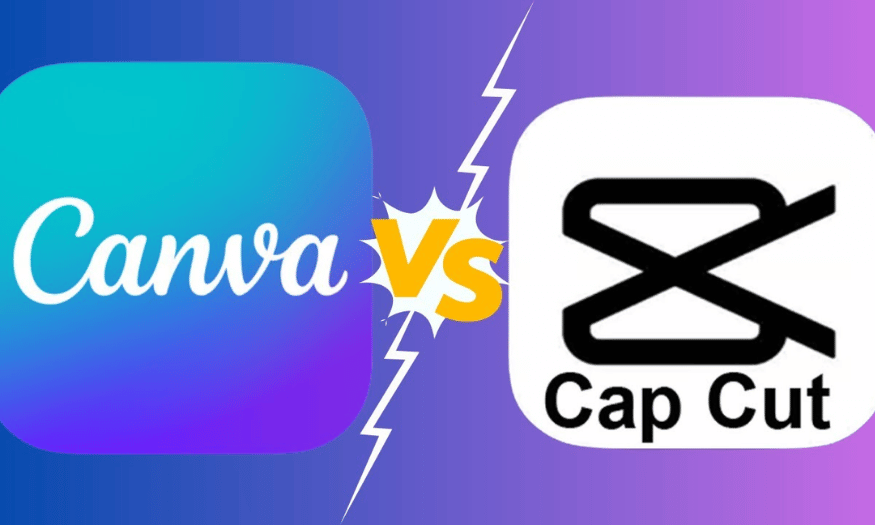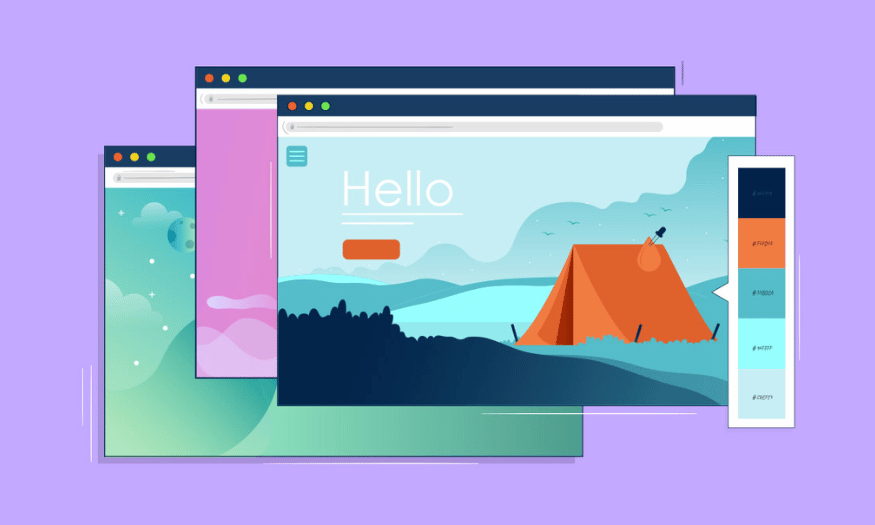Best Selling Products
12 Design Software Every Graphic Designer Needs to Know
Nội dung
Nowadays, graphic design software plays an extremely important role, not only helping graphic designers express creative ideas but also improving work efficiency. With the continuous development of technology, many design software have been born, each software has its own features and advantages. Choosing the right software not only helps designers save time but also creates higher quality products. Below, Sadesign will introduce design software that every graphic designer needs to know, from image editing tools to vector graphic design applications.
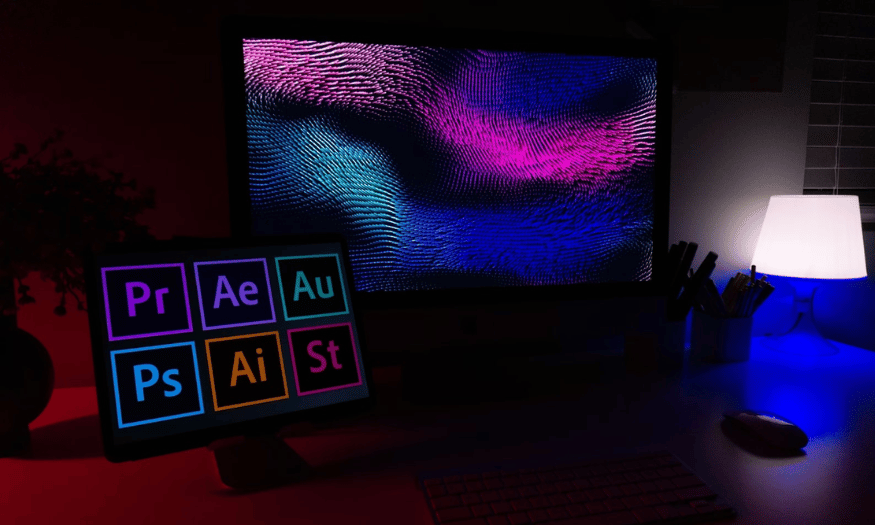
Nowadays, graphic design software plays an extremely important role, not only helping graphic designers express creative ideas but also improving work efficiency. With the continuous development of technology, many design software have been born, each software has its own features and advantages. Choosing the right software not only helps designers save time but also creates higher quality products. Below, Sadesign will introduce design software that every graphic designer needs to know, from image editing tools to vector graphic design applications.
1. Adobe Photoshop
Dubbed as “national software”, Adobe Photoshop is not only the leading image editing tool but also the foundation for every graphic designer. With a friendly interface and countless powerful features, Photoshop allows users to customize images flexibly, from basic edits such as cropping, color adjustment, to complex tasks such as creating special effects or transforming photos into unique works of art.
In addition to editing photos, Photoshop also supports the design of printed media such as posters, posters, and logos. You can create attractive designs for websites or even 3D graphics. The ability to work with layers and filters makes it easy for designers to manage and create content without worrying about destroying the original image. This makes Photoshop an essential tool for anyone starting a career in graphic design.
2. Adobe Illustrator
Adobe Illustrator, often referred to as AI, is the leading vector design software for designers. Unlike Photoshop, which uses pixel-based images, AI allows for the creation of images with absolute quality without losing sharpness when enlarged. This is especially important for design products such as logos, posters, or business cards, where sharpness and precision are essential.
With a vector platform, Illustrator uses the CMYK color system, suitable for printing and other media products. AI's powerful drawing tools allow designers to easily create diverse shapes, lines and colors. Not only that, Adobe Illustrator also supports integration with many other software, making the design process smoother and more efficient. Thanks to this feature, users can easily switch between projects and apply designs from Photoshop or InDesign without difficulty.
.png)
3. Adobe InDesign
Adobe InDesign is known as an ideal software for page layout design, especially in the publishing industry. With InDesign, you can create professional printed documents such as magazines, newspapers, brochures or menus. This software provides powerful tools for layout design, allowing users to easily arrange text and images in a reasonable way.
One of the strengths of InDesign is its ability to connect with other software in the Adobe suite, such as Photoshop and Illustrator. This makes the design process more flexible and efficient, allowing designers to easily import and edit elements from other software. InDesign also supports digital publishing, making it easy to convert designs into formats suitable for online platforms.
4. AutoCAD
AutoCAD is not only a software for graphic design but is also widely used in fields such as architecture, interior design, and mechanical engineering. With professional features, AutoCAD allows designers to represent the shape, size, and structure of products accurately. This is very important in implementing ideas from hand drawings into 2D drawings or even simulating 3D images.
Using AutoCAD, designers can easily create detailed technical drawings, making the production and construction process more accurate. This not only saves time but also minimizes errors during the implementation process. AutoCAD also supports the publication of drawings in many different formats, serving the needs of information exchange in large projects.
.png)
5. Adobe Lightroom
In the world of graphic design, image processing and editing is an indispensable part for every designer. While many people often think of Adobe Photoshop with its myriad of powerful editing tools, Adobe Lightroom offers a different, more specialized approach to image management and processing. Lightroom is more than just an editing software; it is a comprehensive image management system that allows you to organize, categorize, and edit photos in batches efficiently.
One of Lightroom’s strengths is its ability to process RAW files, allowing you to preserve the original quality of your images throughout the editing process. The software offers tools for fine-tuning color, lighting, and contrast, allowing you to create professional-looking photos without sacrificing quality. Organizing your photo library with folders and tags also makes it easy to find and access old or new work.
Furthermore, Lightroom makes it quick to publish your photos to social media platforms or websites. You can create photo collections and share them with friends or clients with just a few clicks. This not only saves time but also helps you maintain a professional online presence.
6. Adobe After Effects
When it comes to motion graphics design, Adobe After Effects stands out as one of the leading software in the field. Widely used by Motion Graphic Designers, After Effects allows you to create impressive and creative motion graphics. With a wide range of tools and special effects, this software makes it easy to bring your ideas to life, from promotional videos to animated movie scenes.
One of the great advantages of After Effects is its seamless integration with other software in the Adobe ecosystem, such as Photoshop and Illustrator. This allows you to use design elements from those software and seamlessly incorporate them into your video projects. With After Effects, creating special effects, transitions, or even animating characters is easier than ever.
In addition, After Effects also supports you in creating user interfaces for mobile applications and websites. With features such as animating buttons, scrolling effects, or other graphical interactions, you can bring users a more intuitive and interesting experience. All of this makes After Effects an indispensable tool for those who want to pursue a career in motion graphics design.
.png)
7. Cinema 4D
Cinema 4D is a powerful tool for graphic designers who are involved in 3D design projects, especially in the fields of filmmaking, game design and animation. With the ability to create realistic and sophisticated 3D models, Cinema 4D helps you build characters as well as 3D objects easily. This software stands out with its friendly interface and powerful tools, helping you quickly realize your creative ideas.
One of the strengths of Cinema 4D is its excellent rendering of materials and textures. You can easily adjust lighting, shadows, and other elements to create vivid and realistic images. This is essential for creating high-quality 3D products, from movie scenes to advertising products.
In addition, Cinema 4D also allows quick connection with After Effects, facilitating the implementation of complex projects. You can easily convert 3D models into After Effects to add motion and effects, thereby creating complete and impressive products. With these outstanding features, Cinema 4D becomes the top choice for those who want to explore the world of 3D design.
8. Procreate
Unlike traditional software, Procreate is a dedicated digital drawing application for iPad, bringing convenience and flexibility to users. With Procreate, you can easily create professional drawings and graphic designs with just a tablet and Apple Pencil. Procreate's interface is very friendly, helping you easily access tools without encountering any barriers in the creative process.
This application supports a variety of brushes and customization features, allowing you to create unique and rich strokes. You can draw directly on the screen, adjust the color and thickness of the strokes immediately, providing the most intimate and natural drawing experience. In addition, Procreate also supports easy storage and organization of your works, making it easy for you to manage and share with others.
Furthermore, Procreate also has a drawing recording feature, allowing you to create time-lapse videos to showcase your creative process. This not only helps you preserve memories but also creates opportunities to promote your skills to the community. With these outstanding advantages, Procreate has become an ideal tool for designers who love flexibility and creativity.
.png)
9. Sketch
When it comes to digital design, especially in the field of user interface (UI) and user experience (UX) design, Sketch is an indispensable name. This software has become a familiar tool for many professional designers, thanks to its optimized features for designing websites and mobile applications. Sketch's friendly and intuitive interface makes it easy for users to operate, from creating sketches to quickly completing the interface.
One of the highlights of Sketch is the ability to support collaboration on the same project. Users can invite colleagues to participate in the design process, review and edit right on this platform. This not only saves time but also improves teamwork efficiency. With this feature, designers can easily receive feedback and adjust designs according to the opinions of stakeholders, thereby creating a more complete product.
10. GIMP
GIMP (GNU Image Manipulation Program) is a free graphic design software that offers powerful features to users on multiple platforms such as Windows, Linux, and Mac OS. As an open source program, GIMP allows users to customize and extend its features according to their personal needs, from image editing to complex graphic design. This has made GIMP one of the top choices for those who want a powerful design tool without spending a lot of money.
With the ability to process raster graphics and support for vector graphics, GIMP meets the diverse needs of users. You can easily perform photo editing, freehand drawing, interface design or even print design. GIMP offers a wide range of tools and filters, allowing you to create unique art photos or edit images as you like.
In addition, the GIMP community is also very developed, with many widely shared tutorials and plugins. This makes it easy for users to find and apply new techniques, thereby improving their design skills. With outstanding features and flexibility, GIMP is truly a great choice for those who are looking for free but quality design software.
.png)
11. CorelDRAW
CorelDRAW is a popular vector graphics design software, known for its ability to create a variety of creative products, from print design to technical design and websites. With a friendly and easy-to-use interface, CorelDRAW attracts both beginners and experienced designers. This software provides all the necessary tools for you to freely create and realize your ideas.
One of the outstanding advantages of CorelDRAW is the ability to store a variety of images, fonts and templates, making it easy for users to choose and use during the design process. This not only saves time but also increases creativity, helping you quickly complete projects. CorelDRAW also supports many different file formats, allowing you to publish your products easily and conveniently.
12. Figma
Figma is a name that is becoming increasingly popular in the graphic design community, thanks to its unique features and convenience. This is a vector graphics design software that allows users to edit and create prototypes easily. What is special about Figma is that all data is stored on the cloud system, making it easy for users to access from anywhere and on any device.
One of Figma’s strengths is the ability to collaborate directly with team members. Like Google Docs, Figma allows multiple people to work on a project simultaneously. This not only enhances interaction between designers, but also makes it easy to get immediate feedback. Sharing work pages and getting feedback from stakeholders is easier than ever.
Figma also provides many useful tools to help you create beautiful and professional designs. With features such as grid creation, resolution adjustment, and support for multiple file formats, Figma helps you optimize the design process. In particular, Figma also supports the creation of interactive prototypes, allowing you to test and adjust designs before putting them into production. With all these features, Figma has affirmed its position as an indispensable tool in any designer's bag.
13. Conclusion
In short, mastering different design software not only helps graphic designers expand their skills but also increases their value in the creative industry. Each software has its own benefits, from photo editing, vector graphic design to creating web designs. Whether you are a beginner or an experienced designer, exploring and mastering these tools will help you become more confident in your work. Always keep yourself updated with new information and trends to avoid being left behind in this volatile field.