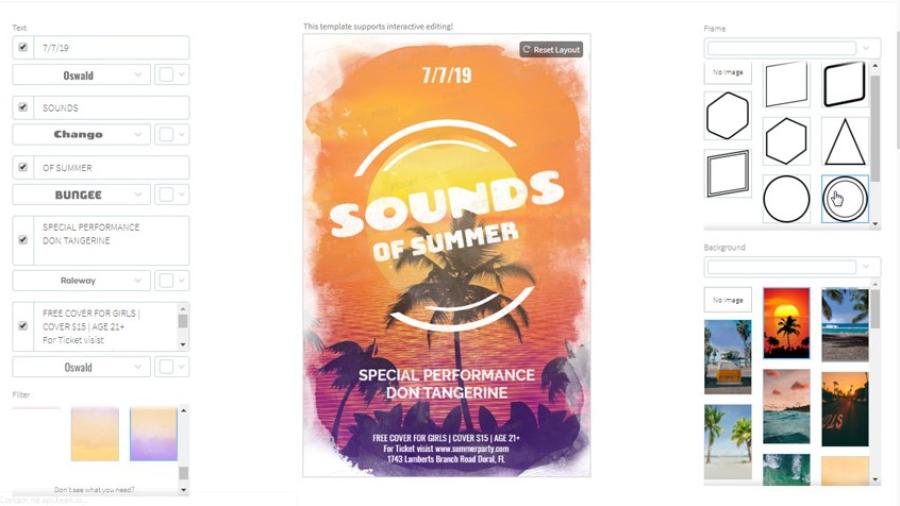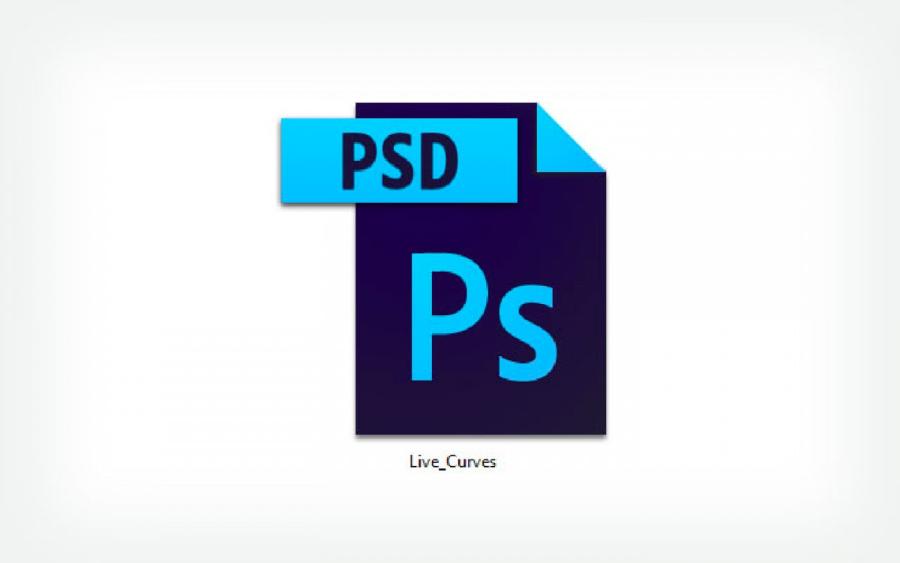Best Selling Products
15+ SEO Tools to Help Optimize Technical SEO
Nội dung
- 1. Google Analytics
- 2. Google Mobile-Friendly Test
- 3. Google PageSpeed Insights
- 4. Google Search Console
- 5. Bing Webmaster Tools
- 6. W3C Validator
- 7. Screaming Frog
- 8. Seositecheckup.com
- 9. WooRank
- 10. Browseo
- 11. SeoQuaKe
- 12. XML Sitemaps
- 13. Searchmetrics
- 14. Seomator
- 15. Sitechecker.pro
- 16. Neilpatel.com
- 17. Conclusion
In the world of digital marketing, Technical SEO plays a very important role in improving the visibility of a website on search engines. To optimize technical SEO, the use of specialized tools is indispensable. In this article, Sadesign will introduce you to 15+ powerful SEO tools that help you improve the performance and optimize your website, from analyzing website structure to checking page loading speed.

In the world of digital marketing, Technical SEO plays a very important role in improving the visibility of a website on search engines. To optimize technical SEO, the use of specialized tools is indispensable. In this article, Sadesign will introduce you to 15+ powerful SEO tools that help you improve the performance and optimize your website, from analyzing website structure to checking page loading speed.
1. Google Analytics
Google Analytics is one of the most powerful free tools available to webmasters. With its SEO tracking and analysis features, you can easily understand the performance of your website. After signing up for a Google account and installing the tool, you will have access to detailed reports on traffic, bounce rate, average time on page, and many other metrics. This helps you better understand user behavior and optimize your content accordingly.
In addition, Google Analytics also provides features such as audience segmentation, goal and event tracking, giving you more insight into the effectiveness of your marketing campaigns. Using this tool will help you identify the strengths and weaknesses of your website, thereby making more effective decisions in SEO.
2. Google Mobile-Friendly Test
With the rise of mobile usage, Google has started to demote websites that are not mobile-friendly. This means that if your website is not optimized for small screens, you risk losing out on a significant amount of traffic. To test your website’s mobile friendliness, simply visit the Google Mobile-Friendly Test tool, enter your website’s URL, and press Enter. The results will tell you whether your website meets the standards.
This tool not only helps you determine the friendliness of your website, but also provides suggestions for improvements to optimize the user experience on mobile devices. Ensuring that your website is mobile-friendly will not only improve your search rankings but also help you retain users more effectively.
.png)
3. Google PageSpeed Insights
Page loading speed is an extremely important factor not only for users but also for Google. A slow website will be ranked low in search rankings, and users will also leave if they have to wait too long. To check your page loading speed, you can use the Google PageSpeed Insights tool. Just enter your domain name and press Enter, you will get a detailed report on your page loading speed.
In addition to providing a score for your loading speed, the tool also offers optimization suggestions to help you improve performance. These suggestions can include reducing image sizes, optimizing your source code, and more. Making improvements based on these suggestions will help your website perform faster, which in turn will improve your user experience and your search rankings.
4. Google Search Console
Google Search Console, formerly known as Google Webmaster, is a free and extremely useful tool for anyone who manages a website. It provides detailed information about the health of your website, including duplicate meta tags, indexed pages, and security issues. You can easily monitor your website's performance and receive alerts about issues that could affect your search rankings.
One of the standout features of Google Search Console is its ability to tell you which keywords your website is ranking for on Google. To see this information, simply go to Overview, then Performance. Here, the list of keywords will be listed by ranking position, giving you a clear picture of which keywords are helping your website attract traffic.
.png)
5. Bing Webmaster Tools
Bing Webmaster Tools is a similar tool from Bing that, while not as popular as Google Search Console, still has many useful features for website optimization. This tool allows you to monitor the health of your website on Bing and get information about issues that may affect your search rankings. Interestingly, Bing has a built-in keyword research tool, allowing you to find valuable keywords that may have been overlooked by the Google Keyword Tool.
Bing Webmaster Tools makes it easy to track your traffic, learn about your audience, and optimize your content for search. While not as popular as Google, using Bing can help you expand your reach and optimize your SEO more comprehensively.
6. W3C Validator
W3C Validator is an important tool that helps to check the HTML and CSS code of a website. Ensuring that the source code is up to standard not only helps the website perform better but also improves the ranking on search engines. W3C Validator will analyze your source code and give error messages if any, helping you easily identify and fix problems.
Using this tool will help you maintain high code quality and ensure that your website is fully compliant with current web standards. This not only improves user experience but also makes your website more trustworthy in the eyes of search engines.
.png)
7. Screaming Frog
Screaming Frog is a powerful website auditing tool that helps you identify technical issues that can impact your SEO performance. It allows you to scan your entire website for errors like broken links, missing title tags, or page speed issues. The free version of Screaming Frog has all the basic features, but you can also upgrade to the paid version to take advantage of more advanced features.
With Screaming Frog, you get a comprehensive view of your website’s health and can quickly fix issues before they affect your search rankings. Using this tool regularly will help you maintain the stability of your website and improve your visibility in search engines.
8. Seositecheckup.com
Seositecheckup.com is a free online tool, similar to Screaming Frog, that helps you check the SEO status of your website quickly and effectively. With Seositecheckup, you can check one website per day without having to log in. This is very convenient for those who want to have an overview of their website's SEO performance without having to create an account.
If you want to check more websites in a day, Seositecheckup also allows you to register and log in to expand its features. This tool provides detailed reports on many factors such as page load speed, URL structure, title tags, and many other useful information. This is an ideal choice for those who are just starting out in SEO or need a simple tool to monitor their website performance.
.png)
9. WooRank
WooRank is a great browser-based tool that makes SEO and website analysis easy. With WooRank, you can quickly evaluate the performance and SEO factors of any website with just one click. It provides detailed information about traffic, bounce rate, and even technical factors that can affect search rankings.
One of the strengths of WooRank is its ability to provide SEO improvement suggestions, helping you identify potential problems and guiding you to make necessary changes. This not only helps you optimize your website but also improves your competitiveness in the field in which you operate.
10. Browseo
Browseo is a free tool that helps you see your website from a search engine’s perspective. This means you can see how search bots read and understand your website content, which can be completely different from how regular users see it. Browseo strips away elements like unnecessary images and formatting, focusing on the content and structure of the page.
Using Browseo will help you identify potential problems with how search engines understand your website. From there, you can adjust your content and structure to optimize search bot discovery, ensuring your site is properly indexed and has a higher chance of appearing in search results pages.
.png)
11. SeoQuaKe
SeoQuaKe helps you track the SEO metrics of your website as well as other websites. This tool gives you an overview of the quality of the website, which makes it easy for you to evaluate the ability to create effective backlinks. With SeoQuaKe, you can compare metrics such as trust, traffic, and various SEO factors between websites.
This is very important in building your SEO strategy, because creating backlinks from high-quality sites will help improve your search rankings. SeoQuaKe not only helps you find good backlink opportunities, but also helps you better understand how your competitors' websites operate, thereby making smarter decisions in your SEO strategy.
12. XML Sitemaps
XML Sitemaps is an online application that allows you to create a sitemap easily. By simply entering the URL of your website along with some optional parameters, the tool will automatically generate a complete XML sitemap. This sitemap is important because it helps search engines like Google understand the structure of your website, thereby improving indexing and ranking.
Once the sitemap is created, you can easily upload it to your website. This not only helps with SEO but also ensures that all your important pages are visible to search engine bots. Using XML Sitemaps is a simple yet effective step to improve your website’s visibility in search engines.
.png)
13. Searchmetrics
Searchmetrics is a powerful tool that helps you analyze and evaluate your website's SEO performance compared to your competitors. It provides a variety of important metrics, from keyword rankings to traffic, to help you understand your position in the market. By comparing these metrics to your competitors, you can identify your strengths and weaknesses.
One of the standout features of Searchmetrics is the ability to track changes in rankings and traffic over time. This allows you to evaluate the effectiveness of your SEO campaigns and adjust your strategy accordingly. With Searchmetrics, you can make smart decisions to improve your SEO performance.
14. Seomator
Seomator is a free tool that helps you perform a complete website audit with many useful metrics. This tool analyzes important SEO factors such as page load speed, URL structure, and meta tags, thereby assessing the overall health of the website. Seomator will provide you with a detailed report, helping you identify problems that need to be fixed.
Using Seomator not only helps you detect technical errors but also provides improvement suggestions to optimize SEO performance. By performing regular audits with Seomator, you can keep your website in top shape and ensure that all SEO elements are optimized.
.png)
15. Sitechecker.pro
Sitechecker.pro is a free application that is very useful in checking the SEO criteria of each website. This tool will scan your website and provide detailed information about SEO optimization, helping you identify issues that may affect search rankings. From there, you can easily adjust the content and structure of the page to improve performance.
One of the strengths of Sitechecker.pro is its ability to provide specific suggestions for improving SEO for each page. This not only helps you improve the quality of your content but also ensures that your technical elements are optimized. Using Sitechecker.pro will be an important step in ensuring that your website is always in the best condition to attract traffic.
16. Neilpatel.com
Neilpatel.com is a popular online tool developed by SEO expert Neil Patel. On Neil’s blog, you can find many useful tools that help analyze and evaluate your website according to popular SEO criteria. This tool provides an overview of SEO performance, from keyword analysis to traffic tracking.
In addition to providing detailed reports, Neilpatel.com also provides specific suggestions for improving your website's SEO. Using this tool will help you better understand the current state of your website and make strategic decisions to optimize search performance.
17. Conclusion
Optimizing technical SEO is not only an important step in your marketing strategy, but it is also a decisive factor in the success of your website in reaching your target customers. Using effective SEO tools will help you grasp existing problems and improve the user experience. Start applying these tools today to take your website to the next level and attract more traffic!