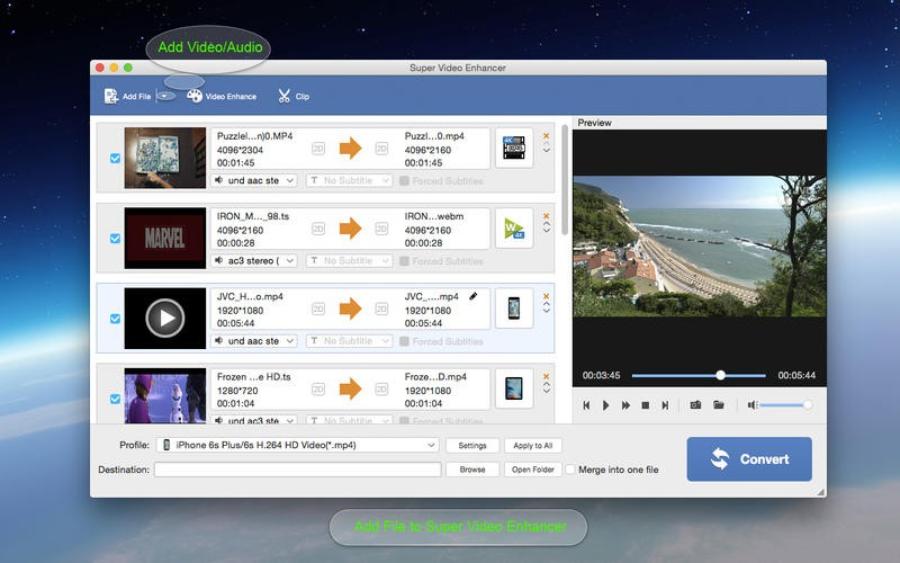Best Selling Products
30 Outstanding Functions of SADESIGN RETOUCH PANEL Tool (Part 2)
Nội dung
- 16. Edit party and yearbook photos
- 17. Advanced makeup
- 18. Defect handling
- 19. Remove melasma and freckles
- 20. Adjust light and color
- 21. Fix wrinkled clothes
- 22. Edit hair, face, nose...
- 23. Automatic slimming
- 24. Automatic skin smoothing
- 25. Face slimming
- 26. Freckle removal
- 27. Skin tone
- 28. Skin lightening
- 29. Skin texture
- 30. Even out skin tone
- 31. Conclusion
Continuing our exploration of photo editing features, part 2 will delve into the more advanced tools and techniques that Sadesign Retouch Panel offers. We will learn how to use features like auto-slimming, skin tone balancing, and freckle removal to optimize the beauty of each photo. These tips will not only help you improve your photo editing skills, but also open up many creative possibilities in expressing yourself through images. Let's find out with Sadesign right after this.

30 Outstanding Functions of SADESIGN RETOUCH PANEL Tool (Part 2)
Continuing our exploration of photo editing features, part 2 will delve into the more advanced tools and techniques that Sadesign Retouch Panel offers. We will learn how to use features like auto-slimming, skin tone balancing, and freckle removal to optimize the beauty of each photo. These tips will not only help you improve your photo editing skills, but also open up many creative possibilities in expressing yourself through images. Let's find out with Sadesign right after this.
.jpg)
16. Edit party and yearbook photos
Editing party and yearbook photos is an indispensable part of preserving memorable moments in life. With Sadesign Retouch Panel, users can easily improve image quality, from light to color, to create bright and vivid photos. Flexible editing features allow users to create photos that reflect the true spirit of the party, from happy moments to natural expressions.
Moreover, editing yearbook photos also helps highlight important details, such as the smiles or eyes of the main characters. These photos are not simply recording moments but also works of art reflecting emotions and memories. Thanks to the powerful tools in Sadesign Retouch Panel, each photo becomes a vivid story of friendship, love and precious experiences.
17. Advanced makeup
Advanced Make-up in Sadesign Retouch Panel is a powerful tool that helps users create impressive photos with perfect beauty. This feature not only allows adding color to the lips and eyes but also helps contour the face, bringing harmony and balance. Users can easily adjust every detail, from lightness to color, helping to create unique and creative makeup styles.
In addition, advanced makeup also helps users express their personality and style. With a variety of options and tools, creating different makeup styles is no longer a challenge. This is especially useful in fields such as fashion and advertising, where expressing individuality and standing out is paramount.
.png)
18. Defect handling
Blemish removal is one of the important features in Sadesign Retouch Panel, helping users improve image quality effectively. This feature allows removing unwanted blemishes such as acne, moles or dark spots, giving the photo a more perfect look. Using this tool helps users feel more confident when sharing their images.
Furthermore, blemish correction is not just about beautifying the photo, but also about preserving the naturalness of the photo. This feature allows users to adjust the level of intervention, thereby creating photos that are both perfect and realistic. This is an ideal tool for those who want to enhance the image quality while still maintaining their personal identity.
19. Remove melasma and freckles
Melasma and freckles removal is a useful feature in Sadesign Retouch Panel, which helps improve the beauty of skin in photos. This feature allows users to easily remove unwanted melasma and freckles, giving a smooth and even skin tone. By using this tool, users can create radiant photos, more confident when showing off their beauty.
Not only does it help remove blemishes, it also allows users to subtly adjust skin tone, creating the perfect balance for the photo. This is especially important in fields such as portrait and fashion photography, where natural beauty is always a priority. Thanks to the feature of removing freckles, each photo becomes a work of art that reflects confidence and charm.
.png)
20. Adjust light and color
Adjusting light and color is one of the most important factors in creating impressive photos. This feature in Sadesign Retouch Panel allows users to easily and subtly adjust the brightness, contrast and color of the image. With just a few clicks, you can turn a dull photo into a vibrant, attractive work of art.
Furthermore, the ability to adjust color also helps users express the mood and emotion of the photo clearly. By changing the color tone and light, users can create different atmospheres, from romantic to dynamic. This is an indispensable tool for those who want to enhance the aesthetic value of each photo they create.
21. Fix wrinkled clothes
Wrinkle correction is a useful feature to enhance the image quality in fashion and portrait photos. Sadesign Retouch Panel allows users to easily smooth out wrinkles, creating neater and more polished outfits. This not only enhances the appeal of the photo but also shows professionalism in every detail.
In addition to flattening clothes, this feature also allows users to adjust the color and brightness of the fabric, thereby creating more perfect photos. Attention to small details such as wrinkled clothes will contribute to creating a strong impression on viewers, helping you convey your fashion message more effectively.
.png)
22. Edit hair, face, nose...
Hair, face, and nose retouching is one of the key features in Sadesign Retouch Panel, helping users create perfect portraits. From adjusting the shape of the hair to slimming the face and nose, this feature allows you to fine-tune every little detail to achieve the most satisfactory results. This is especially important in fields such as fashion and portrait photography, where facial beauty is the top factor.
Moreover, this feature also gives users the flexibility to express their own personality and style. You can easily create new hairstyles, change the shape of your face and nose as you like, thereby creating unique and impressive works. With the support of technology, editing becomes easier and more fun than ever.
23. Automatic slimming
Auto Slimming is a standout feature in Sadesign Retouch Panel, which helps users easily create photos with perfect body proportions. With automatic adjustment, this feature allows you to slim the waist, lengthen the legs and pose subtly without losing the naturalness of the photo. This is an ideal tool for photographers and designers who want to enhance the image value of their products.
In addition, the automatic slimming also helps to increase the confidence of the model in each photo. By creating more vibrant and attractive images, users can easily attract attention from viewers. This feature not only brings perfection but also helps to express the diverse and rich beauty in each work of art.
.png)
24. Automatic skin smoothing
Auto Skin Smoothing is one of the most impressive features in Sadesign Retouch Panel, helping to create radiant photos with perfect skin. With advanced technology, this feature automatically recognizes and smooths the skin surface, removing imperfections such as acne or dark spots while still preserving natural details. This helps users save time without having to manually edit each photo.
Not only that, but automatic skin smoothing also gives models a sense of confidence when they look at their photos. This feature not only ensures that the skin looks bright and healthy, but also brings uniformity to the entire collection of images. This is truly an indispensable tool in the hands of any photographer or designer.
25. Face slimming
Face Slimming is a powerful feature in Sadesign Retouch Panel that allows users to easily and naturally adjust the shape of the face. With the ability to slim and reshape the lines, this feature helps to create portraits with perfect proportions. Users can easily adjust to achieve the beauty they desire without losing the naturalness of the face.
Furthermore, face slimming also offers flexibility in expressing the personality and style of each model. From highlighting sharp lines to creating a softer beauty, this feature helps users create unique and impressive works. This is especially important in fields such as fashion and advertising, where image and personal style are always emphasized.
.png)
26. Freckle removal
Freckle Removal is a great feature in Sadesign Retouch Panel that helps users to improve the beauty of their skin easily. This feature allows to remove unwanted freckles, giving an even and smooth skin tone. Using this tool not only makes the image more perfect but also creates confidence for the model in the portraits.
In addition, the freckle removal feature also allows users to adjust the level of intervention, thereby retaining the natural look of the skin. This means that you not only remove imperfections but also create a radiant skin that attracts the eyes of the viewer. This is really a useful tool for those who want to improve the quality of the image while still maintaining their personal identity.
27. Skin tone
Skin Tone Correction is one of the important features that helps users create perfect portraits in Sadesign Retouch Panel. This feature allows users to adjust skin tones, thereby bringing uniformity and naturalness to the photo. By adjusting the color, users can easily highlight the natural beauty of each individual, helping them shine in every frame.
Moreover, skin tone correction not only improves image quality but also shows the sophistication in the art of photography. This feature allows users to customize as desired, from warm colors to cool tones, creating photos with a strong personal touch. This is an indispensable tool for those who want to express their creativity in each of their works.
28. Skin lightening
Skin Brightening is a prominent feature in Sadesign Retouch Panel, helping users bring radiant beauty to the skin in photos. This feature allows adjusting brightness and contrast, making the skin look fresher and healthier. With just a few clicks, users can turn dull photos into vivid works that attract the eyes at the first sight.
Not only does it improve color, it also helps users feel more confident when sharing their photos. Natural beauty is enhanced through subtle adjustments, resulting in vibrant portraits. It is an ideal tool for photographers and designers who want to enhance the aesthetic value of each work.
.png)
29. Skin texture
Skin Texture is an important feature in Sadesign Retouch Panel, helping users create photos with smooth and even skin tone. This feature allows users to adjust the smoothness of the skin surface, naturally removing defects such as large pores or scars. With the support of technology, users can easily create perfect portraits while maintaining the authentic beauty.
Furthermore, adjusting the texture of the leather also provides flexibility in expressing your personal style. You can create unique effects, from satin-like smoothness to natural and healthy beauty. This not only enhances the aesthetic value but also creates unique and impressive works of art.
30. Even out skin tone
Even Skin Tone is a feature that helps users create photos with even and radiant skin in Sadesign Retouch Panel. This feature allows adjusting the dark and light areas on the skin surface, thereby bringing uniform beauty to the entire face. By using this tool, users can easily remove uneven skin tones, creating perfect portraits.
In addition, even skin tone also helps to increase the confidence of the model in each photo. An even skin tone not only enhances natural beauty but also shows care and concern for oneself. This is very important in fields such as fashion or advertising photography, where image and personal style are always put first.
31. Conclusion
In short, using modern photo editing tools is not just a trend but also an art. Features such as skin brightening, face slimming and skin tone adjustment not only help create perfect photos but also express each person’s personality and style. Hopefully, the information in part 2 will help you improve your skills and feel more confident when sharing your works. Keep exploring and creating, because every photo can become a unique work of art!