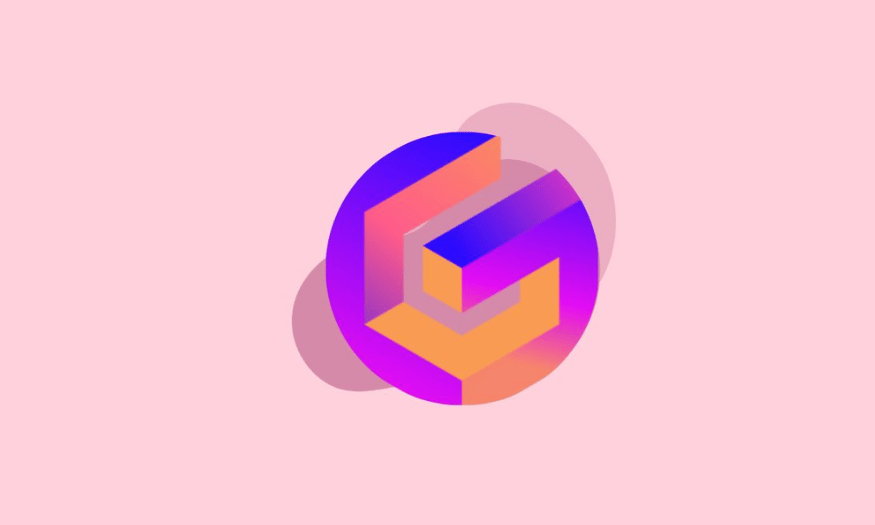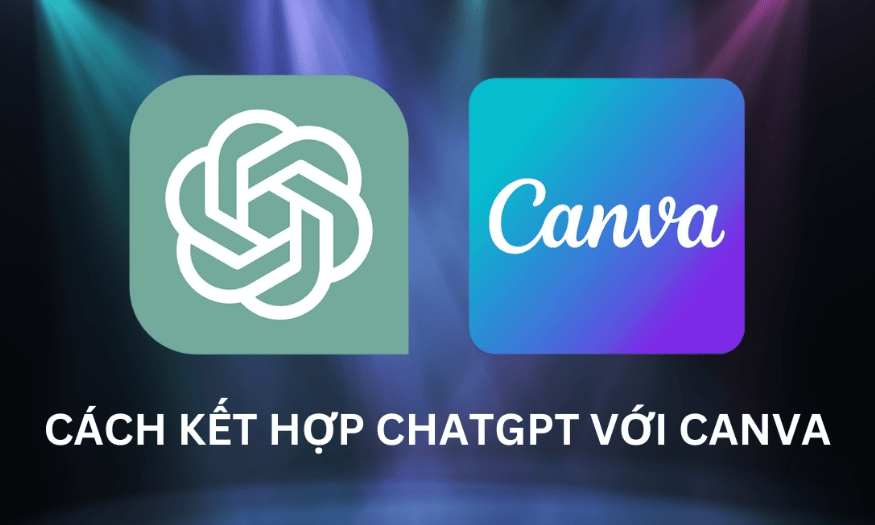Best Selling Products
3D Design: Elevate Your UI/UX Experience to a New Level of Dynamic and Uniqueness
Nội dung
- 1. What is 3D Design in UI/UX?
- 2. Why is 3D Design Important in Modern UI/UX?
- 2.1. Enhanced Visibility and Clarity
- 2.2. Enhance Engagement and Visual Appeal
- 2.3. Improved Interactivity and Navigation
- 2.4. In line with new technology trends (AR/VR)
- 2.5. Differentiate and Innovate
- 3. Specific Benefits of 3D Design in UI/UX
- 3.1. Enhance the Aesthetic Experience
- 3.2. Improve Understanding
- 3.3. Increase User Interaction
- 3.4. Reduce Cognitive Load
- 3.5. Create a Unique Brand Impression
- 4. Practical Applications of 3D Design in UI/UX
- 4.1. E-commerce
- 4.2. Gaming
- 4.3. Medical and Scientific Applications
- 4.4. Architecture and Interior
- 4.5. Education and Training
- 4.6. Mobile Applications and Websites
- 5. Challenges When Implementing 3D Design In UI/UX
- 5.1. Performance and Optimization Requirements
- 5.2. Complexity in Design and Development
- 5.3. Ensuring Accessibility
- 5.4. Consistency and Design Language
- 6. Basic Principles of 3D Design in UI/UX
- 6.1. Clear Purpose
- 6.2. Prioritize Intuition and Usability
- 6.3. Performance Optimization
- 6.4. Ensuring Consistency
- 7. Conclusion
Explore the revolutionary role of 3D design in UI/UX, from enhancing visual appeal and engagement to optimizing interaction efficiency. An in-depth article on the potential and practical applications of 3D in creating vivid, intuitive and impressive user interfaces.

3D design has emerged as a key element, bringing depth, life and superior intuitiveness to user interfaces (UI) and user experiences (UX). The integration of three-dimensional elements not only makes digital products more visually appealing but also opens up new possibilities for interaction, helping users easily grasp information and perform complex tasks in a natural way. In this article, sadesign will delve into the potential of 3D design in UI/UX, explore the enormous benefits it brings, as well as shape how designers can apply this trend to create breakthrough digital products.
1. What is 3D Design in UI/UX?
3D design in UI/UX is the application of three-dimensional elements to the process of creating interfaces and optimizing user experiences on digital platforms. This includes the use of 3D models, renderings, 3D animations, and even interactive 3D environments. The main goal is to go beyond traditional 2D space, giving users a sense of depth, volume, and realism, thereby enhancing intuitiveness and engagement.

3D elements can appear in many different forms in UI/UX. They can be 3D icons, buttons with shadow and depth effects, 360-degree rotating product models, or even entire interfaces built in three dimensions, which is especially popular in virtual reality (VR) and augmented reality (AR) applications. The integration of 3D goes beyond aesthetics and focuses on improving functionality and interactivity, helping users navigate and understand complex information flows more easily.
The shift from 2D to 3D design is more than just adding a dimension. It’s a shift in design thinking that requires a deep understanding of perspective, lighting, materials, and animation to create a seamless and engaging experience. Designers need to understand how 3D elements affect user psychology, from creating a sense of trust, increasing attention, to simplifying complex tasks.
2. Why is 3D Design Important in Modern UI/UX?
The rise of 3D design in UI/UX is not a passing trend but a natural response to the advancement of technology and user expectations. Some of the key reasons for the importance of 3D in the modern context include:
2.1. Enhanced Visibility and Clarity
3D design makes objects on the screen come alive and easier to understand. When an object has depth, shadows, and clear physical properties, users can easily recognize it and visualize its function without too much guidance. This is especially useful in complex applications, where presenting information visually can reduce the cognitive load on the user.
2.2. Enhance Engagement and Visual Appeal
3D elements are often more visually appealing than flat 2D designs. The animation, rotation, interactivity, and realistic lighting and shadow effects create an engaging and memorable experience. This helps to capture the user’s attention at first glance, encouraging them to explore further and spend more time on the app or website.
2.3. Improved Interactivity and Navigation
With 3D design, designers can create immersive interfaces where users can interact with objects in a variety of ways. For example, rotating a 3D product model allows users to see details from every angle, providing a more intimate and realistic experience than viewing static 2D images. This greatly improves navigation and helps users better understand the information structure.
2.4. In line with new technology trends (AR/VR)
The rise of augmented reality (AR) and virtual reality (VR) has ushered in a new era of 3D design in UI/UX. In AR/VR environments, 3D interfaces are not just an option but a requirement to create a natural and immersive user experience. 3D design allows users to interact directly with virtual objects in real space, opening up countless possibilities for applications in education, healthcare, retail, and entertainment.
2.5. Differentiate and Innovate
In a highly competitive market, adopting 3D design helps digital products stand out. It demonstrates innovation, cutting-edgeness, and a commitment to delivering a superior user experience. A well-designed 3D interface can become a powerful brand identity, making it easy for a product to stick in the minds of users.
3. Specific Benefits of 3D Design in UI/UX
Integrating 3D design into UI/UX brings many specific benefits, positively impacting both the user and the business goals of the product:

3.1. Enhance the Aesthetic Experience
3D elements bring a modern, sophisticated and professional look to the interface. Realistic lighting effects, shadows, and material textures make the interface much more vivid and attractive than flat 2D designs. This not only pleases the user's eyes but also creates a strong impression of product quality.
3.2. Improve Understanding
When information is presented in 3D, users can easily visualize and understand the spatial relationships, structure, and function of objects. For example, in an e-commerce application, rotating a 3D product model helps shoppers visualize the size, shape, and details of the product more clearly before making a purchase decision. This reduces ambiguity and increases user confidence.
3.3. Increase User Interaction
3D design opens up new levels of interactivity. Users can drag, rotate, zoom, and pinch 3D objects, providing a sense of control and direct involvement in the experience. 3D animations during interactions (e.g. a button that depresses when pressed, an icon that rotates when hovered over) also provide clear visual feedback, helping users better understand their actions.
3.4. Reduce Cognitive Load
In applications with a lot of data or complex processes, 3D design can help simplify the presentation of information. For example, using a 3D chart can help users easily compare different data sets, or a 3D model of a workflow can help visualize steps more clearly, reducing confusion and requiring less cognitive effort to process information.
3.5. Create a Unique Brand Impression
In a saturated market, having a unique design style is vital. 3D design offers brands the opportunity to create a strong, distinctive visual identity. A well-executed 3D interface is not only beautiful, but also demonstrates innovation, modernity and investment in user experience, thereby reinforcing the brand image in the minds of customers.
4. Practical Applications of 3D Design in UI/UX
3D design is being widely applied in many different fields, bringing significant improvements to user experience:
4.1. E-commerce
In e-commerce, 3D allows customers to get a more realistic look at a product. Instead of just looking at a static image, users can rotate the product 360 degrees, zoom in on small details, and even “try on” the product in a virtual or augmented reality environment (e.g., placing a virtual piece of furniture in their room). This not only increases conversions but also reduces returns due to products not meeting expectations.
4.2. Gaming
3D design is the backbone of the gaming industry. In game UI/UX, 3D elements are used to create realistic game environments, vivid characters, and intuitive user interfaces that help players easily interact with the game world. Menus, HUDs (Head-Up Displays), and information display elements are often designed with 3D depth and animation to enhance the immersive experience.
4.3. Medical and Scientific Applications
In medicine, 3D models of human anatomy, pathology, or medical device models help professionals and students better understand complex structures. 3D interfaces in virtual surgery software or diagnostic imaging applications improve accuracy and safety. In science, 3D simulations of physical phenomena or molecular structures help visualize abstract concepts.
4.4. Architecture and Interior
3D architectural and interior design applications allow users to visualize spaces and layouts vividly. Clients can “walk” through a virtual home, changing paint colors, materials, and arranging furniture to preview the results. This helps them make more informed decisions and minimize risk.
4.5. Education and Training
3D design provides an interactive and engaging way to learn. 3D models of history, science, and engineering can help students visualize complex concepts. 3D simulations of processes or equipment make training more effective, especially in fields that require hands-on learning, such as aviation and engineering.
4.6. Mobile Applications and Websites
Even in mobile apps and traditional websites, 3D elements are becoming more common. It can be 3D icons, buttons with shadow and depth effects, smooth animations, or impressive 3D illustrations on the welcome page. These elements make the interface more dynamic, modern, and friendly.
5. Challenges When Implementing 3D Design In UI/UX
Despite the many benefits, integrating 3D into UI/UX also comes with significant challenges that designers and developers need to face:
5.1. Performance and Optimization Requirements
Complex 3D models and animations can be resource-intensive, resulting in slow performance, long page load times, or battery drain on mobile devices. Optimizing 3D models, using efficient compression techniques, and careful resource management are critical to ensuring a smooth user experience.
5.2. Complexity in Design and Development
Creating 3D elements requires specialized skills in 3D design software (such as Blender, Cinema 4D, Maya, SketchUp, Substance Painter) and knowledge of materials, lighting, animation. Integrating these elements into the interface also requires specialized programming skills and an understanding of 3D frameworks (such as Three.js, Babylon.js, WebGL).
5.3. Ensuring Accessibility
3D design can be difficult for users with vision problems or other disabilities. Ensuring that 3D elements do not impede accessibility and that alternatives are available (e.g., text descriptions of 3D models, simplified 2D views) is important to ensure that the product is accessible to all users.
5.4. Consistency and Design Language
Maintaining consistency in style and design language is a major challenge when incorporating 3D. 3D elements need to blend in with the overall interface, without feeling out of place or overwhelming. Ensuring that 3D animations have a clear purpose and are not distracting is essential.
6. Basic Principles of 3D Design in UI/UX
To overcome the challenges and maximize the potential of 3D in UI/UX, designers need to adhere to some basic principles:

6.1. Clear Purpose
Every 3D element introduced into the interface should have a clear purpose. It should not just be “pretty” but should improve the user experience, helping them understand information or interact more effectively. Avoid overusing 3D just for the sake of trend, this can be distracting and make the application heavier.
6.2. Prioritize Intuition and Usability
No matter how complex the 3D element is, it should be easy to understand and interact with. Make sure that the user can easily understand the functions and uses of the 3D objects without too much explanation. The interface should feel natural and friendly.
6.3. Performance Optimization
Always put performance first. Use low-polygon 3D models when possible, compress textures, and optimize animations. Test performance across multiple devices and browsers to ensure a smooth experience for all users.
6.4. Ensuring Consistency
3D elements should fit into the overall design language of the product. From lighting styles, materials, to colors, everything should be in sync to create a unified, professional look. This also applies to animations and interactive feedback.
7. Conclusion
3D design in UI/UX is no longer a luxury but is increasingly becoming an essential element in creating truly immersive, intuitive and memorable user experiences. The integration of 3D depth, animation and interactivity not only makes the interface more aesthetically appealing but also significantly improves the user’s ability to understand, interact and engage. Although it comes with challenges in terms of performance, complexity and cost, the potential that 3D brings to enhance the user experience is enormous.