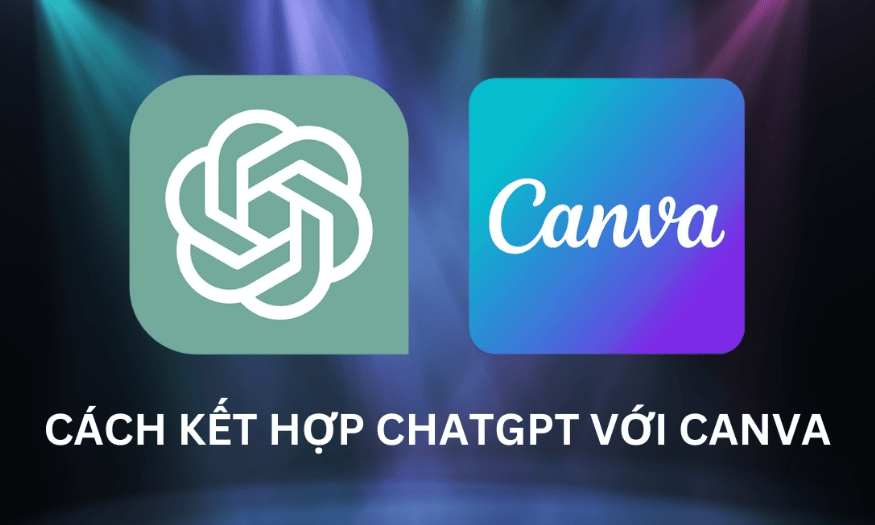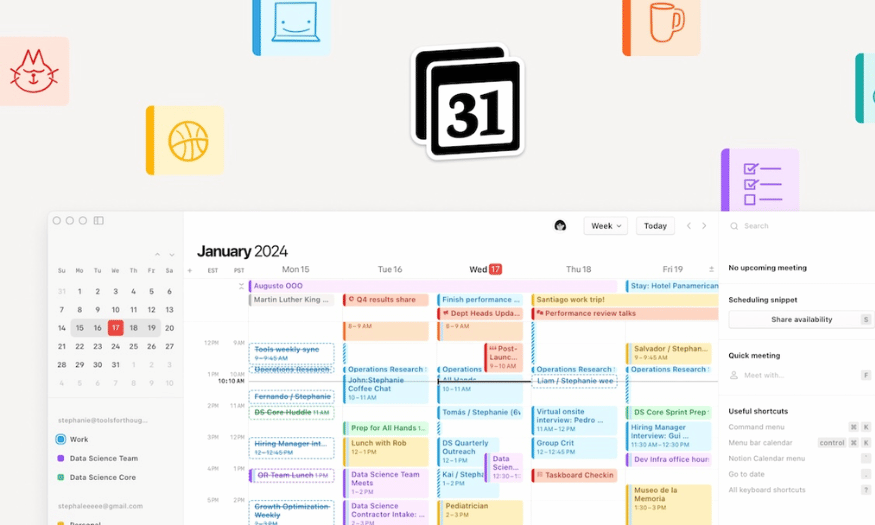Best Selling Products
What Is Gamma PowerPoint AI? Automatic Slide Maker
Nội dung
- 1. What is Gamma AI PowerPoint?
- 2. Why use Gamma AI PowerPoint?
- 3. Advantages of Gamma PowerPoint AI
- 3.1 Create automatic presentation slides
- 3.2 Create tables, images, and various effects
- 3.3 Easily customizable interface
- 3.4 AI Tools to Assist in Content Writing
- 3.5 Ability to analyze data and create graphics
- 3.6 Variety of support tools
- 3.7 Collaboration features
- 3.8 Natural language processing
- 4. How to make PowerPoint Slides for free with Gamma PowerPoint AI
- 4.1 Step 1: Access the application
- 4.2 Step 2: Start creating your presentation
- 4.3 Step 3: Choose slide template
- 4.4 Step 4: Export and share slides
- 5. Notes when making Slides with Gamma AI PowerPoint
- 6. How to upgrade Gamma AI Plus cheaply
- 7. Why should you upgrade Gamma AI Plus at Sadesign?
- 8. Conclusion
In the modern technology era, creating impressive presentations is no longer a difficult task. Gamma PowerPoint AI has emerged as an optimal solution for those who want to create professional slides without spending much time and effort. With this platform, users only need to enter the necessary content and let AI automatically perform the remaining steps, from arranging the layout to selecting the right images. This not only saves time but also ensures that each slide is highly aesthetic, attracting viewers at first sight. Let's find out with Sadesign now.
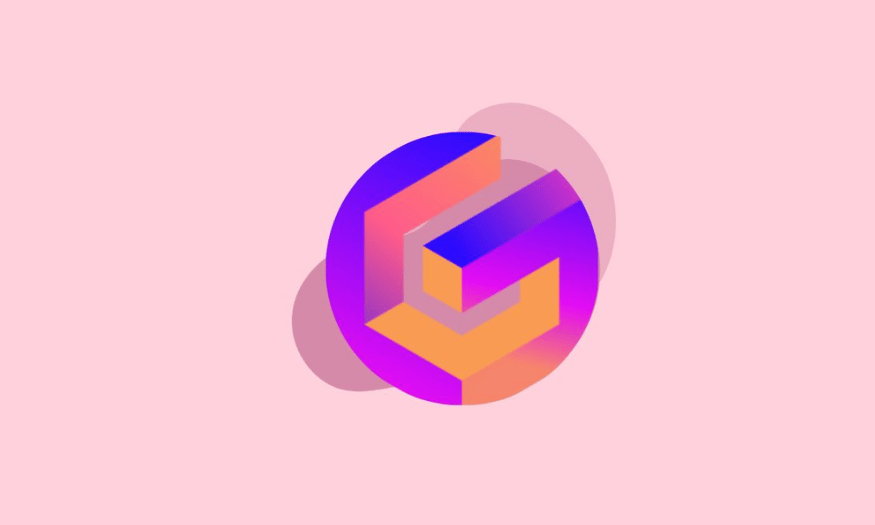
In the modern technology era, creating impressive presentations is no longer a difficult task. Gamma PowerPoint AI has emerged as an optimal solution for those who want to create professional slides without spending much time and effort. With this platform, users only need to enter the necessary content and let AI automatically perform the remaining steps, from arranging the layout to selecting the right images. This not only saves time but also ensures that each slide is highly aesthetic, attracting viewers at first sight. Let's find out with Sadesign now.
1. What is Gamma AI PowerPoint?
Gamma PowerPoint AI is an advanced tool that uses artificial intelligence to assist users in creating slides quickly and professionally. With this platform, you do not need complex design skills to produce impressive presentations. Instead of spending time aligning layouts, choosing fonts or adding effects like in traditional PowerPoint, Gamma AI automatically arranges content, images and slide formats in the most intuitive and aesthetic way.
What’s special about Gamma PowerPoint AI is its ability to work on various operating systems such as Windows, macOS, and Linux, simply accessed via a browser. Because it works directly on the web, users do not need to install complex software, saving space and time. This is the ideal solution for those who want to create high-quality presentations without facing technological barriers.
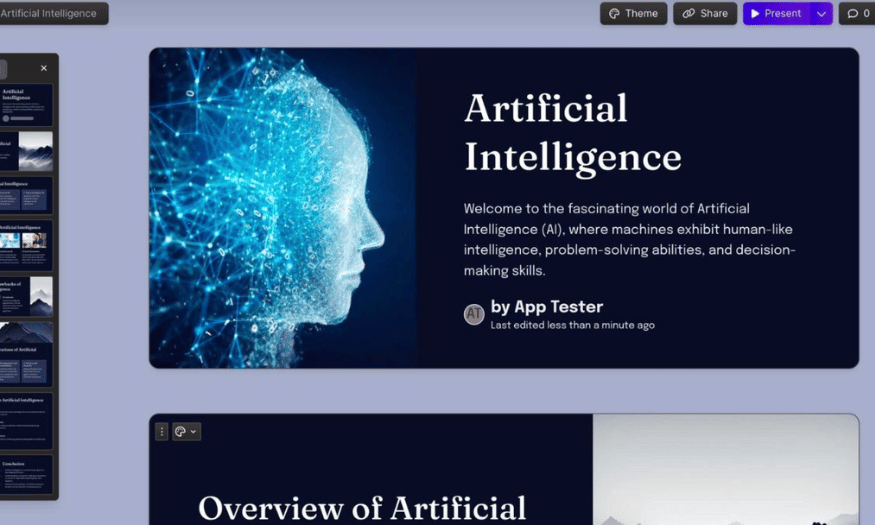
2. Why use Gamma AI PowerPoint?
Using Gamma AI PowerPoint has many practical benefits for users. First, it saves a lot of time. Instead of spending hours designing slides, you can just enter the content and let AI do the rest. This process is not only fast but also ensures that each slide is aesthetically optimized, making it easy for viewers to absorb information.
Second, Gamma AI PowerPoint is suitable for a wide range of users, from students, teachers to experts in many different fields. With intelligent automation features, even those without much experience in design can create attractive and professional presentations. This simplicity and efficiency will help you feel more confident in every presentation, thereby improving your ability to communicate ideas effectively.
3. Advantages of Gamma PowerPoint AI
Gamma PowerPoint AI app offers a range of outstanding features, helping users create presentations quickly and professionally. Thanks to the application of artificial intelligence, this tool not only automatically designs slides but also supports editing, data analysis and content optimization. This helps users easily create impressive presentations without the need for in-depth design skills.
With Gamma PowerPoint AI, creating slides is easier than ever. Users just need to enter content, and AI will automatically arrange the layout, choose the appropriate colors, fonts and images. From there, working time is significantly shortened while still ensuring high quality, especially useful for students, students and office workers.
3.1 Create automatic presentation slides
One of the most outstanding features of Gamma PowerPoint AI is its ability to create slides automatically. Users do not need to perform complicated manual operations; just enter the work, the application will take care of all the design. AI will determine the content layout, choose the appropriate colors and images, making the slides professional and attractive.
This not only saves time but also helps users focus on the main content. Especially for busy people, this is an ideal solution to get quality presentations in a short time without worrying about the design.
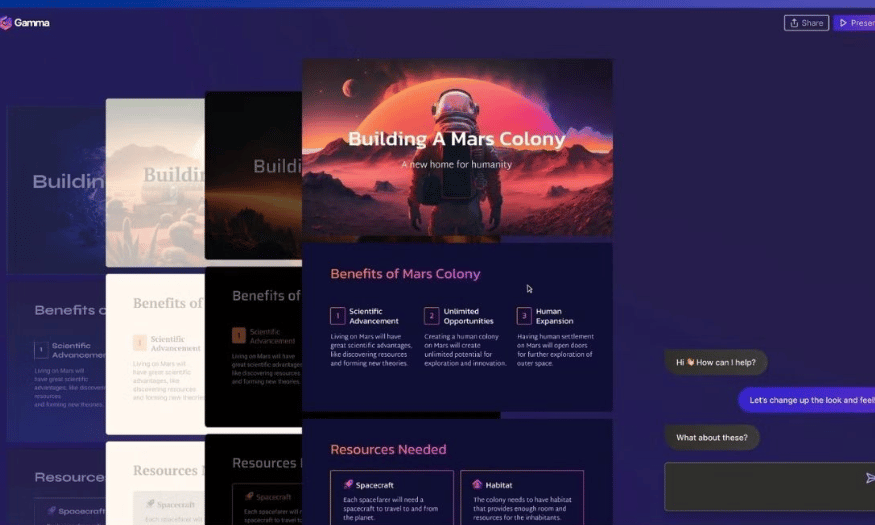
3.2 Create tables, images, and various effects
Gamma PowerPoint AI does more than just design slides; it also supports inserting tables, graphics, and professional presentation effects. AI will automatically suggest elements that match the content, making the slide more vivid and intuitive. Users can easily customize according to their needs without having to search or arrange manually.
This feature not only creates beautiful presentations but also makes the message clearer and easier to understand. People without design skills can still create impressive slides without any difficulty.
3.3 Easily customizable interface
One of the strengths of Gamma PowerPoint AI is its friendly and intuitive interface. Users can easily change the layout, color, font or add or remove elements with just a few drag and drop operations. The minimalist toolbar interface makes editing faster and easier than ever.
In addition, Gamma PowerPoint AI also provides many pre-designed templates, giving users more options to suit the presentation theme. This not only saves time but also makes the design work more interesting.
3.4 AI Tools to Assist in Content Writing
A big benefit of Gamma PowerPoint AI is its ability to suggest and edit content for slides. AI can effectively summarize information, suggest more coherent expressions, and optimize content to make it easier to understand and engage viewers. This is especially useful when you need to create presentations quickly without sacrificing quality.
With the support of AI technology, users not only save time but also get high-quality slides, meeting strict requirements in conveying information and ideas.
3.5 Ability to analyze data and create graphics
Gamma PowerPoint AI app is capable of processing and analyzing data, helping users present information in an intuitive and easy-to-understand way. When you need to create financial reports, market research or business plans, AI can help create professional graphs and charts, enhancing the persuasiveness of your presentation.
Thanks to this feature, users can easily present data accurately and vividly. This not only helps attract attention but also highlights important points in the presentation.
3.6 Variety of support tools
In addition to creating slides, the Gamma PowerPoint AI app also integrates many other useful features such as grammar checking, keyword suggestions, style adjustment, and content optimization. This tool also supports translation, helping you easily convert to many different languages.
These additional features not only make your slides visually appealing, but also ensure they are logical, easy to understand, and professional. This is especially important in business and academic environments, where information must be communicated clearly and concisely.
3.7 Collaboration features
Gamma PowerPoint AI app allows multiple people to edit slides simultaneously, optimizing team workflow and improving collaboration efficiency. Members can add, remove, adjust layouts or comment directly on the slide.
The system automatically saves edits, ensuring that no important data is lost during the work process. This helps create a more efficient working environment, encouraging creativity and collaboration among team members.
3.8 Natural language processing
With natural language processing (NLP) technology, Gamma PowerPoint AI app is able to understand and optimize content in a natural, easy-to-understand way. This tool not only makes slides more coherent but also supports translation and language adjustment for each audience.
In addition, AI provides unique content suggestions, making the presentation more lively and engaging. This not only helps the presenter become more confident but also makes the audience easily absorb the information.
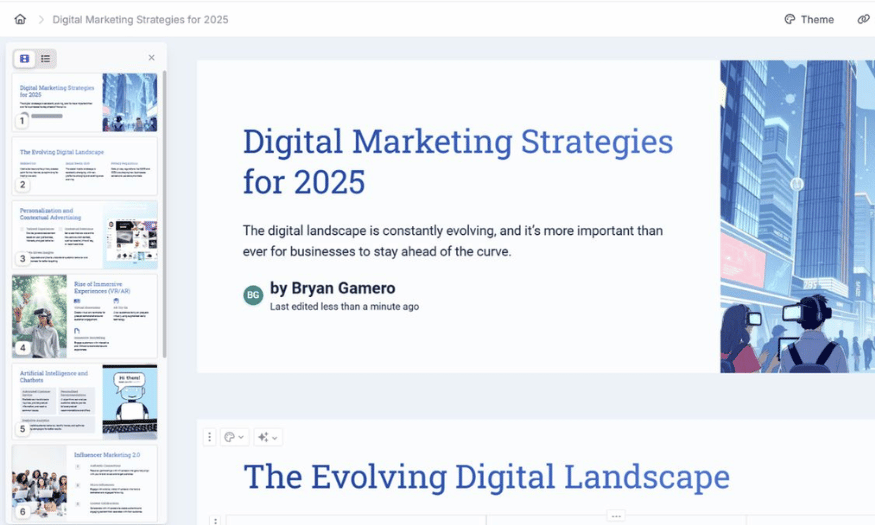
4. How to make PowerPoint Slides for free with Gamma PowerPoint AI
4.1 Step 1: Access the application
Creating quality PowerPoint slides has never been easier than with Gamma PowerPoint AI. To get started, simply visit the official Gamma AI website. Here, select “Sign Up” to create a free account using your email or quickly log in via your Google account. The process is extremely simple and only takes a few minutes, giving you quick access to this powerful tool.
Once logged in, you will see a friendly, easy-to-use interface. This helps you not spend much time getting familiar with the application's features. With Gamma PowerPoint AI, you are ready to create impressive presentations without the need for professional design skills.
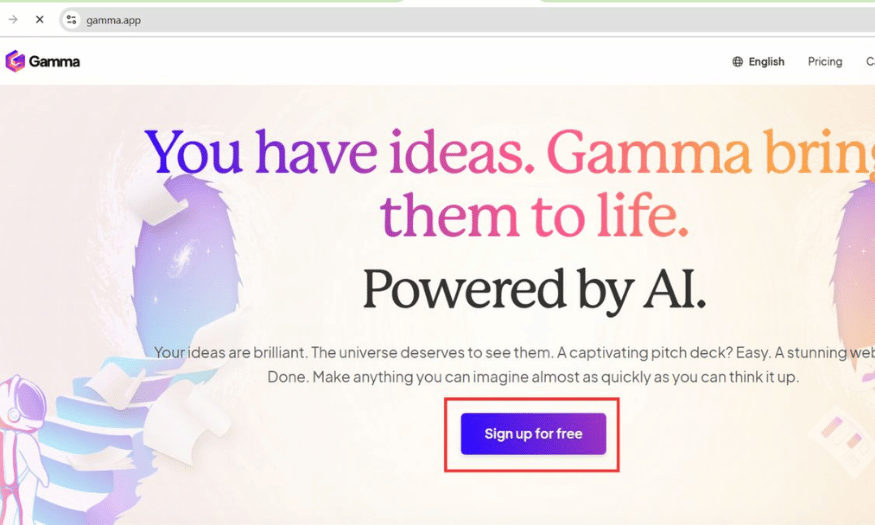
4.2 Step 2: Start creating your presentation
Next, click the “Create” button to launch a new presentation. Here, you’ll have the option to select “Presentation” if you want to create slides in the traditional PowerPoint style. Enter the title and main topic of your presentation; the AI will instantly suggest layouts that match the content you provide.
This not only saves you time but also ensures that your content is presented in a coherent and logical manner. With the help of AI, you will find that creating slides is easier and more fun than ever.
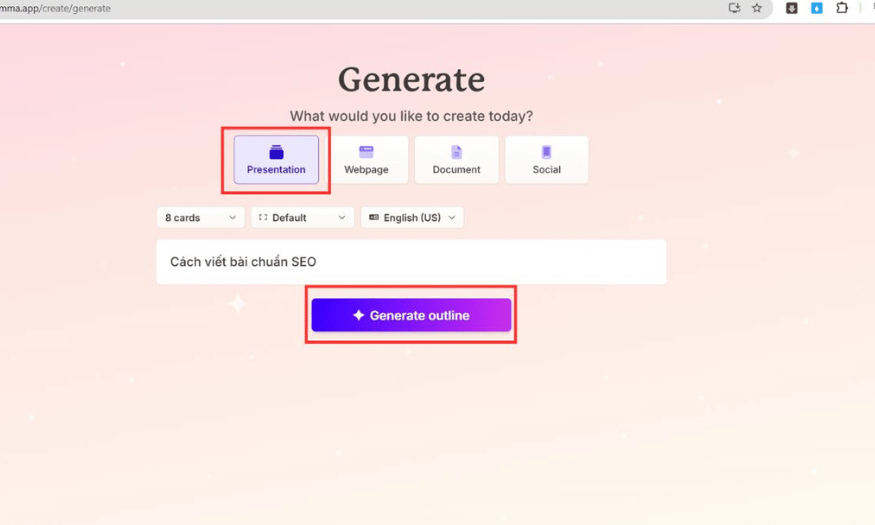
4.3 Step 3: Choose slide template
Once you have entered the required information, AI Gamma PowerPoint will automatically suggest slide templates that match your presentation. You can browse through these options and choose the one you like. If needed, you can also adjust the design to better suit your personal style or the specific requirements of your presentation.
This process not only helps you create beautiful slides, but also ensures that all the elements in your presentation are arranged in a harmonious and eye-catching way. This is important to capture the attention of your audience right from the start.
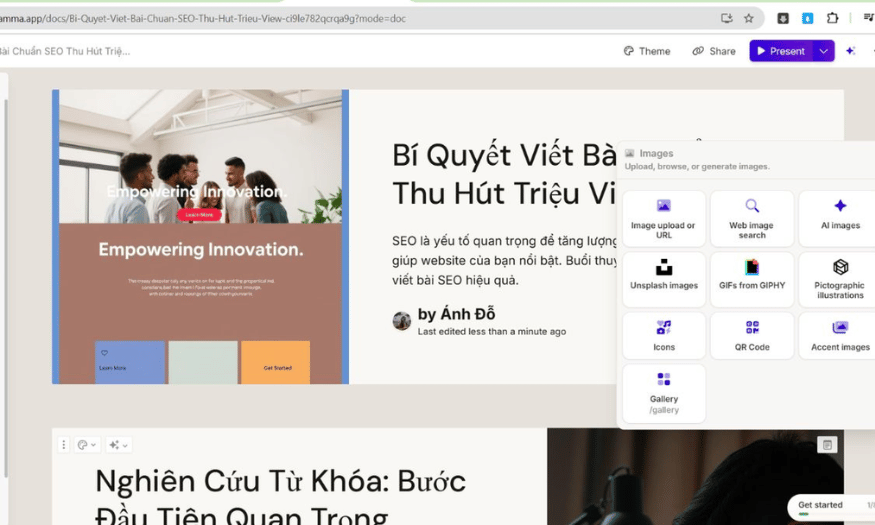
4.4 Step 4: Export and share slides
Once you've finished designing your slides, you can export your presentation in a variety of formats, such as PDF or PowerPoint (PPTX). You can also share your slides online via a link, making presenting easier than ever.
If you want to present directly on Gamma PowerPoint AI, use the "Present" mode without downloading any files. This feature allows you to focus on delivering information without being distracted by technical issues.
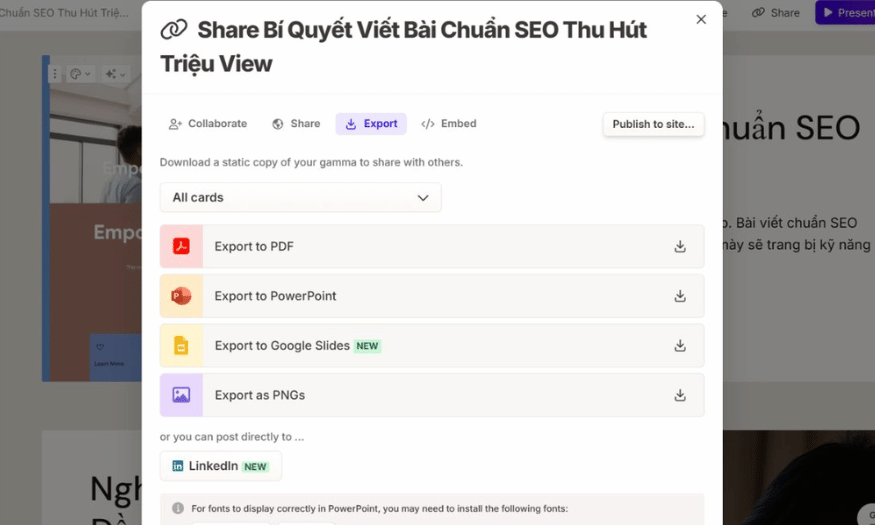
5. Notes when making Slides with Gamma AI PowerPoint
When using the Gamma PowerPoint AI app to create slides, it is important to prepare the content in advance. You need to clearly define the outline and main topic of the presentation. This will not only help AI create suitable slides but also avoid rambling or missing important information. A clear outline will help you convey your message effectively, while making it easier for viewers to follow and absorb the content.
In addition, choosing a design style also plays an important role in creating an impression for the presentation. Adjust the color, layout and font according to the audience to ensure professionalism and aesthetics. A harmonious and suitable design will help enhance the value of the content and make your presentation more prominent in the eyes of the audience.
Finally, even though AI Gamma PowerPoint automatically designs slides, you still need to take the time to review and edit the layout, images, and fonts to suit your personal style. This will not only help you create impressive slides, but also ensure that every detail is completed in the best way.
6. How to upgrade Gamma AI Plus cheaply
Gamma AI Plus is a great solution for those who want to take advantage of artificial intelligence technology in their daily work. With automation and analysis capabilities, Gamma AI Plus helps users create and perfect content more effectively than ever. The modernity of this technology not only saves time but also improves the quality of work, creating favorable conditions for sustainable development in today's working environment.
To upgrade your Gamma AI Plus account at an affordable price, you just need to contact SaDesign. This unit is committed to providing genuine accounts, ensuring the rights of each user. If you encounter an inaccessible error, SaDesign will support you to change your account for free, ensuring that you always have full features to create attractive content, serving many different needs.
The account upgrade process is very simple. You just need to provide your current account username and password for SaDesign to upgrade. This helps you easily access the new features that Gamma AI Plus brings without any difficulty.
7. Why should you upgrade Gamma AI Plus at Sadesign?
Upgrading to a Gamma AI Plus account at SaDesign brings clear economic benefits, with a more competitive price than upgrading directly from the developer. This helps users save costs while still having access to Gamma AI's premium features. SaDesign always strives to provide the most optimal solutions for customers, helping them easily apply advanced technology without worrying about the budget.
In addition, SaDesign supports many flexible payment methods, from bank transfer, e-wallet to QR code scanning, Visa card and Paypal. This not only brings convenience but also helps users choose the payment method that suits their needs. You can easily complete the transaction without encountering any obstacles, saving time and effort.
Finally, SaDesign is committed to strictly protecting customer information. All personal information will be kept confidential and never disclosed to third parties. This creates peace of mind for users when upgrading their accounts, knowing that their data is securely protected. This trust is one of the important reasons why many people choose SaDesign as their partner in upgrading their Gamma AI Plus accounts.
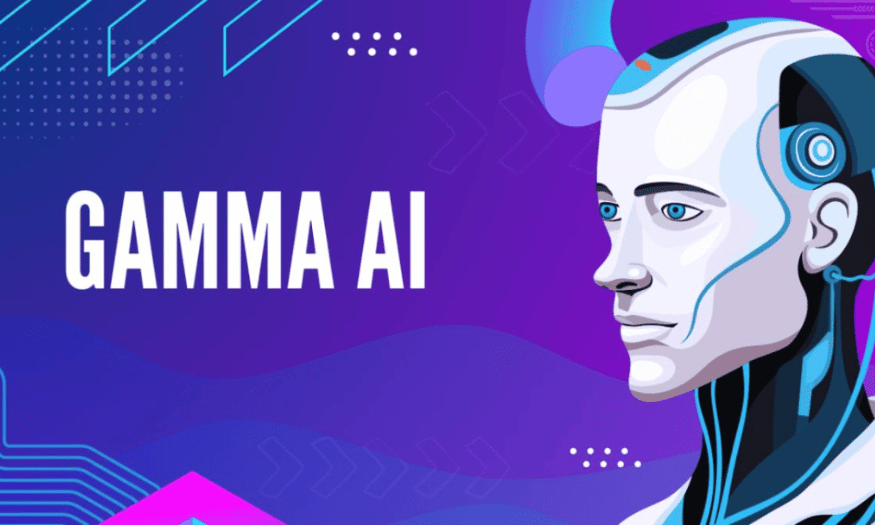
8. Conclusion
In short, Gamma PowerPoint AI is a powerful tool for those who want to improve their slide creation efficiency. With the ability to automate the design process, users can save time and effort while creating beautiful, professional presentations. This is the ideal solution for busy people who still want to convey their messages in an impressive and effective way.