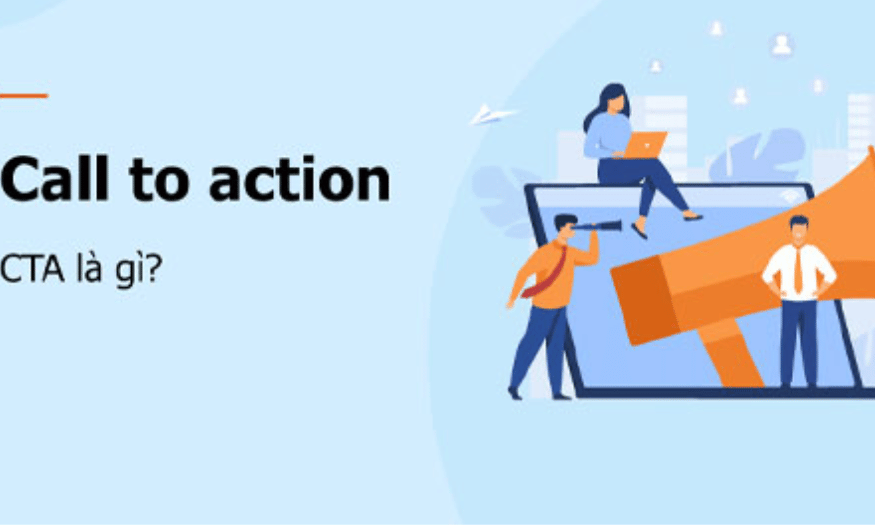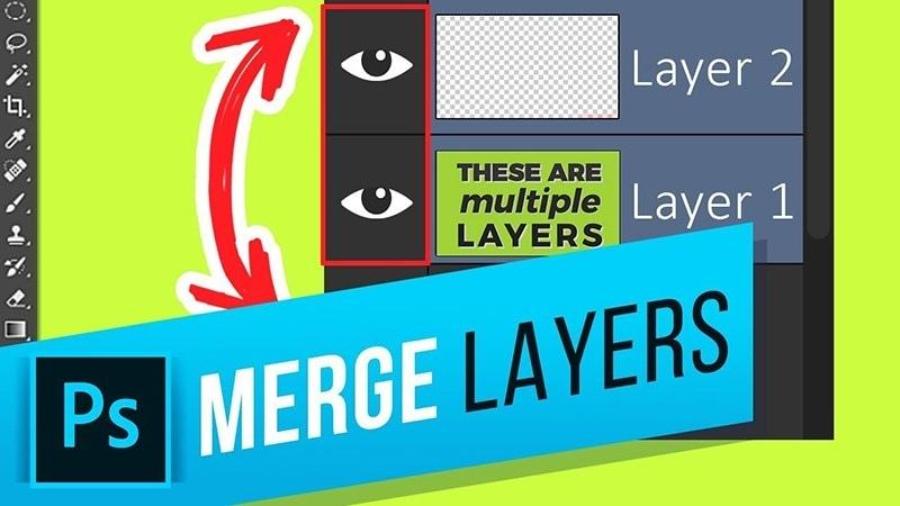Best Selling Products
5 ways of visual hierarchy in graphic design you need to know right away
Nội dung
Learn 5 ways visual hierarchy in graphic design can help optimize user experience and improve the quality of design products. This article provides important techniques to apply.

Visual hierarchy is an important element in graphic design that helps viewers easily access information and create a strong impression. In this article, Sadesign shares 5 effective ways of visual hierarchy in graphic design that every designer needs to master to improve the quality of work and user experience.
1. Introduction What is Visual Hierarchy?
Visual hierarchy in graphic design is the arrangement of visual elements in order of priority so that viewers can easily receive information. This hierarchy not only helps improve aesthetics but also helps optimize user experience. When visual hierarchy is done well, viewers will easily recognize the most important part of the design, thereby helping to increase the ability to convey messages.
.jpg)
Applying visual hierarchy in graphic design is not an easy task. It requires a deep understanding of how people perceive and process information from images, colors, sizes, and other elements. Let’s take a look at the basic ways of visual hierarchy in graphic design so you can apply it to your work right away.
It is the process of arranging and organizing visual elements, such as color, size, position, shape, and spacing, to create a clear order of priority. Visual hierarchy helps viewers to easily absorb information in a logical and efficient manner, while enhancing the overall experience. Proper application of visual hierarchy not only improves the aesthetics but also enhances the ability of a product or content to convey its message.
2. Use Size to Determine Importance
The size of elements in your design is one of the most powerful tools for visual hierarchy. Larger elements automatically draw the viewer’s attention first. So, when you want to highlight an important piece of information, you can use a larger size than the rest of the elements.
For example, in advertising poster design, the title of the event is often larger than other secondary information to attract attention first. These elements will be the first to be noticed by the viewer, helping to convey the main message of the design.
.jpg)
Remember that size not only matters, but can also reduce clutter if used properly. A design that uses a good mix of different sizes will create a sense of harmony and ease of viewing.
Using size to determine importance is an effective method in many fields, from graphic design to information presentation to project management. Large sizes are often used to emphasize important elements, attract attention or create visual emphasis, while smaller sizes are often applied to secondary details or additional information. However, to achieve optimal effectiveness, careful consideration must be given to context, target audience and communication purpose, to ensure that the use of size not only creates prominence but also maintains harmony and consistency in the overall design.
3. Color Highlights Important Elements
Color is a powerful tool for visual hierarchy in graphic design. Color can directly impact the emotions and attention of the viewer. Contrasting or bright colors can easily attract attention compared to dull or low contrast colors.
When designing graphics, you can use color to highlight important parts of your design. For example, if you want the viewer to pay attention to a key message, you can use a bright, bold color that contrasts with the background or surrounding elements.
In addition to highlighting important elements, color can also help create clear separation between information, making it easier for viewers to recognize and receive information coherently.
4. Use of Distance and Space
Distance and space in a design can be very effective in creating visual hierarchy. When an element is placed in a prominent position with ample space, it is easier for the viewer to perceive that element as being more important than other elements.
.jpg)
White space or space between elements helps to create "breathing" for the design, reducing the feeling of crampedness and chaos. This space will help the elements in the design not be "crowded" together, thereby easily leading the viewer's eye from one part to another in a natural way.
For example, if you want to highlight a call-to-action, place it in a prominent location with plenty of space around it so viewers can focus on it immediately.
The proper use of space and distance plays an important role in many fields, from graphic design, architecture, to time management and work organization. Space not only helps create balance and harmony in the layout but also brings a sense of comfort and ease to the recipient. In design, empty space is considered a positive element, helping to highlight the main content and increase aesthetics. Similarly, in daily life, arranging the working or living space scientifically will contribute to improving efficiency and quality of life. Therefore, understanding and correctly applying the principles of space and distance is a necessary skill that each individual should practice and develop.
5. Use Contrast
Contrast in graphic design helps to clearly distinguish between elements and highlight important parts. Contrast can be a difference in color, brightness, or even a difference in typography.
When the contrast between elements is clear, it’s easier for viewers to see what they need to pay attention to first. For example, you might use a dark background and light text to highlight an important message. Or you might use high-contrast images to draw attention to key elements in your design.
.jpg)
However, you need to be aware that using too much contrast can make the design difficult to read and confusing to the eye. Use contrast wisely for optimal effect.
The use of contrast is an important element in the design and presentation of content, helping to create emphasis and attract the attention of viewers. By combining different colors, sizes, or shapes, contrast not only highlights key elements but also improves the ability to read and receive information. Especially in areas such as graphic design, data presentation, or user interface construction, applying contrast appropriately will bring higher efficiency, ensuring that the message is conveyed clearly and impressively.
6. Use Text and Fonts for Visual Hierarchy
Type and font usage is also an important element of visual hierarchy. Fonts can have a powerful impact on how viewers perceive information. Large, bold, or distinctive fonts can highlight important headlines or messages.
Additionally, changes in font style (such as bold, italic, or underline) can also help to divide information according to importance. A good combination of fonts and font sizes will help guide the viewer's eye from the most important information to the less important information.
The proper use of type and fonts plays an important role in creating effective visual hierarchy. By combining elements such as size, weight, typeface, and line spacing, you can guide the viewer to focus on the most important information. For example, headings are often designed to be larger and bolder to attract attention, while the main content should use an easy-to-read font at a moderate size to ensure clarity. In addition, choosing fonts that are appropriate to the context and purpose of the document is also an indispensable factor in creating professionalism and consistency in design.
However, it is important to note that using too many different fonts can cause a loss of consistency and confusion for the viewer.
7. Conclusion
Applying visual hierarchy principles in graphic design not only helps improve the quality of work but also optimizes the user experience. When you know how to arrange elements in a design in a reasonable way, you will easily attract the attention of viewers, while helping them easily receive and process information in the most effective way!
Whether you are a new designer or a seasoned professional, understanding and effectively applying visual hierarchy methods will help you create more impressive and accessible designs. Wishing you success in creating and developing quality graphic design products that attract the attention of viewers.