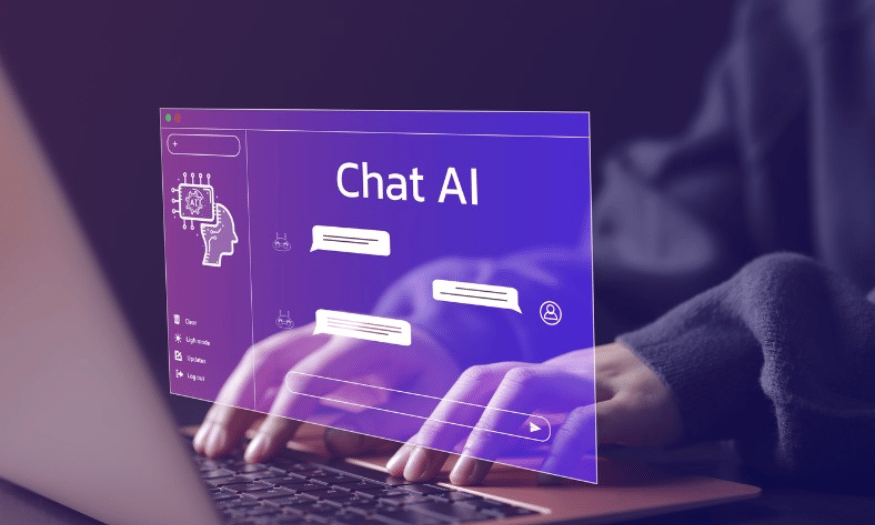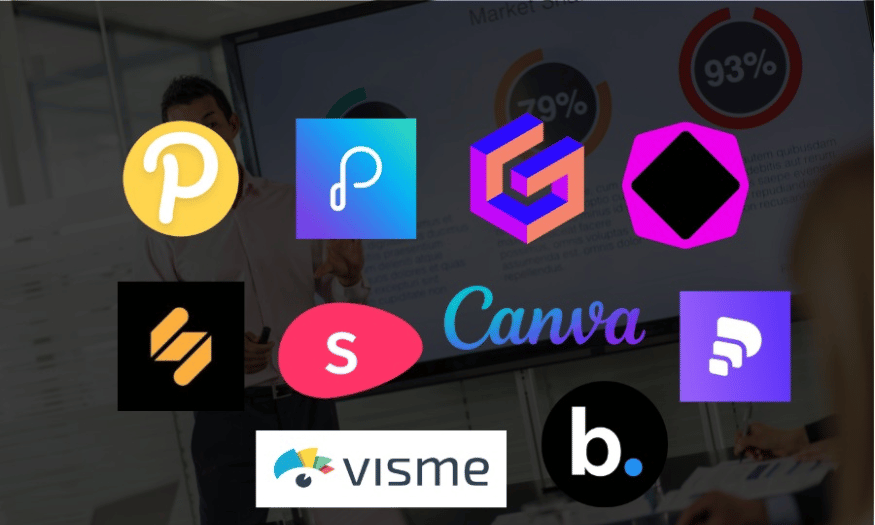Best Selling Products
6 Text Summarization Tools to Save You Time
Nội dung
- 1. Eightify – YouTube Video Summary Tool Using AI
- 2. Hypotenuse AI — A tool to summarize long PDF files
- 3. ChatGPT — The Most Versatile Summary Generator
- 4. HubSpot AI Summarization – The Best AI Summarization Tool to Summarize Customer Interactions
- 5. Semrush AI Summarizer – Best AI Summarizer Tool to Summarize Long Articles
- 6. AI Summarizer – Best AI Summarizer to Summarize Only Selected Text
- 7. Conclusion
In today's information-rich world, accessing and processing large amounts of documents can be a major challenge. With hundreds of articles, documents, and news articles published every day, time spent reading and analyzing information is more valuable than ever. Text summarization is an effective solution that helps you quickly grasp the main content without having to read the entire text. Thanks to text summarization tools, you can save time, increase work efficiency, and improve your ability to process information. In this article, Sadesign will explore with you the top text summarization tools that will help you save time and improve your work efficiency.
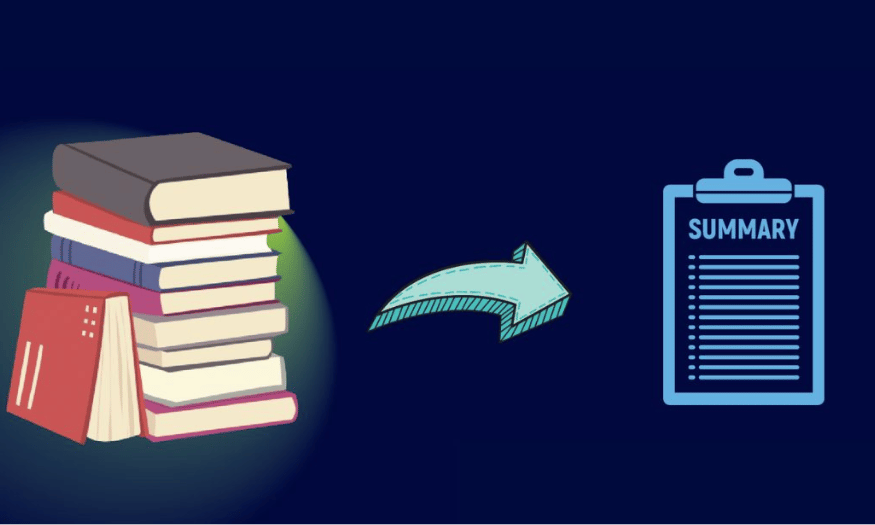
In today's information-rich world, accessing and processing large amounts of documents can be a major challenge. With hundreds of articles, documents, and news articles published every day, time spent reading and analyzing information is more valuable than ever. Text summarization is an effective solution that helps you quickly grasp the main content without having to read the entire text. Thanks to text summarization tools, you can save time, increase work efficiency, and improve your ability to process information. In this article, Sadesign will explore with you the top text summarization tools that will help you save time and improve your work efficiency.
1. Eightify – YouTube Video Summary Tool Using AI
Eightify is a powerful YouTube video summarization tool developed by Claude and ChatGPT. With the rapid development of online video platforms, finding information from long videos becomes difficult and time-consuming. Eightify helps you solve this problem by summarizing video content in just a few seconds. With the Chrome extension, users can easily access and use it, saving time in grasping the main content of the video.
One of the standout features of Eightify is its quick summary feature. With just one click, you can get a summary of the video content within 5 seconds. This is extremely useful for busy people, as you don’t have to watch the entire video to get the main idea. Furthermore, Eightify also allows users to select important parts of the video through timelines, making it easy to skip unnecessary content.
Eightify is multilingual, with the ability to summarize and translate into over 40 different languages. You can use the tool on multiple devices such as Chrome, iOS, and Android without any limitations. This gives users more flexibility in capturing information, no matter where they are and what they are doing.
Advantage
Eightify is available on multiple platforms, making it easy for users to access and use. This is especially convenient for those who regularly watch YouTube videos to stay updated with new information or research. This tool not only saves time but also provides a more effective learning experience. You can use Eightify to summarize lectures, seminars or presentation videos, thereby easily synthesizing and retaining necessary information for learning purposes.
Disadvantages
Eightify does have some limitations, however. It only works with YouTube videos, so if you need to summarize content from other video platforms, you’ll have to look elsewhere. Additionally, if the video has poor audio or the speaker is unclear, Eightify’s speech-to-text capabilities may be affected, resulting in inaccurate summaries. The free plan also only allows you to use it for 7 days with a limited number of videos, which may not be enough for frequent users.
.png)
2. Hypotenuse AI — A tool to summarize long PDF files
Hypotenuse AI is one of the outstanding PDF content summarization tools, helping users quickly grasp important information from long documents. With the ability to summarize in paragraph or bullet points, Hypotenuse AI saves users valuable time. Besides the summarization feature, Hypotenuse AI also provides many other supporting tools such as HypoDoc, Ask AI Anything, and HypoArt, giving users a comprehensive experience.
One of the strengths of Hypotenuse AI is the ability to create multiple custom drafts. Users can choose how many summaries they want to create and export the data in multiple formats such as PDF, DOCX, or TXT. This gives users flexibility in using and storing the information. Furthermore, Hypotenuse AI supports multiple languages, providing a good experience for users around the world.
Using Hypotenuse AI, you can easily summarize academic papers, business reports, or any other PDF document. The tool helps filter out the most important ideas, allowing readers to understand the core content without having to read the entire document. This is especially useful for researchers, students, and people who work in environments where information needs to be accessed quickly.
Advantage
Hypotenuse AI allows users to create summaries in two different formats, helping to meet the diverse needs of users. The tool supports summarizing not only PDF files but also web pages and YouTube videos via URL. You can also upload images or embed links in the summary table, helping to provide a more comprehensive picture of the document content. With the ability to support many industries, from education to research, Hypotenuse AI is truly a powerful tool for those who need to process information quickly.
Disadvantages
Hypotenuse AI also has a downside in that it requires users to pay to use it. This can be a hindrance for those who do not need PDF summaries very often or only need to use the tool on a temporary basis. Additionally, in the case of complex academic documents, summaries may miss some important details or be inaccurate in their interpretation. Therefore, users need to carefully review summaries before drawing conclusions.
.png)
3. ChatGPT — The Most Versatile Summary Generator
ChatGPT is one of the most advanced AI technologies today, developed by OpenAI. With the ability to understand and process natural language, this tool is not only a regular chatbot but also a powerful text summarization tool. Users just need to enter text and ask ChatGPT to perform a simple command like "Summarize text in 200 words", and immediately receive a suitable summary.
One of the strengths of ChatGPT is its ability to handle long text documents efficiently. Not only summarizing, ChatGPT is also capable of identifying the main points of the document, helping users grasp information quickly. This is extremely useful for students, researchers, and people working in offices where timely information is extremely important.
However, ChatGPT only supports text input, which can be a major limitation for those who need to summarize documents like PDFs or Word files. To do this, you will need to use the API or look for other document summarization tools. Despite some limitations, ChatGPT is still worth checking out for its flexibility and wide range of summarization capabilities.
Advantage
ChatGPT stands out for its ability to summarize various types of text, from articles, academic documents to emails and work announcements. It not only saves time but also improves users' work efficiency. Plugins and extensions also help extend ChatGPT's functionality, giving users more options.
Disadvantages
In some cases, ChatGPT may miss important details or misinterpret, especially with in-depth texts. Therefore, users should double-check the summary to ensure accuracy, especially with important documents. Although it is convenient, using ChatGPT still requires caution on the part of the user to ensure that the summarized information is accurate and complete.
.png)
4. HubSpot AI Summarization – The Best AI Summarization Tool to Summarize Customer Interactions
HubSpot AI Summarization is a powerful tool that helps businesses summarize customer interactions across multiple channels such as email, chat, and phone calls. By automatically analyzing content, the tool creates concise summaries that help users easily grasp key points without having to review the entire information. This not only saves time but also improves productivity, allowing employees to focus on more important tasks such as developing marketing strategies or improving customer service.
A standout feature of HubSpot AI is the ability to easily share information between team members. Briefings can be sent to any team member, ensuring that everyone is kept up to date on customer status at a glance. This is especially useful in remote work environments or when multiple departments are involved in a project. Additionally, HubSpot AI supports multiple languages, allowing customer service teams to communicate effectively with customers from different cultures.
Integrating directly into HubSpot CRM, this tool allows users to easily access summaries in customer records. This helps employees track work progress and customer interactions in a clear and systematic way. With the ability to analyze context and filter important content, HubSpot AI ensures that information is conveyed accurately and effectively.
Advantage
One of the biggest advantages of HubSpot AI Summarization is the time it saves users. Agents don’t have to manually take notes or reread hundreds of emails and calls to find important information. Instead, they can use that time to focus on developing customer relationships or improving service. However, sometimes automated summaries can be inaccurate or miss important details, especially in complex conversations.
Disadvantages
Additionally, the tool may struggle to understand and reflect the emotional nuances or communication styles of customers, as AI often relies on previously trained data. If it encounters novel or uncommon situations, the summarization may fall short. Therefore, users should consider double-checking summaries to ensure accuracy.
.png)
5. Semrush AI Summarizer – Best AI Summarizer Tool to Summarize Long Articles
Semrush AI Summarizer is a free summary tool that is very useful for those who need to quickly grasp information from long articles. This tool allows users to create summaries without character limits, giving users maximum flexibility in summarizing content. With semantic analysis, Semrush helps users quickly find key points without having to read the entire text.
One of the standout features of Semrush is the ability to customize the summary length. Users can choose between short, medium, or long options, depending on their specific needs. The user-friendly interface also makes it easy for users to operate without having to have advanced technical knowledge. Furthermore, Semrush also supports integration with SEO tools, helping to optimize content for marketing.
Semrush AI Summarizer works well for both short and long texts, from blog posts to research papers. Users can use this tool to generate summaries for many different types of texts, saving time and effort in analyzing information.
Advantage
Semrush AI Summarizer has many advantages, the most prominent of which is that it is free and has no character limit. Users can freely create summaries without worrying about exceeding the limit. This is very useful for those who often need to summarize content from many different sources. However, the tool has some limitations, such as not supporting summarizing documents from the user's device or from external links.
Disadvantages
Additionally, Semrush works well primarily with English texts, while performance with other languages may not be guaranteed. Furthermore, the tool does not generate original content but only cuts off some sentences to shorten the length, which may not be suitable for all summarization needs.
.png)
6. AI Summarizer – Best AI Summarizer to Summarize Only Selected Text
AI Summarizer is a completely free Chrome extension that allows users to summarize selected text from any web page. The tool is easy to use and allows you to quickly create summaries in the form of paragraphs or bullet points. This feature allows users to focus on important information without having to read the entire content.
One of the standout features of AI Summarizer is the ability to adjust the length of summaries. Users can choose short or long summaries, depending on their specific needs. Additionally, the tool allows users to add keywords to focus on specific topics in the summary. This helps to enhance the contextual and accurate summarization.
AI Summarizer also supports multiple languages, making it accessible to users worldwide. Integration with ChatGPT's API also allows users to create unlimited summaries, making it an ideal choice for those who regularly need to summarize information from multiple sources.
Advantage
AI Summarizer has many advantages, the most prominent of which are its free feature and ability to summarize quickly. Users can easily use this tool on any website with just one click, saving time and effort in searching for information. However, some disadvantages should also be noted, such as the tool is currently in its first version, which may encounter some unexpected errors.
Disadvantages
Users need an OpenAI account to generate a free API key, which may be inconvenient for some. Some advanced features such as semantic analysis or the ability to generate topic summaries may not be fully developed, limiting the optimization of the user experience.
.png)
7. Conclusion
Summarizing text is not only a necessary skill but also a process that helps you overcome the pressure of huge amounts of information in the digital age. Using text summarization tools will help you quickly access and understand the main content, thereby saving valuable time. Choose the right tools for yourself and take advantage of them to improve work efficiency, improve reading comprehension skills and achieve personal goals more effectively.