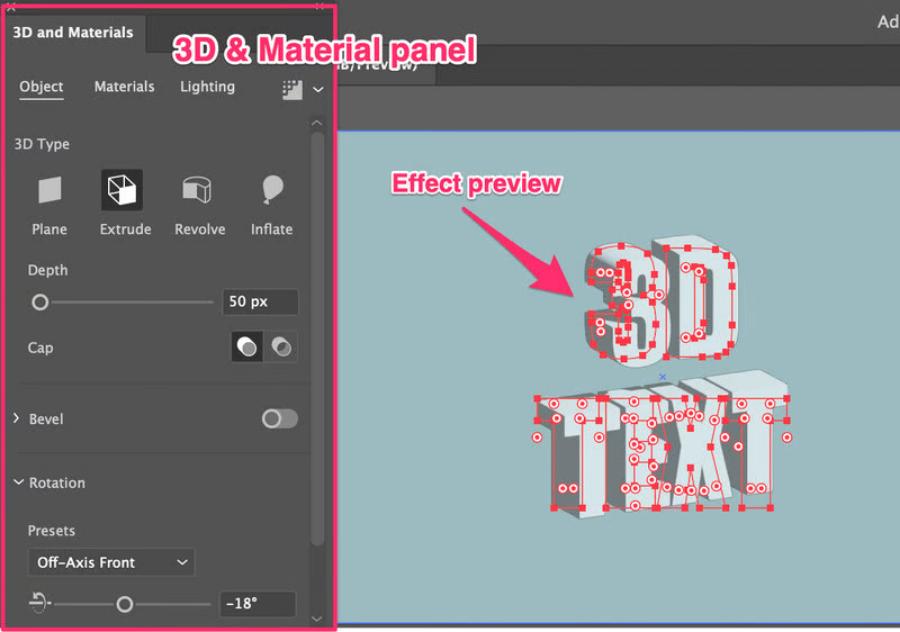Best Selling Products
A Step-by-Step Guide to Using Quizlet: From Beginner to Master
Nội dung
- 1. Basic information about Quizlet learning app
- 2. Benefits of using Quizlet
- 2.1. Save time reviewing
- 2.2. Study anytime, anywhere on your phone or computer
- 2.3. Combining learning with games increases interest
- 3. Instructions for using Quizlet to learn vocabulary
- 3.1. Detailed instructions on how to use Quizlet
- 3.2. How to use Quizlet to search for study sets
- 4. Detailed instructions on how to study on Quizlet
Quizlet is the perfect companion for anyone who wants to make learning fun. With features like flashcards, quizzes, and interactive games, Quizlet helps you save time reviewing and studying anytime, anywhere, on any device.
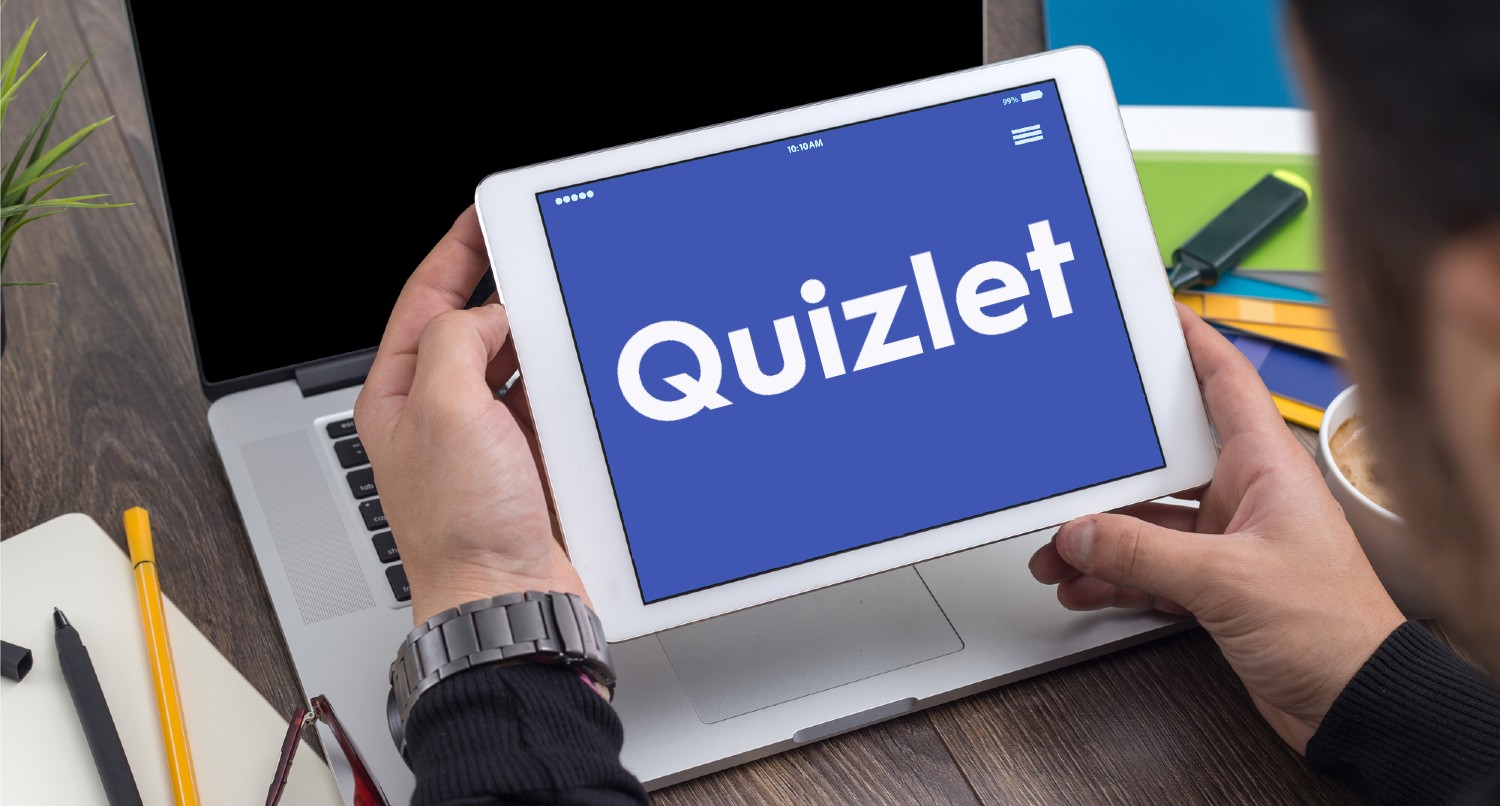
1. Basic information about Quizlet learning app
Quizlet is a popular online learning app designed to help users learn and remember information through flashcards, quizzes, and interactive games. With millions of card sets available from the community or the ability to create your own, Quizlet is suitable for everyone:
Students: Review vocabulary, formulas, history or any knowledge.
Working people: Learn foreign languages and professional knowledge.
Teachers: Create teaching and testing materials for students.
.jpg)
2. Benefits of using Quizlet
2.1. Save time reviewing
Quizlet is designed to help you learn and remember information quickly and effectively. Instead of writing it down or using time-consuming manual study methods, you can create or search for pre-made flashcards in just a few minutes on the platform. Quizlet's intelligent Spaced Repetition feature automatically prioritizes the knowledge items you haven't mastered yet, helping you review the right things, without wasting time on what you already know.
For example, if you're preparing for the TOEIC exam, you can use Quizlet to review vocabulary through pre-made flashcards or create your own, then study in stages without spending hours repeating familiar content.
2.2. Study anytime, anywhere on your phone or computer
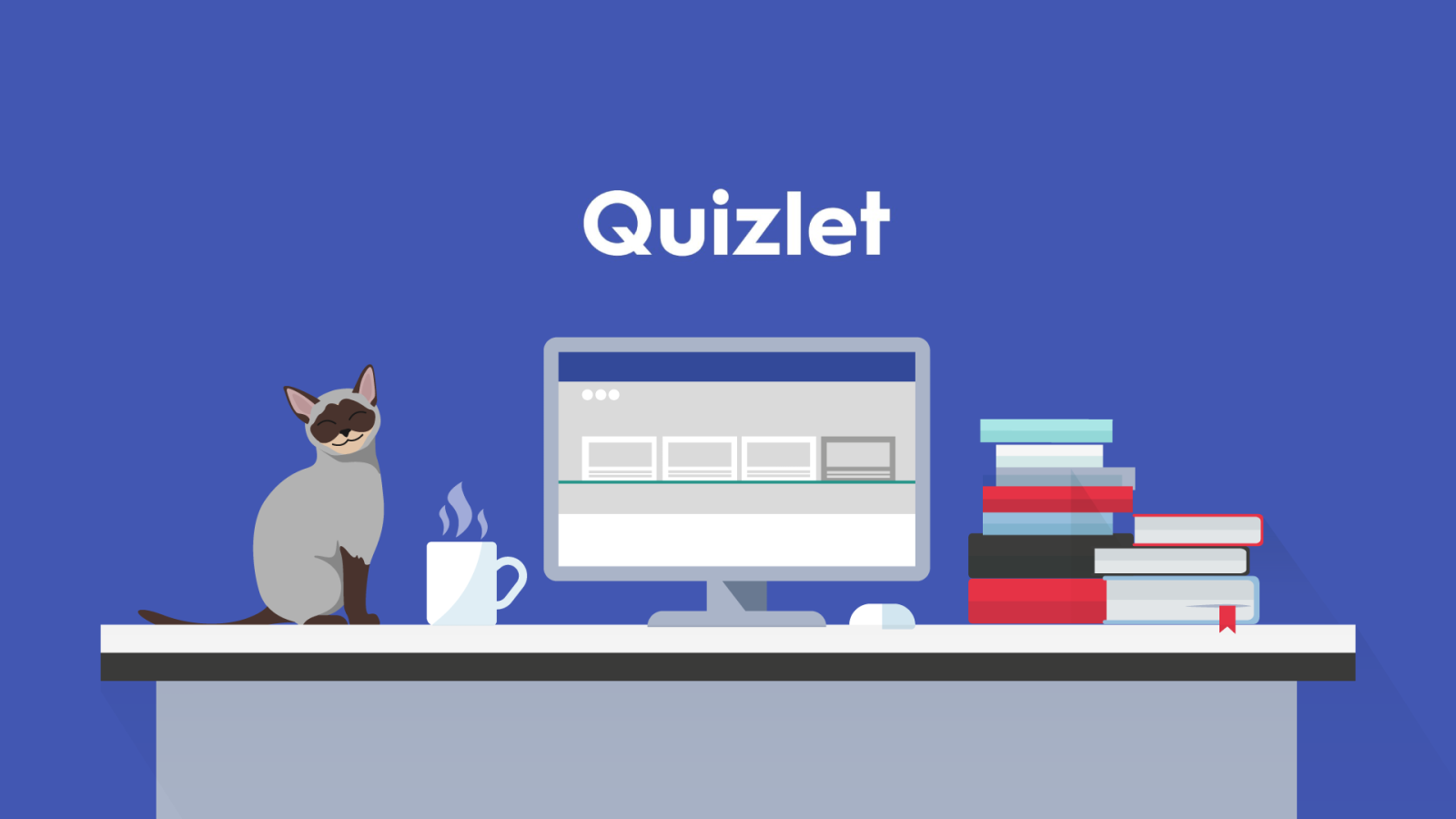
With Quizlet, you can study on any device, from your computer to your phone to your tablet. The app works seamlessly on both Android and iOS, and supports online and offline use. This is especially useful for busy people, allowing you to review anytime, whether you're at home, on the bus, or waiting at a coffee shop.
Plus, Quizlet syncs your data across all your devices, meaning you can start studying on your phone in the morning and continue reviewing on your computer when you get home without worrying about losing your data.
2.3. Combining learning with games increases interest
More than just a study tool, Quizlet also integrates interactive games like Match and Quizlet Live, making learning fun and exciting.
Match: A game of matching vocabulary or concepts with their corresponding definitions in the fastest time possible. You can challenge yourself to break your own time record or compete with your friends.
Quizlet Live: An interactive group game where you and your friends or colleagues split into teams to answer questions. The healthy competition not only motivates you but also helps you remember the material longer.
(1).jpg)
3. Instructions for using Quizlet to learn vocabulary
3.1. Detailed instructions on how to use Quizlet
Step 1: Open your browser and go to the Quizlet website.
Step 2: If you already have an account, select Log in with Facebook or Google. This is the fastest and most convenient way, and you don't need to provide any additional information. Conversely, if you don't have an account, select Register and fill in your personal information as required.
(1).jpg)
3.2. How to use Quizlet to search for study sets
To save time and effort, you should look for courses that have already been created by other users. Here's how:
Step 1: Log in to your account, use your registered account information to log in.
Step 2: Click the magnifying glass icon at the top of the Quizlet page.
Step 3: Search for the topic or term you are interested in in the search box.
Step 4: Then press Enter to see the list of results. All the courses containing the term or phrase you entered will appear below.
(2).jpg)
4. Detailed instructions on how to study on Quizlet
Learn: The learning mode is a combination of exercises such as flashcards, choosing the correct answer and entering the answer. The special feature of this system is that it will automatically prioritize displaying more difficult questions as you progress. At the same time, the vocabulary or questions you answer incorrectly will be repeated regularly, helping you remember the knowledge deeply and improve every day.
(1).jpg)
Write – write: With Write mode, you need to type the correct phrases based on the meaning or image suggestions. This method not only helps you test your understanding but also points out weak points for you to focus on overcoming, ensuring that you do not miss important content.
.jpg)
Spell – Spelling: Spelling mode offers a unique experience: the system will read out terms or definitions through text-to-speech (TTS) technology, and your task is to type back the correct content. This is an ideal tool to improve listening and writing skills and increase vocabulary naturally.
.jpg)
Test – test: Test mode allows you to randomly generate tests with question types such as multiple choice or true/false. The flexible customization system, from the number of questions to the type of exercises, helps you best prepare for the actual tests. This is a great opportunity to test yourself and assess your level of readiness.
.jpg)
Quizlet is not only a learning app but also a great "companion" that helps you study anytime, anywhere and continuously improve. From its interesting features to its friendly interface, Quizlet is truly an indispensable tool for anyone who wants to improve their learning efficiency.