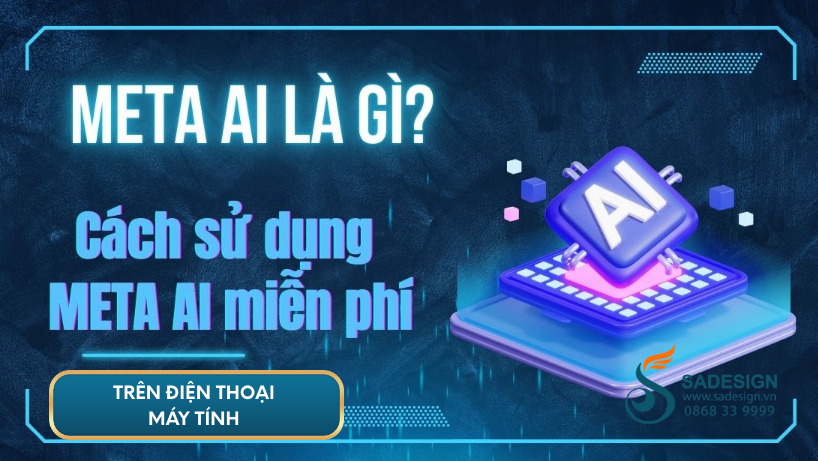Best Selling Products
What is a Postcard and the Secret to Designing Impressive Postcards That Attract Viewers
Nội dung
- 1. Find out what a Postcard is?
- 2. Why Are Postcards Important?
- 3. Create a Standard Postcard in the Right Form
- 4. Secrets to Designing Impressive Postcards That Attract Viewers
- 4.1. Determine the Purpose of the Postcard
- 4.2. Choose the Right Theme and Design Style
- 4.3. Use High Quality Images
- 4.4. Create Highlights with Color
- 4.5. Balanced Layout Design
- 4.6. Use Unique Fonts
- 4.7. Add a Short, Creative Message
- 4.8. Focus on Printing Materials
- 4.9. Optimize File Size and Format
- 5. Website Supports Custom Postcard Design
- 5.1. Canva
- 5.2. Photo
- 5.3. Adobe Express
- 6. Conclusion
Learn the concept of postcards and discover the secrets of impressive postcard design. Detailed instructions help you create unique cards that attract everyone's eyes.

1. Find out what a Postcard is?
A postcard, also known as a postcard, is a small card often used to send messages, images, or promote a brand. With a compact design, postcards usually have a standard size of 4x6 inches (10x15 cm) or 5x7 inches (13x18 cm).
(1).jpg)
Postcards were born in the 19th century and quickly became a popular means of communication around the world. Today, postcards are not only used for personal communication. They are also an effective marketing tool for businesses, thanks to their aesthetics and ability to make a strong impression.
Typically, a postcard is a small, illustrated image or landscape printed on one side, and the other side is used to write the content and address of the recipient. Postcards are not only a means of conveying messages but also have cultural and artistic value, often used in tourism, promotion or as souvenirs. With the development of technology, postcards still maintain their own position thanks to the personalization and special meaning they bring.
2. Why Are Postcards Important?
Postcards play an important role in conveying messages and building personal or professional connections. In the business world, postcards are often used as a creative marketing tool to build brands and reach customers directly. Reasons why postcards are popular:
.jpg)
Create a personal connection : Sending postcards feels more authentic and personal than digital forms of communication.
Effective promotion : With its compact design, postcards not only bring a sense of intimacy but are also an effective means to express concern, gratitude or announce important information in a subtle way. Postcards are compact, easy-to-issue marketing tools, often used in direct advertising campaigns.
Preserving memories : With a unique design, postcards become meaningful gifts, preserving memorable moments. It helps the recipient feel the sincerity and meaning in each line. Because of these values, postcards still retain their appeal and important position in both daily life and professional environments.
3. Create a Standard Postcard in the Right Form
To create a standard postcard, the first step is to choose the right size. The standard sizes commonly found in bookstores and souvenir shops include:
4" x 6", 4.25" x 6"
5" x 7", 5.5" x 8.5"
6" x 9"
6" x 11"
Once you have decided on the size, you need to choose your favorite style. If you want to make your own, you can cut the postcard from cardboard or art paper – the ideal paper with moderate thickness and light grain, giving a luxurious feel. However, you need to make sure that the postcard size is not too small compared to the standard to have enough space for content and images.
.jpg)
In terms of design, a reasonable layout will enhance the aesthetics of the postcard:
The image should take up about 2/3 of the postcard area, creating an attractive highlight.
Keep the text short: just 2 to 3 lines, enough to get the message across. Alternatively, get creative by letting the image decorate the entire front and moving all the text to the back.
When designing postcards on software, choosing the right font is very important:
Cute fonts: suitable for congratulatory messages or sweet notes for special occasions.
Elegant fonts: show professionalism and respect, especially when sending postcards to partners or elders.
The sophistication in every detail from size, material, layout to font will create a postcard that is both standard and impressive.
4. Secrets to Designing Impressive Postcards That Attract Viewers
Some important tips to design impressive and beautiful Postcards for users, specifically include:
4.1. Determine the Purpose of the Postcard
To design an impressive and attractive postcard, the first and most important thing is to clearly define the goal you want to achieve through that postcard. The goal can be to promote a product or service, convey a brand message, or simply make an impression on potential customers.
Once you have a specific goal in mind, you need to focus on choosing images, colors, fonts, and content that are appropriate and consistent with the message you want to convey. At the same time, make sure that your design is not only beautiful but also easy to read and understand, helping viewers quickly grasp the key information.
An effective postcard not only makes a great first impression, but also encourages action from the recipient. So make sure your design includes a clear and compelling call to action (CTA). Your goal will influence the style of your design, the content, and the presentation.
4.2. Choose the Right Theme and Design Style
.jpg)
Postcards need to have a specific theme to make a strong impression. For example:
Minimalist style : Focuses on sophistication and modernity.
Vintage style : Use classic colors, retro fonts to create a nostalgic feeling.
Art style : Use hand-drawn, illustrated images to express creativity.
4.3. Use High Quality Images
Images are the deciding factor in the appeal of a postcard. Choose images that are clear, high resolution, and relevant to the theme. For promotional postcards, product images should be placed in a prominent and easily recognizable position.
4.4. Create Highlights with Color
The colors on the postcard should be consistent with the design goals and style. Things to consider when choosing colors:
Use main colors : Use 2-3 main colors to avoid confusing design.
Create emphasis : Combine contrasting colors to highlight the message.
4.5. Balanced Layout Design
Layout directly affects the appeal of the postcard. The way information is presented needs to be clear and intuitive:
Divide the area reasonably : Keep the balance between images and text content.
Reasonable white space : Create an open space to make the postcard easier to see.
4.6. Use Unique Fonts
Fonts not only convey content but also show design style. You should choose 1-2 fonts, combining title fonts and content fonts to create harmony.
4.7. Add a Short, Creative Message
A short but meaningful message will make the postcard leave an impression on the recipient. Make sure the message is easy to understand, to the point and appropriate for the audience.
4.8. Focus on Printing Materials
The material used to print your postcards plays an important role in enhancing the design. Choose a high-quality paper, such as glossy or matte, for a luxurious feel.
4.9. Optimize File Size and Format
Before sending it to print, check the file size and format to ensure that the postcard displays as designed. Common file formats such as JPEG or PDF with a resolution of 300 DPI or higher will ensure quality.
5. Website Supports Custom Postcard Design
If you’re tired of the standard postcard templates, try creating your own designs. Here are some websites that will help you bring your ideas to life with simple steps and intuitive tools, even if you’re not a design expert.
5.1. Canva
Canva is a popular online graphic design platform that is popular for its versatility and ease of use. With Canva, you can create postcards, posters, logos, and more in minutes.
.jpg)
The website sadesign.vn provides copyrighted software canva pro. With millions of free images, icons and design templates, along with a rich font collection to help you unleash your creativity. Canva also supports many convenient drag-and-drop editing features, ideal for both beginners and professionals.
5.2. Photo
Fotor is another online design tool that supports a wide range of products from banners, posters, to postcards. Simply create an account and you can access thousands of designs in Fotor's library.
This tool is suitable for those who want to create designs quickly without installing software. However, with the free version, Fotor will add a “watermark” to the product. If you want to experience the full features, you can upgrade to the paid version.
5.3. Adobe Express
Adobe Express (formerly Adobe Spark) offers a professional yet easy-to-use design experience. It offers pre-made custom postcard templates, with unique effects and fonts. Adobe Express's strength is its integration with the Adobe ecosystem, giving you access to more professional tools and resources.
These online platforms not only save you time but also give you flexibility in design. If you want to take your creativity to the next level, try using advanced software like Photoshop to create the most complete and unique postcards. Start your own creative journey today!
Buy Canva Pro License Cheap
6. Conclusion
Postcards are a unique means of communication and promotion, bringing many aesthetic and emotional values. With the above design tips, you can create impressive postcards that leave a mark on the recipient's heart. Start designing today and discover the appeal of these creative, compact cards!