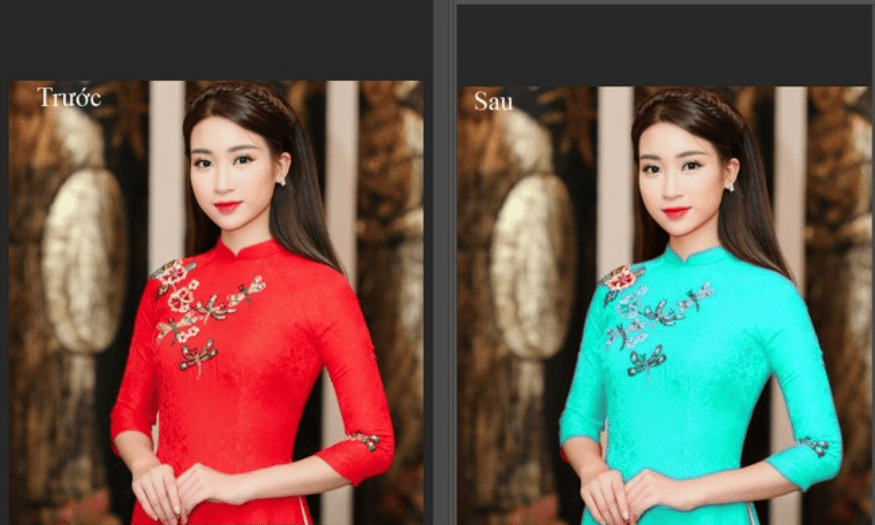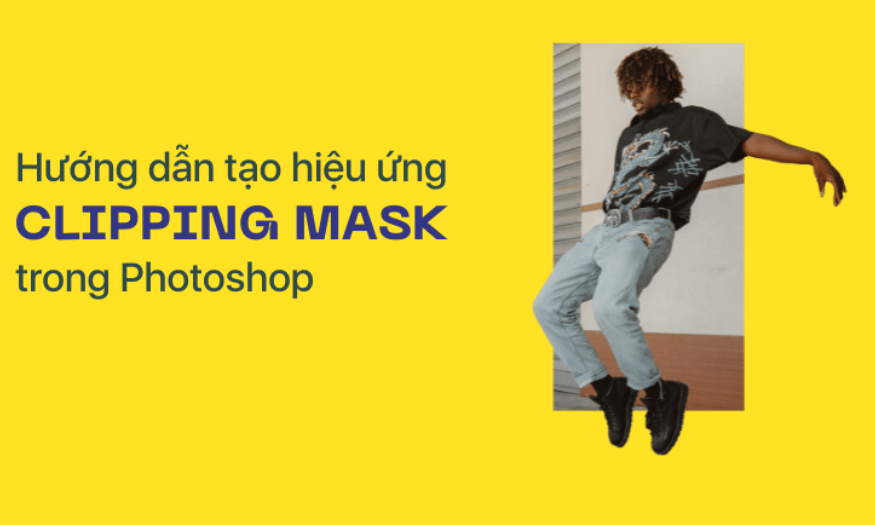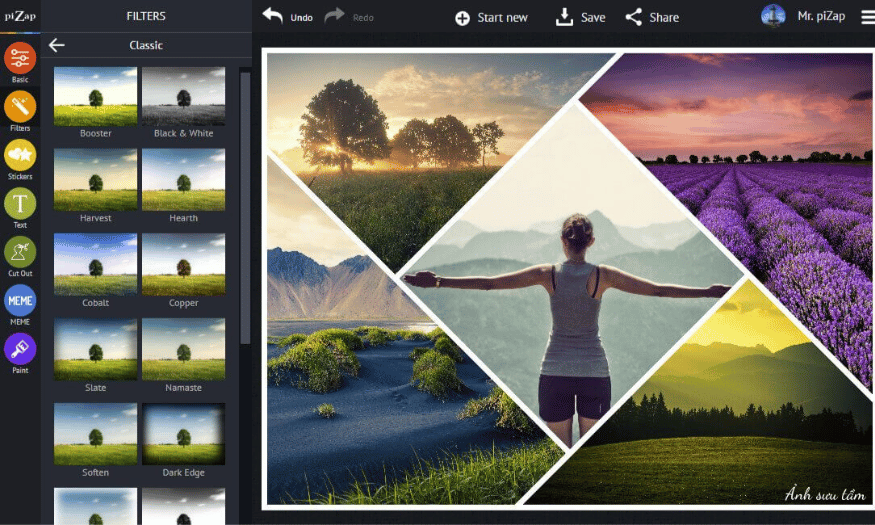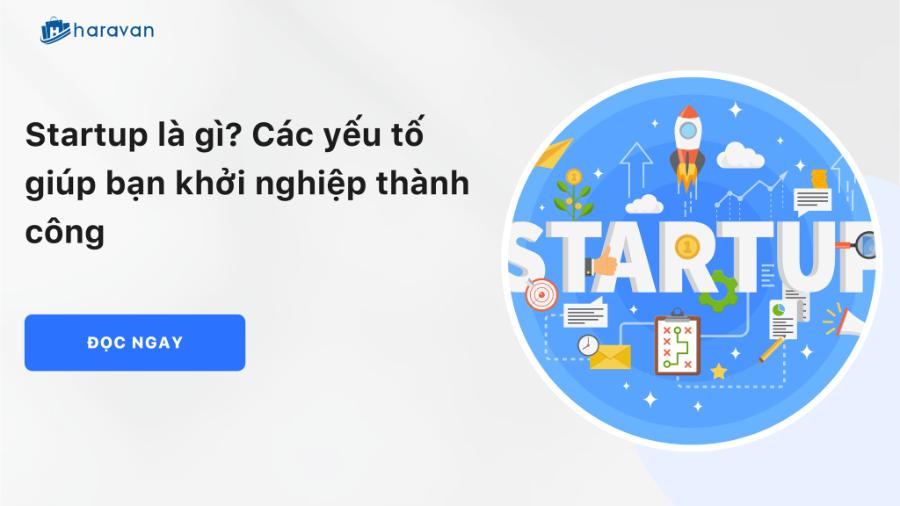Best Selling Products
Add Artistic Fonts To CapCut In Just 5 Minutes
Nội dung
Adding a unique font is the “key” to open up a world of unlimited creativity. With just a few simple steps, you have elevated your personal brand and conquered the audience from the first minute.

If you are looking for a way to make your video text more impressive and unique, adding fonts to CapCut is the “golden key”. This blog will guide you step by step to complete a “cool” video with your own font. Let’s explore with SaDesign!
1. Why should you add fonts to CapCut?
1.1. Create a personal or brand mark
Reflecting creative personality or brand identity: A “unique” font is not just a way to decorate the text, but also a bridge to help you express your “personality”. If you are a vlogger, each video with a unique font will remind the audience of your own style. If you represent a company, choose a font that is consistent with the brand identity to create professionalism, helping customers easily recognize the business among countless competing content on digital platforms.
Build brand recognition through each video: Imagine, viewers will only need 3-5 seconds to “guess” that this video is yours if the text style is always consistent and impressive. The right font creates an invisible connection, making the audience recognize your product even before they have time to read or listen to the content.
(2).png)
1.2. Increase the professionalism of the video
Create consistency and smoothness: When all elements from layout, color to font match, the video looks more harmonious and professional. You will easily impress viewers, especially in videos introducing products, services or advertising campaigns of a commercial nature.
Avoid monotony and “clash”: CapCut provides some default fonts, but “clash” with too many other users will make your video less outstanding. Adding your own fonts helps you “upgrade” your video, making your content product special in the eyes of the public.
1.3. Enhance viewer experience
Easy access to main content: Some videos have content that is a bit “dry” or difficult to understand – such as technical instructions, complex recipes… Placing descriptive and summary lines in a clear and eye-catching font will help the audience grasp the main idea faster.
Create interest and retain the audience: Beautiful text, interesting movements, harmonious colors… are the attractive “spices”. The audience will feel interested, curious and want to watch the whole video more. This is especially important if you aim to increase interaction, views or want to convey a clear message, leaving a deep impression on the viewer.
.jpg)
2. Instructions on how to add fonts to Capcut
You can download your own designed fonts and insert them into each Capcut video, your favorite audience will definitely recognize you every time they see them.
Step 1: Download and update Capcut application
First, make sure you have downloaded and installed the latest version of the Capcut app on your mobile phone. This ensures you have full access to the latest features and updates.
.jpg)
Step 2: Prepare fonts to upload to Capcut
If you simply want to download unique fonts that you have collected online to use as resources for your videos, you can refer to the website https://www.dafont.com/
This is a website that specializes in providing a variety of fonts for use in graphic, design, and photo and video editing projects. The fonts on Dafont are provided by font designers around the world.
On this website, you can find thousands of free fonts, categorized and arranged according to different themes and styles. To download the font you want to your device, click Download.
The downloaded file will be automatically saved as a ZIP file. Therefore, you will need to download an additional unzip application for your iPhone or Android phone.
Once completed, go to the folder containing the font file you just downloaded, select More > Open with other applications. You choose to open with the RAR application to unzip the font file you just downloaded.
(2).jpg)
Note: If you don't want to install an additional RAR decompression application, you can download the fonts and decompress them on your computer. Then, you can send the decompressed font files with the extension .otf to your phone via email or Zalo file transfer.
Step 3: Open the Capcut app and start editing videos
Open the Capcut app on your mobile phone. Create a new project or open an existing project to start editing videos on Capcut.
(1).jpg)
Step 4: Add fonts to video
In edit mode, select the video you want to add the font to.
Next, select Text > Add Text > Fonts.
.jpg)
Click on the (+) icon to upload the font to Capcut > select Upload file > find the folder containing the font file you downloaded earlier.
.jpg)
Step 5: Customize the text to fit the video
Once you've added a new font to your video, you can customize the text as you like. Change the font style, size, color, and position of the text to match the content and style of your video.
Step 6: Save and export video
Once you’re done editing and adding fonts to your video, save your project or post your video template with all the font effects. The new font will also be saved to your Capcut, so you can find and use it later without having to download it again.
Above is the entire detailed process to help you add fonts to CapCut, making your video more personal and "unique". SaDesign hopes that this information will support you as much as possible in the creative process.
Sadesign Co., Ltd. provides the world's No. 1 warehouse of cheap copyrighted software with quality: Panel Retouch, Adobe Photoshop Full App, Premiere, Illustrator, CorelDraw, Chat GPT, Capcut Pro, Canva Pro, Windows Copyright Key, Office 365 , Spotify, Duolingo, Udemy, Zoom Pro...
Contact information
SADESIGN software Company Limited
Sadesign Co., Ltd. provides the world's No. 1 warehouse of cheap copyrighted software with quality: Panel Retouch, Adobe Photoshop Full App, Premiere, Illustrator, CorelDraw, Chat GPT, Capcut Pro, Canva Pro, Windows Copyright Key, Office 365 , Spotify, Duolingo, Udemy, Zoom Pro...
Contact information
SADESIGN software Company Limited