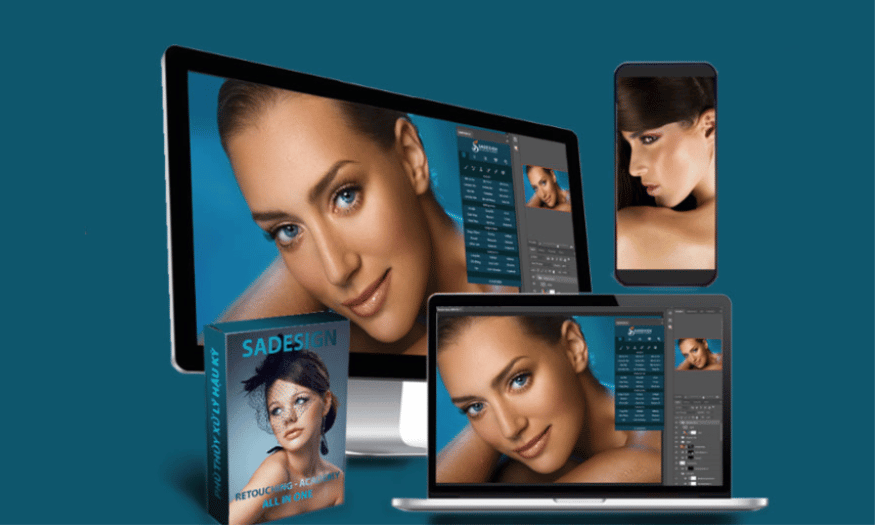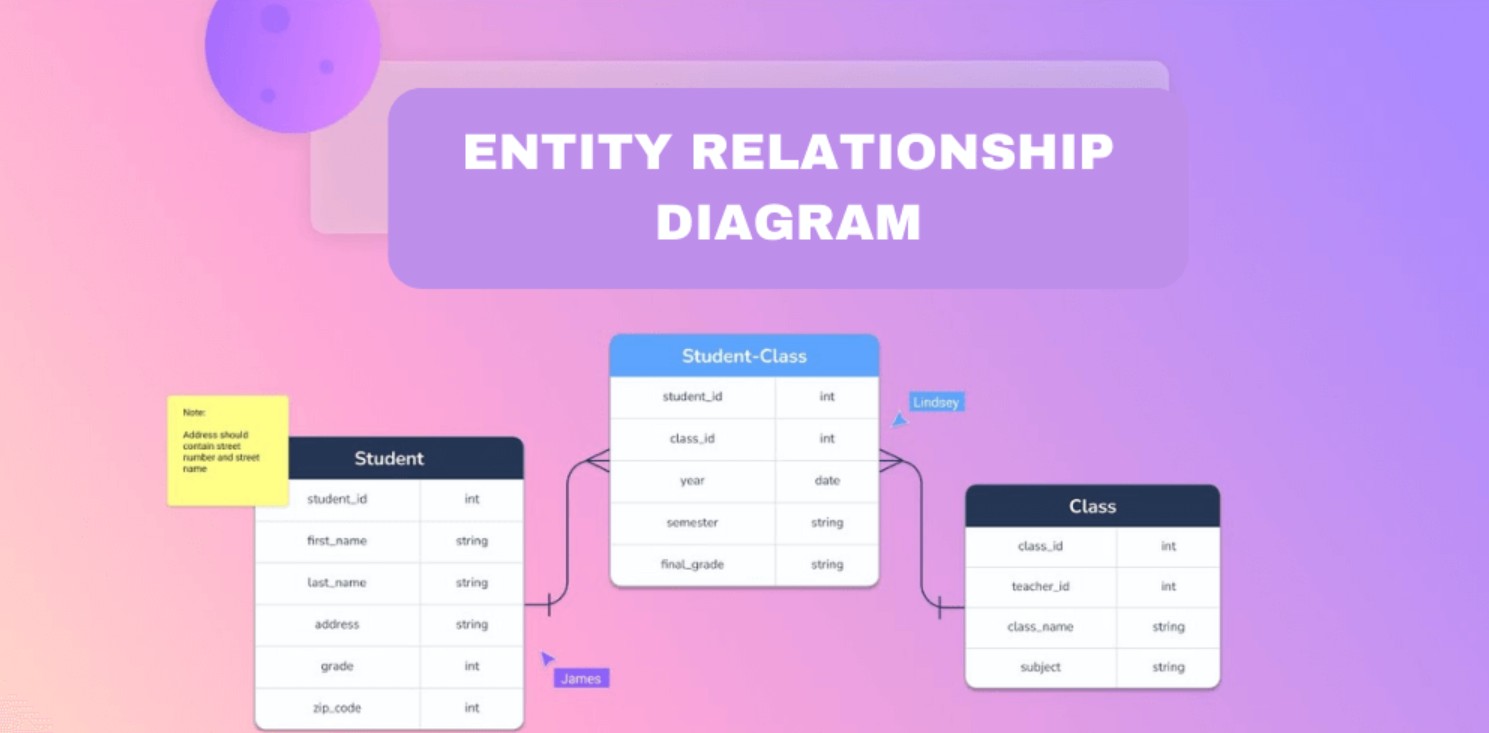Best Selling Products
Adobe InDesign: Supporting Tool in Publishing and Printing Industry
Nội dung
- 1. Introduction to Adobe InDesign
- 2. 13 Highlights of Adobe InDesign
- 2.1 Path drawing and layer creation tools
- 2.2 Integration with Microsoft Word
- 2.3 Support for inserting special characters
- 2.4 Cross-platform publishing features
- 2.5 Color control feature
- 2.6 Rich font support
- 2.7 Collaboration and sharing features
- 2.8 Interactive content creation features
- 2.9 Font Management Tools
- 2.10 Spelling and grammar check feature
- 2.11 Preflight function
- 2.12 Package Function
- 2.13 Integration with Illustrator and Photoshop
- 3. Where should I upgrade Adobe InDesign?
- 4. Conclusion
In the digital age, the publishing and printing industry is undergoing dramatic changes, from production methods to distribution processes. In this context, Adobe InDesign has emerged as an indispensable tool, contributing to revolutionizing the content creation process. With the ability to create professional publications, InDesign not only supports designers but also opens up new opportunities for publishers, from magazines, books, to communication materials. Not just a design software, InDesign is also a bridge between ideas and reality, helping authors and publishers express their vision in an impressive and effective way. Let's find out with Sadesign right after this.

In the digital age, the publishing and printing industry is undergoing dramatic changes, from production methods to distribution processes. In this context, Adobe InDesign has emerged as an indispensable tool, contributing to revolutionizing the content creation process. With the ability to create professional publications, InDesign not only supports designers but also opens up new opportunities for publishers, from magazines, books, to communication materials. Not just a design software, InDesign is also a bridge between ideas and reality, helping authors and publishers express their vision in an impressive and effective way. Let's find out with Sadesign right after this.
1. Introduction to Adobe InDesign
Adobe InDesign, one of the leading graphic design software, has established itself in the publishing industry since its first launch in 1999. Developed by Adobe Systems, InDesign provides a powerful platform for page layout and publishing, supporting both popular operating systems, Windows and macOS. With a size of about 2GB for the Windows version and 2.6GB for the Mac version, the software is not only a design tool but also a comprehensive solution for those who aspire to create professional publishing products.
With over 20 years of development, InDesign is more than just a software; it has become a trusted companion for designers, editors and publishers. Let's explore the outstanding features that InDesign brings, helping you turn your ideas into reality in the modern publishing world.
.png)
2. 13 Highlights of Adobe InDesign
Adobe InDesign has become an icon in the graphic design and publishing industry, featuring powerful and flexible features. The following highlights not only help users optimize their workflow but also open up unlimited creative opportunities for designers and editors.
2.1 Path drawing and layer creation tools
The path tool in Adobe InDesign is more than just a feature; it is an essential part of any professional designer’s toolkit. It allows users to create smooth, precise lines that can be used to create complex, unique layouts. With the ability to adjust each point on a path, you can easily create sophisticated shapes, from charts to graphic elements like logos and illustrations.
More than just drawing, InDesign’s layering feature helps you organize and manage design elements in a scientific way. Dividing elements into separate layers not only makes the editing process easier, but also gives you more control over every aspect of the layout. When working on large projects where there are many graphic elements and text, using layers will help you easily navigate and edit without disturbing the overall structure.
.png)
2.2 Integration with Microsoft Word
One of the most notable features of Adobe InDesign is its powerful integration with Microsoft Word. This feature allows users to import text from Word into InDesign without losing the original formatting, including table formatting. This not only saves time but also ensures consistency throughout the document.
Importing from Word makes it easy for editors to manage long documents without having to start from scratch. You can easily edit and format text in InDesign without worrying about losing established structure or style. This allows for flexibility and efficiency in your workflow, allowing you to focus on creating content instead of worrying about technical issues.
2.3 Support for inserting special characters
The special character support system in Adobe InDesign opens up a new world for users. You can easily insert symbols, glyphs, footnotes, and even page breaks into your documents. This feature is extremely useful when you need to use characters that do not appear often on the keyboard, especially in complex documents such as textbooks, scientific reports, or in-depth articles.
This flexibility not only enhances your ability to express yourself, but also makes your documents more dynamic and engaging. You can create footnotes, reference lists, and citations without any difficulty. This not only enriches your content, but also makes it easier for your readers to follow and understand the information presented.
2.4 Cross-platform publishing features
One of the strengths of Adobe InDesign is its cross-platform publishing capabilities. You can easily create publications for a variety of formats, from print to digital. This feature allows you to publish documents in PDF, EPUB, or HTML, providing flexibility and convenience for the publishing process.
This is especially important in the digital age, where users can access content through a variety of devices. You can rest assured that your content will be presented perfectly, no matter what device your readers use. This diversity not only helps you expand your audience, but also affirms your unlimited creativity in publishing content.
.png)
2.5 Color control feature
Adobe InDesign offers a powerful color control system that allows users to precisely adjust colors. With advanced color management tools, you can ensure that every color appears exactly as it will appear on screen in print. This is important in the publishing industry, where color can have a major impact on the reader experience.
Users can easily select color palettes, create custom colors, and save them for future projects. This feature helps to improve the consistency and professionalism of publications. A carefully selected color palette not only makes a design stand out, but also helps to convey the message more clearly and effectively.
2.6 Rich font support
Adobe InDesign comes with a rich font library, making it easy for users to select and use different typefaces for their designs. With integration with Adobe Fonts, you can access millions of fonts and find the most suitable ones for your content.
This variety not only adds beauty to your design but also helps to communicate your message effectively. Choosing the right typeface can make a huge difference in how your readers receive and perceive information. Additionally, you can also create custom typefaces, making your design more unique and memorable.
Adobe InDesign Home
2.7 Collaboration and sharing features
Finally, Adobe InDesign supports collaboration and sharing features, allowing multiple users to work on a project. You can easily share documents with colleagues, receive feedback, and edit in real time. This promotes creativity and improves team workflow.
This feature is especially suitable for modern work environments where collaboration and the exchange of ideas are essential. Thanks to this flexibility, InDesign is not only a design tool but also a powerful platform for collective creativity. You can easily work with colleagues from all over the world without any obstacles, thereby improving work efficiency and creating higher quality products.
2.8 Interactive content creation features
One of the unique features of Adobe InDesign is the ability to create interactive content. Users can design digital documents with elements such as buttons, links, videos, sounds, and interactive forms. This not only increases the appeal but also creates a richer reader experience.
When publishing interactive documents, you can capture the attention of your readers by adding dynamic and interactive elements that help them not only read but also engage with the content. This feature is especially useful when designing educational materials, e-zines or interactive reports, where it is important to convey information in a dynamic and engaging way.
.png)
2.9 Font Management Tools
Adobe InDesign also features a powerful typography management tool that allows users to easily create and apply consistent typography across an entire document. This feature saves you time when formatting text and ensures that every part of the document follows a consistent style.
Users can create custom fonts for headings, paragraphs, and other elements, making documents more readable and professional. Maintaining consistency in typography not only creates harmony in the design but also makes the message conveyed more clearly. Thanks to this tool, you can easily change the font for the entire document with just a few clicks.
2.10 Spelling and grammar check feature
Finally, the spell and grammar check feature in Adobe InDesign helps users ensure that their document content is not only visually appealing but also linguistically correct. This feature not only helps detect basic spelling errors but also checks sentence structure and grammar usage.
Detecting and correcting errors during the design phase is extremely important, especially when your document is released to the public. This feature enhances the credibility and professionalism of the content, while also saving users time by not having to manually review it. This ensures that your message is communicated clearly and accurately, creating a good impression on your readers.
2.11 Preflight function
The Preflight feature in Adobe InDesign is one of the most powerful and comprehensive pre-print or publishing tools. It detects and warns of potential issues such as font errors, low-resolution images, or color mismatches. This is extremely useful, as it helps users avoid potential errors during the publishing process, ensuring that your documents are always of high quality standards.
Preflight is more than just a proofing tool; it also allows users to customize the proofing criteria to suit their specific project needs. You can check things like image size, resolution, and even print-related factors like cropping and color. This gives you peace of mind that your document will be delivered to your audience without any issues.
2.12 Package Function
The Package feature in Adobe InDesign is a comprehensive project storage and sharing solution. This feature allows users to package all components of a project, including image folders, fonts, design files, and author information into a single data package. This makes sharing and storing projects more convenient and easier, especially useful when needing to transfer projects to colleagues, customers, or for printing.
The Package feature not only ensures that all the essential elements of your project are preserved, but also helps you avoid data loss. When you send your project to others, they will receive all the necessary components to open and edit the document without any issues like missing fonts or images. This is an indispensable feature for those who often work in collaborative environments.
.png)
2.13 Integration with Illustrator and Photoshop
Adobe InDesign is tightly integrated with other Adobe software such as Illustrator and Photoshop. This allows users to combine graphics and images between the software smoothly and efficiently. You can create images and charts in Illustrator, then import them into InDesign to create a layout for a magazine or report. You can also edit images in Photoshop and easily insert them into your InDesign document.
This integration creates a seamless workflow, increasing creativity and productivity. Thanks to this combination, you don't need to export and import files multiple times, but can work directly between applications, saving time and effort.
Adobe InDesign Home
3. Where should I upgrade Adobe InDesign?
When you are looking for a reputable address to upgrade Adobe InDesign, Sadesign is the place you cannot ignore. With a commitment to providing quality copyrighted software, Sadesign not only brings you the latest version of InDesign but also comes with dedicated support services. Here, you will be guided in detail on how to maximize the powerful features of the software, thereby improving work efficiency and optimizing your design process.
Moreover, Sadesign also stands out with its rich and diverse resource store, including presets and design support tools. Upgrading at Sadesign not only helps you own genuine copyrighted software but also opens up opportunities to learn from the large design community.
.png)
4. Conclusion
Overall, Adobe InDesign has proven its position as a powerful support tool in the publishing and printing industry. With powerful and flexible features, InDesign not only helps optimize the design process but also improves the quality of the final product. In an increasingly competitive market, using InDesign not only helps publishers save time and money but also creates impressive publications that attract readers. Investing in InDesign is a strategic step to keep up with trends and meet the increasing demands of the modern publishing market.