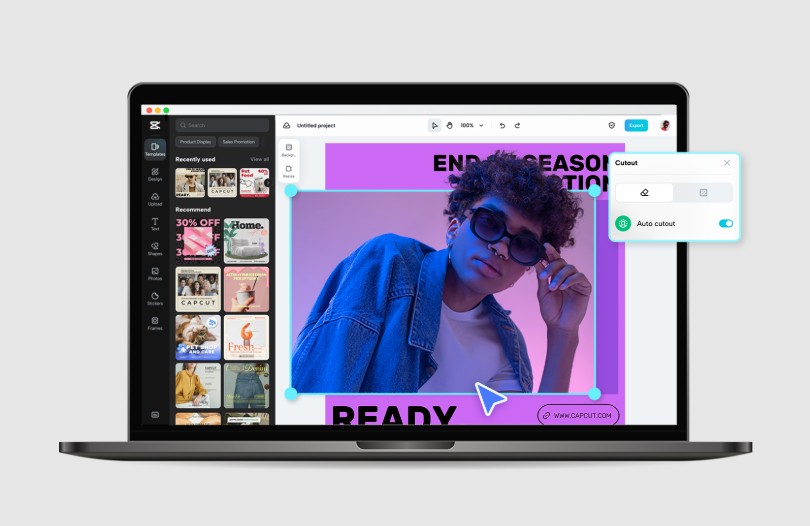Best Selling Products
Adobe Premiere Pro Software: Professional Video Editing Tool
Nội dung
- 1. What is Adobe Premiere Pro?
- 2. Premiere Pro working interface
- 3. Outstanding features of Adobe Premiere Pro
- 3.1. Multicam Editing
- 3.2. Rich effects and transitions
- 3.3. Support for advanced color correction (Lumetri Color)
- 3.4. Seamless integration with other Adobe software
- 3.5. Powerful audio processing capabilities
- 4. Advantages of using Adobe Premiere Pro
- 5. Who is Premiere Pro suitable for?
- 6. Things to keep in mind when starting with Premiere Pro
- 7. Usage packages and investment costs
- 8. Reasons to choose Premiere Pro over other software
- 9. Conclusion
Explore the complete Adobe Premiere Pro – the leading video editing software. Learn about the interface, outstanding features, benefits of using it and why Premiere Pro is the preferred tool.

Adobe Premiere Pro is one of the most trusted video editing software by professionals and content creators today. Not only powerful in features but also flexible in workflow, Premiere Pro has become an indispensable tool in the film post-production industry and professional video production. Let's find out more details with Sadesign in the content below.
1. What is Adobe Premiere Pro?
Adobe Premiere Pro is a non-linear video editing (NLE) software developed by Adobe Systems. It is part of the Adobe Creative Cloud ecosystem, allowing users to perform basic to advanced editing operations on video, audio, and motion graphics.
.jpg)
With its multi-format capabilities, Premiere Pro is compatible with most modern cameras, from entry-level DSLRs to professional 8K cameras. Thanks to its flexibility and power, this software is now widely used in many fields such as cinema, television, advertising, and digital content creation.
The role of Premiere Pro in the professional video production workflow is huge:
Organize and manage resources: Premiere Pro allows users to import, organize and manage a large number of different types of resources such as video, audio, images, graphics and effects in a scientific and easy way.
Video cutting and editing: This is the core functionality of any NLE software, and Premiere Pro does this powerfully with intuitive and precise clip cutting, merging, trimming, moving, and arranging tools.
Professional audio processing: Premiere Pro offers powerful tools for adjusting volume, balancing audio, adding effects, and syncing audio to video. Integration with Adobe Audition opens up even more advanced audio processing options.
Color Correction & Grading: With the built-in Lumetri Color palette, Premiere Pro allows users to perform basic to advanced color correction operations, creating footage with impressive and consistent colors.
Add visual effects and transitions: Premiere Pro offers a huge library of visual effects and transitions, allowing users to create unique and engaging videos. The ability to expand with third-party plugins also provides endless creative options.
Create titles and motion graphics: Premiere Pro includes the Essential Graphics tool, making it easy to create beautiful titles, infographics, and professional motion animations.
Export files in a variety of formats: After completing the editing process, Premiere Pro allows users to export videos in a variety of formats and codecs, suitable for different purposes and distribution platforms (YouTube, Vimeo, TV, cinema...).
2. Premiere Pro working interface
As soon as you open the software, the working interface of Premiere Pro clearly shows professionalism and logic. The screen layout is divided into panels to help users easily access and manage data:
Project Panel : Where all resources (video, audio, images) are stored.
Timeline Panel : The main editing area where you arrange clips in time sequence.
Source Monitor and Program Monitor : Helps preview raw and edited videos.
Effect Controls Panel : Customize effects, keyframes and parameters.
Media Browser Panel : Access files directly from your hard drive without leaving the software.
One of the strengths of Premiere Pro is the ability to flexibly customize the interface . You can completely arrange, add, delete and resize panels to create a Workspace that best suits your own habits and workflow.
Moving and Resizing Panels: You can drag a panel's title to move it to the desired location, or drag its edges and corners to resize it.
Merge and detach Panels: You can join panels together by dragging them into the blue floating area, or detach a panel from the main frame to create a separate window.
Adding and Removing Panels: You can add any panels to your Workspace through the Window menu . If a panel is no longer needed, you can close it by clicking the "x" icon in the upper right corner.
Save and manage custom Workspaces: Once you've created a Workspace you like, you can save it by selecting Window > Workspaces > Save As New Workspace . You can also reset a Workspace to its default state or delete saved Workspaces.
3. Outstanding features of Adobe Premiere Pro
Adobe Premiere Pro is more than just a regular video editing software; it is equipped with a system of powerful and advanced features , meeting all the needs of professional filmmakers, editors and content creators. Below are the most outstanding features, making the name and leading position of Premiere Pro in the video industry:
.jpg)
3.1. Multicam Editing
Premiere Pro allows simultaneous multi-camera editing, an extremely useful feature for projects filming concerts, talk shows or multi-camera interviews. Multicam Editing is a powerful "weapon" for projects recording multiple cameras at the same time. Premiere Pro allows you to easily synchronize and switch between different camera angles in real time, providing outstanding flexibility and efficiency in the editing process for events such as:
Concert: Easily switch between panoramic cameras, artist close-ups, audience shots... to create a vivid and engaging experience.
Multi-Camera Talkshow and Interview: Smoothly switch between different camera angles of the host, guests, and reactions, helping to maintain the interaction and rhythm of the show.
Documentaries and reports: Combine different camera angles to tell a more multi-dimensional and engaging story.
3.2. Rich effects and transitions
Premiere Pro comes with a diverse library of video, color, and audio effects , allowing you to easily change the look, add emphasis, and enhance the aesthetics of your videos.
Video Effects: From basic effects such as adjusting brightness, contrast, blurring, sharpening to more complex effects such as image distortion, creating special effects (keying, tracking...).
Color Effects: In addition to the powerful Lumetri color palette, Premiere Pro also offers simple color effects for quick adjustments or creating unique color styles.
Audio Effects: Tools to adjust volume, EQ, create echo, delay, noise reduction and many other audio effects, helping to enhance the sound quality of the video.
Transitions (Video Transitions and Audio Transitions): Smooth transitions between clips, from basic styles like dissolve, wipe, fade to more complex and creative styles.
3.3. Support for advanced color correction (Lumetri Color)
Lumetri Color enables highly accurate color correction, supporting LUTs and grading similar to dedicated software like DaVinci Resolve. It provides an intuitive workflow and highly accurate color correction tools , comparable to dedicated color software like DaVinci Resolve.
Key capabilities of Lumetri Color:
Basic Correction: Adjust basic parameters such as White Balance, Exposure, Contrast, Highlights, Shadows, Whites, Blacks, Saturation and Vibrance.
Creative: Apply LUTs (Lookup Tables) to quickly create unique color "looks" or adjust parameters like Faded Film, Sharpen, Vibrance, and overall Saturation.
Curves: Adjust RGB (Red, Green, Blue) and Hue/Saturation curves for detailed color control across each color range.
Color Wheels & Match: Adjust colors for Shadows, Midtones, and Highlights independently via color wheels. Color Matching allows you to match colors between different clips easily.
HSL Secondary: Allows you to select a specific color range (based on Hue, Saturation, and Luminance) and make color adjustments only on that selection, helping to solve specific color problems or create special color effects.
Vignette: Creates a dark or light effect in the corners of the frame to focus attention on the center.
3.4. Seamless integration with other Adobe software
Premiere Pro works well with After Effects, Photoshop, Audition… Users can edit motion graphics in After Effects and then import directly into Premiere Pro via Dynamic Link without intermediate rendering. This creates a seamless and smooth workflow , helping users save time and optimize creative efficiency.
.jpg)
Adobe After Effects: Integration via Dynamic Link allows you to create and edit complex motion graphics and cinematics in After Effects and then import them directly into Premiere Pro without the need for intermediate rendering . Any changes you make in After Effects will automatically update in Premiere Pro.
Adobe Photoshop: You can import PSD (Photoshop) files directly into Premiere Pro and use them in your videos. Premiere Pro allows you to work with layers of Photoshop files, adjust size, position, and even create simple animations.
Adobe Audition: Use Dynamic Link to send audio sequences from Premiere Pro to Audition for professional audio processing, mixing, and restoration . Once complete, changes are automatically updated back in Premiere Pro.
Adobe Illustrator: Import AI (Illustrator) vector files into Premiere Pro without losing image quality when resizing. This is great for logos, infographics, and other design elements.
Adobe Media Encoder: Premiere Pro integrates tightly with Media Encoder, allowing you to efficiently export video in a variety of formats and manage batch export tasks. You can continue working in Premiere Pro while Media Encoder handles the export process in the background.
3.5. Powerful audio processing capabilities
Premiere Pro is not only powerful in image editing but also provides professional audio processing tools , helping you create a vivid and engaging sound experience for the audience.
Volume and panning adjustment: Easily adjust overall volume levels and panning (left/right audio panning) for individual clips or audio tracks.
Noise Removal: Use built-in effects or third-party plugins to reduce or remove unwanted noises like wind, hum, hiss, etc.
Apply EQ (Equalization): Fine-tune audio frequencies to improve clarity, warmth, or create special sound effects .
Audio Compression: Controls dynamic range (the difference between the loudest and softest sounds) to create a more even and pleasing sound .
Create Surround Sound: Premiere Pro supports working with surround sound formats, allowing you to create immersive 360-degree audio experiences.
Support for a variety of audio formats: Premiere Pro is compatible with many international standard audio formats (WAV, MP3, AAC, AIFF...).
4. Advantages of using Adobe Premiere Pro
(1).jpg)
High compatibility : Runs smoothly on both Windows and macOS, and supports many file formats from different recording devices.
Regular updates : Adobe regularly adds new features and optimizes performance.
Rich learning resources : With a large user community worldwide, learners can easily find documents, courses, presets and effective usage tips.
Professional Workflow : Suitable for projects of all sizes – from TikTok videos to theatrical films.
Powerful rendering capabilities : Thanks to GPU acceleration, Premiere Pro can export videos faster, saving time for content creators.
5. Who is Premiere Pro suitable for?
Digital Content Creator
From vloggers to TikTokers, Premiere Pro is the tool that helps them produce high-quality videos quickly and professionally.
Filmmaker and film post-production
With its non-linear editing features, color correction capabilities, large project management, and multi-format support, Premiere is the ideal tool for the film industry.
Media and advertising business
Agencies can easily create TVCs, promotional videos or music videos thanks to comprehensive editing - editing - rendering features in the same platform.
Educator – Trainer
Premiere Pro supports many annotation, text, and recording tools to help create teaching videos more intuitive and vivid.
6. Things to keep in mind when starting with Premiere Pro
Minimum computer configuration
Premiere Pro requires a computer with a fairly good configuration to operate stably. Recommended RAM of 16GB or more, multi-core CPU and discrete graphics card will help the working process smoother.
Manage scientific project files
It is necessary to name files and folders clearly and store them centrally to avoid losing links when reopening the project.
Get familiar with keyboard shortcuts
Learning and using keyboard shortcuts can significantly speed up your editing process. Adobe provides a list of default shortcuts that can be customized to your preferences.
Backup regularly
To avoid data loss, it is recommended to enable Auto Save in Preferences and back up projects to an external hard drive or the cloud.
7. Usage packages and investment costs
Premiere Pro is not free and operates under the Adobe Creative Cloud subscription model. There are individual and business subscription plans available at different price points:
Premiere Pro Single Package : About $20.99/month.
All Apps Package : About 54.99 USD/month, includes all Adobe software such as Photoshop, After Effects, Illustrator...
Additionally, Adobe often has special offers for students, teachers, or educational institutions.
8. Reasons to choose Premiere Pro over other software
Although there are many other video editing software like Final Cut Pro, DaVinci Resolve, or Sony Vegas Pro, Premiere Pro still holds a strong position thanks to the following factors:
Adobe ecosystem integrated in sync.
Suitable for all levels of users from amateur to professional.
Features are constantly being improved to keep up with creative trends.
Widely used worldwide, easy to share and exchange project formats.
9. Conclusion
Adobe Premiere Pro is not just a regular video editing software but also a powerful tool that helps to enhance the quality of video content. With a series of professional features, flexible scalability and high compatibility, Premiere Pro deserves to be the top choice for anyone who is serious about producing visual content.
Sadesign Co., Ltd. provides the world's No. 1 warehouse of cheap copyrighted software with quality: Panel Retouch, Adobe Photoshop Full App, Premiere, Illustrator, CorelDraw, Chat GPT, Capcut Pro, Canva Pro, Windows Copyright Key, Office 365 , Spotify, Duolingo, Udemy, Zoom Pro...
Contact information
SADESIGN software Company Limited
Sadesign Co., Ltd. provides the world's No. 1 warehouse of cheap copyrighted software with quality: Panel Retouch, Adobe Photoshop Full App, Premiere, Illustrator, CorelDraw, Chat GPT, Capcut Pro, Canva Pro, Windows Copyright Key, Office 365 , Spotify, Duolingo, Udemy, Zoom Pro...
Contact information
SADESIGN software Company Limited