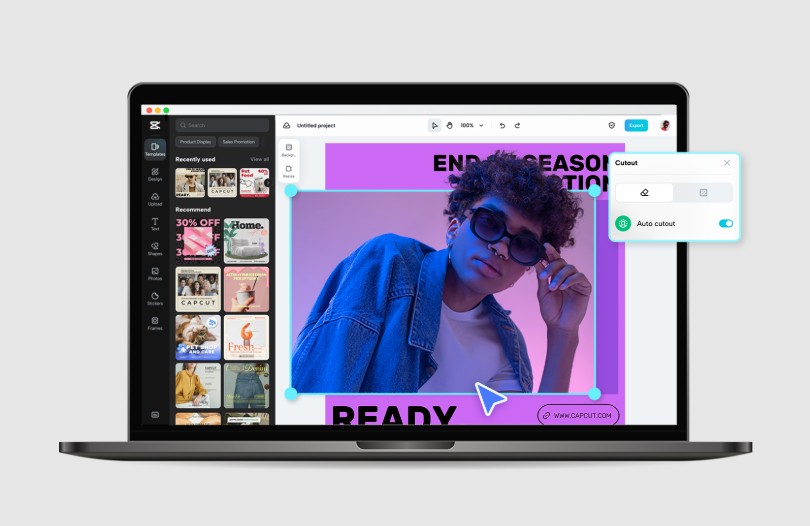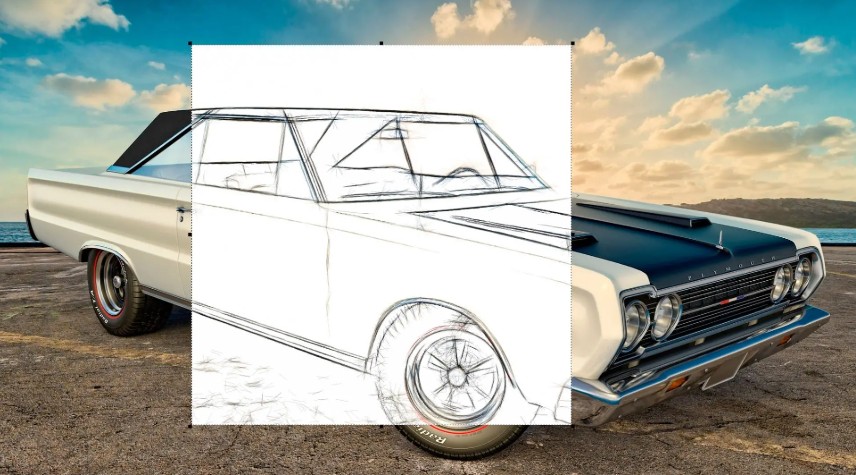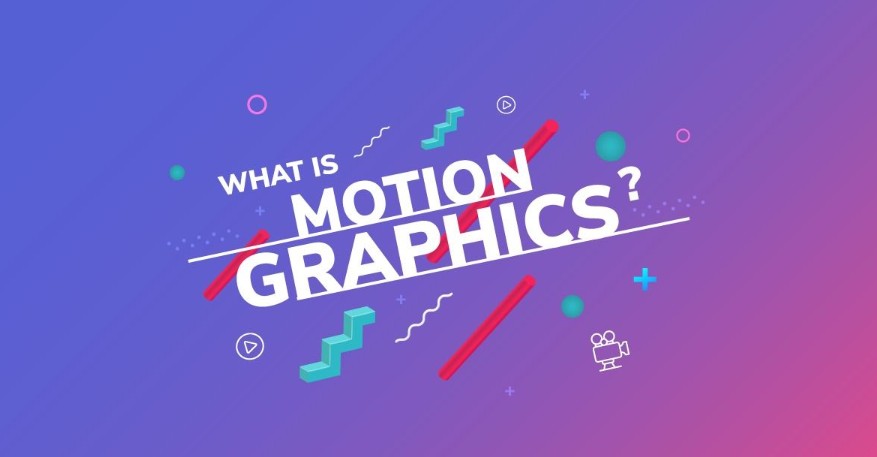Best Selling Products
What Is An Icon? Discover The Hidden Power Behind Every Small Symbol
Nội dung
Discover how tiny icons can enhance the user experience, capture attention at first sight, and turn your website into an unforgettable destination.

In the world of modern web design, where information transmission speed and user experience are top priorities, the smallest details can make a big difference. One of the small but influential elements in interface design is the icon . Although seemingly just simple illustrations, icons actually bring outstanding value in both visual communication and website navigation. So what is an icon ? Why is an icon important in web design? Let's explore the details with SaDesign in the article below.
1. Definition of Icon
An icon is a small image or symbol used to represent functions, applications or information in a user interface. It is an integral part of web and application design, helping users easily recognize and interact with features without having to read text. Icons can be simple images such as circles, squares or symbols with distinctive shapes, such as shopping cart icons, phone, messages, etc.
In interface design, icons help increase aesthetics, create intuitiveness and ease of access to information. Icons also play an important role in reducing the time spent searching for information or performing operations, especially when users only need a quick glance to identify the function.
![]()
Applications in web design: Icons are used to replace text in forms, navigation menus, or search engines.
Applications in mobile software: Icons help create easy-to-use interfaces that are instantly recognizable for functions, such as icons for calling, messaging, photo apps, etc.
In particular, icons also have the ability to convey messages or emotions without using words, helping to enhance communication in the digital environment. They also help users easily identify and interact with complex systems without having difficulty understanding the functions of the system.
2. The Role and Benefits of Icons
Icons are not just small images that replace text, but they also play an important role in improving user experience and optimizing user interfaces. Here are some of the prominent roles and benefits of icons:
Simplify the Interface: Icons help reduce complexity in the user interface. Instead of having to read lengthy texts, users can easily recognize and perform operations with just a simple icon.
Increased Intuition: Icons make the interface more vivid and easier to understand. With each function represented by a specific image, users can quickly understand the purpose of tools or menus without having to dig deeper.
![]()
Space Saving: Icons help save space on the interface, especially on mobile devices or those with limited screen space. Using icons instead of long text makes the interface cleaner and easier to read.
Powerful Communication: Icons can convey messages quickly and easily without the need for words or text. For example, a phone icon can instantly convey the meaning of calling without the need for explanation.
Create Consistency: Using consistent icons throughout the system helps create consistency in interface design, making it easy for users to get used to and use functions without confusion.
With the above benefits, icons are not only a tool to improve the interface but also create a friendly and effective environment for users.
3. Types of Icons and Their Meanings
Icons not only help to easily identify functions but also bring specific meanings in each context of use. Below are some common types of icons and their meanings:
Functional Icons: These are icons that represent functions in the user interface. For example, the "house" icon represents the home page, the "cart" icon represents the online shopping function, or the "pen" icon is used to edit information.
![]()
Warning Icons: Icons such as the "warning icon" (yellow triangle with exclamation mark) are used to alert users to important issues or system errors. They help users quickly recognize and take timely action.
Social Icons: Icons representing social media platforms such as Facebook, Instagram, Twitter. These icons help users quickly identify and interact with social media services.
Status Icons: These icons are often used to represent the status of a system or service. For example, a "smiley face" icon indicates normal operation, while a "sad face" icon may indicate a problem or service shutdown.
Informational Icons: Icons such as the "i icon" are often used to provide information or help about functions within a system or application. Users can click on them to see more detailed information.
Image Icons: These are icons that represent images or image libraries. For example, a camera icon, a photo folder, or a photo library icon can all be types of icons that guide users to photo or media collections.
Thus, each type of icon has its own meaning and when used properly, they will help users interact with the system more effectively and easily. Understanding the meaning of each icon will help users master the features in the application or website quickly and accurately.
![]()
4. Applications of Icons in Reality
Icons are simple symbols but bring many utilities and applications in reality. They help users quickly identify functions, services or information in applications, websites and systems. Below are some common applications of icons in daily life:
Applications in user interfaces: Icons help reduce the complexity of the interface, making it easy for users to identify functions without having to read too much text. For example, a house icon represents the home page, a shopping cart icon represents the shopping function, or a "pen" icon is used to edit information.
Applications in social media: Social media platforms like Facebook, Instagram, Twitter all use icons to represent features like posting, liking, sharing, or commenting. These icons make it easy for users to interact without having to read or type too much.
Applications in brand identity: Many companies and organizations use icons as part of their logo or brand identity. For example, mobile app icons or company logos play an important role in building brand image.
Applications in teaching and learning: Icons help children and students easily identify information or topics in the curriculum. Visual symbols such as images of animals, objects, and colors can help students understand lessons faster, especially in subjects such as math, science, or literature.
![]()
Applications in technology and design: In the field of web and application design, icons play an important role in creating a friendly and easy-to-use interface. Icons help users avoid being confused by too many words, thereby optimizing the user experience.
Thus, the application of icons is not simply an image but also plays an important role in optimizing user interfaces, improving experience and helping to enhance communication efficiency in different fields.
5. Principles of Effective Icon Design
Icon design is an art that requires a combination of aesthetics and usability. An effective icon should not only be beautiful, but also easily recognizable and provide a good user experience. Here are some important principles when designing icons:
Simple and easy to understand: Icons should be simple, easy to understand and avoid complexity. An overly detailed icon can be confusing or lose its intuitiveness. Clear lines and recognizable shapes help users immediately recognize the function the icon represents.
Contextual: Icons should be appropriate to their purpose and context. For example, a shopping cart icon used on a shopping site should be clear and relevant to the purchase action. Consistency in design is important to create familiarity for users.
Easy to recognize: The colors and shapes of the icon should be easily recognizable even when reduced to a small size. Choose colors that stand out but aren't too flashy, and simple shapes that are easy to see and distinguish.
![]()
Clearly communicate the function: Icons should clearly communicate the function they represent. For example, a chart icon should easily evoke viewing statistics, while a phone icon should evoke the action of making a phone call.
Unity and consistency: In a design system, all icons should follow a consistent style in terms of color, style, and border thickness. This helps create consistency in the interface and reduces confusion when users interact with different icons.
Elegant and easy to use: While icons should be simple and recognizable, they should also be elegant and appropriate to their purpose and audience. A balanced design will make users feel comfortable while using them, while improving work efficiency.
Thus, designing an effective icon is not only based on visual elements but also must meet the actual needs of the user. These principles help ensure that the icon is not only beautiful but also easy to use and highly effective in communicating information.
6. Current Icon Design Trends
In recent years, icon design has undergone significant changes to keep up with technological developments and user needs. Here are some popular icon design trends today:
Flat Design: This is one of the most popular icon design trends today. This style removes effects like drop shadows and 3D details, making icons simpler and clearer. This makes icons easier to recognize and use across different platforms.
Minimalism: Minimalist icons are stripped down to the essentials, avoiding excess. This trend focuses on making icons easy to understand and quickly recognizable. Using few colors and details, but still ensuring clear functionality.
![]()
Animated Icons: Animated icons are becoming increasingly popular, especially in mobile apps and websites. These icons can change or move as the user interacts, creating a more dynamic and interesting feel.
Hand-drawn Icons: Hand-drawn icons create a more friendly and approachable feel to the user. These icons are often used in creative, educational apps or projects aimed at children, helping to create a pleasant and fun experience.
3D Material: Icons with 3D design are widely applied in new operating systems and technology products. These icons create a sense of depth and physics, bringing a new and unique experience.
Color-changing Icons: Changing the color of icons as the user interacts with them creates excitement and interest. These effects are also used to indicate different states of a feature or goal in the app.
Illustrative Icons: Illustrative icons are creative and distinctive, often used for highly artistic projects. These icons can be detailed drawings or highly symbolic symbols.
These trends reflect the growing demand for usability and aesthetics in user interface design. Icons are not just simple symbols, but also play an important role in improving user experience, helping them easily interact and use technology products and services.
Icons are not just supporting details in web design but are powerful communication tools that help improve user experience, increase aesthetics and support navigation. Although small, icons play a big role in connecting the interface with users effectively and emotionally. Hopefully this article has helped you better understand icons and know how to apply them intelligently and creatively in your web design projects.