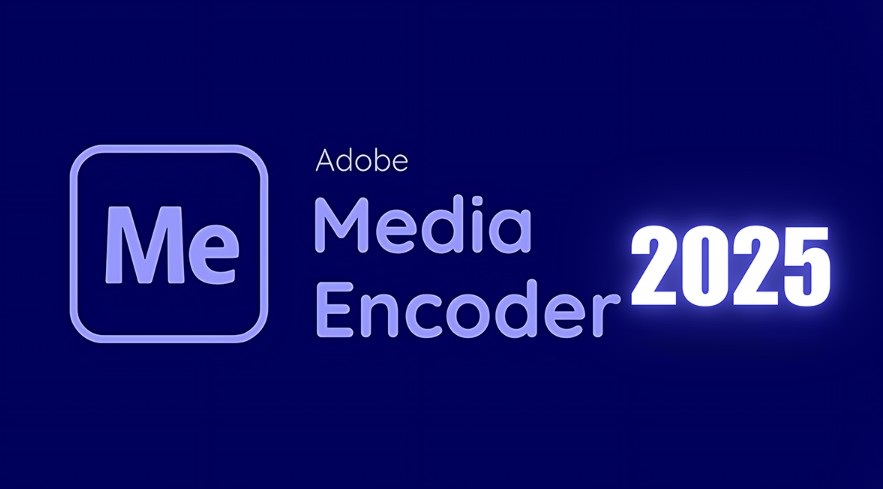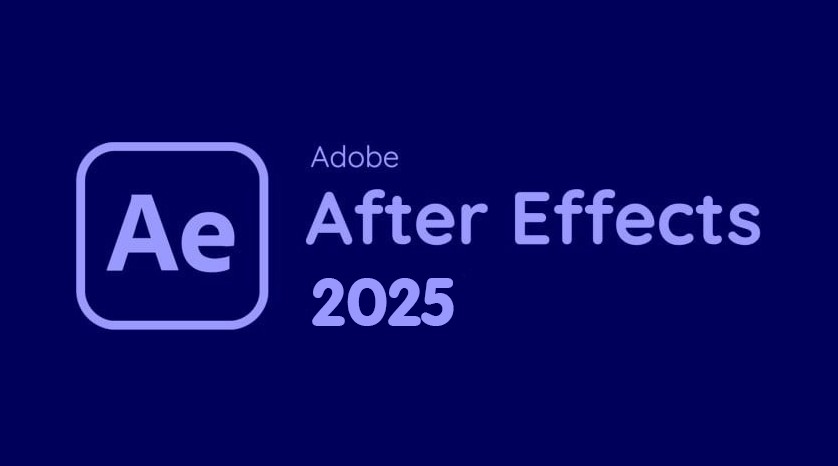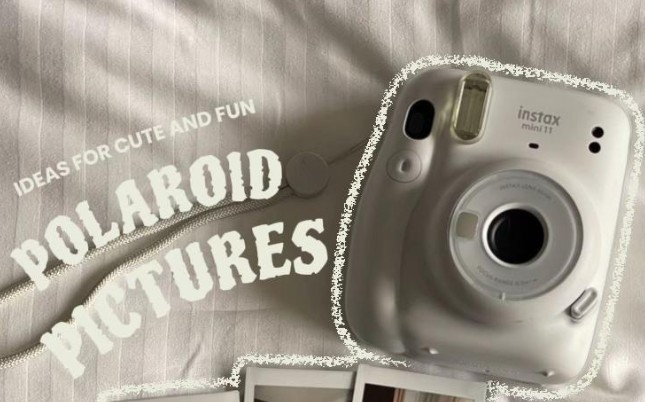Best Selling Products
Discover Motion Graphics - The Secret Weapon In Modern Marketing
Nội dung
- 1. What is Motion Graphics?
- 2. Why are Animation and Motion Graphics often confused?
- 3. Advantages and disadvantages of Motion Graphics
- 3.1. Advantages
- 3.2. Disadvantages
- 4. Current Motion Graphic trends
- 5. Types of Motion Graphics
- 5.1. Kinetic Typography
- 5.2. Explainer Video
- 5.3. Animated Infographic
- 5.4. How-to videos
- 5.5. UI Animations
- 6. Applications of Motion Graphics in practice
- 6.1. Storytelling/ Animation
- 6.2. Concept explanation/ Presentation
- 6.3. Brand building
- 6.4. Product introduction
Motion Graphic helps Motion Graphic Designer create moving images, unique effects and dynamic experiences. It is not just a tool but a powerful visual language that adds value and appeal to any content.
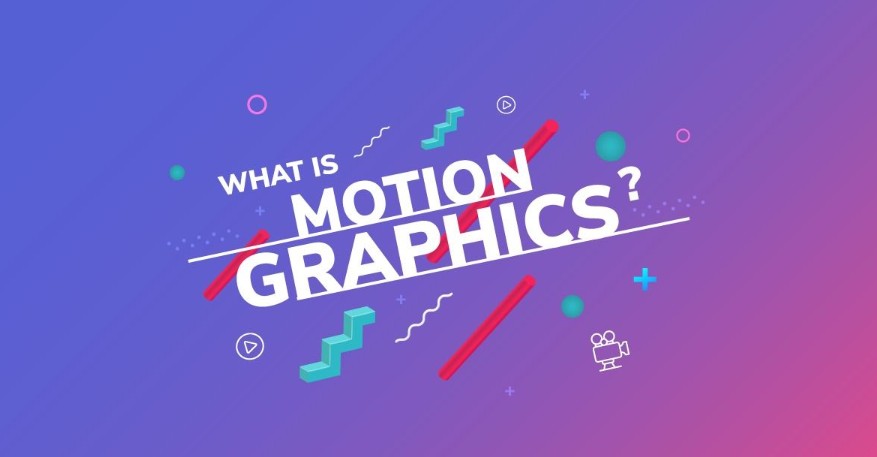
In an era where animations are increasingly dominating the media space, Motion Graphics is becoming an indispensable part of marketing, communication and digital design campaigns. Have you ever seen an advertisement with eye-catching motion graphics, or a simple but extremely vivid instructional video? That is the power of Motion Graphics - a tool that helps convey messages more attractively and effectively than ever. So what are Motion Graphics? And how can they be applied in practice? Let's explore the details with SaDesign in the article below!
1. What is Motion Graphics?
First, start with the most basic concept to make sure you have a solid foundation before diving deeper.
Motion Graphics (also known as motion graphics) is a combination of graphics and motion elements. Unlike live videos, motion graphics are created entirely digitally, with still images brought to life through specialized design software.
Simply put, motion graphics are a way to bring static designs to life. A logo that spins, text that moves, or shapes that morph – all of these are the result of motion graphics.
.png)
2. Why are Animation and Motion Graphics often confused?
To understand why Motion Graphics and Animation are often confused, we will first learn about the concepts of both. Specifically as follows:
Motion Graphics is the creation of simple movement for different graphic images to illustrate, explain, or clarify certain concepts. And motion is the most important element that makes Motion Graphics as well as the difference between Motion Graphics and other types.
Animation is the creation of movement for graphic images but based on certain characters and plots. Accordingly, the story and message that Animation conveys is clearer, closer and deeper than Motion Graphics. Advantages and disadvantages of Motion Graphics
With the above analysis, we understand the most basic difference between Motion Graphics and Animation. Accordingly, these two concepts are often confused because they both simulate graphic movement with more modern strokes than traditional animation and graphics genres. Each type above will have certain advantages and disadvantages and bring its own effects to the user. And based on the purpose and intention, you can choose different types to achieve the best effect.
.png)
3. Advantages and disadvantages of Motion Graphics
3.1. Advantages
Thanks to the perfect combination of images and text, Motion Graphics has become the most popular form of multimedia art. And it is not by chance that this form of graphics is so popular, all coming from the following great advantages:
Create publications that are short and concise, yet still provide important information.
Perfect combination of images, sounds, and text to bring viewers the most attractive new products.
Easily hold viewers until the last moments with Motion Graphics compared to long videos or TVCs.
There are many beautiful and attractive Motion graphics templates available on the Internet that can be created by any non-professional.
Much more cost-effective than investing in photo shoots, videos, etc.
Easily catch trends, update trends to reach more customers.
Stable and not interrupted as often as long videos.
.png)
3.2. Disadvantages
Besides the great advantages for the advertising industry in particular and most fields in the 4.0 technology era, Motion Graphics still has some small disadvantages as follows:
It is necessary to use many complex tools such as Adobe After Effect, Autodesk Combustion, Apple Motion/ Shake,… to achieve the highest efficiency.
Requires a lot of time and meticulous polishing to make the finished product have the smoothest, most rhythmic movements possible.
It costs more to invest in a Designer team than other methods.
4. Current Motion Graphic trends
Originating from the increasing demand for television and movies, Motion Graphics has been developed. It can help designers disseminate large amounts of information with attractive movements for products, enhancing user experience to a new level.
The change in user focus is also a big factor in the rise of Motion Graphics, the average attention span is now less than 8 seconds and it is harder than ever to engage an audience. To address this, marketers and animators are coming up with more creative ideas to enhance the visual experience, ultimately contributing to the creation of new trends.
.png)
Designers can develop many different design styles, some commonly applied Motion Graphic trends include 3D Motion Graphics, Dark Mode and Neon Colors, Typography Animation, Liquid Motion and recently, the trend of integrating Motion Graphics into the virtual world (VR), virtual reality (AR) cannot be ignored.
The habit of approaching things gradually becomes minimalistic and the above impacts make many companies change, this is also the time when Motion Graphics Designer will be increasingly sought after.
With an average salary ranging from about 12 million to 25 million/month, Motion Graphics Designer is becoming one of the hot jobs in the current labor market. Facing the strong development of this industry, this is not only a creative job, but also an opportunity for individuals to develop their careers with great potential.
5. Types of Motion Graphics
5.1. Kinetic Typography
Kinetic Typography is dynamic lettering, which is understood as a technique that integrates movement with text. With this type of Motion Graphic, your text or letter content becomes more alive. It can shrink, expand, move, change color, deform or follow any creative technique that the graphic designer wants to use.
.png)
Unlike static text, Kinetic Typography has the ability to capture the attention of the viewer. Manipulating and transforming text with motion can create emphasis where desired, it can convey emotions and evoke ideas in the viewer, and it can turn simple text into a powerful message. The only limit you need to overcome is your own creativity.
5.2. Explainer Video
Explainer Video created by Motion Graphics is a short-form video often used for marketing or sales purposes to highlight a company's product, service or business idea in the most attractive and engaging way. Most businesses place Explainer Video on their landing page or on their website homepage.
Through animations, charts, Motion Graphics effects, interactive elements will be enhanced, directly impacting customers. It brings special effects to advertising and sales content, with high call-to-action nature.
5.3. Animated Infographic
The visual appeal of Animated Infographics is determined by how you use Motion Graphics such as: Interesting effects, unique movements. Often used to clarify data, Animated Infographics not only present information visually but also utilize motion and effects to highlight relationships and trends behind complex data. These elements not only bring information to life but also help viewers grasp the main message effectively and convincingly.
5.4. How-to videos
How-to videos are often instructional and educational in nature, so they need to be clear and easy to understand so that viewers can find solutions for themselves. Using Motion Graphics helps to cut down on complexity, enhancing detailed instructions for viewers in an intuitive way.
.png)
Creating instructional videos from this type of Motion Graphics also helps businesses reduce video production costs effectively. Compared to traditional video shooting, creating instructional videos from Motion Graphics reduces the need for a film crew, lights, and filming equipment. This helps reduce costs on production crew and equipment.
5.5. UI Animations
UI Animations are similar to how-to videos, they help viewers understand step-by-step how to use or do something through instructional content. But they are more special than How-to videos because they are designed specifically for brands developing websites, e-commerce stores, or apps.
Therefore, Motion Graphic UI Animations are capable of creating extremely realistic user interface animations, similar to actual screen recording and recording. This helps to resolve any customer queries quickly and effectively, providing a realistic and vivid experience of how the product works.
6. Applications of Motion Graphics in practice
Commonly used in many different cases, Motion Graphics has the effect of increasing the appeal of content when applied to the following design cases:
6.1. Storytelling/ Animation
Nowadays, the art of storytelling and animation is not only limited to providing entertainment to audiences, especially children, but also becomes a powerful medium to convey humane messages, life and information related to business products.
Using Motion Graphics to refresh the style of traditional animation, with youthful and creative drawings, combined with modernity and minimalism in the use of colors, helps highlight important messages.
In fact, no one can deny the appeal of the "Draw my life" trend that many Youtubers are applying. The message is conveyed through each simple drawing and friendly sound, creating a natural and close experience. Viewers not only quickly understand the content but also enjoy it more naturally than sitting and listening to someone tell a story for a long time.
6.2. Concept explanation/ Presentation
A slide that only contains text will bring a feeling of suffocation to the recipient of the information and this is also an obstacle that makes it difficult for the reader to remember the conceptual information in the presentation. You can provide an example to help your audience understand the concept, but combining it with Motion Graphics will help you convey it fully and completely. Because it has the ability to make the concept easier to understand with visual images,
The flexibility provided by Motion Graphics can also bring your graphics system to life, creating strong impressions in the reader's perception, while neatly explaining every hidden layer of meaning contained in the concept.
6.3. Brand building
.png)
Using Motion Graphics to strengthen and develop your brand requires a certain amount of ingenuity and in-depth design thinking. Because if you use the wrong motion speed, it will lose the elegance and inherent characteristics of the brand.
Many designers have recognized this problem and created new, highly accessible Banners and Posters by slowing down the motion and emphasizing the motion on key elements.
Additionally, you can use your brand's signature colors, images, and sounds in Motion Graphics to reinforce brand recognition and create a consistent brand "language."
6.4. Product introduction
Always well received by users, the use of Motion Graphics to highlight product introduction information is indispensable. Customers not only receive information quickly but are also immersed in a multi-sensory experience, creating a strong bond between them and the product.
With the customizable effects, you can create multiple versions of your message, making it suitable for different product communication channels.
Motion Graphic supports Motion Graphic Designer to create moving images, special effects and unique dynamic experiences. It is not only a tool but also a powerful visual language, adding value and appeal to all content. SaDesign hopes that with the above article, you can clearly understand this content and have the best development direction.















.png)