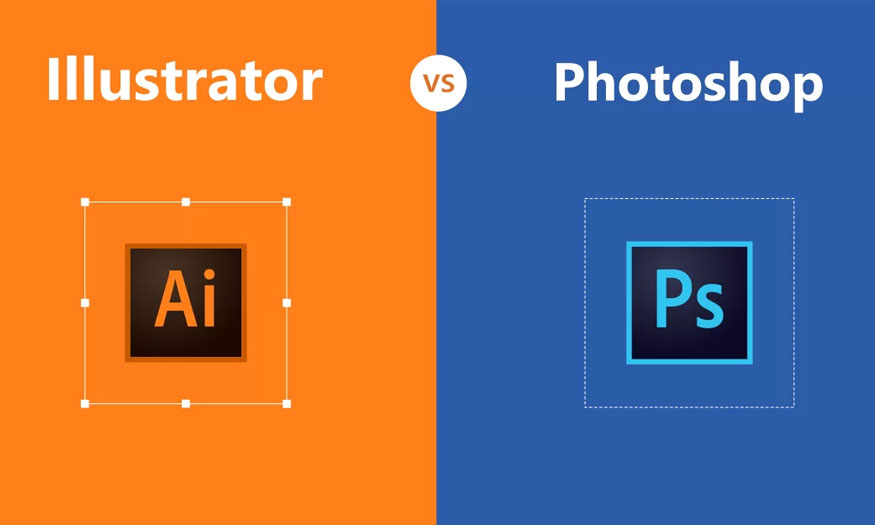Best Selling Products
Adobe Unveils Photoshop 2025 v26.0: New Demolition in Graphic Design
Nội dung
- 1. Adobe Firefly Image 3 Model: New Breakthrough Creative AI Platform
- 2. Outstanding upgraded AI functions, Supports Perfect Automatic Editing
- 3. Remove Tool: Remove Objects in Just One Click
- 4. Auto Perfect Blend
- 5. Generative Workspace
- 6. Generate Background
- 7. Advanced 3D Editing Tools
- 8. Cloud Integration and Teamwork Support
- 9. Improved User Interface, Better Customization, user-friendly
- 10. Deep Neural Filters Technology
- 11. Create simple motion effects easily
- 12. Stronger RAW Image Processing Ability
- 13. Optimized for High Performance Hardware especially with M3 chip
- 14. Customize object colors
- 15. Automatic Backup and Restore Feature
- 16. The company provides reputable copyrighted Adobe Photoshop and Lightroom software
- 17. Conclude
Adobe officially launched the latest updated version Photoshop 2025 v26.0. This is not just a simple update, but a real revolution in image editing and graphic design. With a series of outstanding features, Photoshop 2025 promises to completely change the way users interact and create content. Let's take a look at the outstanding features of this new version with Sadesign.
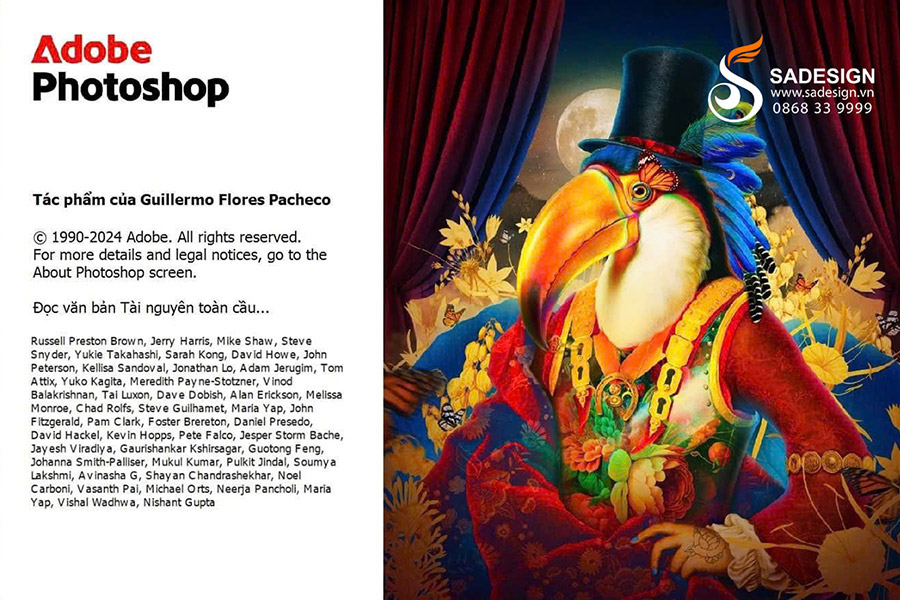
1. Adobe Firefly Image 3 Model: New Breakthrough Creative AI Platform
The focus of Photoshop 2025 is the advancement of AI technology through Adobe Firefly. Firefly Model 3 is one of the most advanced AI models available today, delivering creative content creation with outstanding image quality and high accuracy.
Outstandingly Improved Generative Fill Feature
In version 2024, Generative Fill was introduced and makes it possible for users to fill in empty spaces in photos or expand images using AI. However, the 2025 version has upgraded this feature with much higher precision and more detailed control than previous versions.
Users can now create complete images from detailed text descriptions or based on reference images, thanks to the Reference Image feature, helping the final product come closer to the original idea
![]()

Generative Similar: More Variations for the Perfect Choice
Generative Similar is a new feature that allows users to create multiple variations of an existing image. This helps you quickly find the most perfect version of your creative idea without having to spend a lot of time starting from scratch.
2. Outstanding upgraded AI functions, Supports Perfect Automatic Editing
One of the most clearly improved features of Photoshop 2025 v26.0 is the integration of AI (Artificial Intelligence). Adobe has used more advanced AI technology in this version to deliver more accurate and intelligent automatic editing of details. Powered by AI, users can easily perform complex editing operations with just one click.

Photoshop 2025's new AI technology can analyze light images and provide appropriate editing suggestions, from adjusting lighting, balancing color, to automatically removing unwanted objects. in the photo. This helps save users time while still ensuring outstanding image quality.
For example, AI Smart Fill is a prominent feature in this update, allowing gaps in images to be filled automatically while still maintaining the naturalness of the photo. AI's ability to recognize content in photos has been improved to reach a high level of accuracy that is almost perfect.
3. Remove Tool: Remove Objects in Just One Click
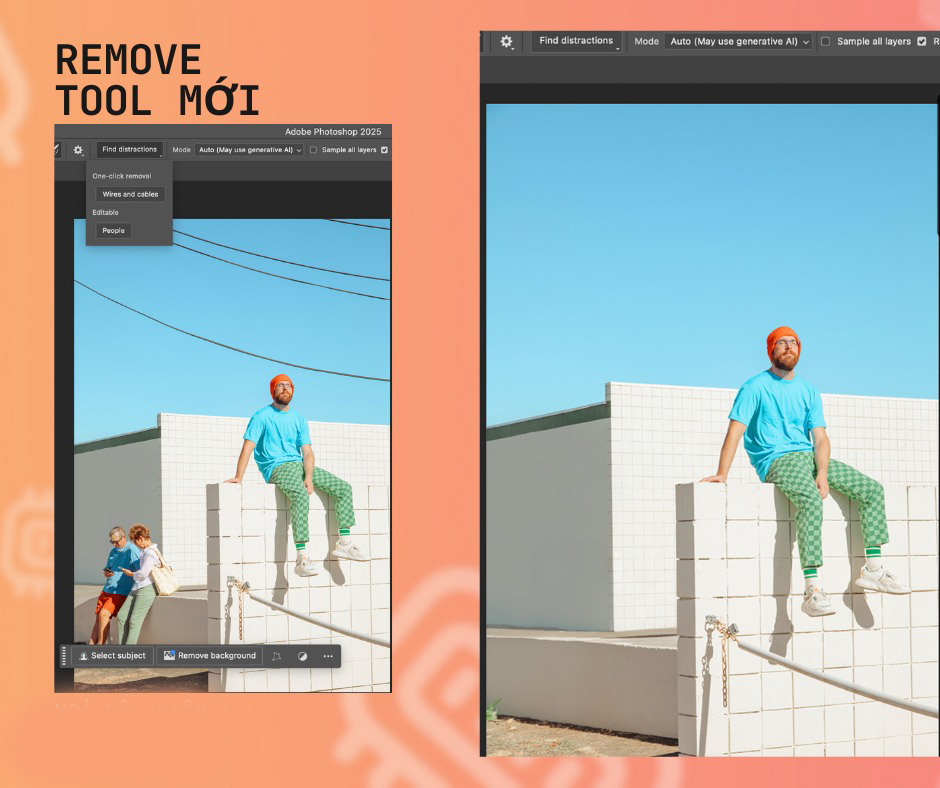
One of the powerful upgraded tools in Photoshop 2025 is the Remove Tool. If in version 2024, this tool helped users remove unwanted objects easily, then in the new version it can also handle more complex objects such as removing objects. , houses, vehicles, electrical wires...
4. Auto Perfect Blend
This feature helps you blend layers automatically, ensuring the final look is as realistic as possible.

5. Generative Workspace
Photoshop 2025's Generative Workspace feature enables quick content creation using artificial intelligence, from editing photos to creating new images with just a few clicks. Users can adjust details such as color, lighting, and texture, helping to save time and optimize creative workflows, and the interface is especially easy to use and more user-friendly.
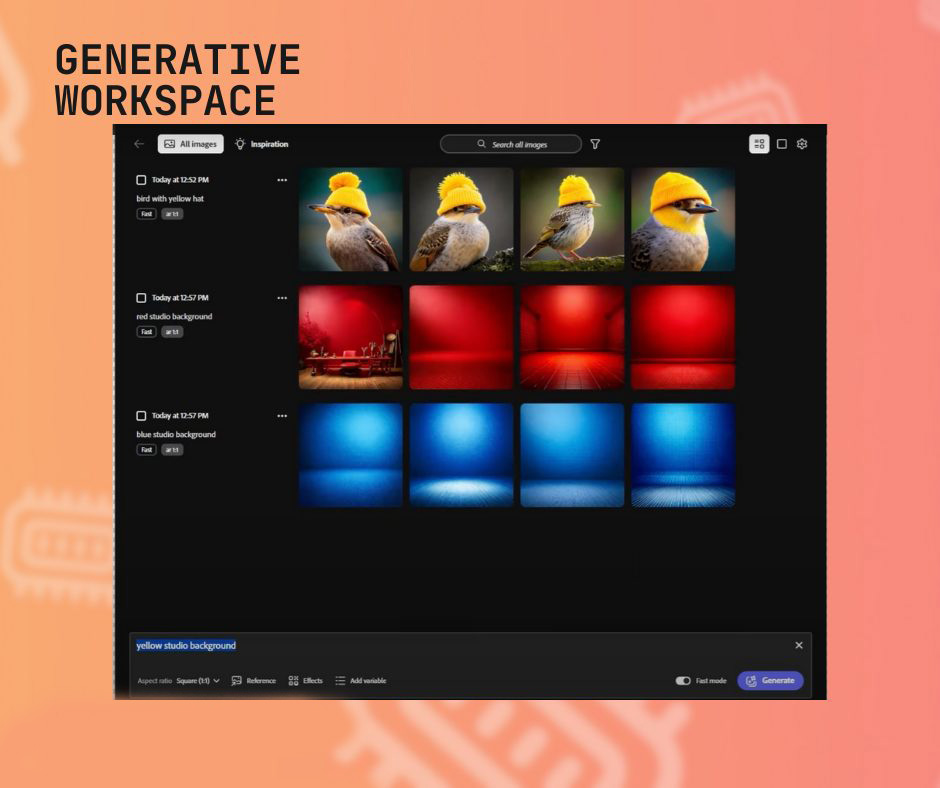
6. Generate Background
If you often separate/merge backgrounds, this feature will help automatically create backgrounds suitable for photos in just 3 steps: Remove background, Prompt, Generate
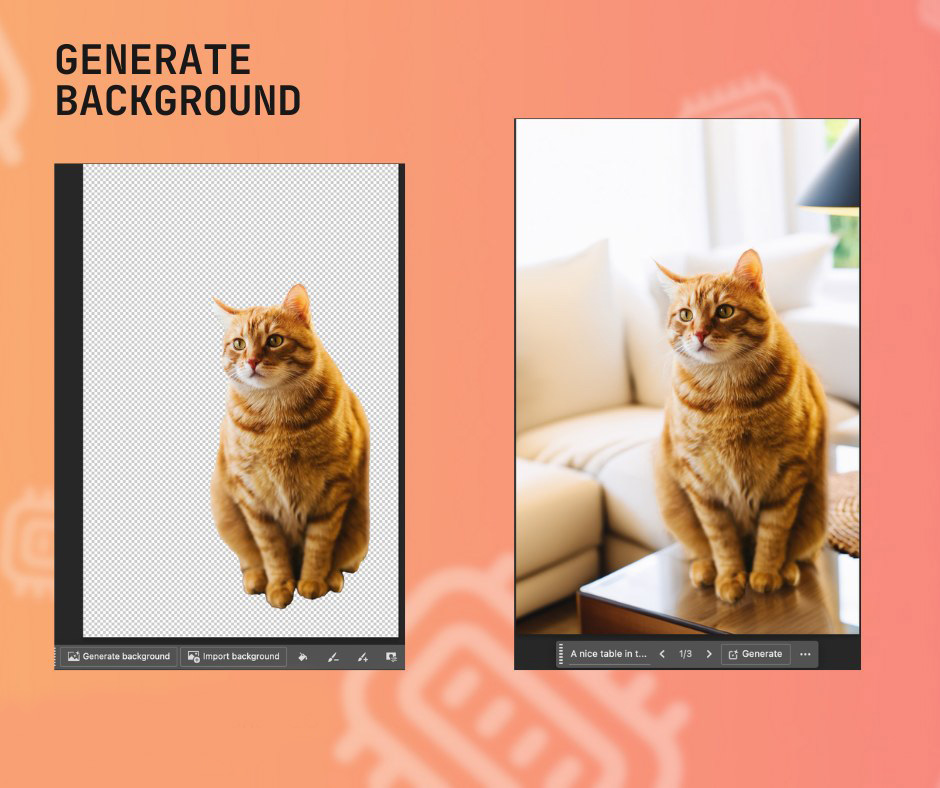
7. Advanced 3D Editing Tools
In Photoshop 2025 v26.0, Adobe has significantly improved its 3D design and editing tools. Users can now create more complex 3D objects and easily edit details from any angle and context.
What's special about this version is the use of Ray Tracing technology, which helps display accurate light and shadows in 3D models realistically and vividly. This gives designers the ability to create 3D products with greater precision and realism than ever before.
Besides, Photoshop 2025 also provides a diverse 3D material library, helping users easily choose and apply to their models. This feature is especially useful for designers who need to create advertising products, games or 3D animations.
8. Cloud Integration and Teamwork Support
One of the indispensable elements in modern design trends is the ability to work in groups and collaborate remotely. Understanding this need, Adobe has enhanced Creative Cloud features in Photoshop 2025 v26.0
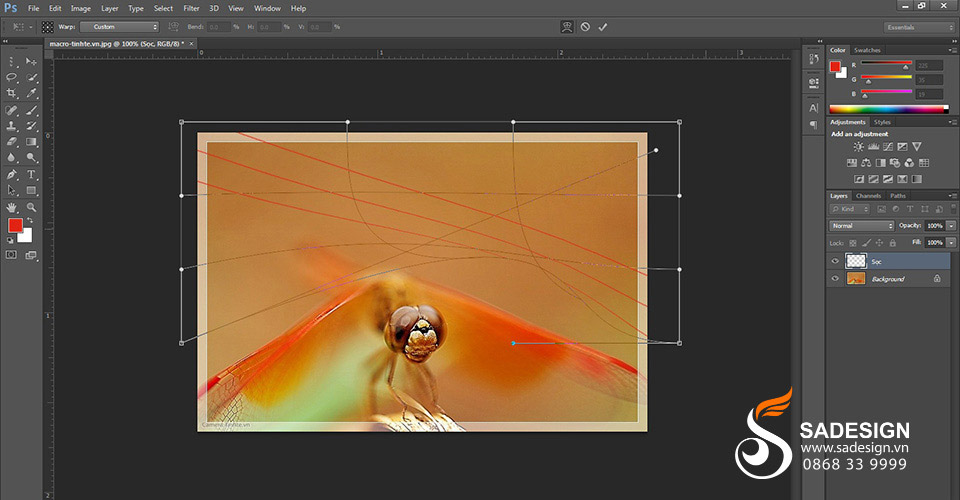
Users can now easily share projects and work together on the same file without worrying about data loss or errors during the editing process. Every change is automatically saved in the cloud, ensuring every team member has access to the latest version of the project.
In addition, Adobe also added the Realtime Co-editing feature, allowing multiple people to edit the same file at the same time. This is especially useful for large design teams, helping to save time and increase work efficiency.
9. Improved User Interface, Better Customization, user-friendly
Photoshop 2025 not only brings new features but also improves the user interface to be more friendly and easy to use. The interface has been redesigned with flexible customization options, allowing users to easily adjust to their personal needs.
For example, the Toolbar can be rearranged the way you want, helping to speed up work once you get used to your own process. Additionally, frequently used tools and features can be pinned to the main interface for easy access.
The highlight of the new interface is the ability to optimize the touch screen, something the previous version did not really do well. Users using tablets or touchscreens will have a smoother and more intuitive experience when interacting with Photoshop.
10. Deep Neural Filters Technology
Photoshop 2025 v26.0 cannot help but mention the powerfully upgraded Deep Neural Filters. These filters allow users to create complex editing effects in seconds. Using advanced machine learning algorithms, Deep Neural Filters can completely transform an original photo into a work of art with just one click.
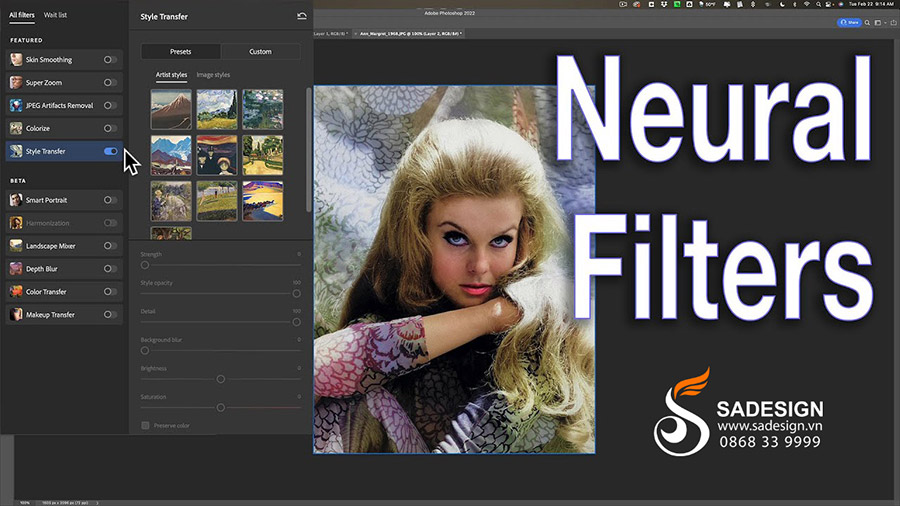
These tools not only assist in beautifying portraits, but can also be used to completely change the style of a photo, from changing colors and lighting to detailed elements in the photo.
11. Create simple motion effects easily

Users can add motion effects such as flashing hearts, animated frames or create the feeling of camera movement with just one click with Quick Actions.
12. Stronger RAW Image Processing Ability
For professional users, RAW image processing is an indispensable requirement. In the latest version, Adobe has significantly improved Photoshop's RAW image processing capabilities. Thanks to new algorithms, users can edit RAW images with greater precision, especially in terms of color and detail.
Photoshop 2025 v26.0 version also provides faster processing capabilities, helping users save time when working with large files. This is very useful for professional photographers who often have to process batches of high-quality photos.
13. Optimized for High Performance Hardware especially with M3 chip
Adobe has also optimized Photoshop 2025 v26.0 to operate smoothly on high-performance hardware, from desktop computers to laptops with powerful configurations. Thanks to this optimization, the software can better handle highly complex projects, while ensuring no lag during operations.
In particular, laptops that support powerful GPUs will clearly see the difference when working with Photoshop 2025, when the software can take full advantage of the power of the graphics card to handle heavy tasks.
14. Customize object colors

With the automatic object selection tool, you can change the color of any object in your photo in just a few simple steps. This makes it easy to create new color versions that suit your own style.
15. Automatic Backup and Restore Feature
To meet users' data security needs, Photoshop 2025 has added the Automatic Backup and Restore feature. All your projects will be automatically backed up on Adobe's cloud platform, ensuring no data is lost in the event of a crash.
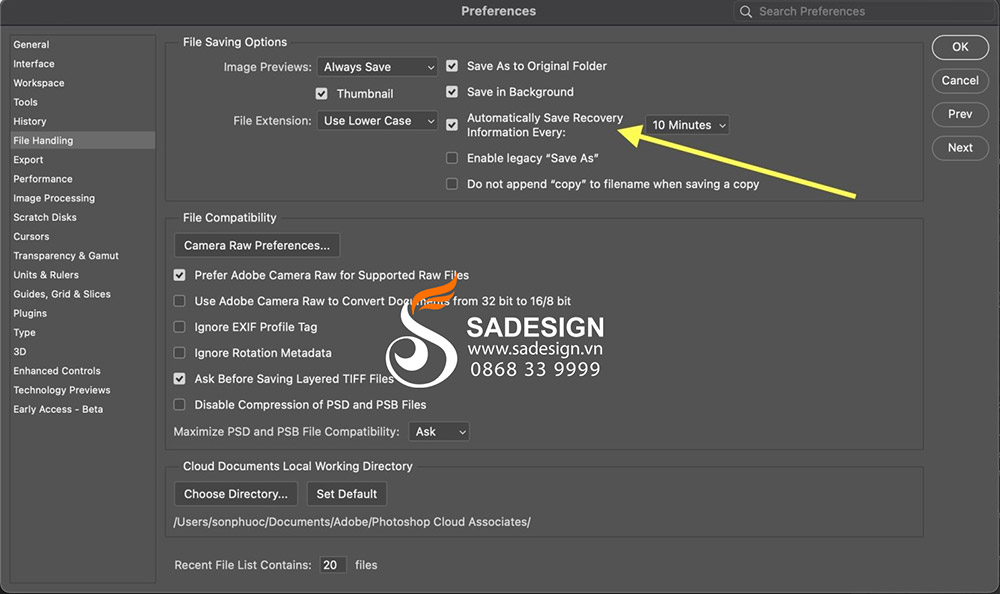
Additionally, users can easily restore previous versions of the project on the fly if necessary. This is especially useful for those working on complex projects and need flexibility in their day-to-day editing process.
16. The company provides reputable copyrighted Adobe Photoshop and Lightroom software
SaDesign is proud to be the most reputable company providing accounts, tools, and copyright software in Vietnam. SaDesign is committed to providing you with genuine software, the most preferential prices, free installation, full-time warranty, and dedicated support.
17. Conclude
Photoshop 2025 v26.0 is not just a regular update, but a big step forward for Adobe in improving photo editing and graphic design tools. With powerful upgraded integration of AI, outstandingly powerful tools. Photoshop 2025 will definitely be the top choice of designers and photographers in 2025.
If you are interested in finding a tool that can help increase creativity and productivity, Photoshop 2025 v26.0 is definitely a software not to be missed. Please contact Sadesign immediately to install and use.















.png)