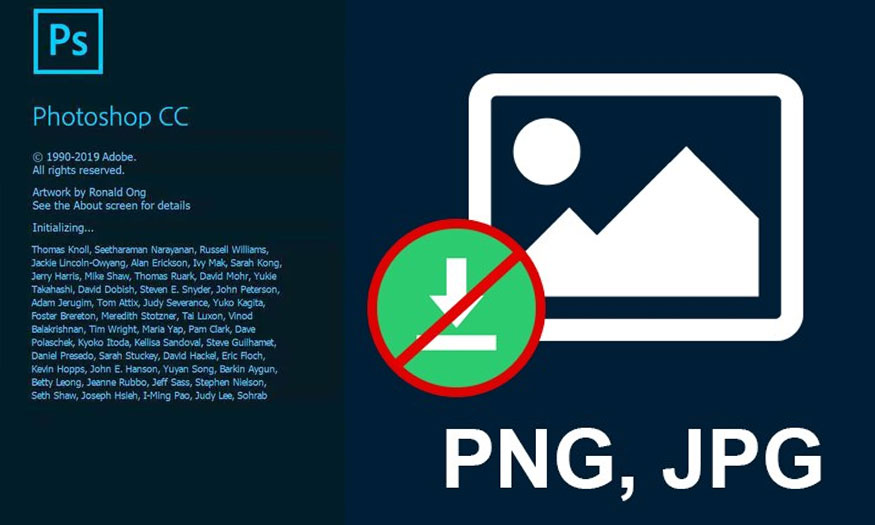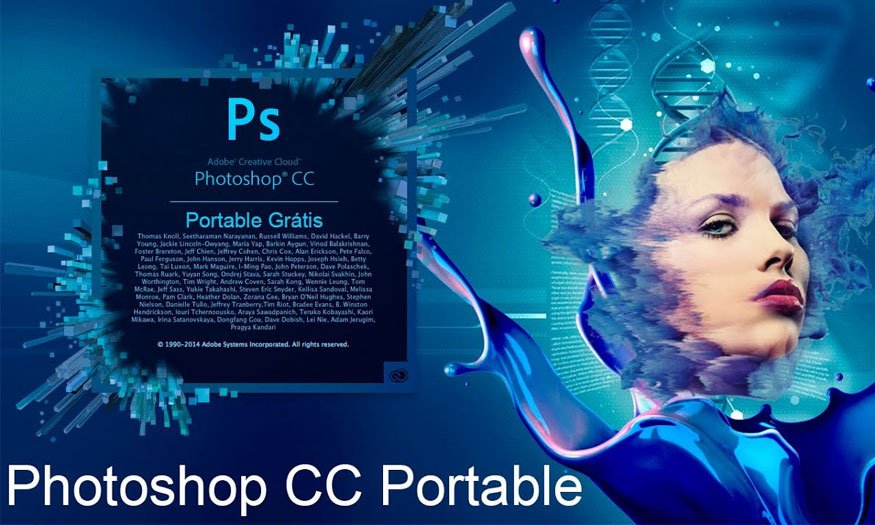Best Selling Products
Comparison of two software Photoshop and Illustrator
Nội dung
Currently, Photoshop and illustrator are two names that are especially loved by photo editors. So between Photoshop and Illustrator, which tool should you choose for editing? Let's answer this question with Sadesign in the following content!
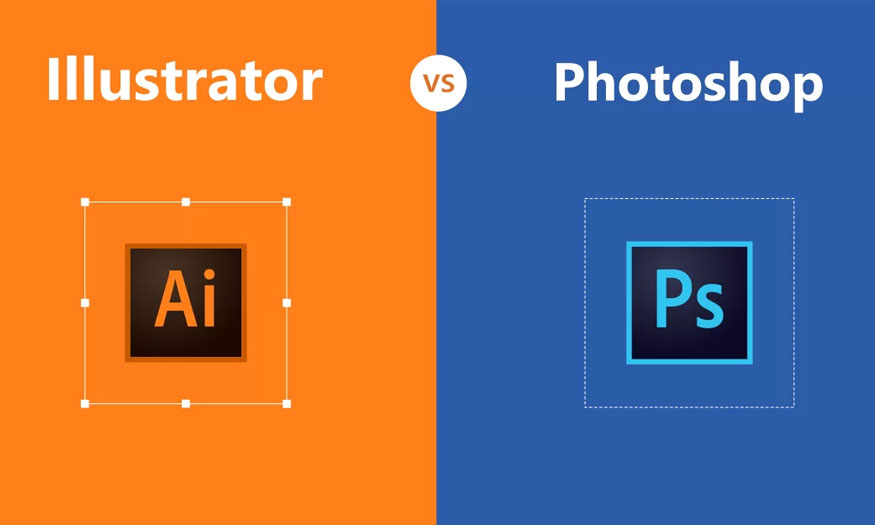
Currently, Photoshop and illustrator are two names that are especially loved by photo editors. So between Photoshop and Illustrator, which tool should you choose for editing? Let's answer this question with Sadesign in the following content!
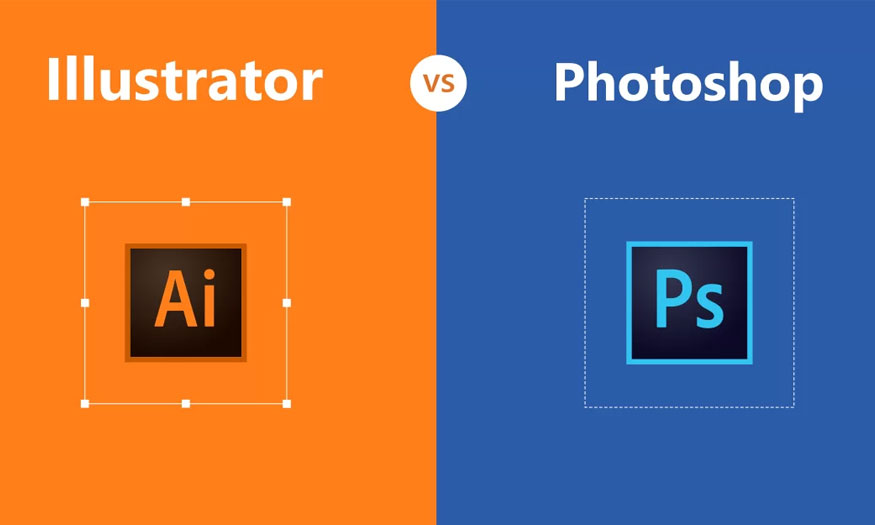
1. Overview of Photoshop and Illustrator software
1.1. What is Photoshop?
Photoshop software was released by Adobe Systems in 1988. This is the leading software in editing bitmap images (images created by pixels). Photoshop processes images as a grid so users can create complex, detailed effects for images. Using Photoshop software, you can freely perform various edits such as: Website design, painting, photo editing, texture painting,...
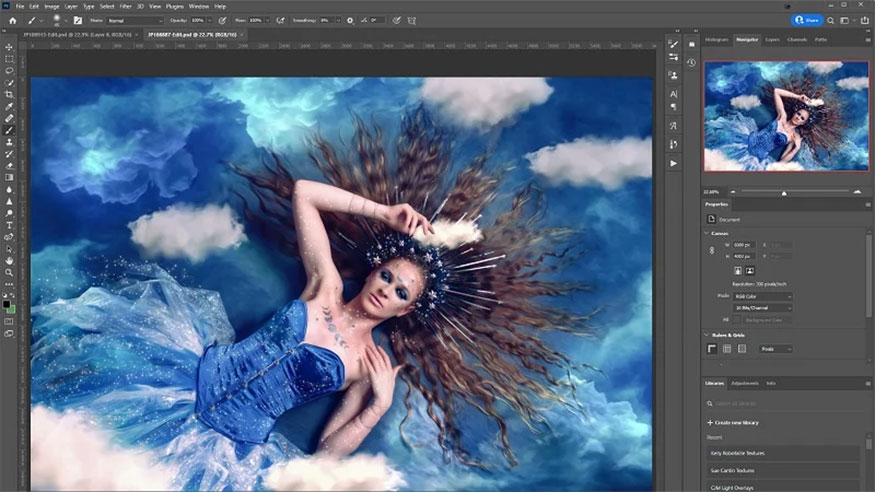
1.2. What is Illustrator?
Illustrator (AI) is also software released by Adobe Inc in 1985. This is a vector graphics editor that uses algorithms to create many different objects. With this software you can store designs to print in any size without worrying about image breakage.
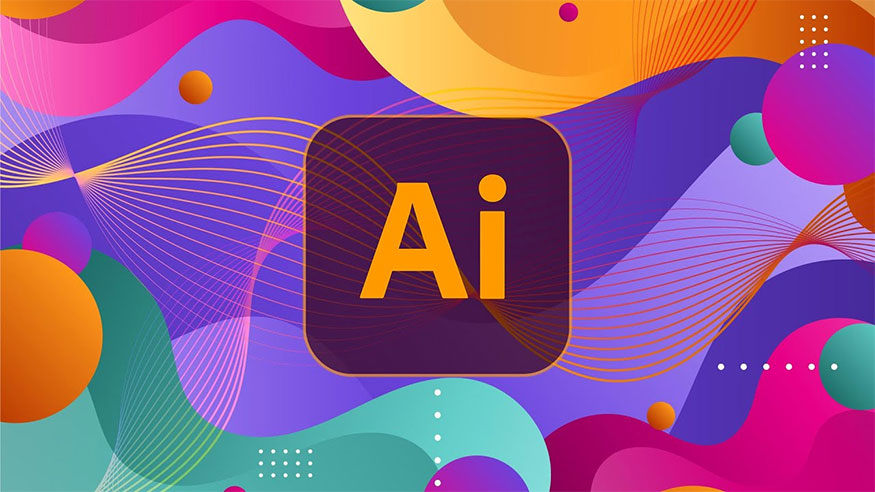
2. Compare Photoshop and Illustrator
2.1. Similarities
- They are both used to create and edit images.
- They have the same manufacturer, Adobe.
- They are used to create impressive graphic designs, chosen by many people today.
2.2. Differences
| Criteria | Photoshop | Illustrator |
| Management | - Management using Bitmap pixels. - Photos are arranged with pixels on a photo in order or add/remove existing objects in the Layer. | - Vector management. - Based on algorithms that limit lines and pixels by changing the limits, points, and colors of basic shapes. |
| Image type | Raster | Vector |
| Advantages | Helps perform complex photo editing | Zoom in or out without affecting the quality of the image. |
| Application | Photography, graphic design, web design, video editing | Graphic design, logo design, illustration, web design. |
| Product | - Create Bitmap products. - Changing the size will reduce image quality. | - Create vector products. - Zoom freely without changing the quality of the image. |
| Worksheet | Only open one panel in one artboard space | Multiple panels can be opened at the same time in one drawing space. |
| Save speed | Save file slowly. | Save file fast. |
| Layer | Each layer contains only one object. | Each layer contains many objects. |
3. Should we choose Photoshop or Illustrator?
Between Photoshop and Illustrator, which software to choose will depend on the user's specific needs. Therefore, users need to pay attention to clearly determining what their editing needs are and then choose which software is most suitable:
- Photoshop: Suitable for those who need complex photo editing with creating creative visual effects.
- Illustrator: Suitable for those who want to create designs that can be scaled freely without affecting image quality or for vector illustrations.

For complex designs or the most beautiful and impressive designs, you can absolutely use a combination of both software. You can use Photoshop to edit photos and create effects. Then switch to Illustrator to create shapes, symbols, etc. It can be seen that this is one of the methods that many editors apply today to make their designs stand out.
For professional graphic designers, learning and knowing how to use both of these software is essential. They have a complementary effect to help editors get the most satisfactory and satisfied design!
With the above detailed comparisons between Sadesign's Photoshop and Illustrator software, we hope to help you make the most suitable choice to create your own impressive designs!