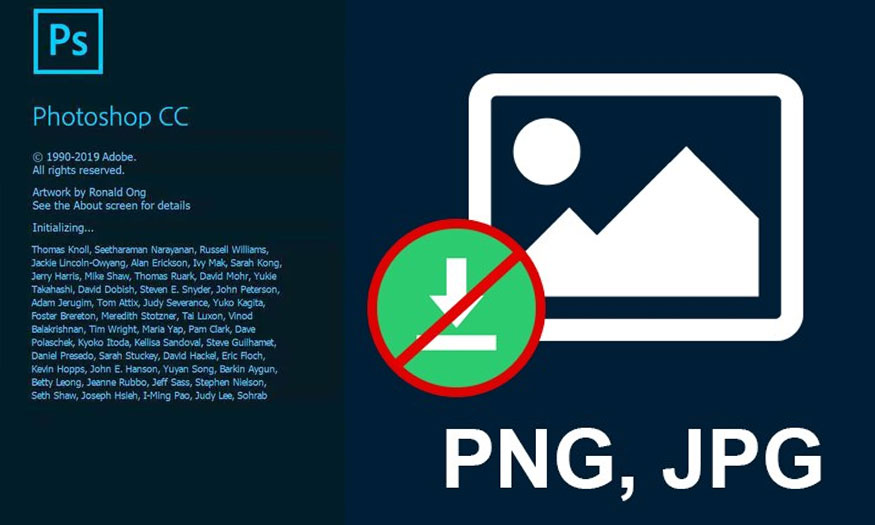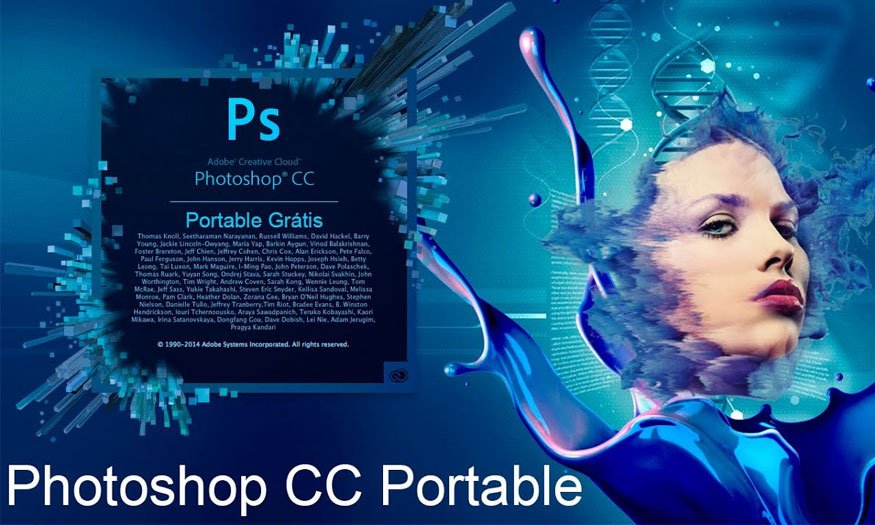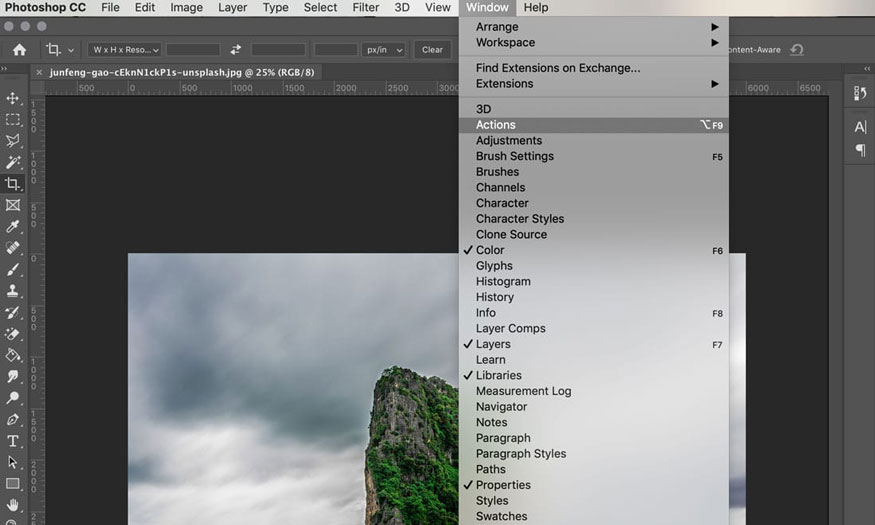Best Selling Products
Compare Photoshop Elements and Photoshop CC
Nội dung
Photoshop Elements and Photoshop CC are both released by Adobe. So what are the differences between these two versions? Follow the following article Sadesign will help you better understand these two software!

Photoshop Elements and Photoshop CC are both released by Adobe. So what are the differences between these two versions? Follow the following article Sadesign will help you better understand these two software!

1. Overview of Photoshop Elements and Photoshop CC
1.1. What is Photoshop Elements?
Photoshop Elements is an image editing tool for users with simple needs who do not require too much editing tools. Adobe Photoshop is editing software equipped with a series of modern tools to help users create impressive, in-depth designs.
To work with Adobe Photoshop, users will need to have many different skills and need a lot of time to exploit all of Photoshop's features.

However, in reality, not everyone has the time or money to go to these in-depth courses, so they need other solutions that are more effective and simpler but still need to meet their editing needs.
This is the reason why Adobe has launched a version of Photoshop Elements for "easy-going" customers that does not require too complicated editing. Photoshop Elements is simpler and easier to use, and the cost to buy a license is also lower. Photoshop Elements also does not require too much configuration or hard drive capacity when installed and used.
1.2. What is Photoshop CC?
Adobe Photoshop CC is a powerful, professional graphic design software that is popular in the world. Adobe Photoshop CC is fully equipped with professional photo editing tools, supporting users to easily rotate and crop photos so you can freely create to your liking. Adobe CC is suitable for editors who love to experience new features with high computer configuration requirements.
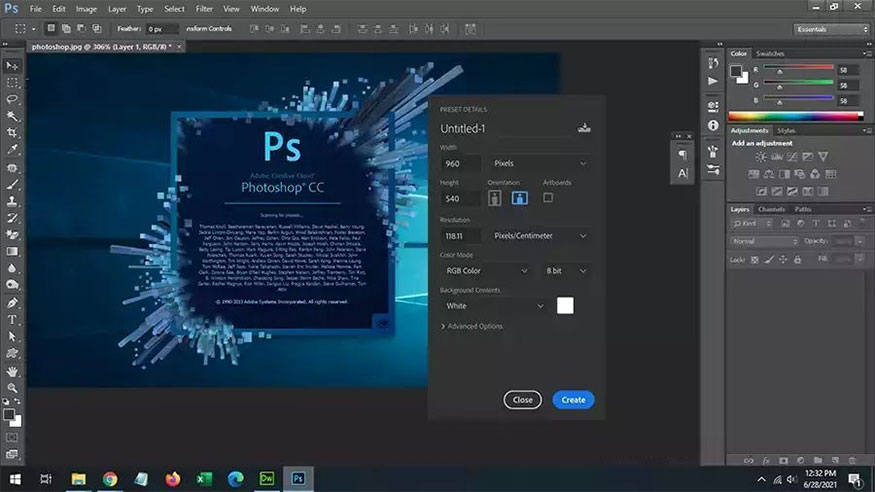
Photoshop CC is equipped with many powerful editing features such as:
- Artboard Tool
- Export multiple png files at the same time
- Find stock quickly from the library
- Support faster image restoration
- Glyph Panel function
- Improved Content Aware feature Advance
- Resampling Method helps to zoom in images without breaking
- Useful tool with Camera Shake Reduction.
It can be seen that the cost of using Creative Cloud is quite expensive, but they are very useful for professional designs.
2. Compare Photoshop Elements and Photoshop CC
2.1. Similarities
Both Photoshop CC and Photoshop Elements are photo editing and graphic design software that support users to create and edit photos easily and professionally.
Both are run on both operating systems: Windows and macOS. Photoshop Elements and Photoshop help make the most of your computer's hardware so that they can operate stably.

2.2. Differences
Photoshop CC and Photoshop Elements are both image editing software, however they have many obvious differences. Specifically, the most basic differences between these two tools will be compared in detail by Sadesign in the following table:
| Criterion | Photoshop CC | Photoshop Elements |
| Interface | Photoshop possesses a professional working interface, supporting editing multiple images at the same time. Tools are presented clearly and scientifically for users to perform operations quickly. | Photoshop Elements has a simple, intuitive interface, helping users use it quickly and easily. |
| Operation | Photoshop offers many tools, users need to know how to combine those tools into professional features. Photoshop requires users to have good thinking, know what to do, and how to do it. | Photoshop Elements is simpler with "instant" features. You just need to select and you can apply the effect to the image. With Photoshop Elements, you just need to know how to choose the right effect to process. |
| Efficiency | Photoshop requires high computer configuration to handle heavy editing with a variety of effects | Photoshop Elements can be used with all device configurations. |
The information that Sadesign brings above has helped readers get the most general overview of Photoshop Elements and Photoshop CC. From there, you can choose the software that best suits your needs!