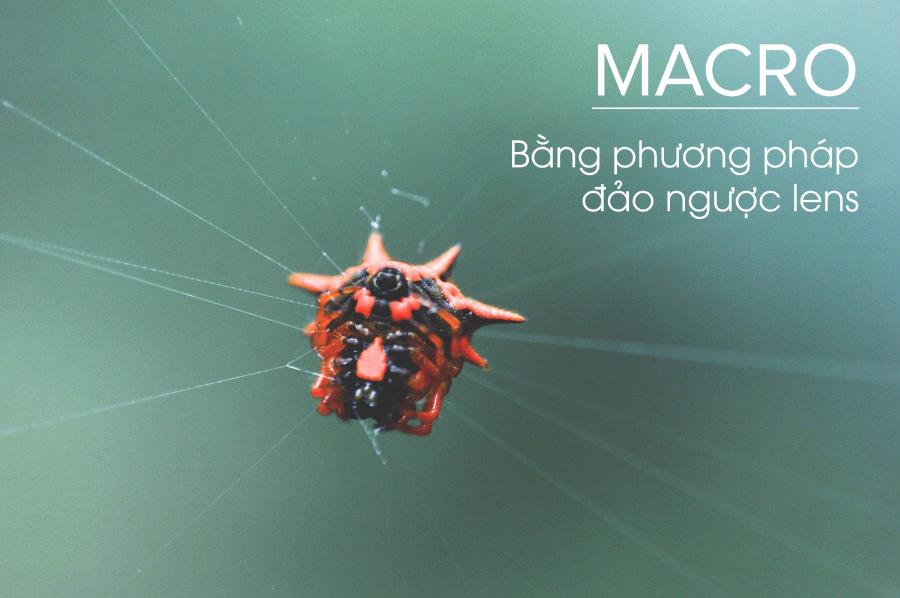Best Selling Products
All About Using LinkedIn Business For Business
Nội dung
- 1. How to sign up and use LinkedIn Business
- 1.1 Create a LinkedIn page for your business
- 1.2 Complete the creation of a LinkedIn business page
- Once you've set up your page, the next step is to promote your presence on LinkedIn. Share your page with employees, partners, customers, and the public to increase your visibility.
- 1.4 Embed a LinkedIn follow button on your website
- 1.5 Set up a marketing strategy on LinkedIn
- 2. 7 tips for implementing marketing campaigns on LinkedIn
- 2.1 Attach posts with videos, images, useful documents
- 2.2 Optimize content to increase reach to potential customers
- 2.3 Post content at the right time
- 2.4 Using LinkedIn Live
- 2.5 Link to other LinkedIn pages you own
- 2.6 Analyze data from LinkedIn Analytics
- 2.7 Target the right audience
- 3. LinkedIn Marketing Tools
- 3.1 Canva
- 3.2 SlideShare
- 3.3 LinkedIn Groups
- 3.4 Open for Business
- 3.5 Hootsuite
- 4. Conclusion
Today, more than 30 million businesses worldwide are leveraging the LinkedIn platform to grow and expand their businesses. LinkedIn is not only a place for companies to find talented candidates, but also a powerful marketing tool, helping brands build their image and raise awareness. In this article, we will explore in detail how to use LinkedIn Business effectively for your business.
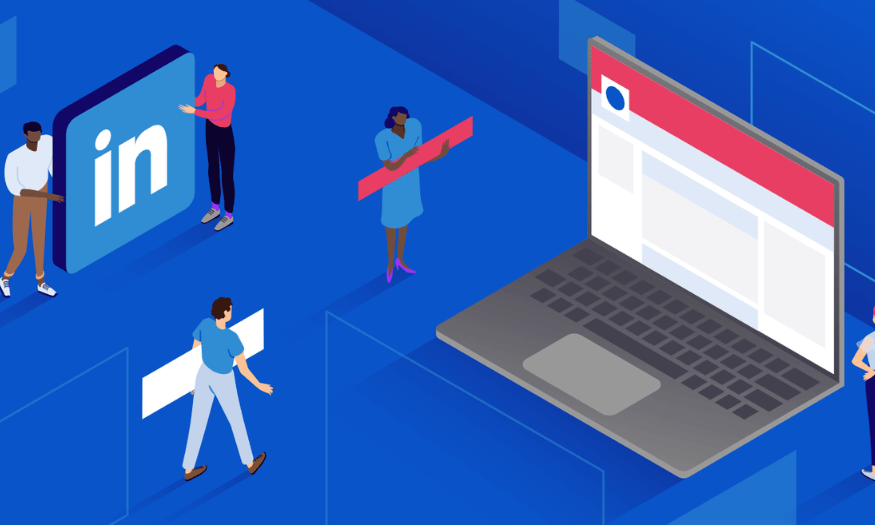
Today, more than 30 million businesses worldwide are leveraging the LinkedIn platform to grow and expand their businesses. LinkedIn is not only a place for companies to find talented candidates, but also a powerful marketing tool, helping brands build their image and raise awareness. In this article, we will explore in detail how to use LinkedIn Business effectively for your business.
1. How to sign up and use LinkedIn Business
At the beginning of the article, Sadesign will guide you on how to create a business account on LinkedIn:
1.1 Create a LinkedIn page for your business
To start your LinkedIn marketing campaign, the first thing you need to do is create a business page, also known as a "fanpage". This is where customers and candidates can learn about your brand. Here is a step-by-step guide to creating a LinkedIn business page:
Step 1: Go to the “LinkedIn Pages” section on the LinkedIn Marketing Solutions website. Here, you will see the “Create your Page” button. Click on it to get started.
Step 2: Choose the right business type for you. LinkedIn offers a variety of options, such as corporate or nonprofit, so choose the right type to easily manage and reach your target audience.
Step 3: Fill in your business information. Make sure your business name is consistent with other social media platforms like Facebook or Instagram to create strong brand recognition.
Step 4: Upload your business logo and write a brief description. According to statistics, businesses with a logo on LinkedIn get 6 times more traffic than those without. The description should be concise and clearly express your core values.
Finally, you just need to click “Create page” to complete creating a LinkedIn page for your business.
.png)
1.2 Complete the creation of a LinkedIn business page
Once you have created your page, you should add more information to make a stronger impression on visitors. The initial information is just the basics. To attract more views, you need to update some important information.
Business Description: Describe your business's vision, goals, and core values. This description allows you to fill in up to 156 characters, so use them wisely.
Location: If you have multiple offices or branches, make sure these addresses are clearly listed. This will make it easier for users to find and connect with you.
Hashtags: Use keywords related to your industry to help users easily find your business' LinkedIn page.
Cover Photo: Choose a cover image that reflects your business's core values and mission. The recommended resolution for a cover photo is 1584 x 396px to ensure professionalism.
CTA Button: Add a CTA button to your page to direct users to your website. Don’t forget to use UTMs for your links to easily track their effectiveness.
.png)
1.3 Share your LinkedIn business page
Once you've set up your page, the next step is to promote your presence on LinkedIn. Share your page with employees, partners, customers, and the public to increase your visibility.
You can use a variety of channels, such as website announcements, Facebook pages, or Instagram, to encourage people to follow your LinkedIn page. You can also send out invitations to potential customers or partners to connect.
The simple way to send this invitation is to click on “Admin” in the right corner of the screen and select “Invite Connections”. This is a great opportunity to expand your network and attract more followers.
1.4 Embed a LinkedIn follow button on your website
Don’t forget to include a LinkedIn “Follow” button on your business website. This not only reminds visitors to follow you, but also makes it easy for them to share content from your website on LinkedIn.
This is extremely important, as it creates more opportunities for engagement with customers and partners. A prominently placed follow button will attract attention and encourage users to connect with you on this social media platform.
.png)
1.5 Set up a marketing strategy on LinkedIn
Once you have your business page ready, it’s time to start your marketing campaign. First, you need to be clear about what your business goals are. Maybe you want to find quality talent, connect with potential customers, or both.
Next, you need to identify the audience your campaign will target. Who are they? What is their age, income, and industry? This information will help you create more relevant and engaging content.
Finally, plan and schedule your LinkedIn posts. Being prepared will help you run your campaign more smoothly and effectively, and ensure that your strategies don’t deviate from your original plan.
2. 7 tips for implementing marketing campaigns on LinkedIn
When using LinkedIn to grow your brand and connect with customers, it’s important to have an effective marketing campaign. Here are seven tips to help you optimize your marketing on the platform, from creating engaging content to identifying the right target audience.
2.1 Attach posts with videos, images, useful documents
To make your LinkedIn posts stand out, it’s essential to include a video, image, or helpful document. Studies show that content with images or videos can increase comments and engagement from readers by up to 98%.
Not only does it make content more dynamic, it also helps to convey messages more clearly and easily. For example, a product demo video not only provides information but also creates emotion and connects with viewers, increasing the likelihood that they will share or comment on the article.
2.2 Optimize content to increase reach to potential customers
Optimizing your LinkedIn content is essential to reaching a wide audience. First, pay attention to when you post; posting during peak times will help your content be seen by more people.
Additionally, using bullet points in long articles will help readers grasp information easily. Emphasize data and cite reputable sources to increase persuasiveness. Finally, don't forget to have a clear call to action and encourage readers to participate by asking open-ended questions, leading them to the answers you want to provide.
.png)
2.3 Post content at the right time
A LinkedIn post not only needs to be quality content, but also needs to be posted at the right time. According to research from Hootsuite, the ideal times to post are 7:45 am, 10:45 am, 12:45 pm, and 5:45 pm. This helps the content reach more users.
Wednesdays are especially good for B2B businesses, while Mondays and Wednesdays are great for B2C businesses. Knowing when to post will help you optimize the effectiveness of each piece of content you share.
.png)
2.4 Using LinkedIn Live
One of LinkedIn’s standout features is the ability to stream live video via LinkedIn Live. Taking advantage of this feature will help your business create interesting discussions, interact with industry influencers, or organize online workshops.
Online engagement not only gives you the opportunity to connect more deeply with your audience, but it also helps build trust and loyalty. Create quality, engaging content that encourages viewers to participate and ask questions.
.png)
2.5 Link to other LinkedIn pages you own
Linking to other LinkedIn pages you manage can help you reach a wider audience. For example, if you're part of a large brand like Adobe, create subpages like Adobe Creative Cloud or Adobe Document Cloud to expand your reach and increase brand awareness.
When these pages link together, you create a powerful network that helps increase your presence on LinkedIn. This also makes it easier for users to find you and learn more about the products and services you offer.
2.6 Analyze data from LinkedIn Analytics
To make your marketing campaign truly effective, it is essential to track and analyze data from LinkedIn Analytics. This tool helps you grasp information about which users regularly interact with your page, what content attracts the most attention, and when is the best time to post.
By analyzing your data, you can tailor your marketing strategy to better suit your users’ needs and preferences. This will save you time and resources, while increasing the effectiveness of each campaign.
.png)
2.7 Target the right audience
Ultimately, one of the most important elements of any marketing campaign is identifying the right target audience. Reaching the wrong audience not only wastes your budget but also reduces the effectiveness of your campaign.
Using LinkedIn Analytics and support tools, you can easily identify the specific audience you want to target. This will allow you to create the right content and target the right message to potential customers, thereby optimizing costs and increasing marketing effectiveness.
3. LinkedIn Marketing Tools
In today’s marketing world, using the right tools can make a huge difference to your campaign. As the leading professional social media platform, LinkedIn offers a variety of tools that make it easy to connect and engage with your customers. Here are some useful tools that you should take advantage of to improve your LinkedIn marketing effectiveness.
3.1 Canva
Canva is a powerful online design tool that allows you to create and customize images easily and for free. The appeal of Canva lies in its ability to provide millions of ready-made design templates, allowing you to create eye-catching images without any professional design skills. Beautiful images not only attract attention but also create a strong impression, thereby enhancing the value of the content you want to convey.
In addition to designing images, Canva also helps users create GIFs and videos. With a library of non-commercial music, you can add background music to your videos without worrying about copyright issues. Using images and videos in LinkedIn posts will increase engagement, make your message more vivid and memorable.
3.2 SlideShare
SlideShare is a great platform that allows you to share PowerPoint presentations and documents with the LinkedIn community. Not only does this tool help you reach a new audience, but it also gives you the opportunity to demonstrate your expertise and knowledge in your field. By sharing educational and valuable content, you can attract the attention of potential customers.
One of the strengths of SlideShare is the ability to track your reach after you share your PowerPoint files. You can see views, interactions, and user feedback, and adjust your content strategy accordingly. This will help you optimize the materials you share, increase engagement, and increase brand awareness.
3.3 LinkedIn Groups
LinkedIn Groups are a great way to connect with a larger community of users. You can join discussions, ask questions, and share your expertise with people who share your interests. Joining groups can help you build your credibility and build relationships with potential customers.
Additionally, LinkedIn Groups allow you to create popular topics, which can attract attention and increase your page's following. By answering questions and providing useful information, you not only build trust but also assert your position in the field in which you operate.
.png)
3.4 Open for Business
Open for Business is a unique feature of LinkedIn that makes it easy for small and medium-sized businesses to reach potential users. This feature allows you to read and message directly with personal profiles, facilitating relationship building.
In addition, Open for Business also provides a search feature that helps you access profiles operating in a specific niche. This helps you target the right audience, thereby creating quality relationships and increasing business cooperation opportunities.
3.5 Hootsuite
Hootsuite is a comprehensive social media management tool that helps businesses manage and optimize their LinkedIn marketing campaigns. With Hootsuite, you can easily create and schedule content. Scheduling saves you time and ensures that your posts go live at the optimal times.
In addition, Hootsuite also allows you to respond to comments and messages from readers directly on your page. Not only that, this tool also provides detailed reports on LinkedIn engagement metrics, helping you better understand the effectiveness of your marketing campaigns. This data will help you make more accurate strategic decisions in the future and present them effectively to your superiors.
4. Conclusion
LinkedIn is not just a platform for finding candidates, but also a powerful tool for developing your brand and expanding your network. Effective use of LinkedIn Business will bring many benefits to your business, from attracting quality employees to enhancing brand recognition. Start building a clear LinkedIn strategy and consistently implementing it to achieve success in today's business environment.