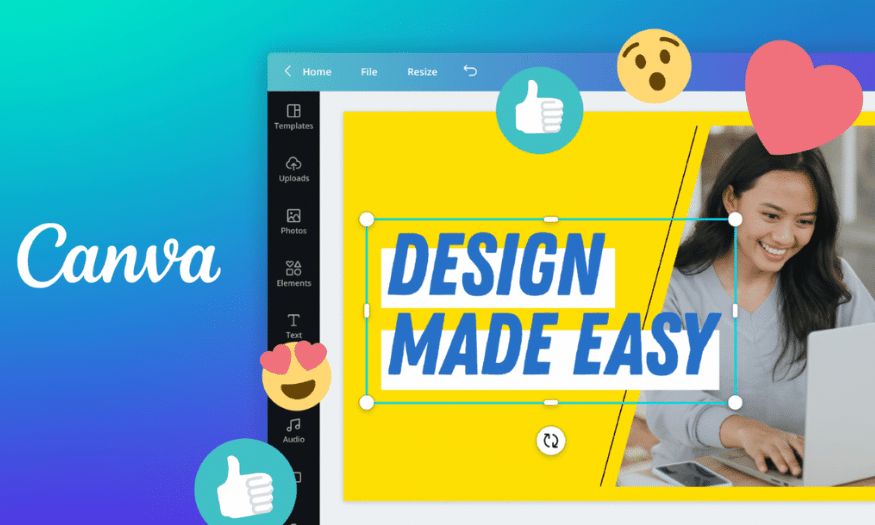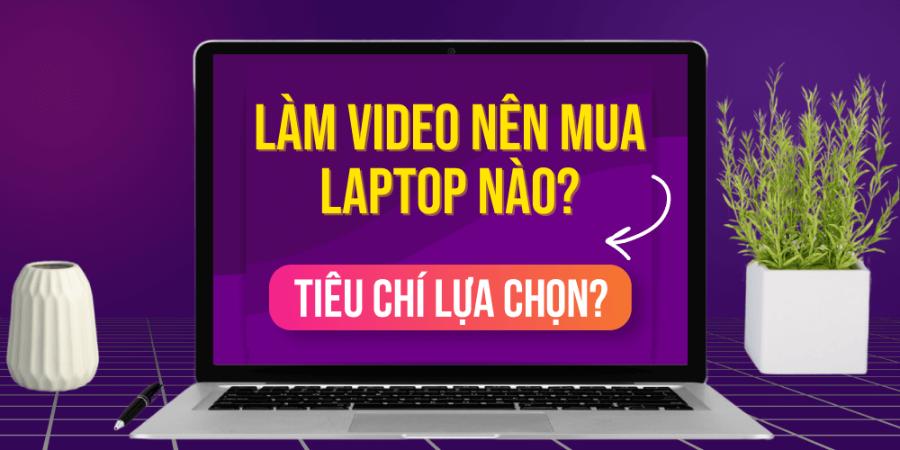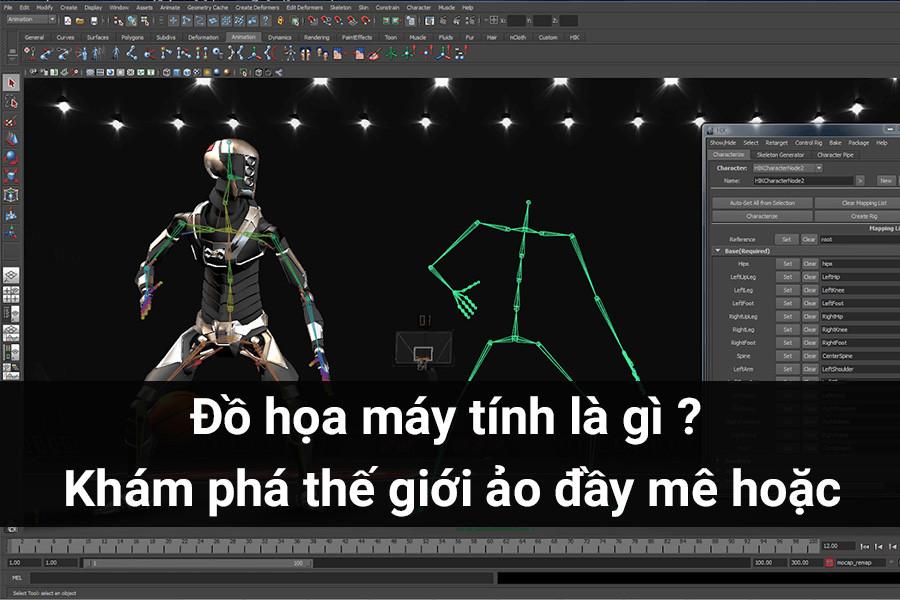Best Selling Products
Autodesk Software and Applications in Work
Nội dung
Autodesk software has become one of the essential tools in many fields, from architectural design, construction to manufacturing and engineering. With the rapid development of technology, Autodesk provides powerful solutions to help users optimize workflows, improve productivity and product quality. Outstanding applications such as AutoCAD, Revit, and Inventor not only help users realize ideas but also create vivid 3D models, easy to edit and collaborate. In the context of increasingly fierce competition, using Autodesk software is not only an advantage but also a decisive factor for the success of many projects. Let's explore this tool with Sadesign right after this.

Autodesk software has become one of the essential tools in many fields, from architectural design, construction to manufacturing and engineering. With the rapid development of technology, Autodesk provides powerful solutions to help users optimize workflows, improve productivity and product quality. Outstanding applications such as AutoCAD, Revit, and Inventor not only help users realize ideas but also create vivid 3D models, easy to edit and collaborate. In the context of increasingly fierce competition, using Autodesk software is not only an advantage but also a decisive factor for the success of many projects. Let's explore this tool with Sadesign right after this.
1. Architecture and construction
In the field of architecture and construction, Autodesk has become an indispensable name with advanced software such as Revit and AutoCAD. These tools provide architects and engineers with the ability to design easily, while creating a more efficient and collaborative working environment. The adoption of building information modeling (BIM) has revolutionized the way projects are designed and managed, helping to optimize processes and reduce design errors.
Revit, a building information modeling software, allows users to create detailed 3D models and easily manage related information. With Revit, users can input elements such as elevations, dimensions, and materials, thereby creating highly accurate models. This not only saves engineers time but also reduces costs incurred during construction. The collaboration function in Revit allows multiple people to work on the same project at the same time, creating harmony and consistency in design. Thanks to the ability to automatically update information, any changes in the model are reflected immediately, helping work groups stay in sync.
AutoCAD, one of the most powerful tools in the design industry, allows users to create 2D and 3D technical drawings with high accuracy. Its user-friendly interface and flexible features have made AutoCAD the first choice for many architects and engineers for many years. Users can create detailed drawings for building, electrical, plumbing, and air conditioning systems. Moreover, AutoCAD supports a variety of file formats, making it easy for users to share and collaborate with stakeholders without the hassle of file conversion.
The combination of Revit and AutoCAD not only improves work efficiency but also opens up new opportunities for creativity and innovation in design. The application of these software helps industry professionals have a more comprehensive view of the project, from the design stage to the construction stage. In the context of increasingly fierce competition, the use of tools such as Revit and AutoCAD will help construction companies improve their competitiveness and better meet the needs of customers.
.png)
2. Mechanical engineering
In the field of mechanical engineering, Autodesk’s Inventor software has established itself as an indispensable tool for mechanical engineers. With powerful simulation and analysis capabilities, Inventor allows users to create detailed 3D models, thereby testing the feasibility of products before putting them into production. This not only helps to reduce risks in the product development process but also saves time and costs.
Inventor offers powerful features such as dynamic simulation and stress analysis, which help users evaluate the performance of designs before manufacturing. The combination of CAD and CAE in Inventor allows engineers to design and test products in the same environment, thereby optimizing the product development process. Users can create custom software and various test scenarios, helping to ensure that the final product meets quality and performance requirements.
In addition, Inventor supports data integration from other software, allowing users to easily import and export data from other design programs. This facilitates collaboration between departments within the company, from design to manufacturing and quality control. Using Inventor not only improves product quality but also creates new opportunities for creativity and innovation in the mechanical engineering industry.
In short, Autodesk Inventor software has reshaped the way mechanical engineers work. The combination of powerful design features and advanced simulation capabilities has made product development faster and more efficient than ever before. This not only benefits engineers, but also helps companies become more competitive in the market.
.png)
3. Product design
Fusion 360 is one of the breakthrough software in product design, especially in the field of manufacturing and production. This software combines many functions such as CAD, CAM and CAE, allowing users to create products from concept to production efficiently. Fusion 360 provides an integrated working environment, helping users easily manage the entire product development process.
One of the strengths of Fusion 360 is its flexible CAD design capabilities. Users can create precise and customized 3D models, and then make edits and improvements quickly. Fusion 360 supports a variety of design tools, allowing users to choose the method that best suits their project needs. This increases creativity and flexibility in the design process.
In addition, Fusion 360 also provides CAE simulation features, which help users test the feasibility of designs through simulations. This feature allows users to evaluate the performance of products under different conditions, thereby detecting potential problems early and making necessary adjustments before production. This not only saves time and costs but also improves the quality of the final product.
Fusion 360 also supports manufacturing (CAM) processes, allowing users to program and optimize manufacturing processes. Users can create machining programs and verify them directly in the software, reducing risk and increasing production efficiency. The integration of design, simulation, and manufacturing in Fusion 360 has created a powerful tool that supports engineers and designers in developing products quickly and efficiently.
.png)
4. Arts and entertainment
In the arts and entertainment industry, Autodesk offers cutting-edge software such as Maya and 3ds Max, which enable designers and artists to create impressive 3D graphics and animations. These tools are widely used not only in the film industry but also in video game development, architecture, and product design. The power and flexibility of these software have opened up many creative opportunities for artists and designers.
Maya is one of the leading tools in the film and video game industry. With the ability to create complex visual effects and animations, Maya has become the first choice for many famous studios. The software provides a rich set of simulation, modeling, and animation tools, allowing users to create lifelike characters and scenes. Maya's physics simulation feature helps artists create natural and realistic movements, thereby improving the quality of the final product. Furthermore, Maya also supports the integration of external plugins and tools, allowing users to expand their creativity and realize unique ideas.
3ds Max is also an indispensable software in the field of interior design and architecture. With a friendly interface and powerful tools, 3ds Max allows users to create beautiful and realistic 3D models. This software provides many features to support the creation of light, materials and textures, helping designers express their ideas in the most vivid way. 3ds Max also supports the creation of technical drawings and illustrations, making the process of presenting ideas easier. In particular, the ability to create animation in 3ds Max is also very impressive, allowing users to create vivid product introduction videos.
The combination of Maya and 3ds Max has created a powerful toolset for artists and designers in the arts and entertainment industry. Using these software not only helps improve the quality of products but also opens up new creative opportunities. As the entertainment industry continues to grow, using Autodesk tools will help professionals stay competitive and innovative in the digital age.
.png)
5. Infrastructure and transportation
Autodesk also provides solutions for the infrastructure and transportation sectors through InfraWorks software. This software supports simulation of urban infrastructure and transportation planning, helping planners have a more comprehensive and detailed view of the project. InfraWorks allows users to create 3D models of urban infrastructure, thereby evaluating and optimizing the design before starting construction. This not only saves time but also minimizes risks during project implementation.
One of the strengths of InfraWorks is its ability to integrate data from multiple sources, including geographic data, infrastructure information, and traffic data. This allows planners to create detailed and accurate infrastructure models, which in turn can help make better design decisions. The software also provides traffic analysis tools, which can help assess the impact of new designs on traffic flows and the surrounding environment.
The flexibility of InfraWorks allows users to easily customize and modify models to suit their specific project needs. Planners can quickly create different scenarios to compare and evaluate, and then choose the best solution. Using InfraWorks not only improves design quality, but also facilitates collaboration between stakeholders, from designers to regulators and the community.
.png)
6. Education and training
In the field of education and training, Autodesk has also applied its technology to improve the quality of teaching and learning. Software such as AutoCAD, Revit and Fusion 360 are not only used in industry but also integrated into the curriculum of many universities and technical training centers. Using these tools in teaching helps students have access to modern technology from the beginning, thereby preparing them with the necessary skills to enter the job market.
AutoCAD, with its 2D and 3D design capabilities, has become an integral part of the curriculum of many engineering and design programs. Students are equipped with the knowledge to use this software to create accurate and professional technical drawings. Through real-world projects, students can apply theory to practice, helping them gain a better understanding of the product design and development process.
Revit also plays an important role in training professionals in the field of architecture and construction. With BIM technology, students learn how to create detailed 3D models and manage building information effectively. They are encouraged to work in teams, coordinate and communicate with each other on projects, thereby developing soft skills necessary for future careers.
In addition, Fusion 360 is also widely used in product design and mechanical engineering courses. The integration of CAD, CAM and CAE in Fusion 360 helps students understand the product development process from idea to reality. Learning on these software not only helps students improve their creativity but also equips them with valuable practical knowledge.
.png)
7. Energy and environment
Energy and the environment is one area that is gaining increasing attention, and Autodesk is no exception. Software such as Autodesk Insight and Revit help engineers and designers optimize the energy performance of buildings. Sustainability and energy efficiency are becoming imperatives in modern building design, and Autodesk tools help users achieve these goals.
Autodesk Insight helps users analyze the energy performance of building models during the design phase. The software allows users to simulate environmental conditions, thereby providing optimal solutions to reduce energy consumption and operating costs for the building. By using Insight, designers can make more informed decisions about materials, forms, and HVAC systems, thereby improving the quality of the building.
Revit also supports sustainability-related features, allowing users to create intelligent models that can automatically calculate and analyze energy performance. Integrating information about materials and energy systems into the model makes it easier for users to manage and optimize designs. This not only saves energy but also minimizes environmental impact, thereby contributing to sustainable development in the construction industry.
8. Conclusion
Autodesk software plays an important role in improving work efficiency in many different fields. Thanks to its superior features and flexible integration capabilities, Autodesk not only helps users save time but also optimizes the design and production process. Mastering and applying Autodesk tools will help professionals and businesses not only develop sustainably but also increase their competitiveness in the global market. Every project, large or small, can benefit from the solutions that Autodesk brings, opening up new opportunities for creativity and innovation in work.