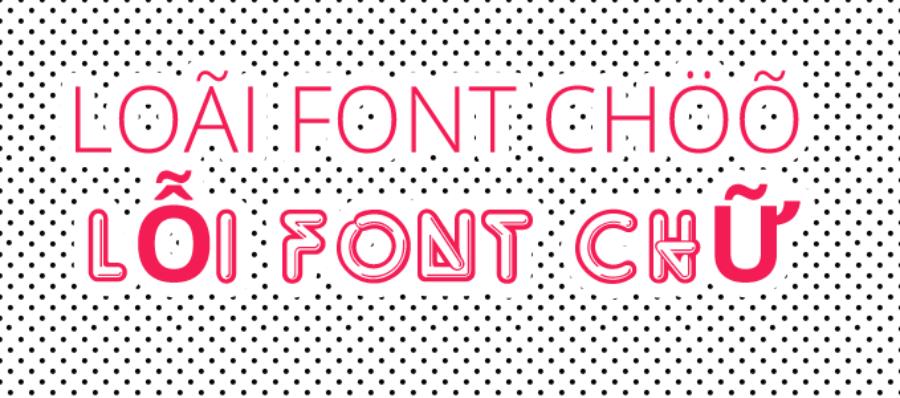Best Selling Products
Exploring Computer Graphics: Concepts and Essential Knowledge
Nội dung
- 1. What is Computer Graphics?
- 1.1 Development History:
- 1.2 Related Fields:
- 2. Components of Computer Graphics
- 2.1. Game Engine Tools: Unity, Unreal Engine, etc.
- 2.2. Algorithms and Techniques
- 3. Types of Computer Graphics
- 3.1. 2D Graphics
- 3.2. 3D Graphics
- 4. Computer Graphics Technology
- 4.1. Graphics Card (GPU)
- 4.2. Display Screen
- 5. Applications of Computer Graphics
- 5.1. In the Film Industry
- 5.2. In Video Games
- 5.3. In Architecture and Engineering
- 5.4. In Medicine
- 6.The Future of Computer Graphics
- 7. New Trends In Computer Graphics
- 7.1. Ray Tracing Technology
- 7.2. Virtual Reality (VR) and Augmented Reality (AR)
- 7.3. Artificial Intelligence (AI) in Graphics
- 8. Advice For Beginners
- 8.1 Learn the Basics
- 8.2 Learning From Resources:
- 8.3 Finding Internship Opportunities
- 8.4 Participate in volunteer projects
- 8.5 Building a Portfolio
- 9. Conclusion
Learn about what computer graphics is, its importance and applications in many fields. The article provides complete information about types of computer graphics, technology and modern trends.
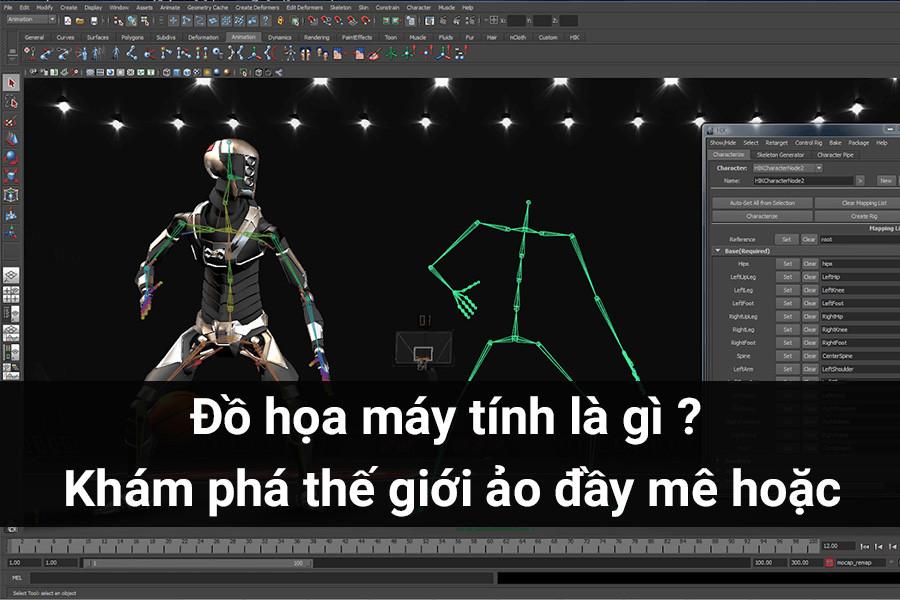
Computer graphics have been playing an extremely important role in fields such as design, cinema, video games, engineering, and many other industries. With the continuous development of technology, computer graphics are becoming more and more sophisticated, rich and widely applied. So what is computer graphics? Why is it important and what technologies are changing the face of this industry? Join sadesign to discover all the interesting things about computer graphics through the article below.
1. What is Computer Graphics?
Computer graphics is the process of creating images and shapes using a computer. These can be static images such as logos, drawings, charts, or animations such as videos, 3D simulations. Computer graphics includes a range of techniques and software tools that help designers, artists, engineers, and developers create visual products for a variety of purposes.
.jpg)
Today, computer graphics are not only used for entertainment purposes, but also contribute to fields such as science, medicine, engineering, and education. These images can be used in advertising, communications, product design, and even simulations of construction projects, helping these industries visualize and communicate information effectively.
1.1 Development History:
Computer graphics began to develop in the 1950s with the advent of the first computers.
The 1960s and 1970s saw the development of interactive graphics systems and basic 3D graphics techniques.
The 1980s and 1990s marked the explosion of computer graphics with the advent of personal computers and powerful graphics software.
Today, computer graphics have become an integral part of many fields, from entertainment to science and industry.
1.2 Related Fields:
Image Processing : Processing and analyzing digital images.
Computer Vision : Allows computers to "see" and understand images.
Virtual Reality (VR) : Create interactive virtual environments.
Augmented Reality (AR) : Inserting virtual elements into the real world.
Graphic Design : Creating images for communication and aesthetic purposes.
Animation : Create moving images.
2. Components of Computer Graphics
Here is a more detailed explanation of each of the components in computer graphics that you mentioned:
.jpg)
2.1. Game Engine Tools: Unity, Unreal Engine, etc.
Definition: A game engine is a software framework designed for developing video games. It provides an integrated environment for creating game elements such as graphics, sound, physics, and game logic.
Key Features:
Graphics Editor: Allows creation and editing of 3D models, textures, lighting and visual effects.
Physics system: Simulates physical interactions such as gravity, collisions, and motion.
Sound System: Manages and plays sound effects and background music.
Scripting System: Allows programming of game logic in languages such as C# (Unity) or C++ (Unreal Engine).
Animation System: Create and manage animations for characters and objects.
Cross-Platform Deployment: Allows exporting games to multiple platforms such as Windows, macOS, iOS, Android, and consoles.
For example:
Unity: A popular engine, widely used for both 2D and 3D games. Unity is known for its user-friendly interface and large support community.
Unreal Engine: A powerful engine, often used for 3D games with high-quality graphics. Unreal Engine offers many advanced features such as ray tracing and VR.
2.2. Algorithms and Techniques
Rasterization (Raster hóa):
This is the process of converting a vector image (an image defined by mathematical lines and shapes) into a raster image (an image made up of pixels).
Rasterization is used to display 2D and 3D images on a computer screen.
Ray Tracing:
This is a 3D rendering technique that simulates the path of light to create realistic images.
Ray tracing calculates how light interacts with objects in a scene, including reflections, refractions, and shadows.
This is a computationally intensive technique, but it can produce incredibly realistic 3D images.
Modeling:
Is the process of creating 3D models of objects and characters.
3D models are created using 3D graphics software such as Maya, Blender and Cinema 4D.
Rendering:
This is the process of creating a 2D image from a 3D model.
Rendering calculates how light interacts with the 3D model and creates a 2D image that depicts the scene.
Animation:
Is the process of creating moving images by displaying a sequence of static images.
Animation can be used to create movement for characters, objects, and visual effects.
3. Types of Computer Graphics
Computer graphics can be classified according to many different criteria, but there are mainly two main types: 2D graphics and 3D graphics. Each type has its own applications and importance in different fields.
3.1. 2D Graphics
2D graphics (or two-dimensional graphics) are images that have only width and height. The characteristics of 2D graphics are simplicity and ease of creation. 2D graphics products can be charts, illustrations, technical drawings, maps, and graphic designs on web platforms or mobile applications.
Popular software tools for creating 2D graphics include Adobe Photoshop, Illustrator, CorelDRAW, and GIMP. These software allow users to create sharp images, edit details, and produce high-resolution graphics.
3.2. 3D Graphics
3D graphics (or three-dimensional graphics) are more complex than 2D graphics because they have not only width and height but also depth. 3D images can simulate objects in real space, allowing users to create lifelike scenes, objects, and environments. 3D graphics are widely used in the film industry, video games, simulations, and product design.
Popular software for creating 3D graphics include Autodesk Maya, Blender, 3ds Max, and Cinema 4D. These tools allow users to design, model, light, and animate 3D objects.
4. Computer Graphics Technology
To create beautiful images, computer graphics rely not only on software but also on hardware technology. Elements such as graphics cards (GPUs), displays, and peripherals play an important role in creating high-quality graphics.
.jpg)
4.1. Graphics Card (GPU)
The Graphics Processing Unit (GPU) is the most important component in handling graphics tasks. A powerful GPU will help speed up the process of creating and displaying graphics, especially with 3D graphics applications, video games, and simulation software. Companies like NVIDIA and AMD offer advanced GPUs with ray tracing technology, which helps create realistic lighting effects and improve image quality.
4.2. Display Screen
Monitors are essential for displaying graphics. For those working in the graphic design field, a monitor with high resolution, wide color gamut, and accurate color reproduction is essential. These monitors often have 4K resolution or higher, allowing designers to work with sharp, accurate detail.
5. Applications of Computer Graphics
Computer graphics is not just about creating beautiful images, it has a huge impact on many industries. Here are some common applications of computer graphics:
5.1. In the Film Industry
Computer graphics play a huge role in the film industry, especially in science fiction, action, and animation films. Special effects (VFX) and 3D animation are all created using computer graphics. Hit films like "Avatar," "The Avengers," and Pixar films all use computer graphics to create stunning scenes.
5.2. In Video Games
The video game industry is also one of the fields that uses computer graphics the most. Modern games require sharp 3D graphics, smooth motion and vivid environments. Today's graphics technology not only helps create beautiful images but also allows players to have great experiences.
5.3. In Architecture and Engineering
Computer graphics software such as AutoCAD, SketchUp, and Revit help engineers and architects create 3D models of buildings. This not only helps them visualize the design, but also makes it easier to edit and optimize elements during construction.
5.4. In Medicine
Computer graphics also have applications in the medical field, especially in diagnosing and simulating surgeries. 3D models of body parts help doctors easily observe and plan surgeries, as well as simulate the treatment process for patients.
6.The Future of Computer Graphics
.jpg)
Artificial Intelligence (AI)
AI is being used to create more realistic images and videos.
AI is also used to automate graphics processes.
Virtual Reality (VR) and Augmented Reality (AR):
VR and AR are opening up new possibilities for computer graphics in entertainment, education, and industry.
Computer graphics will increasingly be used to create more immersive VR and AR experiences.
Cloud Graphics
Cloud graphics allows users to access graphics tools and resources remotely.
This reduces costs and increases flexibility.
Real Time Graphics
Real-time graphics are becoming increasingly popular in applications such as video games and VR.
New graphics techniques are being developed to create more realistic images in real time.
7. New Trends In Computer Graphics
The computer graphics industry is constantly evolving, and several modern trends are changing the face of the industry.
7.1. Ray Tracing Technology
Ray tracing is a technology that simulates light in computer graphics, bringing extremely realistic lighting and shadow effects. This technology is being integrated into many high-end games and graphics software, helping to create more vivid and realistic scenes than ever.
7.2. Virtual Reality (VR) and Augmented Reality (AR)
VR and AR technologies are changing the way computer graphics are experienced. Virtual reality immerses users in entirely new 3D worlds, while augmented reality combines the real world with virtual images, creating exciting and useful experiences in industries such as education, healthcare, and entertainment.
7.3. Artificial Intelligence (AI) in Graphics
Artificial intelligence is also increasingly being applied in computer graphics, helping to automate the image creation process, improve rendering quality, and optimize work performance. AI can help improve image quality and speed up the graphics creation process, especially in areas such as games, advertising, and film production.
8. Advice For Beginners
8.1 Learn the Basics
Master the principles of color:
Understand the color wheel, color systems (RGB, CMYK), and color harmony.
Learn how to use color to create emotions and convey messages.
Master the principles of composition:
Understand composition principles like the rule of thirds, balance, and contrast.
Learn how to arrange elements in a design to create balance and harmony.
Master the principles of light and shadow:
Understand how light interacts with objects and creates shadows.
Learn how to use light and shadow to create depth and realism in 3D designs.
These fundamentals are a solid foundation for you to advance further in the field of computer graphics.
Practice Regularly:
Practice creating graphic images and videos regularly:
Set aside time each day or each week to practice your graphic design skills.
Experiment with different tools and techniques.
Start with simple things first and work your way up.
Participate in real projects:
Take on real-world projects, like designing a logo for a small business or creating a short animated video.
This helps you apply your knowledge in practice and build your portfolio.
8.2 Learning From Resources:
Use online courses:
There are many free and paid online courses on computer graphics on platforms like Coursera, Udemy, and YouTube.
Choose courses that suit your level and goals.
Read books and magazines:
Read books and magazines about computer graphics to stay updated with the latest knowledge and trends.
Watch video tutorial:
Watch YouTube tutorials to learn specific graphic techniques.
Join the online community:
Join computer graphics forums and online groups to learn from others' experiences.
The Internet is a huge resource, take advantage of it.
8.3 Finding Internship Opportunities
.jpg)
Look for internship opportunities at graphic design or media companies:
Internships help you apply your knowledge in practice and learn from experienced people.
Build relationships with people in the industry.
8.4 Participate in volunteer projects
Participate in volunteer projects to create graphic products for non-profit organizations.
This helps you build your portfolio and make a positive impact on the community.
8.5 Building a Portfolio
Create an online portfolio to showcase your work:
Portfolio is an important tool for you to introduce your skills and experience to employers or clients.
Select your best work to include in your portfolio:
Focus on pieces that showcase your skills and style.
Update portfolio regularly with new works:
When you have new work, or new projects, update them in your Portfolio.
9. Conclusion
Computer graphics is an ever-evolving industry that plays a vital role in many different fields. From creating simple still images to simulating immersive 3D worlds, computer graphics has changed the way we interact with the world around us. With the development of technology, especially AI, VR and ray tracing, the computer graphics industry will continue to bring new opportunities, not only for creators but also for end users.