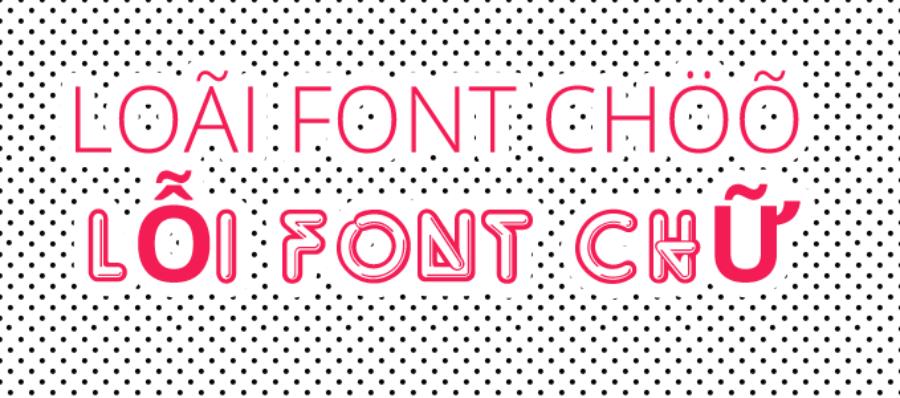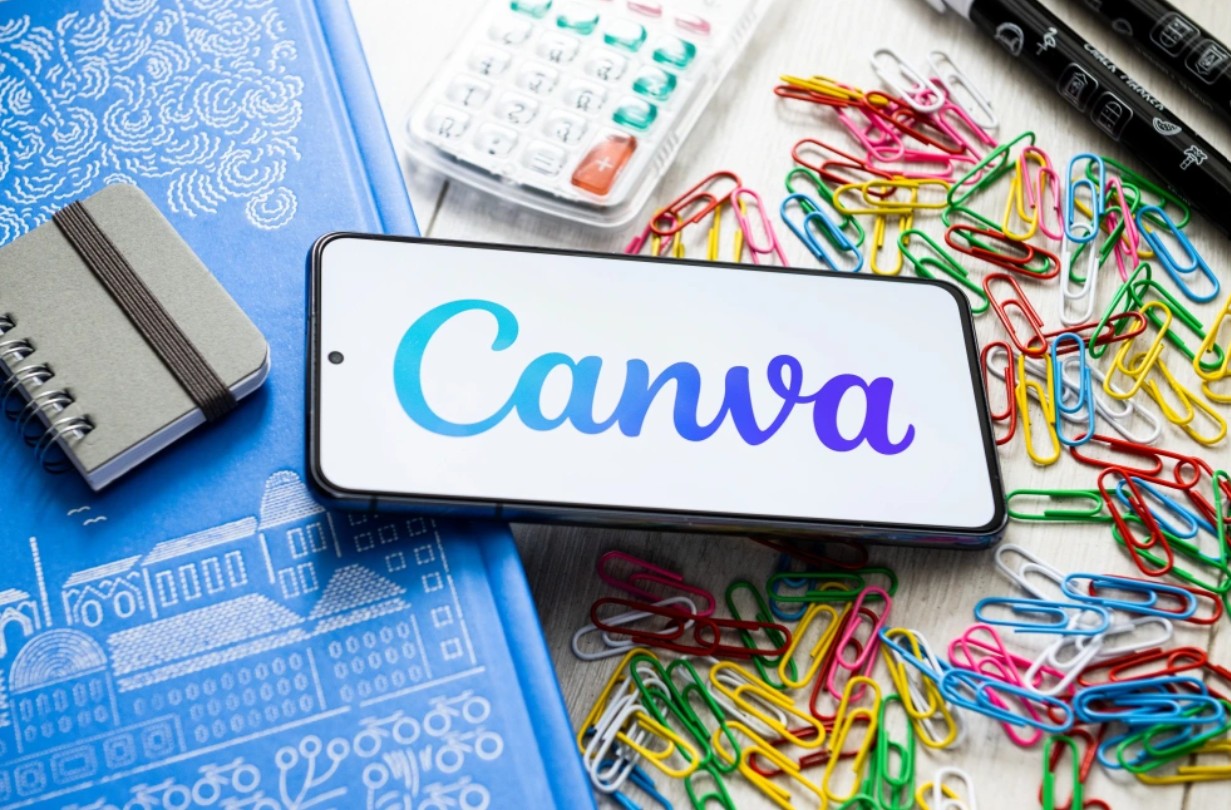Best Selling Products
Mistakes When Making a Designer CV and How to Avoid Them to Stand Out in the Eyes of Recruiters
Nội dung
- 1. Design Is Too Complex Or Too Monotonous
- 2. Using Too Many Effects and Colors
- 3. Lack of Simplicity in Design
- 4. Not Updating Information in Time
- 5. Using Too Complex Fonts
- 6. Overuse of Images and Graphics
- 7. Not Focusing on Important Skills
- 8. Too Focused on Job Description
- 9. Unimpressive Portfolio:
- 10. Incomplete Personal Information
- 11.Lack of Clear Career Goals:
- 11.1. Lack of Practical Experience:
- 11.2. Spelling and Grammar Errors:
- 11.3. CV Too Long Or Too Short:
- 12. General Advice
- 12.1. Learn About the Company and the Position You Are Applying For:
- 12.2 Creative and Professional CV Design:
- 12.3. Express Your Personality and Style
- 12.4. Have Someone Else Evaluate Your CV
- 12.5. Always Update CV:
- 12.6. Read the Job Description Carefully:
- 13. Conclusion
Discover the mistakes designers make when creating a CV and how to avoid them to create an impressive CV that will help you easily attract the attention of employers.

When applying for design positions, CV is the first factor that employers evaluate your ability and style. However, not all designers know how to create an impressive and professional CV. Some common mistakes in CV design can cause you to lose career opportunities even if you have skills and experience. Therefore, identifying and avoiding mistakes when making a CV is extremely important for every designer. In this article, sadesign will learn about these mistakes and how to fix them to have a CV that is not only beautiful but also highly effective in recruitment.
1. Design Is Too Complex Or Too Monotonous
Some designers try to show their creativity by designing a CV that is too complicated, colorful or uses complex effects. On the contrary, others choose a presentation that is too simple, without any highlights.
.jpg)
How to fix:
Find a balance between creativity and professionalism. Use harmonious colors, easy-to-read fonts, and a clear layout. If you want to show off your design skills, do so subtly, without sacrificing readability and flow.
CV (Curriculum Vitae) is an important factor in the job application process, especially for positions related to graphic design. A beautiful and professional CV can be the key to help you stand out in the eyes of employers. However, many designers still make some mistakes when designing CVs that make their profiles less effective.
2. Using Too Many Effects and Colors
A designer’s CV is not only a place to list your skills and experience, but also an opportunity to show off your design ability. However, overusing special effects or colors will make your CV confusing and difficult to read. A CV that is too flashy can make the employer feel uncomfortable, instead of impressed with your design ability.
How to fix:
Choose a minimalist color palette, limit the use of too many colors. Only choose 2-3 main colors, use them reasonably to create harmony.
Make sure effects like shadows, gradients, or illustrations are only used when absolutely necessary so as not to detract from the readability of your CV.
Focus on clarity and ease of understanding rather than excessive floweriness.
3. Lack of Simplicity in Design
One of the biggest mistakes when creating a CV is trying to make it too complicated. Unnecessary graphic elements, too much detail can make the employer feel uncomfortable and waste time finding the necessary information. It is important that you create a CV that is easy to read, easy to understand, conveys information visually and quickly.
Some designers send their CVs in formats that are difficult to open or incompatible with the employer's system, such as files that are too large or in an uncommon file format.
How to fix:
Make sure your CV layout is simple, information is well organized and easy to follow.
Use design elements like proper spacing, lines, and clear divisions to separate information.
Don't clutter your CV with unnecessary details.
Save your resume as a PDF to ensure consistency and ease of opening on any device. Also, check the file size to make sure it's not too large.
4. Not Updating Information in Time
Leaving information on an old CV unupdated is one of the most serious mistakes many designers make. A CV that does not reflect your current abilities will make employers underestimate your professional ability. If you have new projects, academic certificates or recent freelance work, you need to update them so that your CV always shows your career development.
How to fix:
Regularly update about projects you've worked on, new skills you've learned, or freelance work you've done.
Make sure your work experience information is accurate and reflects what you have done during your employment.
5. Using Too Complex Fonts
Another common mistake is using fonts that are too complicated, difficult to read, or inappropriate for a professional setting. While you may have a wide range of font choices as a designer, some fonts can be difficult for readers to read and detract from the professionalism of your resume.
.jpg)
How to fix:
Choose simple, easy-to-read, popular fonts like Arial, Helvetica, or Times New Roman.
Avoid using too many fonts in one resume. One or two fonts are enough.
Make sure the font size is appropriate, not too small or too large.
6. Overuse of Images and Graphics
Some designers tend to overuse images or graphics in their CVs, hoping that this will help them stand out. However, using too many images or charts can make your CV look cluttered and unprofessional. Employers need to see information that is clear and easy to digest, rather than being distracted by unnecessary graphics.
How to fix:
Use images or graphics sparingly. Images can help make your resume stand out, but don't let them overshadow important information.
If you use images, make sure they are high quality and relevant to the content of your CV.
7. Not Focusing on Important Skills
Another common mistake is not emphasizing your key skills. Typically, designers need to clearly demonstrate software skills (such as Photoshop, Illustrator, InDesign) and the ability to work in a team, manage projects, and be creative. If these skills are not clearly presented and easily visible, employers will have a hard time accurately assessing your abilities.
How to fix:
Create a separate section for your skills on your resume, including software you're proficient in, advanced design skills, and soft skills like communication or teamwork.
Make sure these skills are easily visible from the start so employers can assess them immediately.
Lack of Professionalism in Design :
Mistake :
Using too many colors, inappropriate fonts, or confusing images.
Unclear layout, messy information.
Your CV design should not reflect your style and expertise.
Fix :
Choose colors and fonts that match your design industry and personal brand.
Use a clear, easy-to-read, easy-to-follow layout.
Design your CV to reflect your style and expertise.
You should refer to CV samples with clear layouts and professional presentation.
8. Too Focused on Job Description
Many designers tend to focus on detailing their previous work without clarifying how they contributed to the success of the project. Simply listing job duties without any concrete evidence of results is a big mistake.
Many candidates use the same CV format for all the positions they apply for. This makes your CV irrelevant and fails to impress the employer.
How to fix:
Take the time to research the company and the position you are applying for. Customize your resume to focus on the skills, experience, and projects that are relevant to the job requirements. This will help you stand out to the employer.
Describe the accomplishments and results you achieved in each job, such as increasing revenue, improving design processes, or winning awards.
Use specific numbers to highlight your achievements, such as “designed an interface that increased conversion rates by 20%.”
9. Unimpressive Portfolio:
.jpg)
Mistake :
Portfolio lacks diversity, focusing on only one type of design.
A portfolio does not demonstrate your real-world skills and experience.
Portfolio presentation is unprofessional and difficult to follow.
How to fix :
Select the best and most diverse projects to include in your portfolio.
Focus on projects that demonstrate your skills and experience.
Present your portfolio in a professional, easy-to-follow, and aesthetically pleasing manner.
10. Incomplete Personal Information
Mistake :
Missing contact information, such as phone number, email, or online portfolio link.
Not to mention professional social media accounts.
Personal information is inconsistent with portfolio and social media accounts.
Fix :
Provide full contact information and links to portfolio and social media.
Ensure personal information is consistent across all platforms.
You can provide additional personal information if you find it suitable for the employer's requirements.
11.Lack of Clear Career Goals:
Mistake :
Do not mention career goals or goals that are not relevant to the position you are applying for.
The goal is too general and does not show your development direction.
Fix :
Mention a clear and relevant career goal for the position you are applying for.
Demonstrate your career aspirations in the design industry.
You should research the company and the positions you are applying for, so you can write your career objective in the most appropriate way.
11.1. Lack of Practical Experience:
Mistake :
List only courses or personal projects, no actual work experience.
Do not describe in detail the projects you have worked on or your role in those projects.
Fix :
If you have work experience, describe your projects and roles in detail.
If you don't have any experience, focus on personal projects or courses you've taken.
During your studies, try to participate in real projects, this will help you gain more experience.
11.2. Spelling and Grammar Errors:
Mistake :
The CV has many spelling and grammar errors.
Not checking CV carefully before sending to employer.
Fix :
Double-check your CV using spelling and grammar checking tools.
Have someone else read your CV for errors.
Grammar errors are basic and very serious errors, you need to check carefully.
11.3. CV Too Long Or Too Short:
Mistake :
CV is too long, contains too much unnecessary information.
CV is too short, missing important information.
Fix :
Keep your CV to about 1-2 pages.
Focus on information that is important and relevant to the position you are applying for.
12. General Advice
12.1. Learn About the Company and the Position You Are Applying For:
Company Culture:
Do thorough research on the company's values, mission, and culture.
This helps you understand the work environment and whether you would be a good fit.
Visit the company's website, social media channels, and review articles.
Job Requirements:
Read the job description carefully to understand the skills, experience and requirements the employer is looking for.
Identify which of your skills and experience best fits the position.
Tailor your CV to emphasize these strengths.
Find out about the projects the company is working on, to see what value you can contribute.
12.2 Creative and Professional CV Design:
.jpg)
Design Tools:
Use professional design tools like Adobe Illustrator, Photoshop or InDesign to create an impressive CV.
If you are not comfortable with these tools, look for ready-made CV templates or use online design tools.
Aesthetics:
Pay attention to layout, color, font and images to create an aesthetically pleasing CV.
Make sure your CV is easy to read and follow.
Present your products visually, helping viewers visualize your capabilities.
12.3. Express Your Personality and Style
Design Style:
Your CV is your chance to showcase your unique design style.
Use design elements to reflect your personality and creativity.
Show employers that you are a unique candidate.
Authenticity:
Make sure your CV is a true representation of your skills and experience.
Avoid exaggerating or lying about your abilities.
12.4. Have Someone Else Evaluate Your CV
Constructive Feedback:
Ask friends, colleagues or experienced people to review your CV to get objective feedback.
Listen and take in feedback to improve your CV.
Error Detection:
Someone else can help you spot spelling, grammar, or formatting errors that you might miss.
Don't be afraid of criticism, see it as an opportunity to grow.
12.5. Always Update CV:
New Experience and Skills:
Update your CV regularly with new experiences and skills you gain.
This helps you maintain a CV that is always up to date and accurately reflects your abilities.
Change of Industry:
If you change industries or career goals, adjust your CV accordingly.
12.6. Read the Job Description Carefully:
Specific Requirements:
Read the job description carefully to understand the employer's specific requirements.
Tailor your CV to meet these requirements.
Important Keywords:
Use important keywords in the job description to optimize your resume for applicant tracking systems (ATS).
Show the employer that you are the best fit for the position.
13. Conclusion
To create an impressive CV, every designer needs to avoid common mistakes in the design process. A professional and clear CV not only helps you demonstrate your design ability but is also an important tool to help you impress the employer. Always make sure that your CV is simple, easy to read, fully updated and accurately reflects your skills and experience. With the suggestions in this article, hopefully you will have a perfect CV, creating open career opportunities in the future.