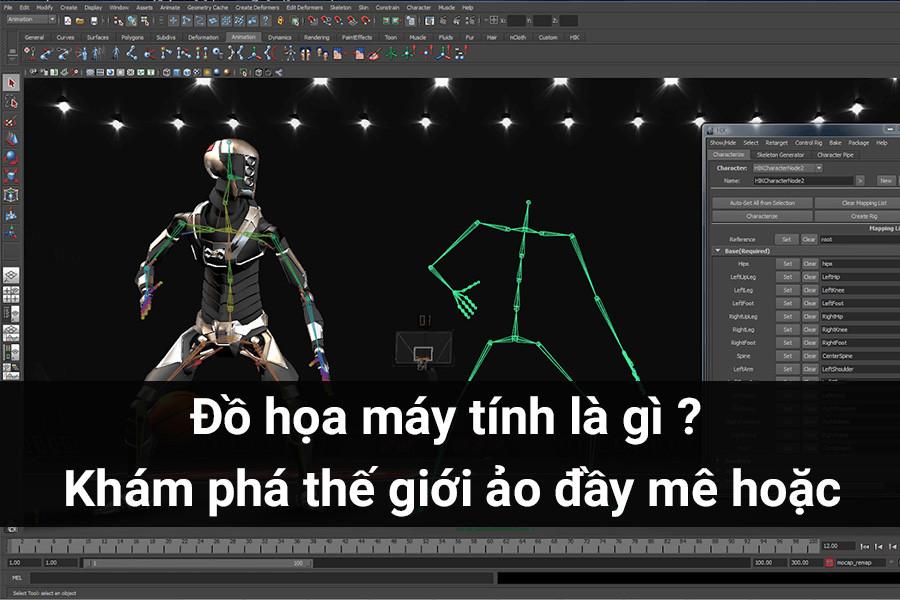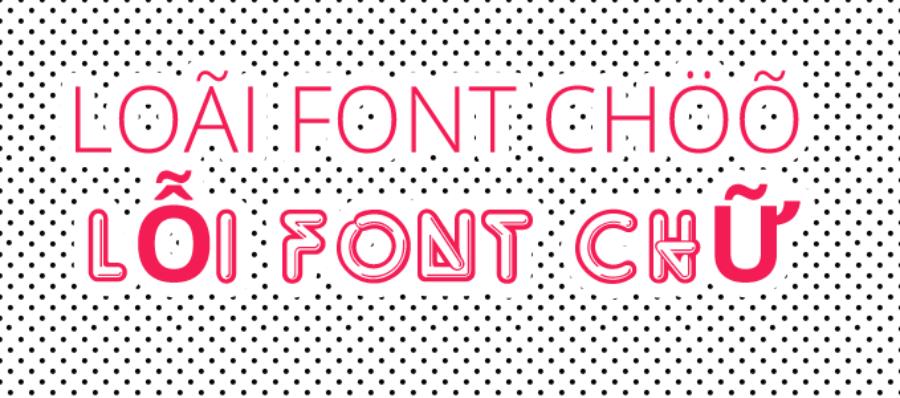Best Selling Products
Notes When Choosing a Video Editing Laptop for Advertising Media
Nội dung
- 1. Why is Choosing the Right Laptop Important for Video Editing Work?
- 1.1 Work Performance
- 1.2 Product Quality
- 1.3 Mobility
- 1.4 Upgradability
- 2. Important Factors When Choosing a Laptop for Video Editing
- 2.1. Processor (CPU)
- 2.2. Graphics Card (GPU)
- 2.3. RAM Memory
- 2.4. Storage (SSD vs HDD)
- 2.5. Display
- 2.6. Battery Life
- 2.7 Hard Drive
- 2.8 Connection Ports
- 2.9 Cooling System
- 3. Recommended Laptops for Video Editing Work
- 3.1. MacBook Pro 16-inch (Apple)
- 3.2. Dell XPS 15
- 3.3 Dell XPS 17
- 3.4 ASUS ProArt Studiobook 16
- 3.5 Razer Blade 15
- 3.6 SUS ROG Zephyrus G15
- 3.7 Lenovo Legion 5 Pro
- 3.8 Acer ConceptD 3 Ezel
- 4. Other Notes When Choosing a Laptop
- 4.1. Machine Weight and Portability
- 4.2. Durability and Finish Quality
- 4.3. Design and Aesthetics
- 4.4. Upgradability
- 4.5. Battery Life
- 4.6. Cooling System
- 4.7. After-sales service and warranty
- 5. Conclusion
Choosing a laptop for editing advertising media videos is not simple. This article provides important notes to help you choose the right computer to optimize performance and quality of work.
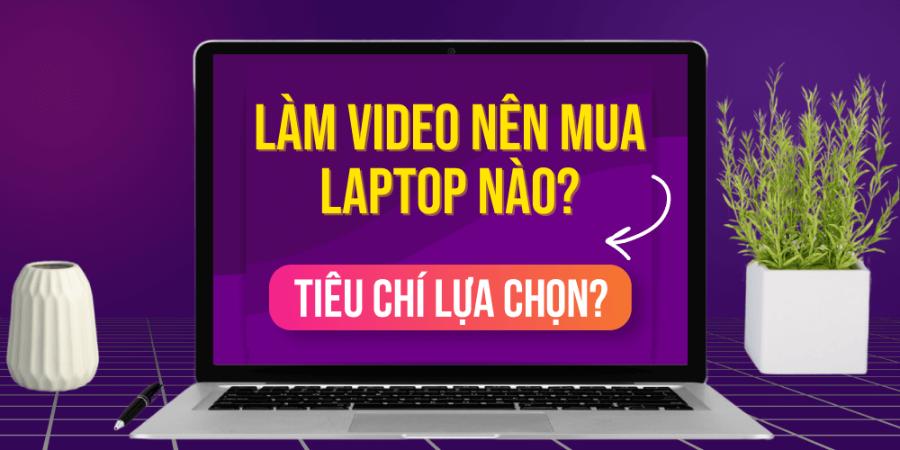
Choosing a laptop to edit videos for advertising media is an important decision, directly affecting work efficiency and output quality. Because video editing requires powerful hardware, specialized software and high graphics processing capabilities, you need a laptop that can meet these strict requirements. In this article, sadesign will help you learn about important factors to consider when choosing a laptop for video editing work, helping you make the right decision and optimize your needs.
1. Why is Choosing the Right Laptop Important for Video Editing Work?
Choosing a powerful laptop is not only about ensuring smooth video processing, but also affects working time, stability when running video editing software, and the ability to meet the creative needs of advertising media. Today's advertising videos require high resolution, sophisticated special effects and complex editing tools, making computer hardware more important than ever.
.jpg)
1.1 Work Performance
Video editing is a resource-intensive task, especially when working with high-resolution videos (4K, 8K) or complex effects.
A laptop with a powerful configuration will help you process videos quickly and smoothly, saving time and increasing work efficiency.
1.2 Product Quality
High resolution display and accurate color rendering help you ensure video quality after editing.
A laptop with a powerful discrete graphics card will help you preview videos smoothly and accurately.
1.3 Mobility
In the field of advertising media, mobility is an important factor.
A lightweight laptop with good battery life will make it easy to work anywhere.
1.4 Upgradability
Choosing a laptop with upgrade capabilities helps you extend the life of your device and meet increasing work needs.
2. Important Factors When Choosing a Laptop for Video Editing
To ensure you choose the right laptop for video editing work, here are factors to carefully consider:
.jpg)
2.1. Processor (CPU)
The processor (CPU) is the "brain" of the computer, playing an important role in handling heavy tasks. When editing videos, a powerful CPU will help reduce rendering time and increase video processing speed. Intel Core i7, i9 or AMD Ryzen 7, Ryzen 9 processors will be the ideal choice for this job. These processors have a high number of cores and processing threads, helping you perform complex video editing tasks effectively.
A multi-core CPU will help divide the workload and handle multitasking tasks more easily, especially when working with video editing software that requires processing a lot of data at the same time such as Adobe Premiere Pro or Final Cut Pro.
2.2. Graphics Card (GPU)
For video editing work, the graphics card (GPU) also plays an extremely important role. Especially when working with 4K video, VR, or complex graphic effects, a powerful GPU will help speed up the rendering process and effectively process 3D images.
NVIDIA graphics cards like the GTX or RTX series will support smooth and efficient video processing, with features that support video editing software. These graphics cards are capable of optimizing special effects, making it easier to create beautiful promotional videos.
2.3. RAM Memory
RAM is an indispensable factor when working with video editing software. To ensure smooth video editing with little lag, you need a laptop with at least 16GB of RAM. If your budget allows, you can upgrade to 32GB of RAM to work with high-resolution videos or edit multiple layers of effects at the same time.
Large RAM not only helps the computer run faster but also increases the ability to run multiple software and applications simultaneously without affecting work performance.
2.4. Storage (SSD vs HDD)
.jpg)
Storage plays an important role in fast data retrieval, especially when you work with large video files. SSDs (Solid State Drives) will help you read and write data much faster than traditional HDDs (Hard Disk Drives).
Choosing a laptop with at least 512GB or 1TB of SSD storage is ideal for storing high-quality video files without having to worry about space. Additionally, an SSD will help improve boot times, load software, and render videos much faster than an HDD.
2.5. Display
.jpg)
A sharp, color-accurate monitor is crucial for video editing. A Full HD (1920 x 1080) resolution monitor is the minimum you should look for, but if your budget allows, you should opt for a 4K (3840 x 2160) resolution monitor to work with high-resolution videos.
Additionally, a monitor with wide color coverage (100% sRGB or AdobeRGB) will help you accurately evaluate colors when editing video, especially when working with promotional videos that require high color accuracy.
2.6. Battery Life
When working with video, especially when traveling or working outdoors, the battery life of your laptop is also important. Laptops with a battery life of 6 to 10 hours are ideal. However, when working with heavy video editing software, the battery can drain faster, so you should also prepare a spare charger when needed.
.jpg)
2.7 Hard Drive
SSD (Solid State Drive) helps speed up booting and loading video files.
You should choose an NVMe SSD with high read/write speed.
At least 512GB SSD is recommended to store the operating system, software, and video files being edited.
You can use an additional external HDD to store completed project video files.
2.8 Connection Ports
Make sure your laptop has all the necessary ports, including USB-A, USB-C, Thunderbolt, HDMI, SD card reader, etc.
Thunderbolt ports enable connection to high-speed peripherals.
2.9 Cooling System
Video editing is heavy work and can cause your laptop to heat up.
You should choose a laptop with a good cooling system to ensure the performance and longevity of the machine.
3. Recommended Laptops for Video Editing Work
Below are some of the outstanding laptop lines today that are suitable for video editing needs for advertising media:
3.1. MacBook Pro 16-inch (Apple)
The MacBook Pro has always been the top choice for video professionals. The 16-inch version features an Intel Core i9 processor, AMD Radeon Pro 5500M GPU, and 16GB of RAM (upgradable to 64GB of RAM).
The MacBook Pro's 16-inch Retina display offers high resolution and accurate color rendering, making it perfect for editing 4K video.
Known for its powerful performance, sharp Liquid Retina XDR display, and smooth macOS ecosystem.
Suitable for content creators, programmers and those who need high performance.
Advantages: Luxurious design, outstanding performance, beautiful screen, stable operating system.
Disadvantages: High price, limited connection ports.
3.2. Dell XPS 15
The Dell XPS 15 is a powerful Windows laptop with an Intel Core i7 or i9 processor, NVIDIA GTX 1650 Ti graphics card and a 15.6-inch 4K OLED display for excellent image quality. The XPS 15 is capable of handling complex video editing tasks, suitable for the needs of advertising and media work.
3.3 Dell XPS 17
Delivering a large screen, powerful performance and a luxurious design.
Suitable for graphics professionals, engineers and those who need a laptop with a large screen.
Pros: Large screen, powerful performance, premium design.
Disadvantages: High price, large size.
3.4 ASUS ProArt Studiobook 16
Specially designed for content creators, with high-quality OLED display and powerful performance.
Suitable for graphic designers, video editors and people working with creative content.
Pros: Gorgeous OLED display, powerful performance, professional design.
Disadvantages: High price, somewhat heavy design.
3.5 Razer Blade 15
The Razer Blade 15 is a popular choice for video producers. With an NVIDIA GeForce RTX 2070 or 2080 GPU, an Intel Core i7 processor, and a 15.6-inch Full HD or 4K display, this laptop delivers powerful performance that meets the needs of high-end video editing.
The big advantages of this product include a high-quality screen with high resolution and refresh rate, suitable for both gaming and creative work. The device is equipped with a powerful configuration with top GPU and CPU options, ensuring smooth handling of heavy games as well as professional graphics software. The customizable RGB keyboard and effective cooling system are also notable plus points. However, the downside of the Razer Blade 15 is its quite high price, which is difficult for many users to access. In addition, the not-so-impressive battery life and limited hardware upgrades can also be a problem for some users with long-term usage needs.
3.6 SUS ROG Zephyrus G15
A great choice for gamers and those who need a laptop with powerful performance in a thin and light design.
Suitable for gamers, multimedia users and those who need a portable laptop.
Advantages: Good performance, thin and light design, high refresh rate screen.
Disadvantages: The cooling system can be noisy when operating at full capacity.
3.7 Lenovo Legion 5 Pro
Delivers powerful gaming performance and a high-quality display at an affordable price.
Suitable for gamers, multimedia users and those who need a laptop with good performance.
Pros: Powerful performance, beautiful display, competitive price.
Cons: Design is a bit bulky, average battery life.
3.8 Acer ConceptD 3 Ezel
A unique choice with the Ezel hinge design, allowing for use in multiple modes.
Suitable for content creators, multimedia users and those who need a flexible laptop.
Pros: Flexible design, touchscreen, good performance.
Cons: The Ezel hinge design can add weight.
4. Other Notes When Choosing a Laptop
In addition to hardware factors, you should also consider other factors such as weight, durability, and design. If you travel frequently, a thin and light laptop that is still powerful will be the ideal choice. Moreover, the ability to upgrade the laptop is also an important factor, especially if you need to increase RAM or replace the SSD in the future.
.jpg)
4.1. Machine Weight and Portability
Target users:
If you are a frequent traveler, a student, an office worker or someone who travels frequently for work, the weight of the machine is an extremely important factor.
For office users or those with highly mobile jobs, prioritize laptops that are lightweight (about 1.5kg or less) and compact in size.
Influencing factors:
Laptop weight depends on the case material (aluminum, magnesium, plastic...), screen size and cooling system.
Check the machine's specifications carefully to get an overview of the actual weight.
4.2. Durability and Finish Quality
Case material:
Aluminum or magnesium housings provide high durability and good heat dissipation but can increase product cost.
Plastic cases are cheaper but may not be as durable.
Hinges and joints:
Check the hinges for stability, making sure the screen does not shake when moving.
Joints should be tight and show no signs of looseness.
Shock and impact resistance:
If you travel frequently, prioritize laptops that are shock and impact resistant.
Some business laptops are designed to meet military durability standards (MIL-STD-810G).
4.3. Design and Aesthetics
Design style:
Choose a design that suits your personal preferences and work environment.
There are many different design styles: minimalist, modern, gaming...
Keyboard and touchpad:
The keyboard has good key travel, moderate bounce, and convenient backlight.
Smooth touchpad, high sensitivity, multi-touch support.
Connection port:
Make sure your laptop has all the necessary ports: USB-A, USB-C, HDMI, headphone jack...
4.4. Upgradability
RAM and hard drive:
The ability to upgrade RAM and SSD hard drive helps prolong the life of the laptop.
Find out how many RAM slots the laptop has, what type of hard drive it supports, and how replaceable it is.
Card Wi-Fi:
Some laptop models also allow replacing the wifi card.
4.5. Battery Life
Usage:
If you often work on the go, prioritize laptops with long battery life.
Actual battery life may vary from manufacturer specifications, depending on usage.
4.6. Cooling System
Performance and noise:
A good cooling system helps the laptop operate stably and prolongs the life of components.
Check if the cooling system makes loud noises when operating at full capacity.
4.7. After-sales service and warranty
Warranty Center:
Choose to buy laptop brands with a wide warranty center system.
Warranty period:
Pay attention to the warranty period and accompanying policies.
In addition, after-sales services such as software installation support, periodic machine cleaning or customer-specific promotions are also important factors to consider to ensure you have a long-term and effective user experience.
5. Conclusion
Choosing the right laptop for video editing for advertising media is not easy. However, when you understand factors such as CPU, GPU, RAM, storage and screen, you will be able to find the ideal laptop to optimize work performance. Always make sure your computer meets the hardware and software requirements to achieve high-quality, impressive and professional advertising video products.