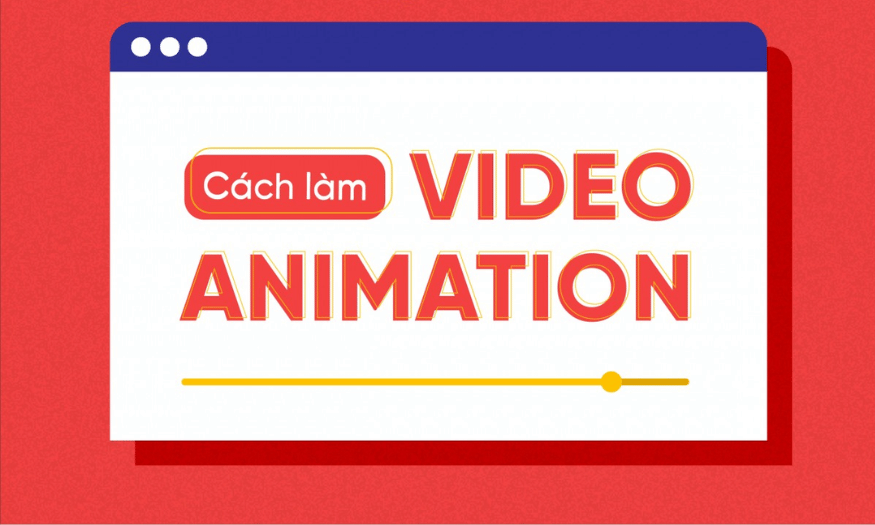Best Selling Products
Basic Capcut Installation and Usage Guide for Newbies
Nội dung
- 1. What is CapCut?
- 2. Outstanding advantages of CapCut
- 2.1. Allow adding animated stickers to videos
- 2.2. Adjust video speed easily
- 2.3. Background music options with huge music library
- 2.4. Color filters can be applied to videos
- 3. How to download CapCut application for phone
- 4. Download CapCut for computer
- 5. CapCut User Guide for Beginners
- 5.1. Create a new project
- 5.2. Edit video speed
- 5.3. Add music to video
- 5.4. Insert text, stickers
- 5.5. Choose effects for video
CapCut is a free video editing app for Android and iOS devices. It is a very simple editing software for simple projects or professional for quality and fast projects.
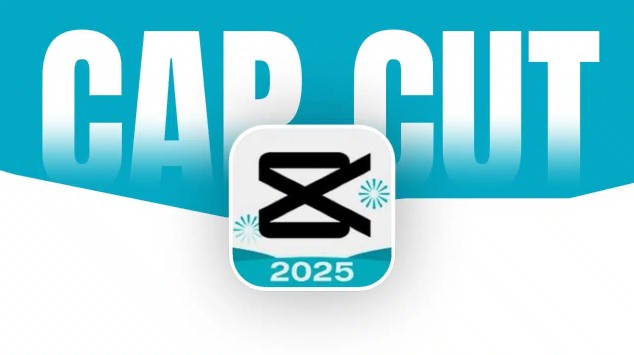
Video editing right on your phone is becoming more popular than ever. And when it comes to easy-to-use, feature-rich and completely free video editing applications, CapCut is definitely a name that cannot be ignored. CapCut is not only suitable for beginners to get acquainted with video editing but also provides powerful tools for those who want to create professional products, serving to post on TikTok, Instagram Reels or YouTube Shorts. So how to download CapCut to your device and start using it effectively from the most basic steps? In this article, let's explore with SaDesign how to download, install and use CapCut easily even if you have never edited a video before!
1. What is CapCut?
CapCut is a free video editing app for Android and iOS devices. It is a very simple editing software for simple projects or professional for quality and fast projects.
CapCut software does not lack a number of necessary and convenient tools such as: creating filters, customizing light, images, sounds, speed, cutting, etc. in just a few clicks, simple moves to create a quality product as desired.
This is also one of the outstanding video editing software for young Tiktokers to use to quickly create trendy content and attract many views. At the same time, Capcut also supports TikTok music to help users know which unique or copyrighted songs are trending to apply immediately.
.png)
Here are some other interesting points of CapCut app:
Easy to use tools for new and old users to learn quickly, supporting posting the most unique moments on TikTok.
The software supports high-quality video creation, diverse filters, beauty effects, blemish removal, and many customization options to help create projects with more impressive points.
Offering a rich music list and many other exclusive songs on CapCut.
Insert more types of stickers or fonts based on the hottest attraction, helping to express more emotions in creative videos.
Videos can be added with many effects to make the clip more magical than ever.
This free app was developed by ByteDance, the parent company of TikTok. Initially, the software was only available in China under the name Jianying. In 2020, the software was named CapCut and officially expanded worldwide.
After only 1 year, the application has topped the Image/Video category rankings on the App Store and Google Play Store in 2021. Because it is an application co-founded with TikTok, users initially felt apprehensive about security reasons. However, after a while, that no longer had too much of an impact.
2. Outstanding advantages of CapCut
.png)
2.1. Allow adding animated stickers to videos
When you download CapCut and start using it, you will want to use some effects to highlight your video. In it, you can insert a funny, cute or beautiful sticker through some themes such as letters, flowers, shapes, fireworks, ...
Thanks to that, it helps your new project become lively, leave a lot of impression on viewers and even bring a cute feeling.
2.2. Adjust video speed easily
The next CapCut tool that is also essential for some creative content is speed adjustment. This tool will help the video to be much faster or slower through many different levels from level 0.1x to 2x, 5x and 10x fast.
You can adjust according to your preferences or creative purposes, speeding up unnecessary parts and slowing down important parts and details that you want to bring to the viewer's attention.
2.3. Background music options with huge music library
CapCut would not be complete without the ability to insert music into the video content you edit. The application can insert music through a number of different themes that you have heard on offline music listening apps.
For example, Top 20 hottest songs, winter and spring music, travel styles, Remix, Pop,... and many other diverse genres for you to freely insert into your videos.
Once you have selected the song and sound in the video, you will feel the content becomes more professional, increasing the attractiveness and liveliness of the project you want to share with viewers.
.png)
2.4. Color filters can be applied to videos
The last advantage that CapCut brings the most satisfaction to users is the ability to insert different filter effects. Similar to the audio insertion feature, the software will provide you with many suitable filters through many themes from gentle to strong, most personal.
Video effects also help you insert many types of colors, combined with a variety of filters such as: light, contrast, blur, sharpness, dark areas, etc. Thanks to that, just choosing the right one, customizing the color also helps you create quality video content, realistic, attractive colors, no different from movies or the genre you like best.
3. How to download CapCut application for phone
Downloading this application to your phone is also really easy. The steps to download the application are as follows:
Step 1: Go to the App Store (iOS) or Google Play Store (Android) on your phone.
Step 2: Go to the app search bar and type the word “capcut”, if the result is displayed then click on it.
Step 3: Click the Install or Get button next to the displayed application to download to your phone > Wait for the application to complete downloading and you're done.
Thanks to that, you can now access this application to use and complete some creative projects as you wish.
4. Download CapCut for computer
In addition to the mobile version, this application also has a dedicated software for computer devices. If you prefer to use a laptop/PC because you are familiar with editing videos in the office, here are instructions on how to download Capcut on your computer:
Step 1: First, download BlueStacks software (high performance required), register an account, then go to CH Play to download the application.
.png)
Step 2: Go to search, type the keyword “capcut” > Press Enter.
Step 3: Click on the correct software name, select the Install button and click Accept to complete.
.png)
Step 4: Once the application has finished downloading, press the Open button to start opening and using it.
5. CapCut User Guide for Beginners
5.1. Create a new project
To start using CapCut software, you need to know how to start creating your own project. To do this, here is how to create a project for a new video:
Step 1: Access the downloaded application > Click on New Project (blue plus icon) > Select the image/video you want to create available in the Library > Select the plus sign (+) if you want to add another video.
.png)
Step 2: Proceed to edit videos through new features and tools available on the application.
5.2. Edit video speed
Speed effects will help the video have more highlights, attention and remove some details to make the content attractive. Depending on your needs, you can adjust from 0.1x to the highest 100x. Here is how to do video speed as follows:
Step 1: Select the video clip you want to change the speed of > Select the Speed section below.
.png)
Step 2: Choose Normal or Warp. If you choose Warp, you can change the speed for any part without changing the entire video speed.
5.3. Add music to video
You can insert any song or sound you like into the video according to the trending suggestions or classified by topic. What's more interesting is that you can insert the available music for you. Here's how to add music to your video:
Step 1: Select Add audio at the bottom of the video > Select Audio if you want to customize the available ones, Effects if you want unique sound effects, Extracted if you want to add audio that you have already saved, Voiceover if you want to add recordings to the video.
.png)
Step 2: Choose the song and sound that you feel is most suitable to add to the video.
5.4. Insert text, stickers
To make your video lively, cute, interesting and unique, here's how to insert sticker effects as follows:
Step 1: Select the Text section below > Select Add text if you want to add text through text lines, Text templates to add available templates, Automatic subtitles if adding subtitles according to audio, Stickers if there are additional prominent stickers in the paragraph.
.png)
Step 2: Insert Text effects in the paragraph so that users can pay more attention, note or pay more attention to the content.
5.5. Choose effects for video
Video effects will help the content have a color filter, not monotonous to create quality for your project. The steps to choose a simple effect are as follows:
Step 1: Select the Effects section below > Select Video Effects or Body Effects.
.png)
Step 2: Choose the effect you want to enhance the value and style of your creation.
Hopefully, through the above instructions, you have learned how to download and use CapCut effectively to start your own video making journey. Don't hesitate to try out effects, filters or vivid sounds to make your videos more engaging. And most importantly, start with simple things, because everyone was once a newbie. Wish you have many interesting experiences with CapCut and soon create your own impressive videos!