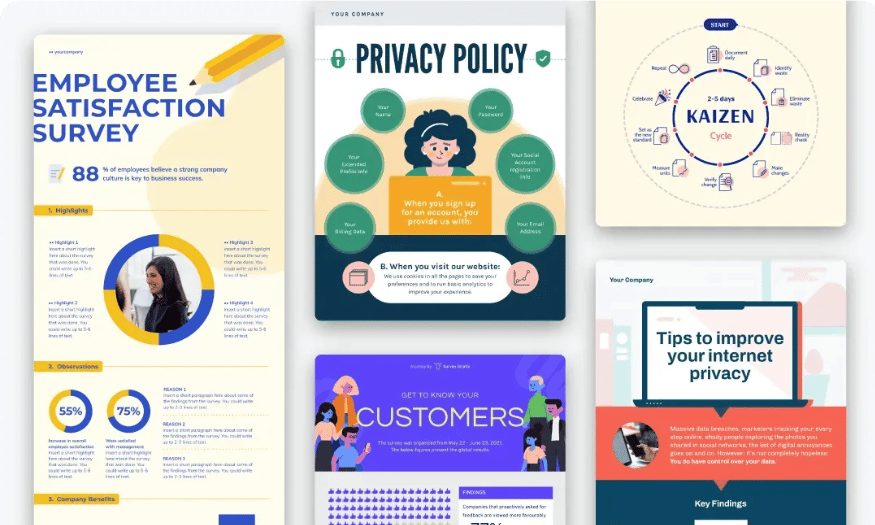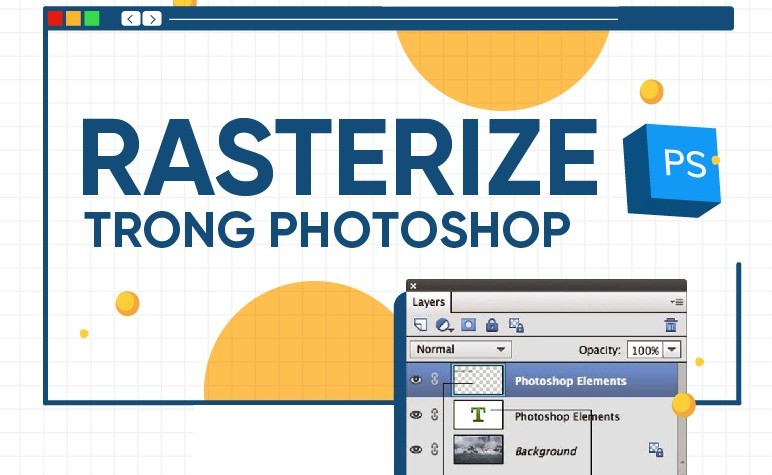Best Selling Products
Steps to Make Animation Videos for Beginners
Nội dung
- 1. Step 1: Come up with ideas and write a video script
- 2. Step 2: Create a Storyboard for your animated video
- 3. Step 3: Choose the animation video genre
- 3.1 2D animation video
- 3.2 Whiteboard animation video
- 3.3 Kinetic typography animation video
- 3.4 Infographic Animated Video
- 3.5 Hand-animated video
- 4. Step 4: Proceed to make the video
- 5. Step 5: Add suitable background music
- 6. Step 6: Dub the video
- 7. Conclusion
Video animation is becoming an increasingly powerful tool for conveying messages in a vivid and engaging way. For beginners, creating an animation video can be difficult and challenging. However, with some basic steps and patience, anyone can create interesting and creative products. In this article, let's explore with Sadesign the steps to make an animation video for beginners, from coming up with ideas, choosing software, to publishing the final video.
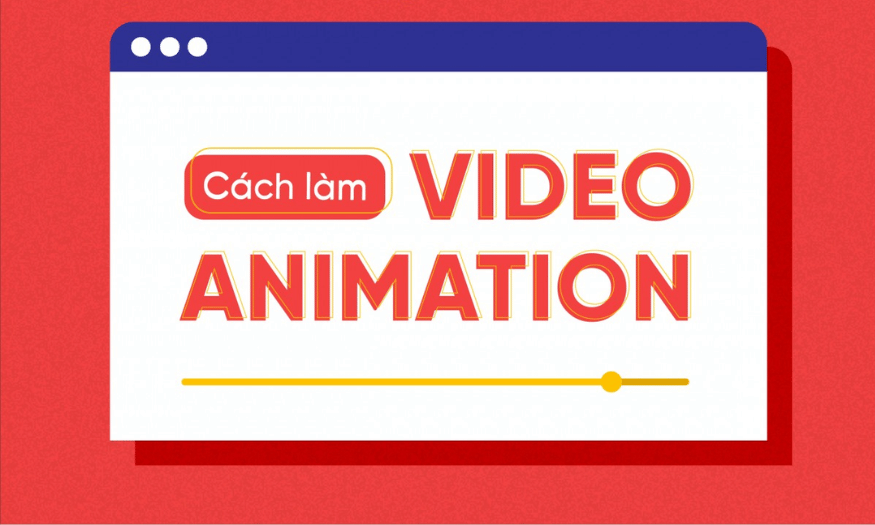
Video animation is becoming an increasingly powerful tool for conveying messages in a vivid and engaging way. For beginners, creating an animation video can be difficult and challenging. However, with some basic steps and patience, anyone can create interesting and creative products. In this article, let's explore with Sadesign the steps to make an animation video for beginners, from coming up with ideas, choosing software, to publishing the final video.
1. Step 1: Come up with ideas and write a video script
To create a complete video, the first step is to come up with an idea and build a script, which is extremely important. You need to determine what you want to convey and express it specifically. For example, if you want to make a promotional video for a new product, think about the main message you want to convey. This will help you visualize more clearly the scenes, characters and content that need to be in the video.
Before you write your script, you need to determine your video's goals, target audience, and core message. For example, if your audience is teenagers, you might use youthful language and eye-catching visuals to appeal to them. Ask yourself, "Why am I making this video? What does it need to accomplish?" The answers to these questions will form the solid foundation of your script.
Next, create a brief to define the purpose and direction of your video. Every video usually has one or more core messages that you want to convey. The biggest challenge is how to translate these messages into a simple, understandable story that engages the audience. For example, a video about environmental protection might tell the story of a young character, their journey to learn about and take measures to protect nature.
.png)
2. Step 2: Create a Storyboard for your animated video
Storyboards play an important role in the video creation process. They outline and visualize your video ideas clearly before you start making them. Think of a storyboard as a comic strip, helping you organize your ideas into coherent scenes.
Storyboards use rectangular boxes to represent sequential scenes. You can add small boxes underneath to note dialog, action, or even sound effects. For example, if a character is talking in a scene, you can clearly note the dialogue and the character's emotions so that the viewer can easily follow along.
Instead of creating a storyboard the traditional way, you can use online storyboarding tools like Animaker. Its drag-and-drop interface makes storyboarding easier than ever. You can refer to the website’s tutorials on how to create a storyboard effectively. This not only saves you time but also ensures that the scenes in your video are executed in a consistent and logical manner.
.png)
3. Step 3: Choose the animation video genre
Choosing the type of animation video is one of the most important steps in the production process. Each animation style has its own appeal and is suitable for different purposes. You need to clearly define the content, audience, and message you want to convey to be able to choose the most suitable genre. Below are some popular animation video genres that you can refer to.
.png)
3.1 2D animation video
2D animation videos are the most popular style, widely used in many different fields. With the use of flat images and smooth movements, 2D animation not only brings a sense of intimacy but also easily conveys messages effectively. This type of video is suitable for both B2B (business to business) and B2C (business to customer) audiences. For example, a product promotion video can use 2D animation to introduce outstanding features in a vivid and attractive way.
Additionally, 2D animation also allows you to be creative with your visuals and characters. You can easily adjust the colors, style, and details to match your brand. This creates a lot of opportunities to express your own personality and style, making your videos stand out from the crowd.
3.2 Whiteboard animation video
Whiteboard animation videos are an ideal choice for those who want to create videos that explain a product or service in a clear and easy-to-understand way. This style simulates the effect of drawing on a whiteboard, where characters and objects appear right before the viewer’s eyes. When done correctly with an engaging script, whiteboard videos not only attract attention but also help viewers easily remember information.
One strength of whiteboard animation videos is their ability to present complex ideas in a simple, visual way. For example, in an educational video, you can use this style to explain difficult scientific concepts through visuals and concrete examples. This not only helps viewers absorb information faster, but also leaves a lasting impression on their minds.
3.3 Kinetic typography animation video
Kinetic typography is a unique technique that combines movement and text to convey ideas in a dynamic way. This type of video is often used to create lyric videos for songs, where the words are presented in an artistic way that attracts the viewer's attention. When you want to emphasize a specific message or create an emotion in the viewer, typography videos are the perfect choice.
One of the great advantages of typography animation videos is that the production process is relatively simple and quick. You don’t need to create a lot of complex images, but can just focus on the design and movement of the text. This not only saves time, but also allows you to easily experiment with colors, fonts, and effects to create an impressive video.
3.4 Infographic Animated Video
Animated infographic videos are a powerful tool for transforming dry data into engaging stories. Combining images, charts, and numbers, these videos make it easy for viewers to access and understand information visually. By using unique effects, infographic videos have the ability to capture viewers’ attention from the very first seconds.
For example, if you are presenting a market research report, an infographic video will help you convey complex data in a dynamic way, helping your audience not only absorb the information but also feel interested in the content. This is a great way to increase engagement and keep viewers engaged for longer.
3.5 Hand-animated video
Hand-animated videos offer a more intimate and natural approach to conveying messages. These videos often feature hand-animated scenes and characters, creating a realistic and lifelike feel. This style is great for explaining complex concepts in an easy-to-understand way, helping viewers feel the sincerity and passion in each frame.
By using hand-animated videos, you can create unique and different products. This not only attracts attention but also makes the viewer feel closer to the content. For example, in a tutorial video, you can use the hand-animated style to illustrate the steps of making a recipe, making it easy for viewers to follow and practice.
4. Step 4: Proceed to make the video
Once you have finished brainstorming, writing the script, and choosing a concept, it’s time to start producing your video. First, you need to choose the right software to create the video you want. There are many software that support video creation on both mobile devices and computers, from simple applications to professional tools. One of the popular choices today is Animaker, an online platform that gives you access to over 90 templates and the most extensive animation library. With a friendly and easy-to-use interface, Animaker will help you quickly realize your ideas without too much technical experience.
If you are looking for a more professional software, Adobe After Effects is an option that cannot be ignored. This is a powerful tool that allows you to create impressive and professional animated videos. With After Effects, you can manipulate each frame, add special effects and edit every single detail of your video. This gives you maximum flexibility in expressing your most creative ideas.
Once you have chosen the software, the next step is to choose the right learning method so that you can make the most of this tool. You can self-study through free tutorial videos on YouTube, where there are many rich documents, or take online courses. An attractive suggestion is the course at ColorMe, which provides application curriculum and many rich lectures, helping you master knowledge quickly. If you want to experience a more interactive learning environment, consider taking offline courses at training centers. This is a great opportunity for you to interact, learn and practice directly with instructors and like-minded friends.
.png)
5. Step 5: Add suitable background music
Adding background music to your video is an essential step that can help make your product more engaging and appealing. However, finding the right music from the millions available online can be difficult, especially when you have to consider copyright issues. A music track should not only be catchy, but also match the content and emotion you want to convey in your video.
When choosing background music, start by determining the emotion you want to evoke in your viewers. For example, if your video is fun and upbeat, a fast, upbeat track would be more appropriate. On the other hand, if you want to convey a deep and emotional message, choose a soft, soothing track. It is also important to understand the personality of the audience you are trying to reach. This will help you choose the right music, which will create a better connection with your viewers.
In particular, make sure to check that the music you choose is not tagged as copyright infringement. There are many sources of free and open-license music that you can use without worrying about legal issues. It’s best not to stick to just one type of music; experiment with different genres to add variety and interest to your videos. You can refer to how to add music to videos in editing software like Premiere to perfect your product.
.png)
6. Step 6: Dub the video
Once you have completed the previous steps, your video is almost complete. However, to add more appeal and depth to your video, it is essential to add a voiceover or tell the story with your voice. Voiceovers not only convey information but also create emotions, making it easier for viewers to connect with the content. You can record your own voice or hire a professional voiceover to match the characters and storyline in your video.
Voiceovers can be done through professional audio recording or voiceover. If you want to keep things simple, you can use text-to-speech apps, such as Animaker Voice. This is a handy tool that helps you create a natural and lively voice that fits perfectly with the content of the video. Once you have your recording, you need to use editing software to fine-tune your voice, making sure it sounds clear and blends well with the background music and other sound effects in the video.
Finally, the audio needs to be carefully integrated into the finished video. Double-check that your voiceover, background music, and other sounds blend together seamlessly, creating a smooth, professional product. Once everything is ready, simply publish your video and share it with the world. Be proud of the product you worked so hard to create!
.png)
7. Conclusion
Creating animated videos is not only a creative process but also a learning journey. By following the steps in this article, you will gradually master the skill and be able to create unique products. Remember, patience and regular practice will help you improve your skills. Don't hesitate to experiment and be creative, because every video you create is an opportunity to grow and express yourself. Start your journey today!