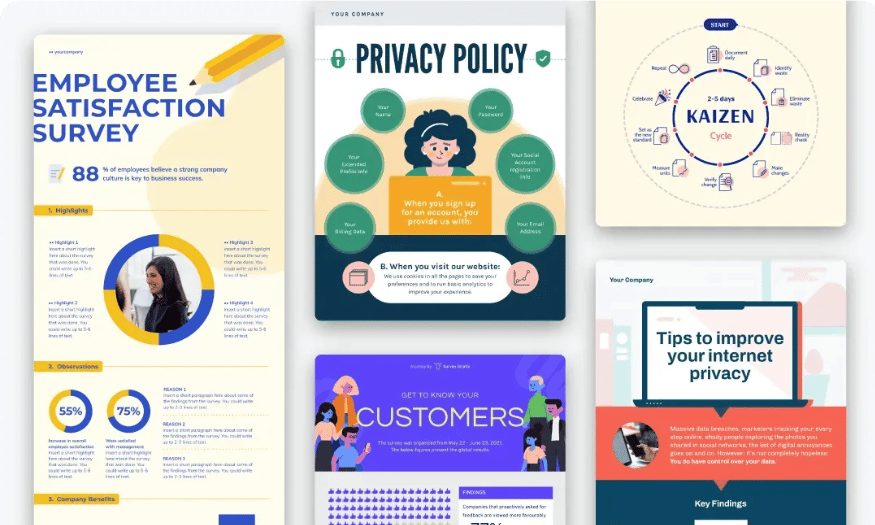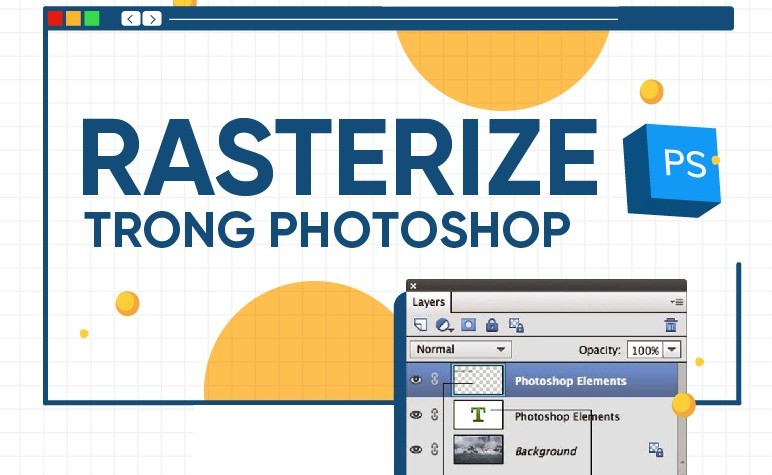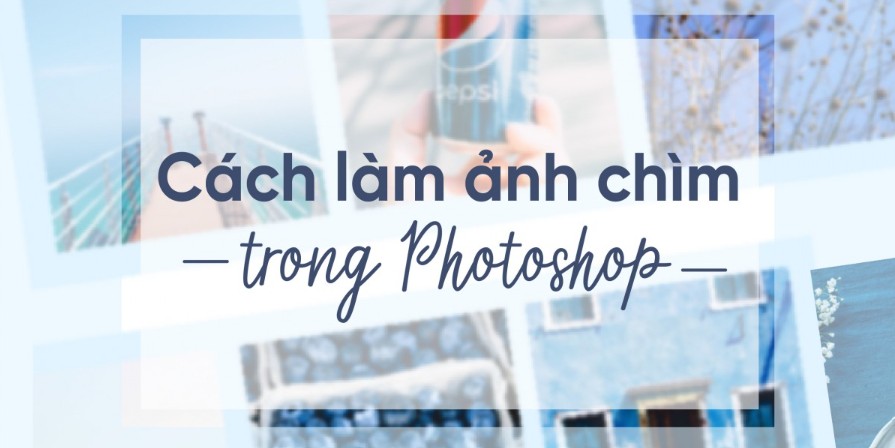Best Selling Products
How to create a professional portfolio and attract employers
Nội dung
- 1.What is a portfolio? Why is it important to your career?
- 2. Identify goals and audiences
- 3. Choose the right Portfolio platform
- 4. Quality Portfolio Content
- 5. Design an impressive and easy-to-use portfolio
- 6. Clear personal and contact information
- 6.1. Brief, professional introduction of yourself: Impressive "greeting"
- 6.2. Complete and easy-to-find contact information: The communication "bridge"
- 7. Call to Action
- 8. Maintain and update your Portfolio regularly
- 9. Common mistakes to avoid when creating a Portfolio
- 10. Conclusion
Important notes to help you build a professional Portfolio. From structure, content to presentation style, to conquer potential employers and partners.

Portfolio is not only a place to collect products, but also the first "door" leading to ideal career opportunities. In today's fiercely competitive market, owning a neat Portfolio that clearly shows personal style and professional ability is a must if you want to make an impression in the eyes of potential employers or customers.
1.What is a portfolio? Why is it important to your career?
In today's competitive job market, a simple resume (CV) is sometimes not enough to make you stand out from the crowd. That's why a Portfolio has become an indispensable tool, especially for careers related to creativity, design, technology, media and many other fields. So, what is a Portfolio? Simply put, a Portfolio is a selective collection of projects, work, and achievements that you have done, presented in a professional and systematic manner. It does not simply list your work experience but also demonstrates your actual ability, skills and working style through specific products.
.jpg)
The importance of a Portfolio to your career is undeniable:
Demonstrate your capabilities: Instead of just talking about what you can do, a portfolio allows you to show what you have done. Real projects are the most convincing evidence of your capabilities.
Make a strong impression: A well-designed and impressively presented portfolio will help you stand out from the crowd of applicants. It shows your professionalism, serious investment in your work and your passion.
Attract potential employers/clients: A portfolio is the first tool a potential employer or client looks at to assess your suitability for a position or project. A quality portfolio will grab their attention and pique their interest.
Show your personality and style: Your portfolio is your chance to showcase your work style, creative thinking, and personality. This will help you attract opportunities that align with your values and career goals.
Support salary negotiation and better opportunities: When you have an impressive Portfolio that demonstrates real-world capabilities, you will have a greater advantage in negotiating salary and accessing better career opportunities.
2. Identify goals and audiences
Before you start building your Portfolio, it's important to clearly define the goals you want to achieve and the audience you want to target.
What purpose do you want your Portfolio to serve?
Looking for a new job?
Attract freelance clients?
Building a personal brand?
Applying for scholarships or advanced courses?
Different goals will require different portfolio content and presentation. For example, a job application portfolio will focus on projects related to the position you are applying for, while a freelance portfolio will need to showcase the variety of services you provide.
Which employers or clients are you targeting?
Big company or startup?
What specific industry?
What is their work style and company culture like?
What skills and experience are they interested in?
Knowing your target audience will help you tailor your Portfolio's content, language, and design style to best resonate with them. Do thorough research on your company or potential client.
3. Choose the right Portfolio platform
There are many different platforms available for you to build your Portfolio, each with its own pros and cons:
Personal website portfolio:
Pros: Full control over design and content, strong personal branding, integrated with many advanced features.
Cons: Requires knowledge of web design and technical skills, more time consuming and costly than other platforms.
Online Portfolio Platforms (Behance, Dribbble, ArtStation...):
Pros: Easy to use, large community, access to many employers and industry clients, beautiful templates available.
Disadvantages: More limited customization than a personal website, may be limited in capacity and features.
Portfolio in PDF format:
Pros: Easy to share via email or print, great for in-person interviews.
Cons: Difficult to update, not interactive, can't display dynamic projects or videos visually.
Which platform you choose depends on your goals, technical skills, budget, and industry. Many people choose to combine several approaches, for example having a professional personal website while also using online platforms to reach a wider audience.
.jpg)
4. Quality Portfolio Content
Content is the "soul" of a Portfolio. No matter how beautiful the design is, if the content is not of good quality, your Portfolio will not be able to impress.
Select your best projects: Not every project you have done is worthy of being featured in your portfolio. Select projects that best showcase your skills, experience, and accomplishments , and that are relevant to your goals and audience . Prioritize projects that have concrete results and positive impact.
Professional project presentation:
High Quality Images/Videos: Use sharp, high resolution images and videos to showcase your project in a visually appealing way.
Describe the project in detail and concisely: Provide complete information about the project context (client, objectives), your role in the project, the process, challenges overcome, and results achieved. Use clear, professional language and avoid jargon if your audience is not an expert in the field.
Demonstrate design/technical skills and thinking: Highlight the technical skills and knowledge you applied to the project. Explain why you made specific design/technical decisions and how they contributed to the project's success.
Organize your projects logically and engagingly: Organize your projects in a logical order, whether it's chronological (newest first), by project type, or by importance. Create a "story" throughout your portfolio to guide your viewers through your journey and growth.
.png)
5. Design an impressive and easy-to-use portfolio
Portfolio design plays an important role in creating a first impression and retaining viewers.
Intuitive and user-friendly interface: Make sure your Portfolio is easy to navigate, information is clearly organized, and viewers can quickly find what they need.
Design Consistency: Use a consistent color palette, font set, and design style throughout your entire portfolio. This creates a professional and visually harmonious look.
Optimize page load speed (for websites): A slow loading Portfolio website will make visitors impatient and leave. Optimize images and source code to ensure fast page load speed.
Responsive design: Make sure your portfolio looks good on desktop, tablet, and mobile.
6. Clear personal and contact information
The personal and contact information section of your Portfolio acts as your “doorway” to potential employers, clients or partners. If this information is unclear, incomplete or difficult to find, you may miss out on valuable opportunities. Make sure this section is presented professionally, comprehensively and easily accessible.
6.1. Brief, professional introduction of yourself: Impressive "greeting"
This is your chance to make a strong, professional first impression of yourself. It should be concise, focusing on the most important points about your experience, skills, and career goals. Show genuine confidence and passion for the job.
Elements to include in the introduction:
Full Name: Start with your full name clearly.
Job Title/Area of Expertise: State your current role or the area of expertise you're pursuing. For example: "Graphic Designer," "Digital Marketing Specialist," "Front-end Developer."
Highlighted Experience Summary: Briefly mention your years of work experience (if applicable) and any significant accomplishments or projects you are proud of. Focus on experiences that are directly relevant to your Portfolio goals.
Core Skills: List a few of your most important professional skills. Use keywords that potential employers or clients might search for. For example: "Proficient in Adobe Photoshop, Illustrator, Figma," "Experience implementing SEO, SEM campaigns," "Mastery of JavaScript, React."
Career Objective (Short Term): Clearly state the short term career goal you are aiming for. What kind of job position are you looking for? What do you want to contribute to the organization or project? This helps the employer/client better understand your development direction.
Demonstrate confidence and passion: Use positive language, demonstrate confidence in your abilities and passion for the field you are pursuing.
Note: Keep your introduction short (about 3-5 sentences), easy to read, and focused on the most important information. Tailor it to the specific purpose of your portfolio (e.g., applying for a specific position).
.png)
6.2. Complete and easy-to-find contact information: The communication "bridge"
This is an important part so that potential employers or clients can contact you in the most convenient way. Make sure your contact information is complete, accurate and easy to find on your Portfolio.
Contact information required:
Email address: Use a professional email address (e.g. tenban.congviec@gmail.com instead of nhoxxiitin@...). Check your email regularly so you don't miss any contact.
Phone Number: Provide a mobile number where you can easily receive calls.
Location (optional): You can mention the city or country where you live and work. This can be helpful for jobs or projects that have geographic requirements.
Personal website (if any): If you have another personal website, link to it.
Other communication channels (optional): Depending on your industry, you can provide other communication channels such as Skype, Telegram, etc.
7. Call to Action
Calls to Action (CTA) are statements or buttons designed to encourage your Portfolio viewers to take a specific action. They are a key element in converting potential viewers into actual employers, clients, or partners. Without a clear CTA, viewers may leave without knowing what you want them to do next.
Why is a Call to Action important?
Viewer Guidance: CTA gives viewers a clear indication of what they should do after viewing your Portfolio.
Increase engagement: An engaging CTA will encourage viewers to interact more with you.
Create opportunities: CTAs lead directly to career, project, or partnership opportunities.
Measure performance: You can track the performance of your CTAs to see what's working well and what needs improvement.
Principles of designing effective Calls to Action:
Clear and direct: Use strong, action-focused language. Avoid vague or overly long sentences.
Visually Prominent: Design your CTAs so they easily attract attention. Use contrasting colors, appropriate sizes, and strategic placement. If it’s a button, make sure it looks inviting to click.
Strategic placement: Place your CTA where viewers are most likely to engage, such as after viewing an impressive project, at the bottom of your about page, or on your contact page.
Contextual: The CTA should be relevant to the content the viewer just viewed. For example, after viewing a web design project, the CTA might be “Contact us for a consultation on your web project.”
Create a sense of urgency (optional): In some cases, you can use urgency language to encourage immediate action (e.g., "Contact us today for a special offer"). However, use it tactfully to avoid sounding forced.
Diversify CTAs: Use different types of CTAs on your Portfolio to meet different goals (e.g. one CTA to contact directly and one CTA to see more projects).
Test and Optimize: If you have a Portfolio website, track the performance of different CTAs and make adjustments to optimize conversion rates.
.png)
8. Maintain and update your Portfolio regularly
A portfolio is not a static document, it needs to be maintained and updated regularly. As you complete new projects, learn new skills, or achieve notable accomplishments, add them to your portfolio. This shows that you are a growing and improving person.
9. Common mistakes to avoid when creating a Portfolio
Focus only on quantity and ignore project quality.
Project description is too general and lacks detail.
Portfolio design is sloppy and unprofessional.
Spelling and grammar errors in content.
No contact information or contact information is difficult to find.
Do not update Portfolio for a long time.
Do not optimize your Portfolio for SEO (if it is a website).
10. Conclusion
A professional and outstanding portfolio is a powerful tool to demonstrate your abilities, make a good impression and open up exciting career opportunities. By investing time and effort in building and maintaining your portfolio, you are investing directly in your career success. Remember, your portfolio is not just a collection of projects, it is a story about your journey, passion and talent. Tell that story in the most impressive way!