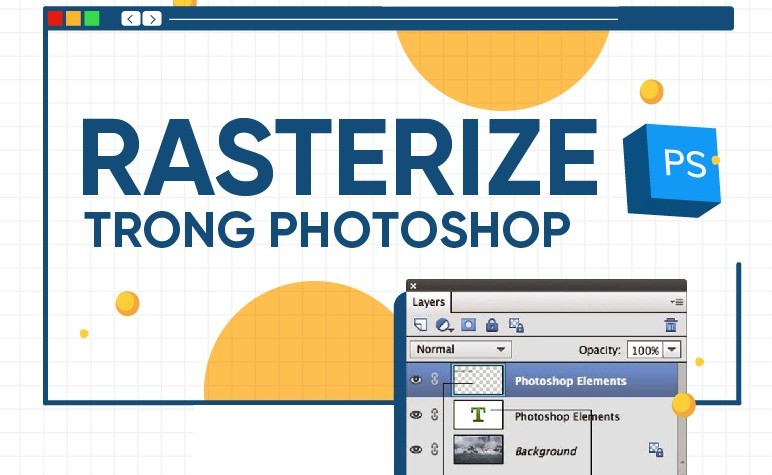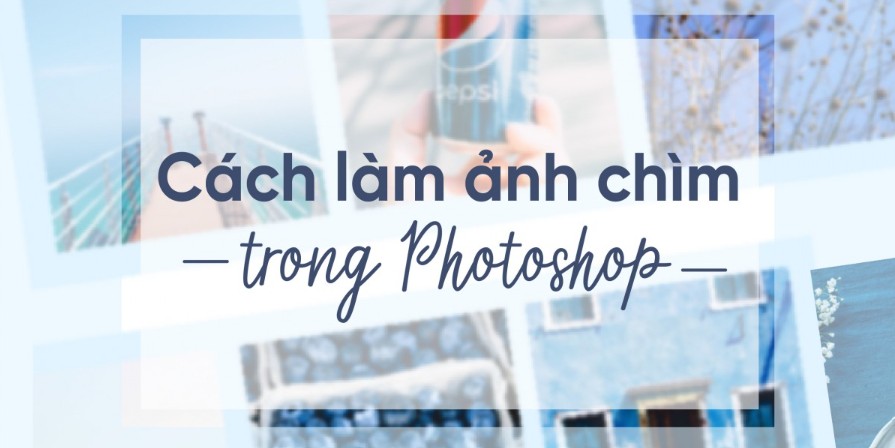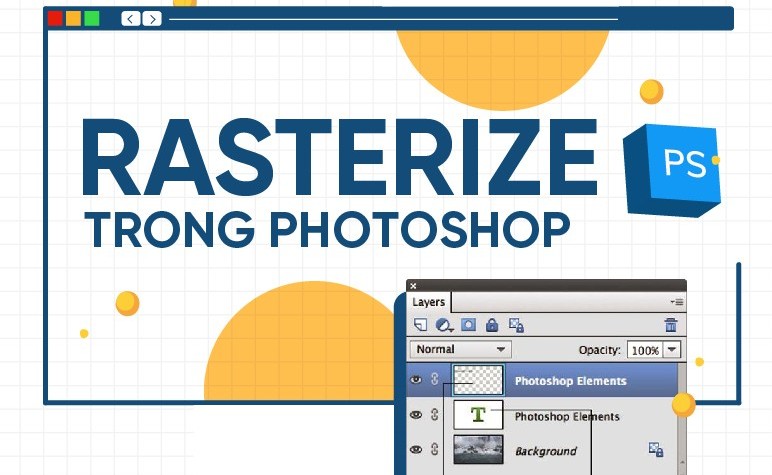Best Selling Products
Professional Logo Development Process Guide
Nội dung
- 1. Phase I: Analysis and research
- 1.1 Research the business thoroughly
- 1.2 Research businesses in the same industry
- 2. Phase II: Logo Design
- 2.1 Step 1: Receive a design brief
- 2.2 Step 2: Conduct research
- 2.3 Step 3: Start sketching
- 2.4 Step 4: Digitize the design
- 2.5 Step 5: Presentation to customers
- 2.6 Step 6: Receive feedback
- 2.7 Step 7: Complete the logo guideline and deliver all files to the customer
- 3. Professional logo design tool
- 3.1 Adobe Photoshop professional design software
- 3.2 Where should I get Photoshop?
- 4. Conclusion
In the modern business world, a logo is not just a symbol, it is also the soul of the brand, the decisive factor in customer recognition and memory. A professional logo not only needs to be beautiful but also needs to convey the right message and core values of the business. The process of developing a professional logo includes many important steps, from market research, determining the design style, to completion and implementation. In this article, Sadesign will guide you through each step in the logo development process, helping you create a logo that truly represents your brand identity.

In the modern business world, a logo is not just a symbol, it is also the soul of the brand, the decisive factor in customer recognition and memory. A professional logo not only needs to be beautiful but also needs to convey the right message and core values of the business. The process of developing a professional logo includes many important steps, from market research, determining the design style, to completion and implementation. In this article, Sadesign will guide you through each step in the logo development process, helping you create a logo that truly represents your brand identity.
1. Phase I: Analysis and research
1.1 Research the business thoroughly
The first step to designing a perfect logo is to do thorough research. This is not only the beginning but also the solid foundation for the entire design process. The saying “A good start makes a good ending” is not just a saying; it reflects the fact that if the first steps are done well, the next steps will be much easier. Understanding the business will help designers not only grasp the specific requirements but also get a sense of the spirit and style that the brand wants to express.
During this stage, the focus should be on gathering detailed information about the business’s services and products, and then refer to the requirements and ideas provided by the client. An important question to ask is: “What does the brand founder expect from this logo design?” This not only helps to define the design goals but also creates empathy for the brand, thereby incorporating the values that the brand wants to convey into the design. The design team needs to have a clear understanding of the brand’s personality, culture and values so that they can reflect them most authentically in the logo.
At the end of the brand understanding phase, the visual identity team will create a creative vision, which will serve as a valuable resource for the creative process. Once this vision is in place, a meeting between the client-facing team and the design team will be held to discuss and clarify the information provided. This will not only confirm the accuracy of the information, but also fill in any missing details, creating a solid foundation for the next step.
1.2 Research businesses in the same industry
Researching similar businesses is an essential step in the logo development process, but many designers often overlook this stage. In an ever-changing market, visual and brand identity design trends change daily. Researching your competitors can be a valuable resource for understanding the latest trends in color, font, and design language.
It’s not enough to simply look at what other companies in your industry are doing, but to analyze the mistakes they’ve made in their branding. Learning from the big names will help you avoid similar pitfalls in your logo design process. This research will not only help you identify the prominent trends, but also point out what to avoid, thereby creating unique and distinctive designs.
By studying businesses in the same industry, you can gain insight into how your competitors are communicating their brand messages. Consider factors such as shape, industry color preferences, and how these logos communicate with customers. With this information, you can make creative and appropriate design decisions for your brand.
.png)
2. Phase II: Logo Design
2.1 Step 1: Receive a design brief
The logo design process begins with receiving a brief from the client. This is the “problem” that the client gives, containing the requirements and desires for the design. To create a product that meets expectations, the designer needs to listen and interpret the client’s ideas carefully. It is extremely important to ask for details when necessary to ensure that all requirements are understood correctly and completely.
To better understand the design requirements, the designer should prepare a list of specific questions, which can be sent via email or arranged for a face-to-face meeting with the client. This not only helps clarify any ambiguities but also demonstrates professionalism and commitment to the work. Reading the creative brief systematically will help the designer have an overview of the products and services that the client provides, thereby shaping the direction for the logo design.
2.2 Step 2: Conduct research
Once you have a brief, the next step is to conduct research. This stage involves analyzing the information gathered to create a suitable and effective logo design. Design research is not just about understanding the design structure, but also includes choosing fonts, colors, and shapes that are compatible with the message the brand wants to convey. Each element in the design has its own power to create an impression and reflect the essence of the brand.
In addition to considering aspects like colors and fonts, it’s also important to research your competitors. This will help you understand current trends in the industry, as well as the strengths and weaknesses of their designs. If the client has brand guidelines, it’s important to look at elements like colors, icons, and imagery. This will help the designer make the most appropriate creative choices, resulting in a highly recognizable and appealing logo.
(1).png)
2.3 Step 3: Start sketching
Sketching is the stage where design ideas begin to materialize. Here, the designer should create a moodboard with inspirations, then sketch out possible ideas on paper. Sketching not only helps to visualize the product more clearly, but also allows to identify areas that need to be adjusted and improved. This is an important step in the process, as it helps to solve problems before the product is completed.
When sketching, remember that you don’t need to get too hung up on the fine art at the beginning. It’s important to keep your creative ideas flowing and let them flow naturally. While it can be helpful to look at logo designs from competitors or in your industry, be careful not to get too influenced by them and start copying. Let your imagination run wild, and don’t forget to jot down any ideas, no matter how random they may seem.
2.4 Step 4: Digitize the design
Once the sketching stage is complete, the next step is to transform those ideas into digital products through specialized graphics software. The digitization process is not simply a matter of transferring images from paper to computer; this is the point where creative ideas begin to come to life and become more concrete. When designing on a computer, designers have the ability to experiment with different shapes, styles, and colors, expanding their creativity and giving customers a wide range of options.
Creating different variations not only gives the client a clearer view of the direction the logo will take, but also allows the designer to adjust it to best suit the brand identity. However, during this process, it is necessary to always maintain the original identity and requirements that the client has set out. If not careful, it is easy for the design to deviate from the original vision, so careful consideration is essential.
(2).png)
2.5 Step 5: Presentation to customers
After completing the design on the computer, the next step is to present the logo idea to the client. This is the designer’s opportunity to not only present the product but also analyze and explain the messages the logo wants to convey. It is important to note that every logo has a story, a deep meaning, and the designer’s job is to communicate that clearly and convincingly.
The presenter needs to have a good grasp of the client’s design requirements so that he can properly analyze elements such as color, font, and layout. This is important because each field often has its own characteristic colors that help viewers easily identify. If the color is not suitable, it can lead to unnecessary misunderstandings. Moreover, preparing at least two concepts for the client to choose from will help create diversity and expand the opportunity for consensus.
2.6 Step 6: Receive feedback
After presenting the idea, the designer will receive feedback from the client. This is an important stage, as these comments will help to further refine the logo. The client may give compliments, but there may also be areas that need to be improved. It is important that the designer is open to all comments and selects the appropriate feedback for adjustment.
During this process, it is important to avoid “cutting corners” – a common mistake is to try to change the design at every turn. This can result in a final product that no longer retains the original identity. However, if the change request is significant, keep it polite and professional. Sometimes these changes can result in a better design, and re-presentation may be necessary to ensure that any changes are understood.
2.7 Step 7: Complete the logo guideline and deliver all files to the customer
Finally, after all the necessary adjustments are made, the final step is to finalize the logo guidelines and hand over the entire design files to the client. This is the time to put together all the details, ensuring that the logo is not only beautiful but also easy to apply in real-life situations. The logo user guide will provide detailed information on how to properly use the logo, from size, color, to different variations.
To ensure that your clients can use your logo correctly, store all original design files (vectors) along with the image files (rasters) on a CD or USB. This not only makes it easier for your clients to access your documents, but is also an important step in preserving the copyright and quality of your design in the future. The logo design journey is not just about the final product; it is also about your commitment to helping your clients grow their brand sustainably.
(1).png)
3. Professional logo design tool
3.1 Adobe Photoshop professional design software
In the world of graphic design, Adobe Photoshop has become a familiar and indispensable name, especially in logo design. With powerful photo editing capabilities, Photoshop provides users with many tools and features to help realize creative ideas. This software is not only suitable for professional designers but also easy to access for beginners.
Photoshop allows users to work with layers, a feature that helps organize and manage different elements in a project. This makes it easier to edit and make changes without affecting the entire design. In addition, the software also supports many file formats, helping to publish products with high quality and compatibility with many different platforms.
Upgrade now
With such outstanding features, Photoshop has become the leading tool for logo design and many other graphic applications. Designers can easily create impressive products, expressing brand identity clearly and attractively.
.png)
3.2 Where should I get Photoshop?
When deciding to upgrade Photoshop, choosing a reliable supplier is very important. Sadesign is one of the leading copyright software suppliers in Vietnam, specializing in providing quality software solutions at reasonable prices. Coming to Sadesign, you will receive genuine products, ensuring that all features are fully used and safe.
One of the great benefits of upgrading at Sadesign is the dedicated support service. The professional technical team will guide you step by step through the process of installing and using the software. They are always ready to answer any questions, helping you quickly get acquainted with the new features. Moreover, Sadesign also provides free installation service, helping you save time and effort.
Sadesign not only provides Photoshop but also integrates many other useful applications in Adobe Creative Cloud. This allows you to expand your design capabilities, from photo editing to video making, all in one single ecosystem. This not only improves work efficiency but also saves you money and time.
.png)
4. Conclusion
In conclusion, developing a professional logo is a process that requires time, effort, and creativity. From in-depth brand research to testing design ideas, each step is crucial to the success of the logo. A good logo not only helps you stand out from the crowd but also builds trust and connection with customers. Remember, a logo is more than just an image, it is the story your brand wants to tell. Hopefully, the steps in this article will help you have a clear vision and create an impressive and meaningful logo.