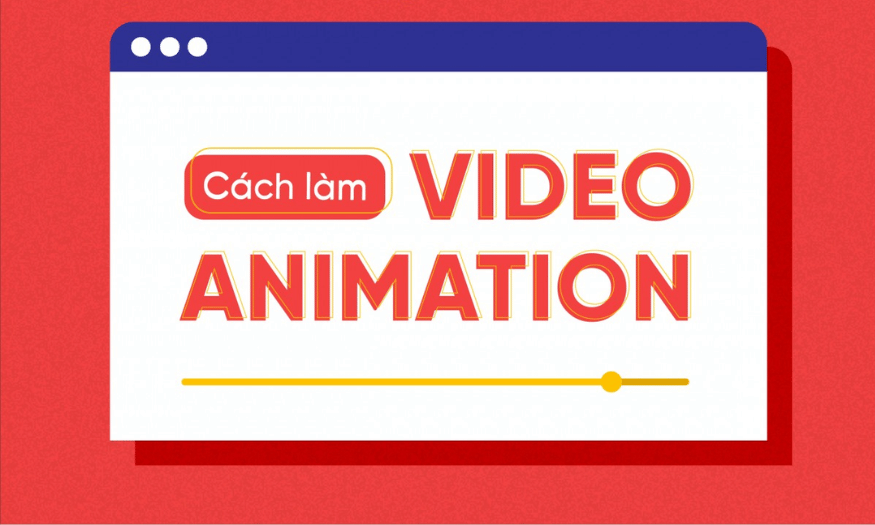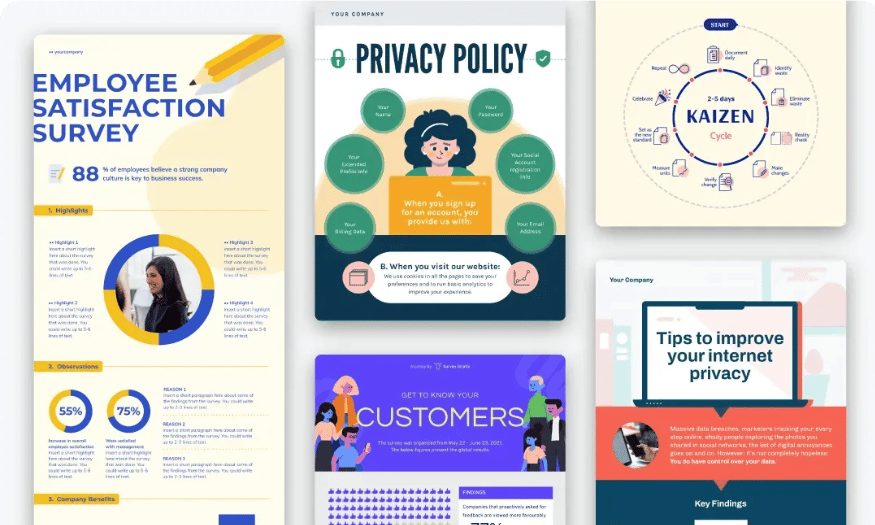Best Selling Products
Are You New to Video Editing? A Roadmap to Learning Video Editing from Zero
Nội dung
To learn video editing from scratch, you need to prepare your knowledge and learning tools carefully and thoroughly. Here is a guide to learning the professional video editing process.

Video editing is more than just cutting and adding effects to a video clip. It is a creative process that requires storytelling, content organization, and proficiency with digital tools. For those starting from scratch, learning video editing can be overwhelming because of the plethora of software, terminology, and technical processes.
So how can you learn video editing systematically, on schedule and save time? The answer is: start with a clear, step-by-step and easy-to-apply learning process, whether you are learning to develop personal skills or pursuing a professional film editing career. In this article, SaDesign will guide you through the most effective video editing learning process for beginners . Let's start the journey to conquer the world of video post-production today!
1. The process of learning video editing starts from the beginning
To learn video editing from scratch, you need to prepare your knowledge and learning tools carefully and thoroughly. Here is a guide to learning the professional video editing process.
1.1. Pre-Post Production
Idea Generation, Script Editing
According to the experience of editors with many years of experience, creating ideas and editing scripts is an important step to improve work efficiency and save time. Therefore, for those who are new to video editing, this stage cannot be skipped. You need to consider and define ideas, create a detailed video editing script. A good way to form ideas is to ask questions about the target audience, main message... and answer yourself to find the right concept and choose how to express images...
.png)
Next, you need to turn your ideas into a Storyboard. A Storyboard consists of various drawings that describe the story and message you want to convey in your video, but presented in visual form. The Storyboard will help you visualize the overall structure of the video, the connections and connections between scenes, and can be easily changed. Additionally, you can cut scenes from the Storyboard and easily manipulate them, move scenes or around different scenes to predict the final editing result. In short, the pre-production stage makes the post-production process simpler and faster.
Select Footage
Footage is understood as “raw” unedited footage. The footage needs to go through the post-shooting editing process to create a complete video or movie.
During the actual filming process, there will be many retakes of scenes, so choosing the footage is very important to get the right scenes and save editing time. In addition, reviewing the footage also helps you arrange the scenes into smaller sequences and consider what you see with the ideas in the script. More importantly, selecting footage is also useful in identifying production flaws, thereby controlling and fixing them quickly.
1.2. Post-Production
Arrange the Shots
Once you have completed the screening stage, you need to start selecting and arranging your shots based on the script that has been developed. This is done using a storyboard. The shots are usually edited and marked.
.png)
Your timeline should be set up similarly to a storyboard and all of your selected scenes should be arranged. Since each scene is usually shot multiple times, you should repeat the process of placing footage in sequence within the same scene to get an extended version of each shot so you can choose the best version of the video.
After completing the draft, you need to screen and consult with the director or client about what they like or feel dissatisfied with in the draft, from there make the best choice.
Rough Construction
The first step in the video editing process is rough editing. In this step, you need to use professional video editing software such as Adobe After Effects, Adobe Premiere Pro, etc. Your task is not only to discover and organize the footage, but also to tell the story and create meaningful messages that the producer wants to convey. Therefore, during the rough editing process, you need to continue to discuss with the producer, director and client (if this is their project) to agree on changes before moving on to the final cutting stage.
1.3. Video Editing
Remove Redundant Scenes
In this stage, you will be trimming out any unnecessary footage. You will also be working on the storyboarding and editing the video to create a smooth and engaging effect using appropriate transitions and effects. Note: In this stage, you will need to lock the editing “frames”, ensuring that the frames will not change later. Trimming out excess footage not only keeps things stable, but also removes any unnecessary or irrelevant parts.
.png)
Add Effects
In addition to cutting out unnecessary scenes, you can also add a lot of content to your video during the editing process, so transition effects will play an important role in creating a realistic connection between scenes, adding uniqueness and prominence to your video. You can learn and apply the effects available in Premiere.
Insert Audio
Before inserting audio into your video, you need to choose a suitable soundtrack. If you use Premiere editing software, inserting audio will be easier and noise and background noise will be automatically removed. If you need more detailed and advanced audio editing, you can combine it with Adobe Audition. The advantage of combining Adobe Audition and Adobe Premiere is the ability to exchange data efficiently and quickly between the two software.
Video Color Correction
The final indispensable step in the professional video editing process is color correction. The more beautiful the color of the video, the more attractive it will be, and this is the most important factor affecting the quality of the video. Therefore, you need to choose the video color carefully, carefully and appropriately with the content and context.
Check, Finalize Edit
Before exporting the file, carefully check every detail of the video to avoid unnecessary errors and adjust the parts that are not satisfactory. Then, you can export your video file.
Exchange and Completion
Listen and evaluate from customers and experts, experience to identify shortcomings and weaknesses in your videos and from there find ways to overcome and perfect the product.
2. The Meaning of Video Editing
Video editors play a vital role in creating engaging videos. They are skilled craftsmen who create perfection and eliminate unnecessary errors in the final product.
.png)
The task of a video editor is not only to edit the footage, but also includes applying effects, sounds, graphics, inserting text, icons, images, etc. to make the video more vivid. The regular tasks of a video editor include:
· Determine the necessary video content and structure.
· Use video editing software to arrange the scenes accordingly.
· Edit videos as requested by the director.
· Cut the footage together and arrange them in order.
· Use appropriate sounds, effects, text, stories…
· Manage video changes and edits.
· Create a preview for review.
· Apply additional edits if necessary.
Most importantly, video editors need to create a coherent and seamless connection between all the content, making it impossible for viewers to take their eyes off the screen regardless of the length of the video. When achieved at an impressive level, the video can increase engagement, leave a deep impression on viewers, and even bring fame to the team or individual who created the video.
.png)
The special thing about video editors is their creativity and ability to organize. A video can have different quality if edited by different editors. They not only synthesize and cut videos but also create new, more attractive content than the original video.
The job of a video editor is important because they are the last people involved in the process of creating a complete video product. They not only edit but are also responsible for the content and images in that video. This is an attractive profession, attracting many young people because of their creativity, patience and courage in their work. Due to the nature of this job, the salary and benefits of those who do this job are also very attractive.
However, video editing is a challenging job that requires passion and curiosity from the practitioner. Even the most professional video editors must constantly update and learn, as creativity and innovation in this industry never knows the limits.
3. Frequently Asked Questions
Where to start learning video editing?
To start learning video editing, you need to have basic knowledge of video editing software such as Adobe Premiere, Final Cut Pro or DaVinci Resolve. You can learn on online learning websites or watch tutorial videos on YouTube to get started.
.png)
What is the professional video editing process like?
The professional video editing process includes the following basic steps: selecting and organizing footage, cutting and arranging scenes, adding effects and sound, adjusting color and lighting, and exporting to the appropriate format.
What knowledge is needed to edit videos professionally?
To edit videos professionally, you need to have knowledge of video editing software, understand filming techniques, video cutting and editing, color and sound correction, create special effects and know how to optimize videos for different platforms.
SaDesign hopes that this article will be a useful guide to help you shape a clear learning path and be more confident on the path to becoming a professional video editor. And don't forget to follow the next articles to update more tips, tools and resources to support your learning process!