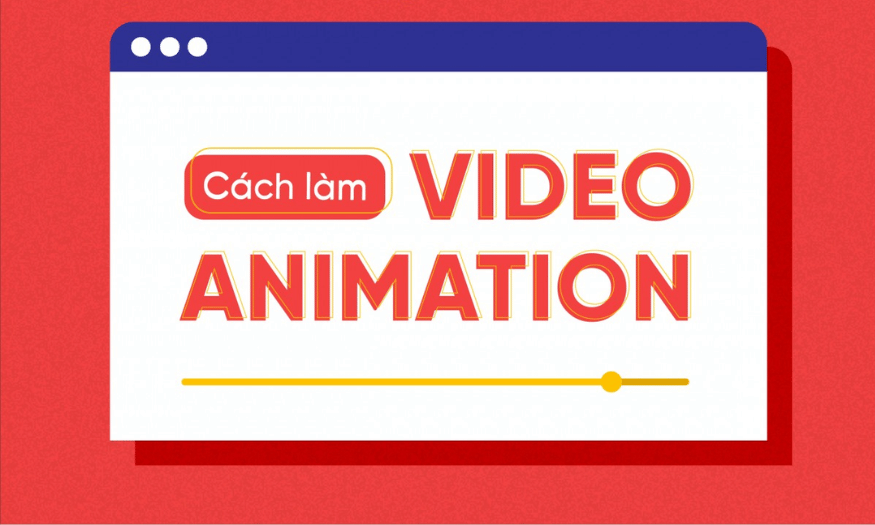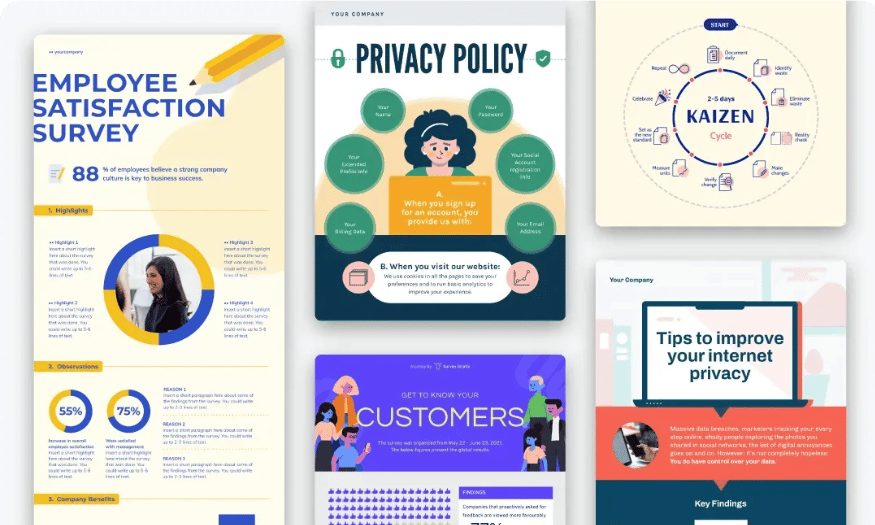Best Selling Products
Super Simple Animation Video Making Tips For Beginners
Nội dung
- 1. What is Video Animation?
- 1.1. Video Animation 2D
- 1.2. Video Animation 3D
- 2. Instructions for making animation videos
- 2.1. Generate ideas and write scripts for videos
- 2.2. Create a storyboard for your animated video
- 2.3. Select genre
- 2.4. Proceed to create video
- 2.5. Add suitable background music
- 2.6. Video dubbing
- 3. Frequently Asked Questions
Video Animation, also known as Motion Graphics, 2D Animation or 2D, 3D animation, is a graphic product created with Animation effects. By creating motion for images according to the story, video animation creates a film or advertisement with content that conveys a clear message.

Do you want to create a unique animation video for your personal project, presentation or social media content, but don't know where to start? Don't worry! Making animation videos is no longer the "territory" of professionals or technical people. With the support of modern tools, even beginners can create vivid, cute and creative videos if they know how to start in the right direction. In this article, SaDesign will guide you through the simple steps to start making animation videos .
1. What is Video Animation?
Video Animation, also known as Motion Graphics, 2D Animation or 2D, 3D animation, is a graphic product created with Animation effects. By creating motion for images according to the story, video animation creates a film or advertisement with clear message content. This helps create vivid images, realistic movements and express the message that the brand wants to send to its customers and audience.
1.1. Video Animation 2D
2D animation includes many different genres, with different ways of expressing. All types of 2D animation have one thing in common: the design images, drawings are created on a 2D plane.
However, to be most understandable and consistent with current trends, the concept of 2D animation often refers only to animations using 2D digital technology, with graphics software such as After Effects, Flash, ToonBoom, ... and special movements combined with music and sound effects have created a special appeal in the minds of consumers.
.png)
1.2. Video Animation 3D
3D animation is a genre of animation that uses 3D rendering technology to create lifelike images, with the support of modern computer graphics software such as Maya, 3D Max, Maxon Cinema 4D... 3D animation style has developed strongly in recent decades. In particular, this technique was discovered in the movie Toy Story by Walt Disney and some other famous movies such as Finding Nemo, The Lion King... and from there, 3D space technology was born.
This is an advertising method that uses special effects, modern graphic tools combined with creative ideas to create vivid, beautiful, impressive and attractive 3D advertising films.
2. Instructions for making animation videos
If your business wants to quickly have a professional animation video to use in marketing campaigns to promote products or services, this article will guide you on how to make an animation video quickly.
2.1. Generate ideas and write scripts for videos
How to make an Animation video. To create a complete video, it is very important to come up with ideas and build a script. You need to clearly define and express your ideas and wishes so that you can easily implement them. As a scriptwriter, you need to decide what will appear in your video.
Before you start writing your script, you need to define your video's goals, target audience, and core message; why are you creating this animated video? What does the video need to achieve?
.png)
Next, you need a content brief, or synopsis, to define the purpose and direction of your video. Every video will have one or more core messages that you want to convey to your audience. The challenge is to turn that core message into a simple, concise story that engages your audience.
2.2. Create a storyboard for your animated video
Storyboards play a very important role in the video creation process. They will visualize the idea of how your animated video will look when completed, even before you start creating it.
A storyboard is like a series of frames for your animated video and helps organize your ideas into scenes. A storyboard uses rectangular boxes to show consecutive scenes and smaller boxes underneath to highlight dialogue and action if any. The smaller boxes can also be used to plan out the animations or camera angles of your video.
Instead of creating a storyboard the traditional way which can get messy if you are not good at drawing, you can use online storyboarding tools like Animaker. It is a useful tool with a simple drag and drop interface that makes creating a storyboard easier.
2.3. Select genre
There are many different types of animated videos you can make, but not all styles will suit your needs and content. Here are some styles you can try!
.png)
2D animation video
2D animation is the most common style of animated video. It is created by arranging images in sequence to create life-like motion, similar to traditional animation. This style is suitable for both B2B and B2C audiences.
Whiteboard Animation Video
Whiteboard animation videos are great for creating product explainer videos. With a compelling script, you can influence perception and convert it into action. This style simulates the effect of characters and objects drawn on a simple whiteboard. This immediately grabs attention and stays in the viewer’s mind for a long time. Whiteboard videos are also a great choice for educational videos to explain complex ideas to students.
Kinetic typography animation video
Typography animation videos use type and motion to present ideas in an animated video. It is often used to create lyric videos for music. This style is suitable when you want the viewer to focus on the words presented in the video. In addition, the process of creating a typography style video is simple and does not take much time, so it is very popular.
Infographic Animated Video
Infographic animation videos can turn boring data into compelling stories. Use numbers, charts, and images to connect information through unique effects that naturally capture the viewer's attention.
.png)
Handcrafted animation video
Hand-animated videos are a simple yet effective way to explain a concept. This style is great for presenting complex ideas. This video simulates the effect of objects being moved around using a hand, naturally capturing the viewer’s attention.
These are the most popular styles of animation videos used by brands around the world. You can combine these styles to make your videos more engaging.
2.4. Proceed to create video
Once you have an idea, a script, and a concept, you can start creating your video. First, choose the right software to meet your needs. There are many software that support video creation on mobile phones or video editing on computers. You can also use online services like Animaker, which has over 90 templates and the world's largest animation library.
If you are looking for a professional animation software, you can refer to After Effects – a powerful tool from Adobe, which helps you create excellent videos. Next, you need to choose the right learning method to use the software and practice. You can learn by yourself or take training courses on video design.
2.5. Add suitable background music
Adding background music to your video is an important step to make your video more attractive and engaging. However, finding the right music among millions of songs online is not easy due to copyright issues and matching your video content.
.png)
Here are some things to keep in mind when choosing background music:
· Think about the emotion you want to evoke.
· Understand the personality of the audience you want to reach.
· Make sure the music is not copyrighted.
· Don't use the same music throughout the video.
2.6. Video dubbing
After the above 5 steps, you have completed your video. However, in some cases, the video will be more interesting if there is a voiceover of the character or a story told by voice.
You can record your own voice or hire a voice actor who fits the character and story. You can record using professional recording equipment or use text-to-speech apps like Animaker Voice. Finally, use editing software to adjust your voice and dub it into the finished video.
.png)
3. Frequently Asked Questions
How to make animation videos?
To make an animation video, you need to have knowledge of graphic design and use graphics software such as Adobe After Effects, Adobe Animate, or Blender. You also need to have an idea for your video and a script.
What software can be used to make animation videos?
There are many software for making animation videos such as Adobe After Effects, Blender, Autodesk Maya, Cinema 4D, and Toon Boom Harmony.
What knowledge is needed to make animation videos?
To make animation videos, you need to have knowledge of graphic design software such as Adobe After Effects, Adobe Premiere Pro or similar software. You also need to be creative and understand how to use color, light, sound and movement to create a complete video.
Hopefully, with the detailed instructions that SaDesign shares, you have grasped the basic steps to start your journey of making animation videos. Be bold and try, start with small ideas, gradually practice your skills and who knows, you will discover a new passion in this creative world!