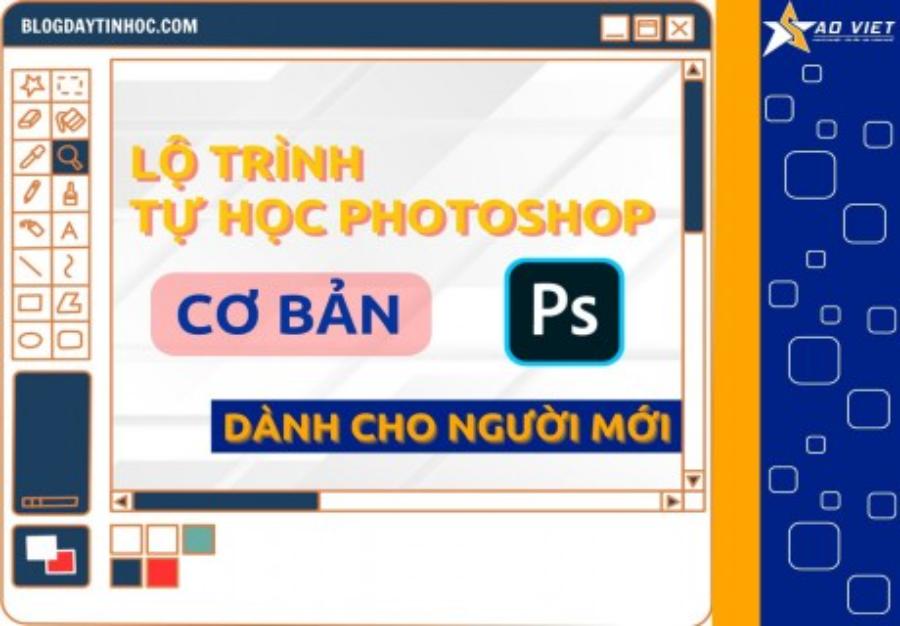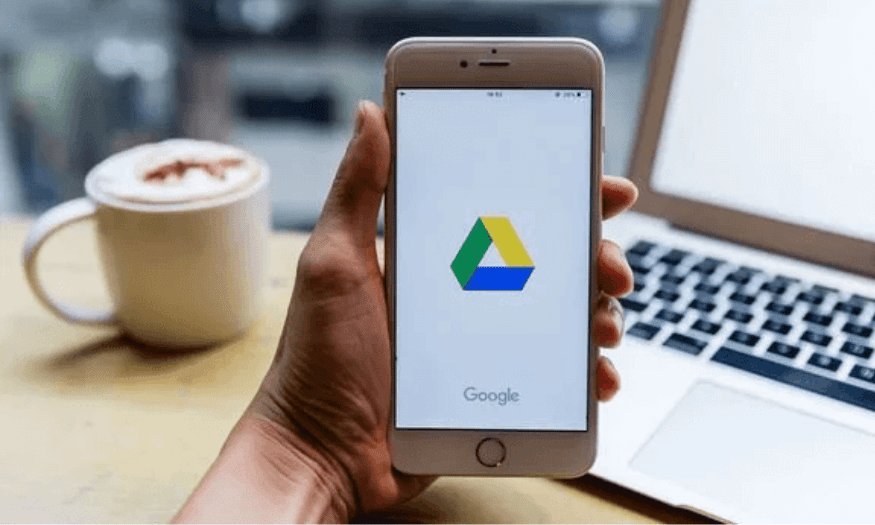Best Selling Products
Best Figma Courses for Beginners: What and Where to Learn?
Nội dung
- 1.What Is Figma? An Overview Of The Breakthrough Graphic Design Tool
- 2.Why is Figma Important in the Design Industry?
- 3. Key Features of Figma
- 3. Reasons Beginners Should Learn Figma
- 4. Figma Course For Beginners
- 4.1. Figma for Beginners
- 4.2. Figma UI/UX Design Course
- 4.3. Figma Course From A To Z
- 5. Which Figma Course Is Best For Beginners?
- 6. Conclusion
Figma is a popular graphic design tool among web and UI/UX designers. This article will help you understand what Figma is, why it is important, and choose the best Figma course for beginners.

Figma is increasingly becoming an indispensable tool for designers in the field of web design and user interface (UI/UX). So what is Figma and which Figma course should beginners take? Let's find out with sadesign in this article to have a clear view of this software and choose the right course to help you master effective design skills.
1.What Is Figma? An Overview Of The Breakthrough Graphic Design Tool
Figma is a powerful, fully web-based graphic design software that helps designers create UI/UX designs, wireframes, prototypes, and graphics for websites or mobile applications. Figma's highlight is its real-time collaboration capabilities, allowing multiple people to work on a design file without the need for complex software installations or sharing via other tools.
.jpg)
This tool supports features like vector design, image editing, prototype creation and testing, and easy sharing with colleagues and clients. Figma is popular in the design community because of its convenience and flexibility. Figma has revolutionized graphic design workflows with its simultaneous editing and ability to work online from any device.
2.Why is Figma Important in the Design Industry?
Figma has proven itself to be a cutting-edge tool, gradually replacing traditional design software like Adobe XD or Sketch. One of Figma’s biggest strengths is its direct synchronization and collaboration features, making it easy for design and development teams to work together without having to deal with file synchronization or versioning issues.
Figma's features help users create beautiful, intuitive, and easy-to-interact interfaces. In particular, Figma also supports responsive design, which means you can create products that are compatible with many different screen sizes from desktop to mobile. For UI/UX designers, mastering Figma is a great advantage in career development.
3. Key Features of Figma
.jpg)
Real-time collaboration: This feature allows design teams to work together on a file without having to worry about sending different versions back and forth. Figma is an interface design tool that stands out for its real-time collaboration feature, allowing multiple users to work on a project in a synchronized and efficient manner. This allows design, development, and stakeholder teams to easily exchange ideas, feedback, and edit directly in the same workspace, optimizing workflow and saving time. This is an ideal solution for projects that require close coordination between team members.
Interface design: Figma provides a full range of tools for designing user interfaces (UI) such as vector drawing, layout creation, text, gradients and shadows. Some of Figma's outstanding features include the ability to work online on the cloud platform, allowing multiple users to collaborate in real time. In addition, Figma provides a diverse set of design tools, from creating wireframes, prototypes to detailed design components. The common asset library management feature helps ensure consistency in design, while the ability to integrate with other tools such as Slack, Jira or Zeplin helps optimize the workflow. With a friendly and easy-to-use interface, Figma is an ideal choice for both individuals and teams in developing high-quality digital products.
Wireframe & Prototype: Figma allows you to easily create wireframes and prototypes to test and share design ideas with your development team and clients. With Wireframe, users can build the basic structure of the product, focusing on layout and functionality without being distracted by aesthetic details. Meanwhile, Prototype allows creating interactive prototypes, helping to test the user experience before developing the actual product. Thanks to the flexible combination of these two features, Figma becomes an optimal choice for collaboration and realizing design ideas in the product development process.
Cross-platform support: Figma is web-based, accessible from any device with an Internet connection, with no software installation required.
Asset Management and Plugins: Figma has a rich asset library and plugin support to increase designer productivity. The asset management feature allows users to easily organize, store and access design elements such as icons, colors and fonts, helping to ensure consistency in the project. In addition, Figma's diverse plugin system provides many supporting tools from task automation, creating mock-up content, to accessibility testing, helping designers improve their productivity and quality of work. These are the factors that make Figma different and attractive in the design community.
3. Reasons Beginners Should Learn Figma
If you are a beginner in graphic design, choosing Figma as your primary learning tool is a wise decision. Here are some reasons why you should start with Figma right from the start:
.jpg)
Easy to access: Figma is an online design tool, you just need to create an account and start using it right away. There is no need to install complicated software, nor need a powerful computer.
Learning Support: Figma has a lot of free learning materials from the official website, a large user community, and countless tutorial videos on YouTube. You can easily find support materials for beginners.
Free: Figma offers a free version with all the basic features, allowing you to start learning without worrying about costs.
Widespread Use: Figma is used by large companies and freelancers on a variety of projects, so mastering Figma opens up many exciting career opportunities.
Strong Community Support: Design groups, blogs, and forums are a great way to learn Figma. You can easily join the community and exchange knowledge with other designers.
4. Figma Course For Beginners
When starting out with Figma, choosing the right course is crucial to ensure you have a solid foundation. Here are some of the best Figma courses for beginners:
4.1. Figma for Beginners
This course is for those who are completely new to Figma and want to learn from the very basics. You will learn how to use basic design tools like Frame, Shape, Text, and how to work with UI elements. This course will also teach you how to create simple prototypes and how to share your designs with your team.
.jpg)
Course content:
Introducing the Figma interface
Using vector drawing tools
Basic UI design for website and mobile app
Prototyping and linking between screens
Collaborate and share designs
4.2. Figma UI/UX Design Course
If you want to delve deeper into UI/UX design, the Figma UI/UX Design course will help you develop your user interface and user experience (UX) design skills. This course will provide you with in-depth knowledge of interface design, wireframing, and mobile app and website design methods.
Course content:
User interface design for websites and apps
Manage layout, typography, and color
Create advanced and dynamic interactive prototypes
Practice UI/UX design for real projects
UX Testing and Improvement Methods
4.3. Figma Course From A To Z
This course will take you through the entire Figma design process, from the basics to advanced techniques. You will learn how to use Figma in real-world projects, from UI design to prototyping, and finally sharing your designs with your development team.
Course content:
Figma basics and how to use the tools
Design professional website and mobile app interfaces
Create highly interactive prototypes
Guide to managing documents and assets in Figma
How to Use Figma for Real Projects
5. Which Figma Course Is Best For Beginners?
When choosing a Figma course, you should consider your current knowledge level and learning goals. If you are just starting out and just want to learn the basics, the Figma Basics or Figma for Beginners courses will be suitable choices. If you want to improve your design skills and learn how to create complete interfaces, the Figma UI/UX Design course will be ideal. For those who want to learn everything from A to Z, the Figma A to Z course will provide complete and detailed knowledge.
6. Conclusion
Figma is a powerful design tool that is increasingly popular in the UI/UX design industry. Learning Figma will help you improve your user interface design skills and create great products. With a variety of Figma courses , you can choose the course that suits your learning goals and career development. Start learning Figma today to expand your career opportunities in the graphic design industry!