Best Selling Products
Boost Work Productivity With Google Workspace Business Email
Nội dung
- 1. What is Google Workspace Email?
- 2. Features of Google Workspace Email
- 2.1. Business Gmail interface with private domain name
- 2.2. Large email storage capacity
- 2.3. Data security and encryption
- 2.4. Email management and control support
- 2.5. Accessibility from anywhere
- 2.6. Integration with other applications
- 3. Compare Google Workspace Email with Traditional Email
- 4. Tips for using Google Workspace Email effectively
- 4.1. Manage your mailbox efficiently with labels and filters
- 4.2. Using collaboration tools
- 4.3. Two-factor authentication (2FA) security
- 4.4. Integration with other management tools
Google Workspace provides a powerful, secure, and professional business email solution that helps increase productivity. Simple, easy to manage, and suitable for businesses of all sizes.

1. What is Google Workspace Email?
Google Workspace Email is a business email service provided by Google, helping companies manage and operate email systems more effectively. Instead of using free email with the suffix @gmail.com, businesses can use professional email with their own domain name such as @SaDesign.com. This creates a professional and consistent impression in transactions with customers.
In addition to email, Google Workspace also integrates tools such as Google Drive, Google Docs, Google Calendar, and Google Meet. This helps enhance collaboration, high security, and centralized management. With Google Workspace, businesses not only have a powerful email system but also receive comprehensive support from Google technology corporation. It can be said that this service is an ideal solution for businesses that want to take advantage of cloud computing power to improve work efficiency.
2. Features of Google Workspace Email
2.1. Business Gmail interface with private domain name
Google Workspace gives you the familiar Gmail look and feel, but with a more professional look thanks to the integration of your own business domain. This makes your email easy to use, while impressing customers and partners with consistency across all communications.

2.2. Large email storage capacity
Google Workspace email offers more storage than free Gmail. You can use up to tens or hundreds of GBs depending on the service package. Thanks to that, businesses can comfortably store many important emails and files without worrying about running out of storage.
2.3. Data security and encryption
Google Workspace integrates best-in-class security tools like data encryption, anti-phishing and anti-spam. This helps protect your business from online threats. Additionally, you can enable two-factor authentication to ensure your email account is always safe and secure.
2.4. Email management and control support
Administrators can easily manage and control email accounts across the entire enterprise with Google Workspace. You can quickly create, delete, or assign access to users. This ensures secure and efficient centralized email management.

2.5. Accessibility from anywhere
Google Workspace email allows users to easily access it from anywhere, on any device such as a computer, mobile phone, or tablet. This feature brings flexibility and convenience, helping you work effectively whether in the office, remotely, or on the go.
2.6. Integration with other applications
Google Workspace not only provides email but also integrates with many useful applications to optimize workflow. Such as Google Drive, Google Calendar, and Google Meet. Moreover, this system also supports connection with third-party applications. This helps businesses easily extend features and better meet specific needs.

3. Compare Google Workspace Email with Traditional Email
Overall, Google Workspace Email offers more advanced features and better integration. This service is suitable for businesses that want to optimize work performance and security. Meanwhile, traditional email has the advantage of low cost and simplicity. But it may not meet the needs of large businesses or high requirements for security and integration. For a detailed comparison of Google Workspace Email and traditional email, you can refer to the table below:
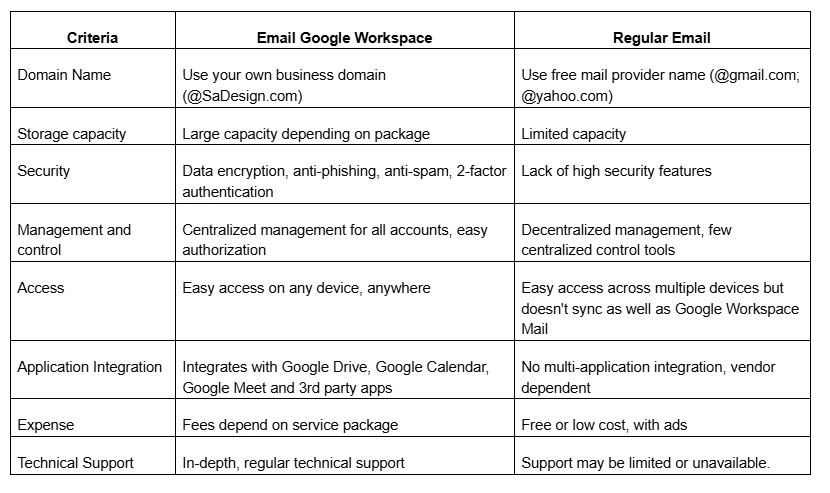
4. Tips for using Google Workspace Email effectively
4.1. Manage your mailbox efficiently with labels and filters
To effectively manage your inbox in Google Workspace Email, you should use tools like labels and filters. Labels help you categorize emails by specific topics or projects, like "Clients," "Projects," or "Important." This makes it easier to find and organize your emails.
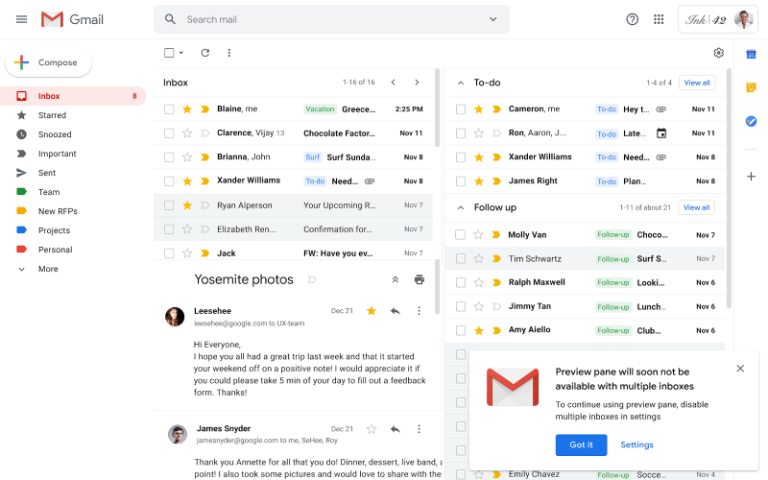
Filters let you automatically process emails as they arrive. For example, you can set up a filter to move emails from a specific address to a predefined label or automatically delete emails with certain keywords. Using labels and filters can save you time and keep your inbox clean.
4.2. Using collaboration tools
Google Workspace email is more than just email. It also includes a number of useful collaboration tools. With Google Docs, you can create, edit, and share documents online with your colleagues. This makes teamwork easier and more efficient. Because everyone can work on a document together, track changes, and add comments right within the app.
Meanwhile, Google Calendar helps you manage your time and schedule intelligently. You can create events, schedule meetings, and share calendars with your team, ensuring everyone is on top of important schedules. Google Calendar's reminders and notifications help you never miss important meetings and deadlines.
4.3. Two-factor authentication (2FA) security
Information security is a top priority for Google Workspace Email. One of the effective ways to protect your email account is to use two-factor authentication (2FA). When 2FA is enabled, you will need to provide an authentication code in addition to your password when logging into your account. This code is usually sent via SMS or through an authentication app. This makes it more difficult for attackers to gain unauthorized access to your account.

4.4. Integration with other management tools
Google Workspace offers powerful integrations with many other management tools to help businesses optimize their workflows. You can connect Google Workspace with project management software and CRM systems. Or data analytics tools to create a seamless working environment. This integration helps synchronize data, improve communication and increase work efficiency.
You can take advantage of Google Workspace's features and integrations to manage your email more efficiently. Optimize your workflow and enhance your security. This helps your business run more smoothly and efficiently.
---------------------------
Installation and support contact information:
🏡 SADESIGN Software Company Limited
📨 Email: phamvansa@gmail.com
🌍 Website: https://sadesign.ai












































