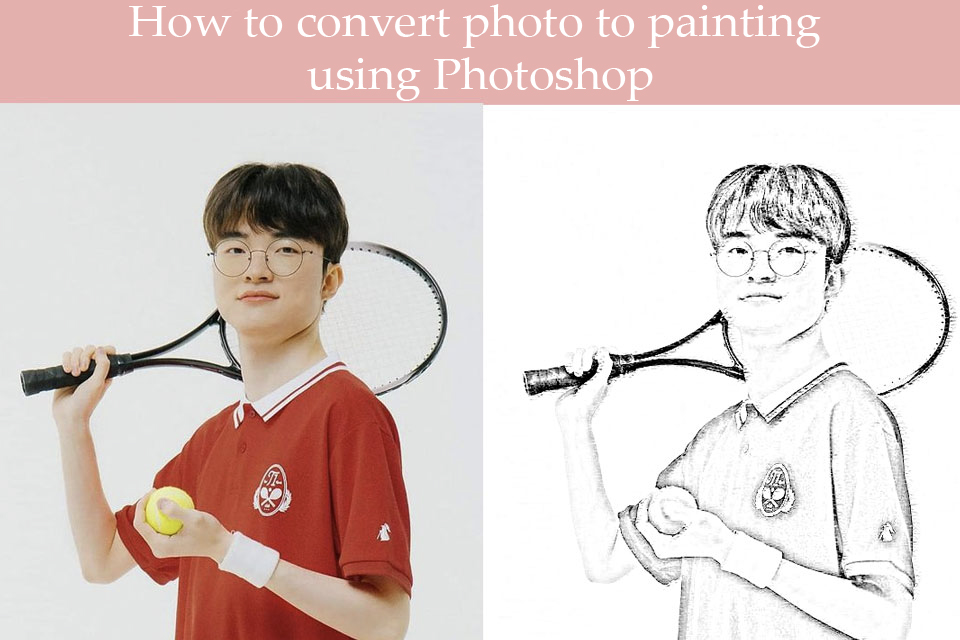Best Selling Products
Outstanding features of Adobe Animate
Nội dung
Are you looking for a top animation tool for your project? Adobe Animate will be the ideal choice! Let's explore with SaDesign the top 5 outstanding features that help this software conquer every designer!

1. Feature 1: Multi-platform support

Adobe Animate features the ability to export content to multiple formats, including HTML5 Canvas, WebGL, Flash/Adobe AIR, and video. This makes it easy for designers to create products that work well across web browsers, mobile apps, or even social media platforms.
Benefits: This feature allows users to reach a diverse audience across multiple devices, making it easier for content to spread and engage a larger audience. Whether it’s a marketing video, interactive game, or animated illustration, you can be sure that your product will look great wherever it is.
Use case scenario: For example, if you design an interactive video ad to engage your customers on social media, you can export it as HTML5 Canvas for a smooth experience on both mobile and desktop. Or, if you develop a mobile game, you can use WebGL to create engaging 3D effects while maintaining good performance.
2. Feature 2: Flexible vector drawing tools
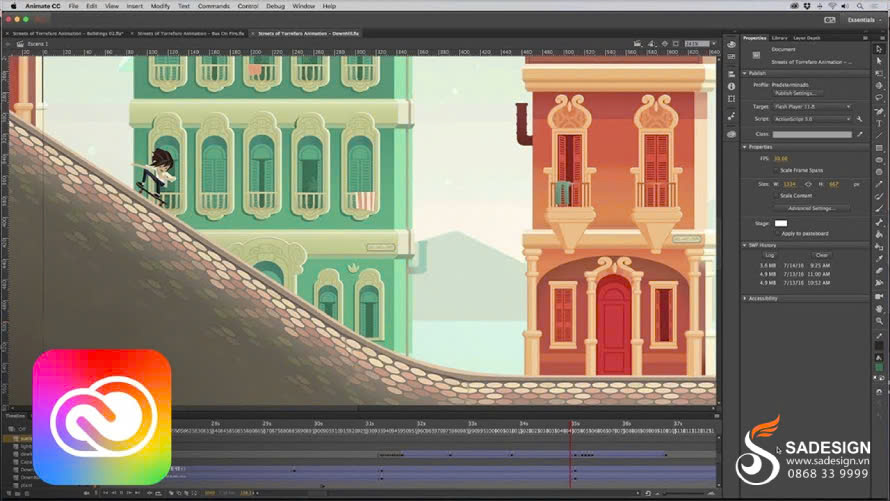
Adobe Animate offers advanced vector drawing tools that allow users to create smooth and precise animations. With the ability to draw and adjust vector shapes, you can easily fine-tune the smallest details, ensuring that every movement in your animation is high-quality and smooth.
Benefits: Vector images in Adobe Animate stay sharp no matter how you scale them, which is important when you need to optimize graphics for different sizes and platforms. At the same time, vector objects are easy to edit, giving designers the flexibility to change or update projects without having to start from scratch.
Comparison: Compared to other software like Photoshop (which focuses mainly on raster graphics), Adobe Animate excels in its ability to create vector images, which ensures that the image quality is not affected when edited or resized. This makes Adobe Animate an ideal tool for creating high-quality animations with sharp graphics and good performance.
3. Feature 3: Ability to create interactive animations

Adobe Animate not only supports creating simple animations, but also allows you to add interactive elements to your content through JavaScript and ActionScript. This allows you to create unique and engaging experiences for your viewers.
Explanation: With this feature, you can program events, like when a user clicks on an object, or when they drag-and-drop an element. The combination of animation and interactivity helps you create creative products, from interactive websites to online games.
Practical applications: For example, you can develop simple browser games where players can interact with characters and objects, or create animated banner ads that viewers can click on to discover more information. Or, a web animation can respond to user actions, adding fun and engagement.
Why use it: Adding interactivity to your animations not only increases engagement, but also creates an immersive experience, keeps viewers engaged longer, and makes your content stand out. This is important in marketing or educational projects where you need to maximize audience attention and interest.
4. Feature 4: Rich library and templates

Adobe Animate offers a built-in library of animated objects and templates, making it easy for users to find and use graphic elements without having to start from scratch. From images, icons, to pre-defined animations, this library is a great resource for designers.
Save time: Using templates and ready-made objects helps you speed up your workflow, especially when you need to complete a project in a short time. Instead of spending a lot of time redrawing each detail, you can quickly assemble and customize available elements, focusing more on smoothing out movements and optimizing the design.
Suggested use:
Take advantage of pre-made templates: Start with basic templates and customize them to your liking, like changing colors, adding effects, or adjusting animation speed.
Organize your library by project: Use folders to organize frequently used objects, making them easier to find and manage next time.
Combine with external resources: If you need to expand your library, use graphic resources from Adobe Stock or other sources, then customize them in Adobe Animate to fit your project.
The rich library not only helps you work faster but also brings many creative ideas, making your projects more professional and attractive.
5. Feature 5: Integration with Adobe Creative Cloud
Adobe Animate is designed to seamlessly integrate with other apps in the Adobe Creative Cloud suite, such as Photoshop, Illustrator, and After Effects. This provides exceptional flexibility and convenience, allowing you to easily move and edit content between apps.
Explanation: You can create detailed illustrations in Illustrator and quickly import them into Adobe Animate for use in animation. Similarly, you can edit images in Photoshop and have your changes instantly synced to your Animate project without interrupting your workflow. Additionally, when you need to add complex animations, you can export your animations to After Effects for further processing.
Benefits: This integration not only saves time but also optimizes work efficiency. You can complete projects smoothly without wasting time on manual exporting and importing. At the same time, easy editing back and forth between the software ensures that you have good control over every detail of the design without losing quality.
Real-world example: An animator can sketch a character in Illustrator, tweak the colors and textures in Photoshop, and then import that character into Adobe Animate to animate. If special effects are needed, they can move the project into After Effects, apply complex effects, and finish the product seamlessly. This integration dramatically reduces turnaround times and provides creative flexibility.
6. Conclusion
Adobe Animate boasts a host of standout features, from cross-platform support, flexible vector drawing tools, interactive animation, and powerful integration with Adobe Creative Cloud . All of this makes it an ideal choice for designers and animators looking to create professional and engaging work.
If you're looking for a powerful tool to take your animation skills to the next level, try Adobe Animate today. Keep exploring and creating to bring your ideas to life!
If you want to own Adobe Animate software at a preferential price, please refer to SaDesign to receive the most attractive offers! SaDesign is always ready to support you.
---------------------------
Installation and support contact information:
🏡 SADESIGN Software Company Limited
📨 Email: phamvansa@gmail.com
🌍 Website: https://sadesign.ai