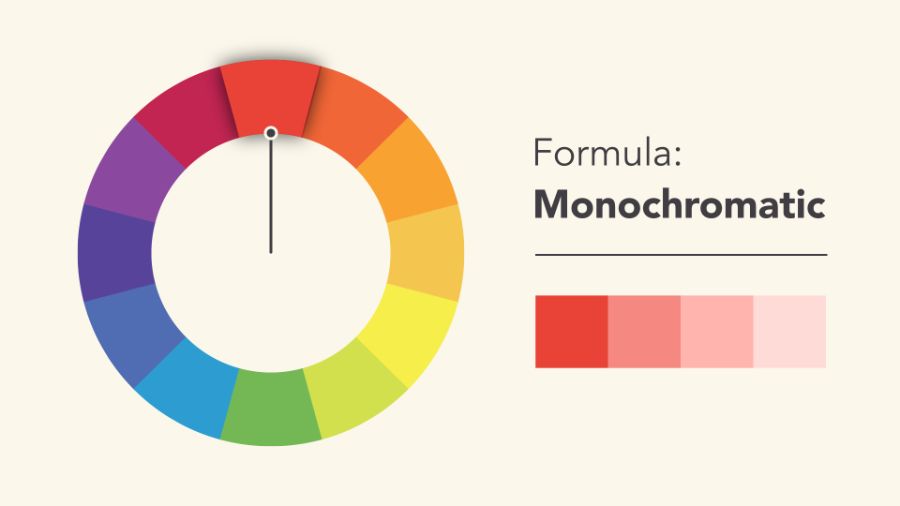Best Selling Products
Buy Photoshop Software: Detailed Review and User Guide
Nội dung
- 1.Introduction and instructions for purchasing Photoshop software
- 1.1 What is Photoshop? Buy genuine Photoshop software
- 1.2 History of development and position in the graphic design industry
- 2. Outstanding features when choosing to buy photoshop software
- 2.1 Professional photo editing tools
- 2.2 Graphic design and illustration features
- 2.3 Cross-platform support and integration capabilities
- 3. Benefits of using Photoshop
- 3.1 For photographers and designers
- 3.2 For businesses and individuals creating content
- 4. Photoshop Packages and Pricing
- 4.1 Popular Creative Cloud Subscription Plans
- 4.2 Compare costs and benefits between packages
- 5. Instructions for purchasing and installing Photoshop
- 5.1 Buy simple photoshop software
- 5.2 How to install and activate the license
- 6. Overview and benefits of buying photoshop software
- 6.1 Outstanding advantages of the software
- 6.2 Some limitations to note
- Conclusion
Review of features, benefits, product packages, and buying instructions for Photoshop software. Learn now to take advantage of leading tools in graphic design.

Photoshop is the world's leading photo editing and graphic design software, highly appreciated for its powerful features and flexibility. The article below provides detailed information about the outstanding features, prices, and instructions for purchasing Photoshop software.
1.Introduction and instructions for purchasing Photoshop software
Update information about Photoshop software and related features:
1.1 What is Photoshop? Buy genuine Photoshop software
Photoshop is a photo editing and graphic design software developed by Adobe Systems. Known as an industry standard tool, Photoshop supports digital image processing, creative design, and professional illustration. It is the top choice of photographers, designers, and content creators.

With a friendly interface and advanced features, when purchasing Photoshop software, the software allows users to perform basic editing operations, including: cutting, merging, adjusting colors to complex techniques such as creating effects, graphic design and 3D image processing.
This software is widely used in many fields such as photography, design, advertising and communication. With the support of regular updates, Photoshop is constantly improving to meet the increasing needs of users. Make sure to buy Photoshop software and use it to become an indispensable tool for creative professionals.
1.2 History of development and position in the graphic design industry
Photoshop, developed by Thomas and John Knoll in 1987. It has become one of the leading graphic design software in the world. Initially, Photoshop was created as a basic photo editing tool.
Over time, Photoshop has evolved into a comprehensive platform that serves many fields. These include: Graphic design, photography, digital illustration, and even user interface design.

With strong support from Adobe Systems after acquiring the software in 1988, Photoshop has been constantly improved and added advanced features. Including from professional photo editing to creating complex digital artworks.
Today, Photoshop plays a central role in the graphic design industry. Buying photoshop software has become an indispensable tool for designers, photographers, and artists all over the world. The constant development of this software has helped shape the creative industry. At the same time, buying photoshop software opens up many new opportunities for professionals in this field.
2. Outstanding features when choosing to buy photoshop software
Summary of outstanding features when buying photoshop software:
2.1 Professional photo editing tools
Photoshop provides powerful editing tools. Including: Crop, change color, balance light and remove defects on photos. In addition, the software supports high-resolution image processing, meeting printing and communication standards. Buying Photoshop software is a top choice for those looking for professional photo editing tools. It includes many outstanding features to meet all creative needs.
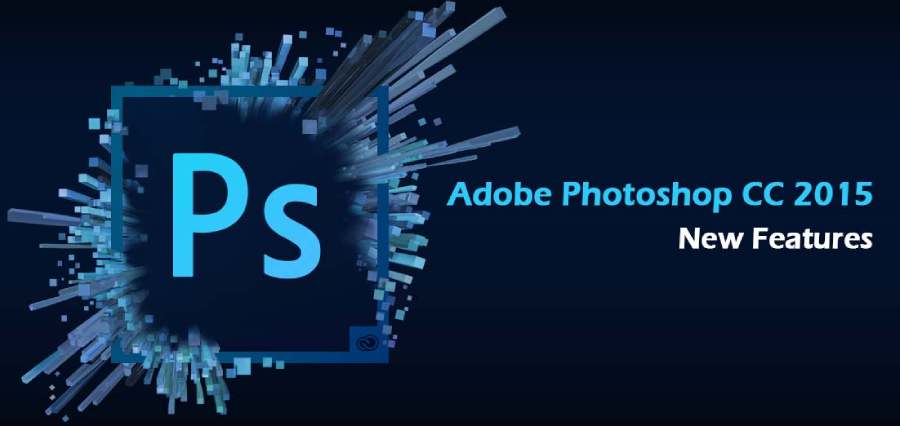
Equipped with powerful and advanced tools, purchasing Photoshop software allows users to perform basic editing operations. Including: Cutting, merging, changing colors. To complex techniques such as processing RAW images, creating special effects and working with layers to increase flexibility in design.
In addition, purchasing Photoshop software also supports integration with many different file formats. It helps optimize the workflow. With a friendly interface and high customization capabilities, Photoshop is not only suitable for graphic design professionals. Besides, it is also a useful tool for beginners who want to develop skills in the field of image creation.
2.2 Graphic design and illustration features
With the ability to work on layers, Photoshop allows for the creation of complex designs. Specifically: Logos, posters, and illustrations. Integrated vector tools and 3D effects help users realize creative ideas easily.
Buy photoshop software that stands out with its outstanding features in the field of graphic design and illustration. It meets the creative needs of users from basic to professional.
With powerful image editing tools, special effects capabilities, and integrated digital drawing features, it offers flexibility and precision in every operation. In addition, purchasing Photoshop software also supports working with many different file formats. It helps optimize the design process and ensures the highest quality output! This is the top choice for designers, photographers, and those who love to create digital content.
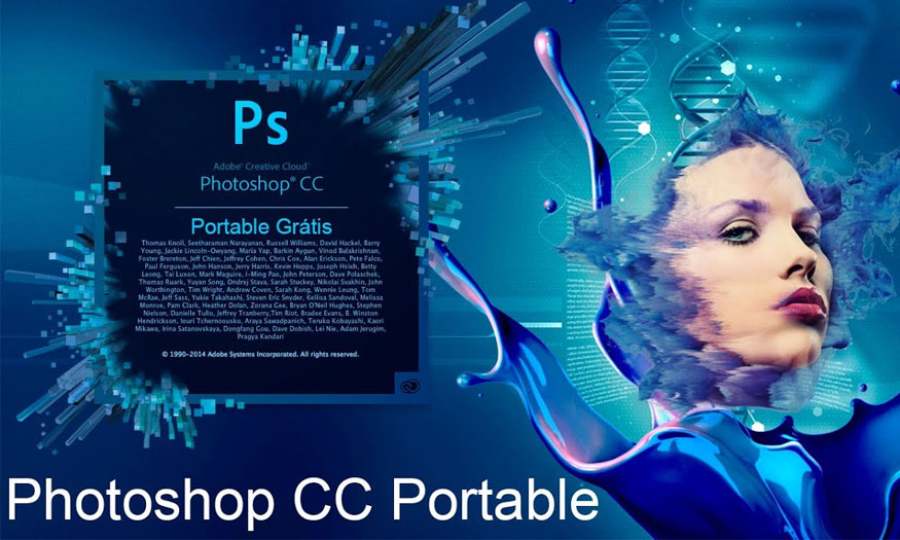
2.3 Cross-platform support and integration capabilities
Photoshop software is deeply integrated with the Adobe Creative Cloud ecosystem, allowing for seamless work across multiple devices. It is compatible with Windows, macOS, and mobile apps like Photoshop Express. Photoshop software stands out for its strong integration and cross-platform support. This makes it easy for users to work across multiple devices without any hassle.
With this feature, you can flexibly switch between operating systems. Including: Windows, macOS or even mobile devices while still ensuring performance and quality of work. This not only helps optimize the workflow but also brings convenience and efficiency in managing creative projects. Choose to buy Photoshop software with multi-platform support. This will be an ideal solution for those who are looking for professionalism and flexibility in graphic design work.
3. Benefits of using Photoshop
Some benefits of buying Photoshop software and using it for specific purposes include:
3.1 For photographers and designers
Purchasing Photoshop software helps photographers edit photos in depth, create artistic effects, and process RAW images. For designers, this tool supports the creation of creative graphic products, from web design to application interfaces.
3.2 For businesses and individuals creating content
Photoshop software is the ultimate solution for businesses that need to produce visual content. Content creators can easily create high-quality images for social media, advertising, or personal blogs.

4. Photoshop Packages and Pricing
List of product packages for you to choose to buy and use Photoshop software, specifically:
4.1 Popular Creative Cloud Subscription Plans
Adobe offers several Photoshop service plans through the Adobe Creative Cloud portfolio :
- Photography Plan: Includes Photoshop and Lightroom for an affordable price.
- Single App Plan: Full access to Photoshop with cloud storage.
- All Apps Plan: Complete suite of Adobe applications, suitable for multidisciplinary professionals.
4.2 Compare costs and benefits between packages
The Photoshop Plan is suitable for photographers who want to save money. The All Apps Plan is best if you need a variety of design tools. Long-term subscriptions help optimize usage costs.
5. Instructions for purchasing and installing Photoshop
Specific instructions for purchasing photoshop software include:
5.1 Buy simple photoshop software
To buy Photoshop software on the sadesign website to get genuine products. First, please visit our official website at sadesign.vn.
Then, search for Photoshop in the design software category. Or use the search toolbar to quickly access the product page. Next, choose the version that suits your needs and click the "Buy Now" button.
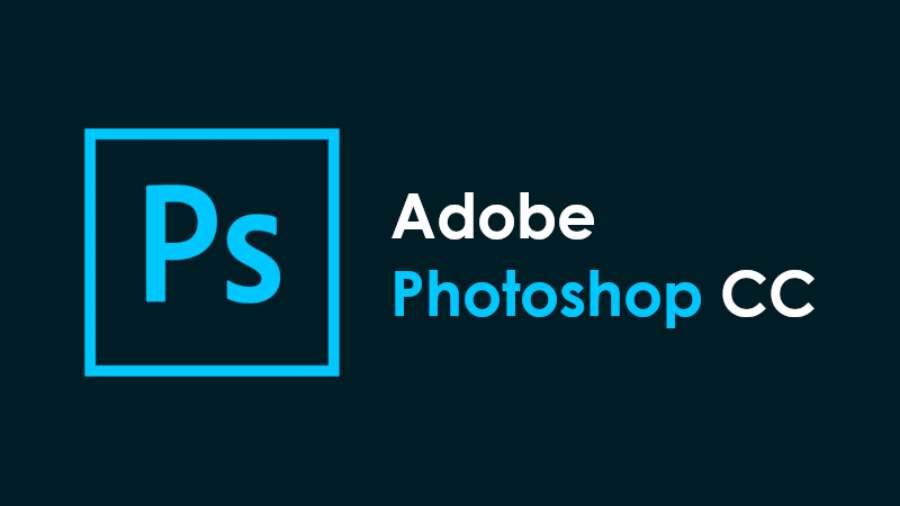
You will be guided through the secure and safe payment process. After successful payment, the system will send detailed information and installation instructions to the registered email.
Follow the steps in the guide to easily install and activate the software. If you need further assistance, our customer care team is always ready to answer any questions.
5.2 How to install and activate the license
Install and activate the license with the simple steps below:
- Download the installation file from Adobe Creative Cloud.
- Run the installation file and follow the on-screen instructions.
- Sign in with your licensed Adobe account.
- Check and activate your license to use full features.
6. Overview and benefits of buying photoshop software
Some detailed reviews of the advantages and disadvantages of purchasing photoshop software
6.1 Outstanding advantages of the software
Photoshop stands out for its flexibility, high performance and ability to meet all design needs. Constant updates keep the software relevant to new technology trends.
6.2 Some limitations to note
The high subscription cost can be a barrier for individual users. Additionally, the powerful hardware requirements are a drawback for low-end computers.

Conclusion
Users should choose a service package that suits their needs to save costs. Make sure to use the genuine version at Sadesign to receive the best support from Adobe. Buy Photoshop software to use as an image editing tool. This is also a powerful creative platform for many fields. Investing in this software is the right step to develop your career and personal projects.