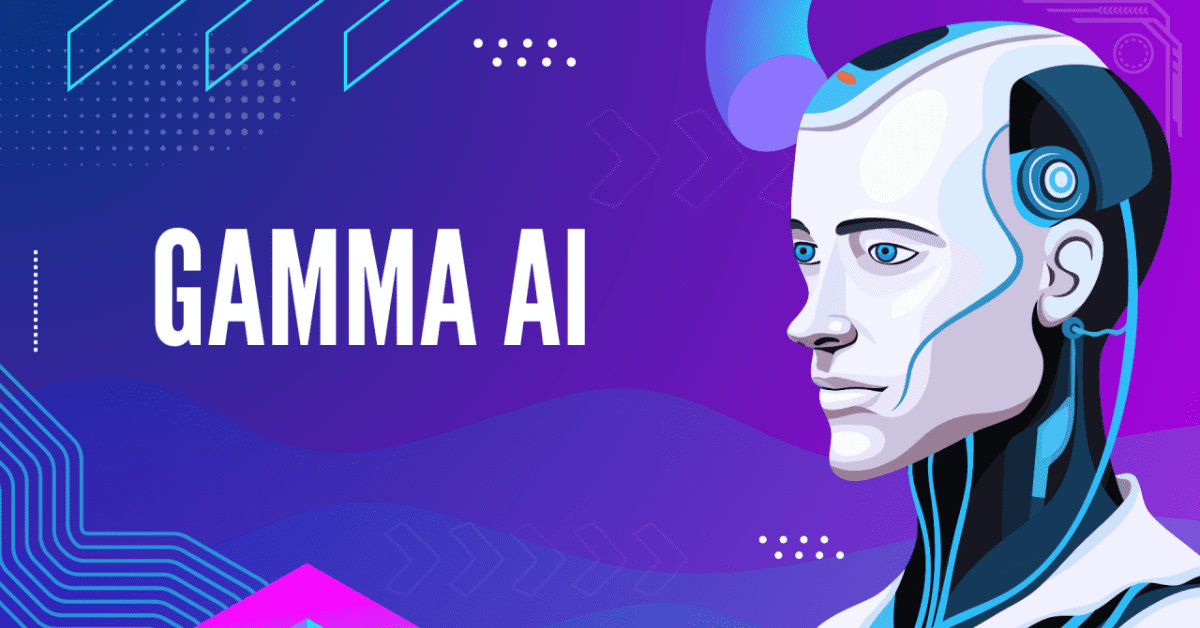Best Selling Products
Canva Edu and Canva Pro: A Detailed Comparison for Beginners
Nội dung
Are you unsure between Canva Edu and Canva Pro? Which package will provide better design effectiveness for your needs? Let's explore the detailed differences between these two versions with SaDesign to make the best choice!
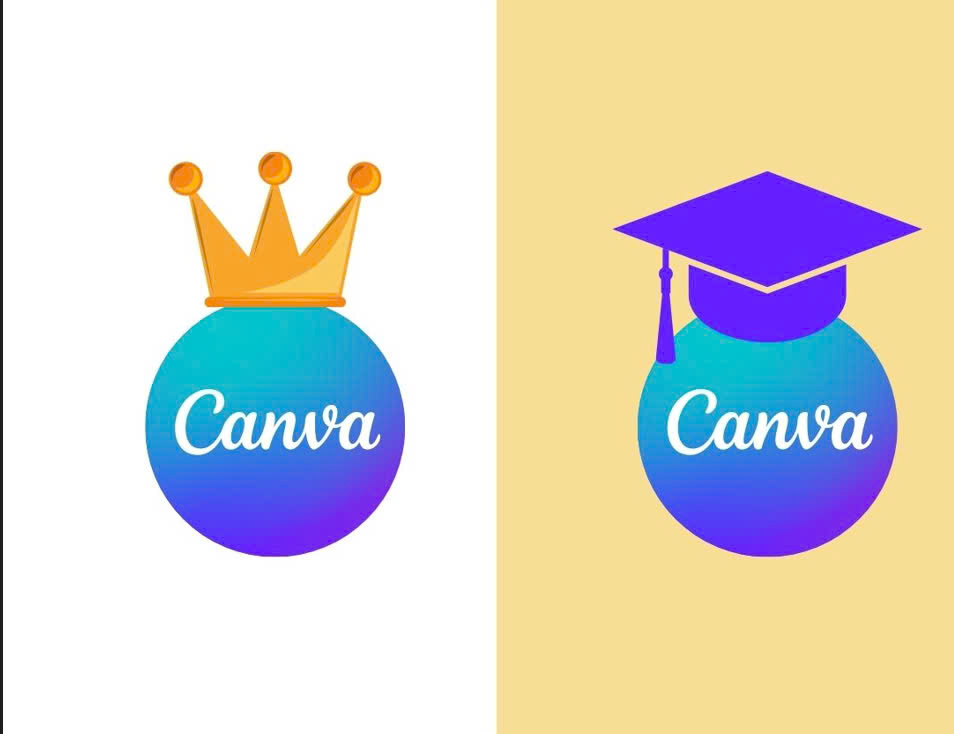
Canva Pro and Canva Edu are two professional design versions used for photo editing and video creation. However, if you are a newbie and are wondering which version of Canva is suitable for your work needs. In this article, SaDesign will compare Canva Pro and Canva Edu to help you know which version you should choose and what are the similarities and differences between the two versions. Follow the article below.

1. Canva Overview
Canva is an online graphic design tool, launched in 2013, that helps users easily create professional design products without complex graphic skills with simple drag and drop buttons. With millions of design templates, images, and videos available, Canva serves a variety of needs, from personal design, education, to business.
This platform offers different versions such as Canva Free, Canva Pro and Canva Edu. Creating a Canva account is very easy, but if you want to use the full features and "extremely unique" templates, you must upgrade to the Pro or Edu version.
2. Compare the similarities and differences between Canva Pro and Canva Edu
While both Canva Edu and Canva Pro offer powerful design features, each version is designed to cater to different audiences with unique needs. So, what are the key differences between the two?
2.1. User objects

Canva Edu is aimed at teachers, students, and educational institutions who want to use a free but effective design tool for teaching and learning.
Canva Pro is suitable for those who want to use advanced features to create professional designs, especially businesses, content creators, and professional designers who need more powerful and flexible tools.
2.2. Account type
Canva Pro and Canva Edu both have 2 types of accounts: Admin and Member

For those of you who want to use a small number of individual users (meaning you become a member), you will receive an invitation to join from the group community, the group owner will send an email to your gmail. And during the usage, you need to remain a member of that group, if you automatically leave, it means your account will return to Canva Free.
For businesses, schools, large numbers. Then you register as an Admin administrator, after being granted admin rights you will invite all your members and students.
Canva Edu: Admin can add up to 500 members
Canva Pro: Admin can add up to 50 members
2.3. Design sample warehouse
Canva's resource library is one of its strongest points, providing a variety of design content from basic to advanced.
With Canva Edu: The number of resources is focused on Presentation templates, mind maps, and lectures, supporting teaching, helping teachers illustrate learning content in a more vivid and interesting way.
1000+ Fonts: Canva Edu offers a wide range of free fonts to help students and teachers create beautiful lessons and learning materials.
Education Icons: A wide range of icons, vectors, and illustrations to support teaching across a variety of subjects such as Math, Science, Language, and Social Studies.

With Canva Pro: The image library and resources in Canva Pro are rich, providing users with many professional design options with
610,000+ Design Templates: A wide variety of ready-made templates for every need, from presentations to print materials to social media posts.
3,000+ Exclusive Fonts: Canva Pro includes a wide range of unique fonts, helping you create impressive designs that are consistent with your brand identity.
Wide range of images: Canva Pro gives you full access to over 100 million images, helping you find the right image for every project, from communication design, advertising, to personal projects.
Wide range of icons: Millions of icons, vectors, and illustrations covering every topic, from business, education, to art.
2.4. Magic Studio Features

Magic Studio is Canva's new smart design toolkit, supporting users to create creative products quickly and effectively. However, Canva Edu only supports a few basic features such as: Magic Animate, Magic Grab, Magic Expand,.. On the contrary, on Canva Pro you will be able to use all the features of Magic Studio such as: Magic Edit, Magic Switch,...
2.5. Brand Kit
Brand Kit is a tool in Canva that allows users to create and manage brand identity elements easily and consistently. All Brand Kit elements on Canva Edu are only at the basic level for educational purposes.
In Canva Edu, you can only use available fonts, template forms, no color sets and no brand logo.
In Canva Pro, Brand Kit is the most outstanding function, you can freely create when you are granted unlimited font upload rights, have your own color set, and personal brand logo.
2.6. Customize files
Canva Edu: Suitable for basic file export needs, mainly for educational purposes and internal documents. Canva Edu allows file export in JPEG, PNG, and PDF Standard, ensuring basic printing and quick sharing needs for students and teachers, and limits the ability to export dynamic files such as videos and GIFs, because the learning needs are mainly to design static documents.
Canva Pro: Allows you to export files in high quality, with compression to optimize capacity while maintaining good resolution. Provides more advanced formats such as transparent PNG, PDF Print with cropping and bleed, SVG, and MP4/GIF, suitable for advertising campaigns, online marketing, and professional branding.
2.7. Collaboration function
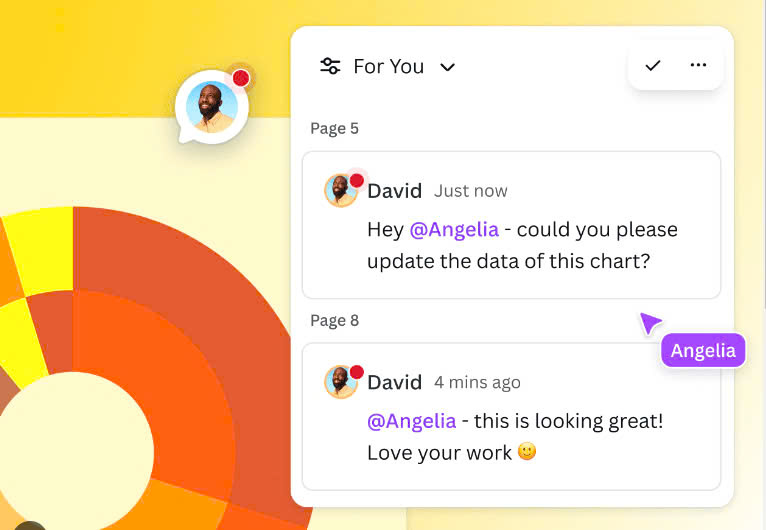
Canva Pro is designed to optimize workflows for businesses and organizations. It allows you to share projects with colleagues and partners, edit and approve designs together online. This enhances collaboration, improves productivity and ensures that everyone is on the same page with the final product. Canva Pro also provides access to a larger library of design assets, helping users create more professional and impressive final products.
Meanwhile, Canva Edu is specifically designed for the educational environment. It allows teachers to not only create creative learning materials but also manage student projects effectively. Teachers can assign tasks to students, track their progress, and provide feedback directly within the app. This gives teachers an overview of each student’s progress and ensures that everyone is on track.
3. Conclusion
Above is the comparison of Canva Pro and Canva Edu, SaDesign has analyzed in the most detail for readers to refer to. Based on the usage purpose, budget, and level of work requirements to choose the appropriate version, optimizing your creativity and work efficiency.
If you are a teacher, student, or work in the education sector, Canva Edu is the perfect choice. With free education-friendly features, Canva Edu makes it easy to create learning materials without any additional costs.
On the other hand, if you are a professional content creator, small business, or in the marketing field, Canva Pro will be a better fit. Its advanced features and diverse export capabilities will help you create professional designs, build strong brands, and improve marketing effectiveness.