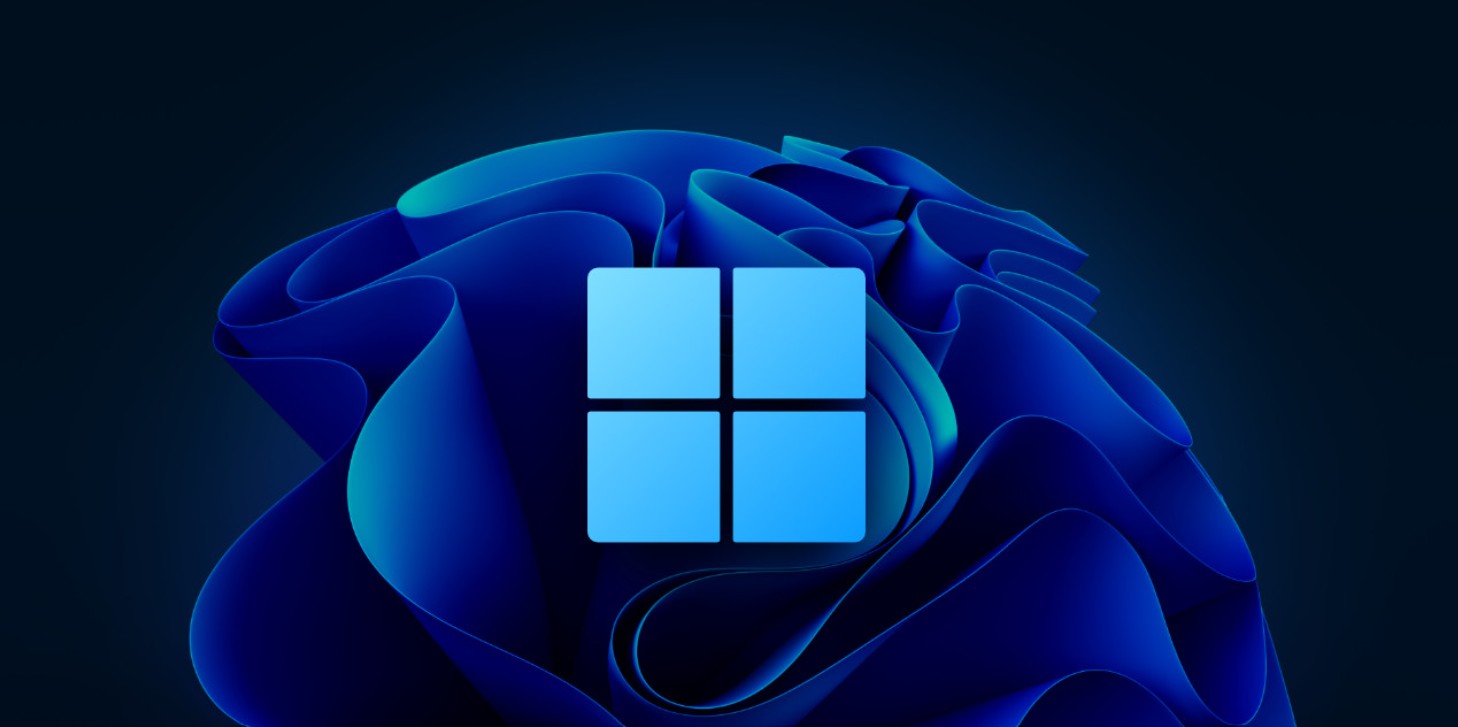Best Selling Products
ChatGPT: 9 Amazing Gadgets That Are Changing The Way We Work
Nội dung
- 1. Definition of ChatGPT
- 2. Summary of ChatGPT utilities supporting users
- 2.1. Save chat history on Chat GPT as MD File, PNG
- 2.2. Summarize video content on Youtube using Chat GPT
- 2.3. Add reminder list with AIPRM For Chat GPT
- 2.4. GPT Chat is integrated in Google sheets and Docs
- 2.5. Use voice to command GPT Chat
- 2.6. GPT Chat acts as a search engine alternative
- 2.7. User-impersonation utility
- 2.8. Writing Code & Debugging
- 2.9. Chat GPT Writer
ChatGPT – an advanced AI tool with a variety of utilities. Each utility that ChatGPT brings promises to improve work efficiency and bring a better experience to users.

Artificial Intelligence (AI) is gradually asserting its position in many different fields. One of the outstanding achievements is ChatGPT - a powerful AI-based tool that helps improve and optimize the communication process as well as create creative content. The following article by SaDesign will help you better understand ChatGPT. Let's explore the journey of applying ChatGPT to find out how to effectively integrate it into your work and life.
1. Definition of ChatGPT
ChatGPT is an artificial intelligence system designed to process and generate natural language in a way that humans can understand. The idea of building systems that can “talk” naturally was initially motivated by the need to optimize communication between computers and humans. Years of research and development have led to versions like GPT-3.5 and GPT-4 that provide context understanding and content generation that are closer to the way we communicate in everyday life.
.png)
To understand the power of ChatGPT, we need to understand a little about natural language processing (NLP) and deep learning. These algorithms allow ChatGPT to:
Understanding and analyzing context: Thanks to that, the system can give appropriate responses to each specific question or request.
Create creative content: From writing articles, drafting emails to generating new creative ideas, ChatGPT always works with high precision and flexibility.
Optimize Workflow: Thanks to its automation capabilities, ChatGPT not only saves time but also helps reduce errors in the content creation process.
The combination of advanced algorithms and a huge amount of data has created a ChatGPT that can "live" in language, providing useful solutions for both individuals and businesses.
2. Summary of ChatGPT utilities supporting users
.png)
2.1. Save chat history on Chat GPT as MD File, PNG
GPT Chat is an intelligent chatbot and it can process natural language by answering a series of questions. And if you have had an interesting conversation or important information that you want to save, you can follow these steps:
First, save the chat as PDF, PNG or HTML, then go to https://github.com/lencx/ChatGPT to download the Chat GPT application from GitHub.
.png)
After successfully downloading, log in to your account and scroll down, you will see the icons:
.png)
1: Save the conversation as MD file, when you save as MD file then when you open this file any text editor.
2: Save chat history as PNG
3: Save the conversation as PDF
By saving this, you will save your conversations for later reference or can easily share them with friends.
2.2. Summarize video content on Youtube using Chat GPT
.png)
If you are someone who does not have much time or is lazy to watch a long video on Youtube, you can use Chat GPT. Because Youtube Summary with Chat GPT is a free extension that allows users to summarize the content of the video. When you watch a good video on Youtube, this extension will automatically recognize the content on the video and create a text summarizing the main content of the video, usually the summary content will include: main title, subtitle, important quotes in the video. This extension will help you grasp the content of the video on Youtube quickly, saving a lot of time when watching, especially videos that are long and have complex content.
2.3. Add reminder list with AIPRM For Chat GPT
AIPRM For Chat GPT is a useful extension for users in setting up work plans, managing projects or monitoring the progress of projects they undertake through Chat AI.
.png)
In addition, with IPRM For Chat GPT is also a tool that helps users analyze data of potential customers and target markets, from which you can easily determine which are the main keywords and content related to the product or service you want.
One of the benefits of IPRM For Chat GPT that many SEOers will love is its ability to support SEO strategy suggestions for marketing. IPRM For Chat GPT will provide users with a series of lists of sample question suggestions to optimize the page and increase your website's ranking on search engines. In addition, with just one click, you can access the detailed analysis of GPT Chat prompts for a list of selected prompt templates for SEO and Marketing.
2.4. GPT Chat is integrated in Google sheets and Docs
GPT Chat integrated in Google Sheets and Docs is an extension that allows users to connect GPT Chat with Google Sheets and Docs. When using this extension, you can directly create ideas, plan, translate, edit and summarize content right in Google Sheets spreadsheets. In particular, this extension can also be adjusted as desired through two simple functions:
Use =GPT to get the result in a specific cell.
Use =GPT_LIST to get one list item per row
.png)
When integrated with Chat GPT can help you solve some of the following problems:
Brainstorming Blog Post Ideas
Draft full content or instructions
Summary of reviews
Make SEO easier with a metadata platform that includes titles and descriptions
Build content outline for Fanpage or website
Suggest changes to the text style of the content.
2.5. Use voice to command GPT Chat
.png)
As mentioned above, Chat GPT is a smart AI Chatbot, so it can understand and interpret human language naturally. With the utility of using voice to command Chat GPT, you just need to hold down the space bar while talking. And of course, you have to allow Chat GPT to use the microphone on the device, then you can converse with Chat GPT faster and will not be limited or annoyed by your keyboard typing speed.
Using voice to command Chat GPT is really useful, because it can help you participate in the conversation more fluently and clearly. A small note is that this utility can only work when you are in the chat window with Chat GPT.
2.6. GPT Chat acts as a search engine alternative
GPT Chat acts as an alternative to traditional search engines like Google or Bing, with the ability to answer questions quickly and accurately.
.png)
However, whether GPT Chat is a good solution and an alternative to Google as a search engine is still a matter of debate. Using GPT Chat as a replacement for Google will depend on the needs and personal preferences of each user. For example, GPT Chat can provide a suitable search experience for people who prefer to communicate rather than just receive links to websites as regular search results.
2.7. User-impersonation utility
When using Chat GPT, there are cases where users have performed role-playing. They ask the chatbot to impersonate a specific character in a certain scenario and then interact with it.
For example, a user asks GPT Chat to role-play a student and a professor. The chatbot will create a scenario of a hypothetical essay presentation, ask questions, best practices for those questions, and provide feedback on the essay presentation between the student and the professor.
.png)
The use of Chat GPT in making these suggestions and following the instructions accurately is surprising to users, but this will raise concerns among many users that role-playing with machines instead of humans may not fully represent the emotional situations that occur in real life.
2.8. Writing Code & Debugging
A new utility of Chat GPT that has been loved by many IT brothers recently is that Chat GPT can write code and debug, however, when using Chat GPT to write code, you need to have knowledge of programming languages to evaluate whether the code generated by Chat GPT is correct or not.
In addition, Chat GPT is also very useful for finding and fixing errors as well as learning new concepts. If a user enters some code and asks Chat GPT to check it, the tool will almost certainly detect the error, explain what the error is, and provide specific solutions.
2.9. Chat GPT Writer
.png)
Chat GPT Writer is an Open AI extension that provides professional writing capabilities right in your browser, helping you write emails, messages, and even long texts with ease.
To use this extension, you just need to log in to your OpenAI account and let this extension do the work, all you have to do is place your request, and Chat GPT Writer will start writing. A special feature of this extension is that it supports many languages, including Vietnamese. This means that you can use it to write text in many different languages.
ChatGPT is not only a tool to support content creation or customer care, but also a symbol of technological progress, opening the door to countless new applications in all fields. Thank you for taking the time to follow the article. SaDesign hopes that this information will be a source of inspiration and useful for your technology development process.