Best Selling Products
Comparing Lightroom and Capture One: Which is the Best Photo Editing Software for Photographers?
Nội dung
- 1. Overview of Lightroom and Capture One
- 1.1. What is Lightroom?
- 1.2. What is Capture One?
- 2. Comparison of Lightroom and Capture One Similarities and Differences
- 2.1. Similarities
- 2.2. Differences
- 2.2.1. User interface
- 2.2.2. Color adjustment
- 2.2.3. Exporting capabilities
- 2.2.4. Processing performance
- 2.2.5. Photo management and organization
- 3. Should I Choose Lightroom or Capture One?
- 4. Conclusion
Are you looking for powerful photo editing software that suits your photography style? Did you know that choosing the right photo editing software can make a big difference in the quality of your work? Lightroom and Capture One - which will be the perfect choice for you? Let's find out with SaDesign right below this article.

1. Overview of Lightroom and Capture One
1.1. What is Lightroom?
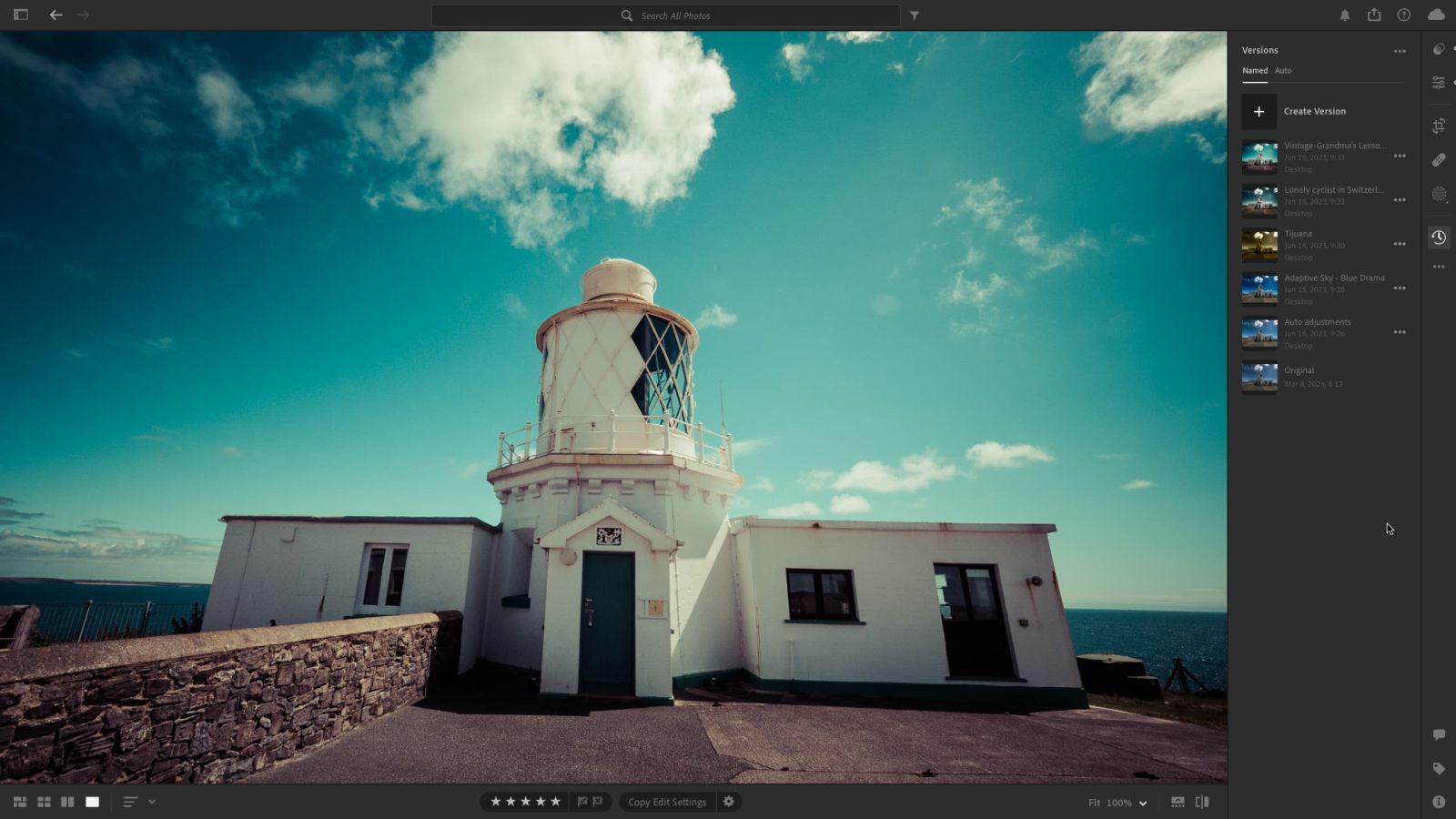
Adobe Lightroom is a professional photo editing and management software developed by Adobe. Unlike complex editing software like Photoshop, Lightroom is optimized for editing color, light and basic photo details, helping you improve and enhance image quality quickly.
Lightroom not only provides powerful editing tools, but also supports photo management features by album and keyword, helping you easily organize and search for photos in large collections. In addition, Lightroom has the ability to synchronize across multiple devices, allowing flexible and convenient photo editing, meeting the needs of both professional photographers and beginners.
1.2. What is Capture One?
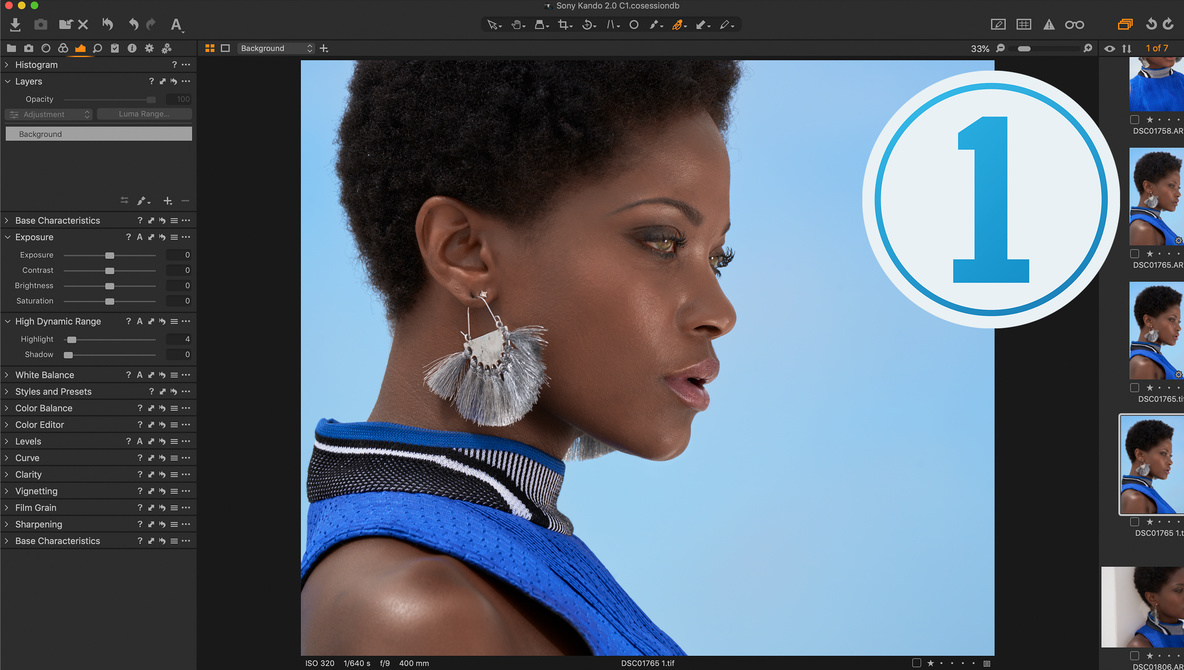
Capture One is a professional photo editing software, developed by Phase One, specially optimized for processing RAW images from professional cameras. With detailed color correction tools and powerful photo correction capabilities, Capture One is chosen by many professional photographers to optimize color and image quality. C1 stands out with its flexible and high-performance photo management features, especially suitable for complex and high-quality photo processing requirements from leading digital cameras.
2. Comparison of Lightroom and Capture One Similarities and Differences
2.1. Similarities

Lightroom and Capture One are both powerful photo editing software, widely used in the professional photography community, with some similarities such as:
RAW image editing capabilities: Both support RAW image editing with detailed adjustment tools, allowing users to optimize image quality from digital cameras.
Color and light editing tools: Lightroom and Capture One both have powerful tools for adjusting color, brightness, contrast and other image elements, meeting editing needs from basic to advanced.
Photo management and organization: Both software provide convenient photo management and organization features, allowing users to organize photos by album, collection and keyword, making it easy to search and access photos in large libraries.
Syncing and Flexibility: Both Lightroom and Capture One support syncing (Lightroom with Adobe Cloud and Capture One with other storage solutions), allowing users to edit photos on multiple devices, from computers to mobile devices.
2.2. Differences
Although Lightroom and Capture One are both powerful tools for editing and managing photos, each software has its own advantages and limitations. Choosing between the two software depends largely on the needs and working style of each photographer. To help you find the most suitable tool, let's take a closer look at the differences between Lightroom and Capture One through the following important factors:
2.2.1. User interface
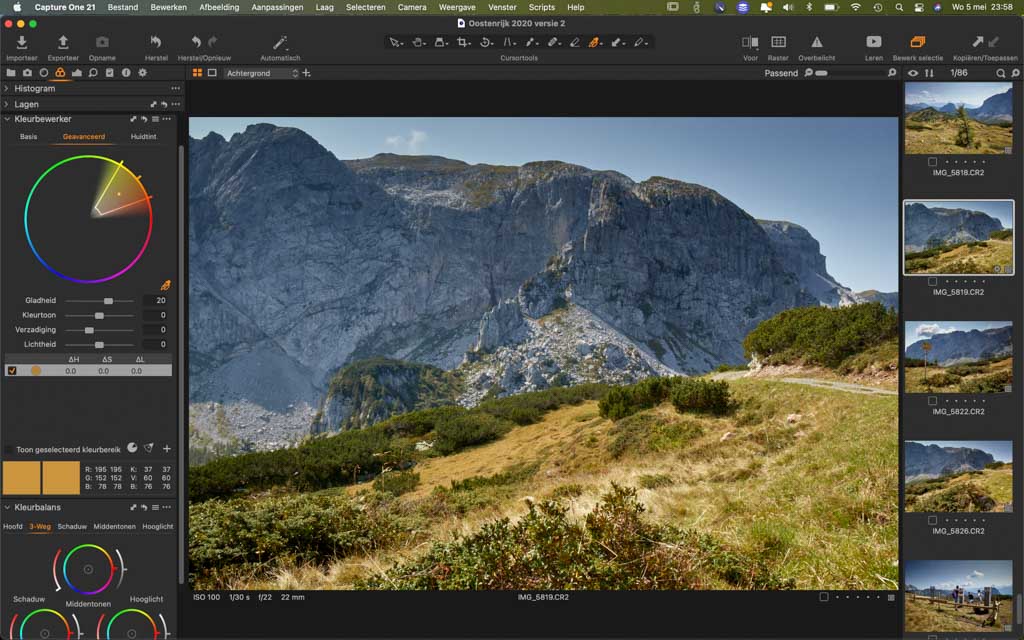
Lightroom: The interface is designed to be simple and user-friendly, even for beginners. The editing tools are arranged clearly and intuitively in each tab, making it easy for users to access and get acquainted quickly. This interface is optimized for basic operations and quick editing, suitable for those who are new to photo editing.
=> Suitable for: beginners and those who need quick operations
Capture One: The interface is quite complex and flexible, it will take a long time to get used to if you are a beginner. However, a pretty good advantage of C1 is that you can reset the workspace interface to your preferences.
=> Suitable for: professionals, high requirements for customization and detailed management.
2.2.2. Color adjustment

Lightroom: Lightroom provides basic and easy-to-use color adjustment tools, allowing users to change saturation, brightness, contrast, and fine-tune each color channel separately. In addition, with the Color Grading and HSL (Hue, Saturation, Luminance) features, Lightroom helps users easily create creative and consistent color effects across the entire photo. Presets are also a strong point that helps users quickly apply their favorite colors with just one click, suitable for users who need to edit quickly and effectively.
=> Suitable for: users who want to edit effectively and create consistent color sets
Capture One: Capture One is known for its more detailed color control, especially the powerful Color Editor tool, which allows precise adjustment of each color gamut and hue in the image. Capture One also stands out with advanced color correction features such as the Skin Tone Tool to optimize skin tones and the Advanced Color Editor to adjust color details that Lightroom does not provide.
=> Suitable for: users who need complex color control and more detailed color correction.
2.2.3. Exporting capabilities
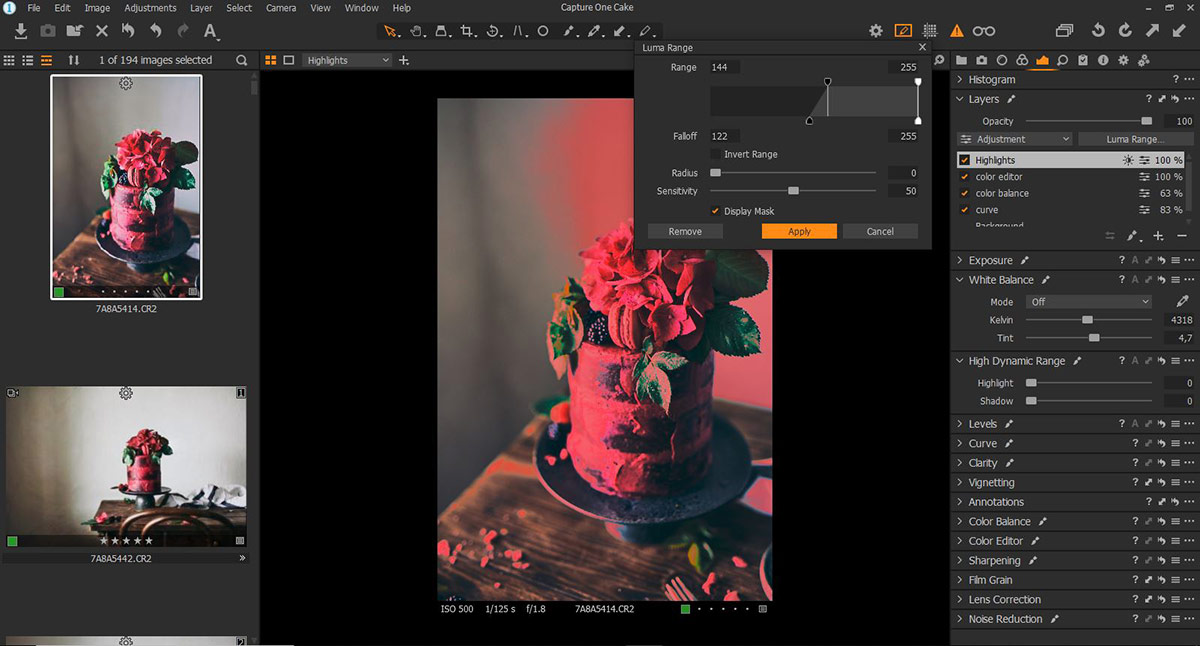
Lightroom: Lightroom supports flexible exporting with many format options such as JPEG, TIFF, and DNG. Users can customize the image size, resolution, and color space. Lightroom also allows saving export settings as Presets, saving time when exporting batches of photos with the same parameters
Capture One: Capture One stands out with its more detailed exporting capabilities, allowing exporting photos in many different sizes and formats in just one go. And in addition, C1 exports photos with higher quality, especially when processing RAW photos from specialized cameras.
2.2.4. Processing performance

Lightroom: Lightroom has a stable performance. When working with thousands of photos or when applying many complex editing operations, Lightroom can sometimes slow down, especially on low-configuration computers.
Capture One: This is an advantage of C1 with its powerful and fast RAW file processing performance. C1 uses optimization technology to speed up photo display and editing, this feature is very popular with photographers because when working with large volumes of photos or in projects that require high-quality processing, the processing speed is very smooth.
2.2.5. Photo management and organization
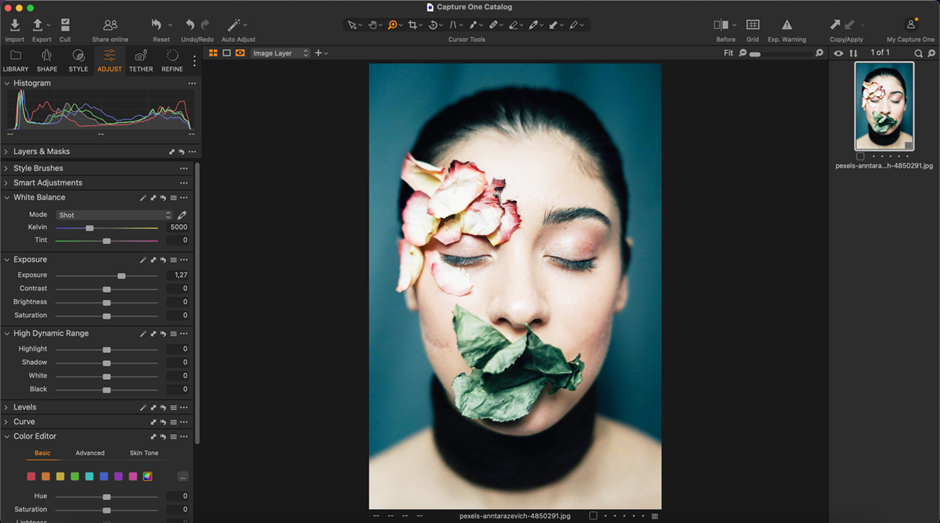
Lightroom: Use the Catalogs system to manage photos, allowing you to easily organize large photo collections. You can create Albums and Collections to group photos by project, event, or theme. In addition, Lightroom supports tagging and adding keywords for easy searching, along with the ability to synchronize via Adobe Cloud, helping you access and edit photos on multiple devices. Lightroom's photo management system is very friendly and intuitive, suitable for both beginners and professional photographers.
Capture One: Capture One provides two photo management modes: Sessions and Catalogs. Sessions is great for specific photo shoots or short-term projects where photo files are organized into separate folders, making them easy to navigate and organize. Catalogs, like Lightroom, allows for larger collections to be managed and offers powerful organization tools.
3. Should I Choose Lightroom or Capture One?

Faced with the choice between Lightroom and Capture One, you may ask yourself: ‘Do I need a simple, easy-to-use software, or a more detailed editing tool optimized for professional RAW images? Choosing the right photo editing software can greatly affect your work efficiency. Below, SaDesign gives you a few suggestions to help you make the right decision
Choose Lightroom when:
You are just starting out: Lightroom's friendly and easy-to-use interface is very suitable for beginners to learn photo editing.
You need to manage and edit photos effectively: Lightroom offers great photo management tools, allowing you to organize and search for photos easily. The synchronization feature on Adobe Cloud is also useful if you want to edit photos on multiple devices.
You want to use the Adobe ecosystem: If you are familiar with or use other Adobe software such as Photoshop, choosing Lightroom will help you optimize your workflow, thanks to the good integration between applications.
Your budget is limited: With subscription plans starting at $9.99 per month, Lightroom is a reasonable choice for those who need a powerful photo editing software without a large initial investment.
Choose Capture One if:
You are a professional photographer: Capture One offers more detailed editing capabilities, especially when working with RAW images, with advanced color correction tools and accurate color reproduction.
You need high control over image quality: Capture One optimizes performance when working with large RAW files, especially when using high-end cameras, providing outstanding detail and sharpness.
You need a flexible management system: With Sessions and Catalogs management options, Capture One is ideal for large photography projects or specialized shoots.
You are willing to invest: Although it costs more, Capture One allows you to buy a permanent license, which is ideal if you don't want to pay a monthly subscription fee in the long term.
4. Conclusion

Whether you choose Lightroom or Capture One, it is important that the software suits your needs and editing style. And don't forget, SaDesign is always ready to provide both of these software at super preferential prices and excellent support services. Make your choice and discover unlimited creativity with SaDesign!
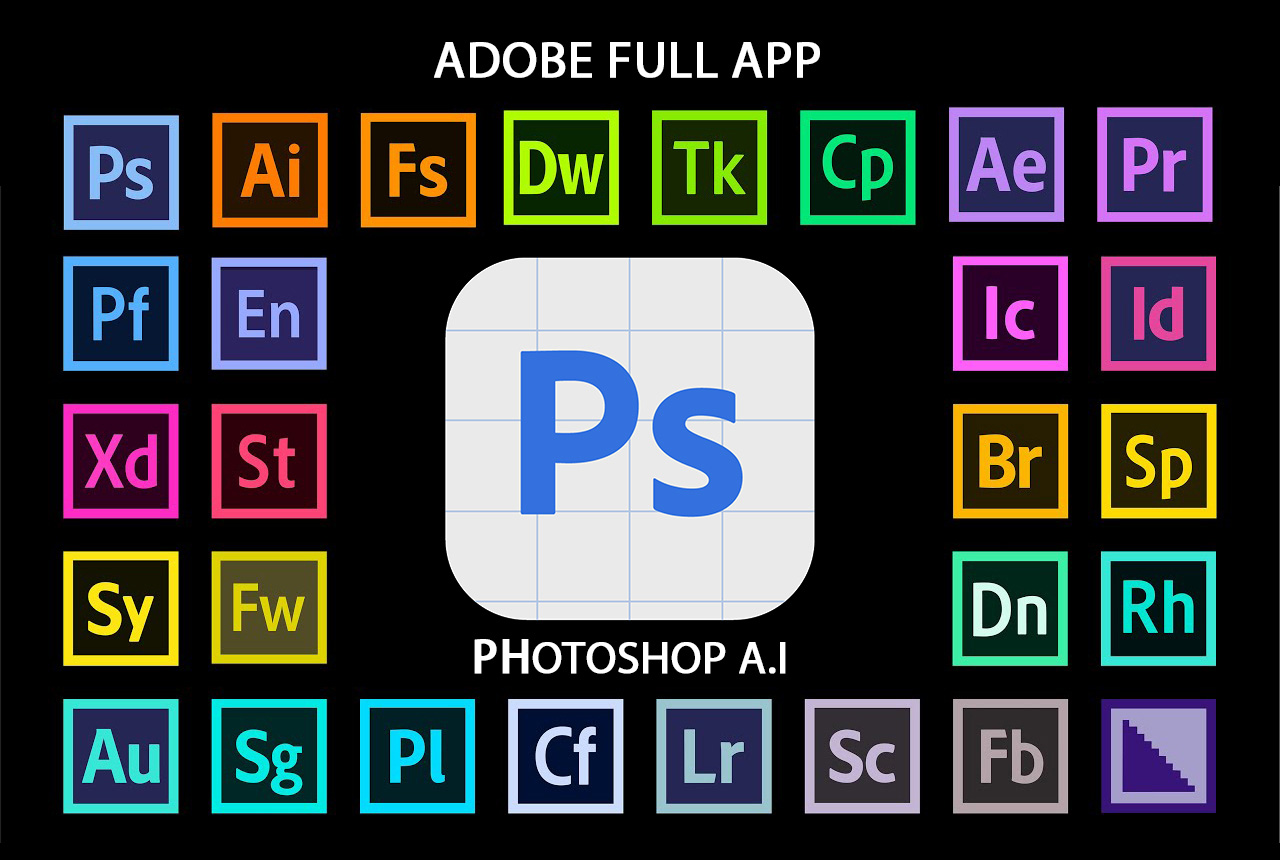
Installation and support contact information:
🏡 SADESIGN Software Company Limited
📨 Email: phamvansa@gmail.com
🌍 Website: https://sadesign.ai















.png)
.png)





























