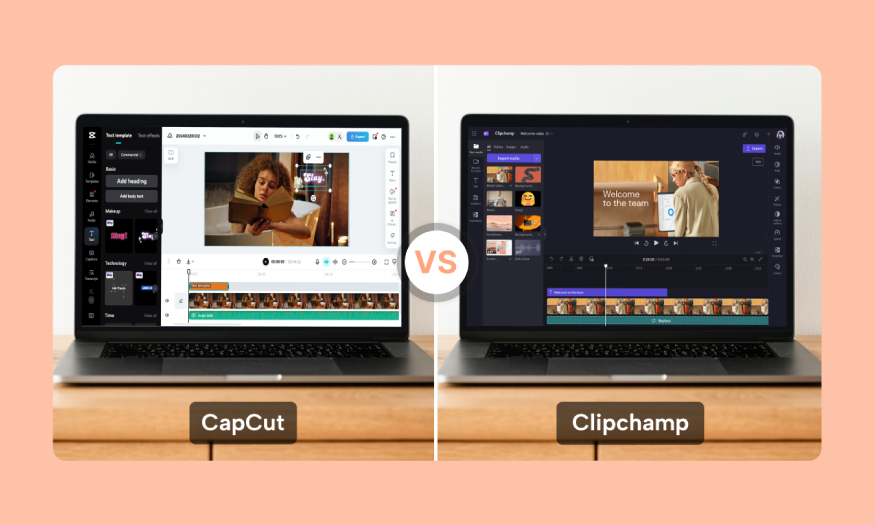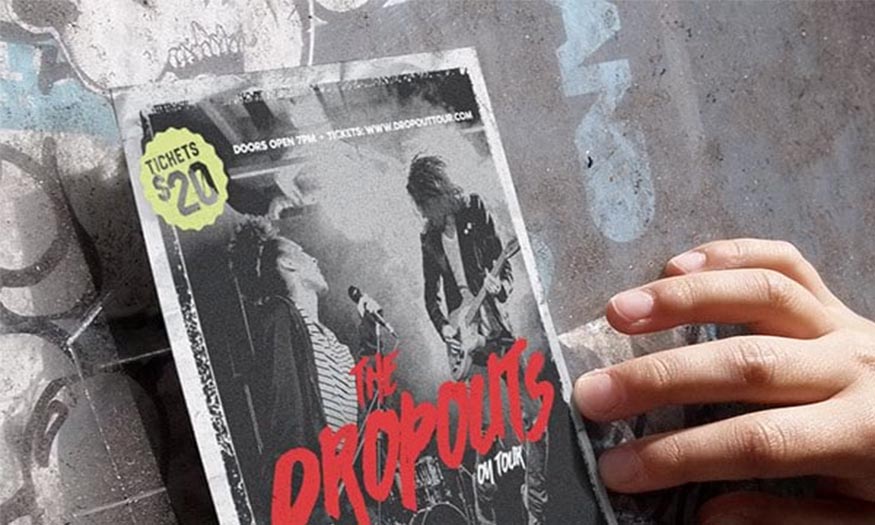Best Selling Products
Comparison between Photoshop and Indesign
Nội dung
- 1. Overview of Photoshop and InDesign
- 1.1. What can Adobe Photoshop do?
- 1.2. What kind of software is Adobe InDesign?
- 2. Compare Photoshop and InDesign Software
- 2.1. Similarities
- 2.2. Differences
- 3. Between Photoshop and InDesign: Which software should you choose?
- 4. Software to replace Photoshop and InDesign
- 4.1. Adobe Illustrator
- 4.3. Sketchup
- 4.4. Affinity Photo
- 4.5. GIMP
Photoshop and Indesign are both powerful graphic design software for you to realize your ideas. Both are developed by Adobe with outstanding features and advantages to serve different design purposes. Understanding each software will help you choose the right tool, improving the efficiency of your design work. If you are wondering whether to choose Photoshop or InDesign, please refer to the detailed review compiled by SaDesign below.
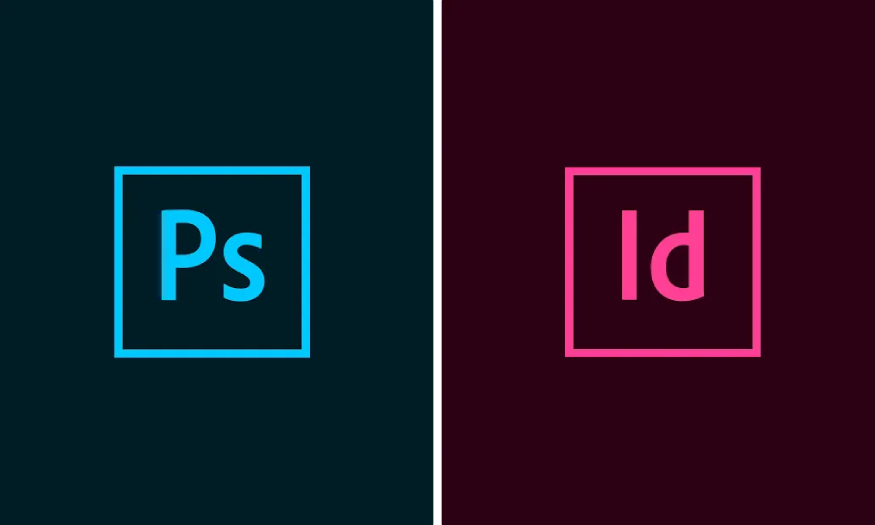
.jpg)
1. Overview of Photoshop and InDesign
1.1. What can Adobe Photoshop do?
Photoshop is the leading photo editing software today with powerful editing features so you can create impressive designs. With Photoshop you can add effects, change colors, lighting, perform collages,... to turn your ideas into reality.
Adobe Photoshop is currently the leading tool for designers, web developers, photographers, content creators,...
.jpg)
1.2. What kind of software is Adobe InDesign?
InDesign is a software designed for creating multi-page publications such as books, magazines, newspapers, brochures, flyers, catalogs and other printed publications. With its layout and typography management capabilities, InDesign helps to adjust text consistently and professionally across multiple pages.
InDesign can be combined with other software such as Photoshop or Illustrator for more complex projects, to bring the most complete products.
.jpg)
2. Compare Photoshop and InDesign Software
2.1. Similarities
It can be seen that both Photoshop and InDesign are extremely powerful design tools from Adobe. Both provide perfect tools and features to create professional, high-quality publications.
At the same time, both software are integrated with Adobe Creative Cloud, allowing you to easily share and synchronize work across multiple devices. Therefore, these are currently the design software that many users choose to use today.
2.2. Differences
2.2.1. Layers in Photoshop are much more detailed
Photoshop stands out with its flexible layer system, with this application you can create many different layers in the designs. Thanks to that, users can manipulate each element individually without affecting the entire design.
With Photoshop you can preview effects before you apply them. To build depth and complexity of Layers you can use tools like Blending Modes or Adjustment Masks,...
The detail of Layers in photoshop is the impressive feature when it comes to this tool, which not only makes editing easy but also helps to optimize the workflow.
.jpg)
Meanwhile, layers in InDesign are quite simple, not as powerful and detailed as Photoshop. Because InDesign is often focused on managing layout and text, layers are often used to organize the main elements of the design rather than for sophisticated editing.
In addition, in the Layers panel of InDesign there will be no preview to know the content of that Layer. It can be seen that Layer is one of the useful features in Photoshop.
2.2.2. Photoshop prefers to work with RGB
RGB (Red, Green, Blue) color mode is the standard working mode of Photoshop. This is the ideal color mode for graphic design and photo editing, because most displays use the RGB color model, from creating vivid colors to processing high-resolution images.
Photoshop provides all the necessary tools to give the best user experience.
In contrast, InDesign's primary color mode is CMYK (Cyan, Magenta, Yellow, Black) for printing. Using CMYK for designing documents for printing is especially necessary to ensure that the printed colors are as accurate as the colors displayed on the screen.
2.2.3. Photoshop design more beautiful 3D mockups
Photoshop is considered to be much more superior in creating mockups or 3D designs. Thanks to its powerful tools and features, you can create vivid and eye-catching 3D designs.
.jpg)
With Photoshop you can create stunning 3D models using your PS Actions or download templates online and forward them to your clients before printing. This ensures a Pre-Flight process before printing.
InDesign can create 2D designs for book covers and magazines, but it doesn’t offer the same tools or features for effective 3D design. So to create beautiful 3D mockups, Photoshop is considered one of the best options.
2.2.4. For multi-page printed documents, InDesign should be chosen.
For creating multi-page printed documents with text or text combined with images, InDesign is considered the best choice. InDesign is specifically designed to manage layout and text on multiple pages. Features such as Master Pages allow users to maintain a consistent design for the entire document.
Accordingly, the Pages table allows users to easily set up Number of Pages, quantity, as well as properties of Master pages, etc. for documents.
.jpg)
In addition, you can also create InDesign Book (File > New > Book ...) to summarize chapters or sections to publish into a book for printing. With this software, you can also create Text Threads to link between text frames to create documents to easily adjust the text that has been created according to the design.
Meanwhile, although Photoshop is capable of creating multi-page documents, it does not support layout and text management as effectively as InDesign. Therefore, for large printing projects, you should use InDesign to ensure smooth and professional work.
2.2.5. More control with Photoshop
Photoshop helps control the design and editing process more effectively, from adjusting color, light to editing each pixel, providing flexibility and optimization for users so you can unleash your creativity.
With Photoshop text is editable just like photos, you can Rasterize and apply Filters and effects with ease.
In contrast, InDesign often focuses on text layout and design. Therefore, the level of control over every small detail in the design is not as high as Photoshop. If you are a designer who needs precision and detail, Photoshop is considered a better choice.
.jpg)
2.2.6. InDesign customizes more diverse typography
InDesign is a publishing application, so it has been optimized for the best control of publications. Therefore, this software allows for more diverse typography customization.
Accordingly, InDesign offers many tools and features for customizing typography, spacing, size and other elements related to text. With InDesign, you can create complex designs with different types of text, from titles, subtitles to main content.
Simply select Window > Type and Tables in InDesign to reveal a host of menus for creating typographic effects, some of which you probably won't find in Photoshop.
In addition, with this software, you can also set up Styles for fonts in InDesign and repeat text styles throughout the document. InDesign's Paragraph Styles popup window helps record style information such as: Font and Size, to Drop Caps and Nested Styles, helping to ensure consistency and speed of your work.
.jpg)
So, if you are looking for a software to create documents with many different types of text, as well as different fonts, then InDesign will be the most suitable choice.
2.2.7. More support with Photoshop
Photoshop has more support with its extensive resources and a large user base worldwide. There are many online tutorials, courses, and forums for Photoshop learners. If you are having trouble and want to learn new features, you can find information and instructions online to learn.
As for InDesign, the user community is smaller than Photoshop, so finding information and support is also more difficult. Therefore, for those who are new to design, Photoshop will be the best choice for easier access.
2.2.8. Print design should choose Adobe InDesign
For print-focused projects, InDesign is always the first choice. Thanks to the ability to manage layout, typography, and other design elements, InDesign helps create high-quality, professional printed documents. Along with that, features such as PDF export, CMYK color support, and multi-page layout make InDesign an ideal tool for the print industry.
.jpg)
On the contrary, Photoshop, although capable of creating beautiful designs, is not professional software for printing.
3. Between Photoshop and InDesign: Which software should you choose?
Between Photoshop and InDesign, which software to choose will depend on the needs and purposes of the user. Photoshop is a software suitable for photo editing, creating 3D mockups, ... Photoshop is considered the ideal choice. With the ability to edit and control details, Photoshop will help you easily realize creative ideas.
On the other hand, for those who work with printed documents and need to manage text content and layouts on multiple pages, InDesign is the best software. The ability to manage typography and multi-page layouts helps create professional and consistent documents.
Overall, both tools have their own strengths and weaknesses. Which software you choose will depend on the project you are working on and what you need most during the design process.
.jpg)
4. Software to replace Photoshop and InDesign
4.1. Adobe Illustrator
If you are looking for an alternative to Photoshop and InDesign, Adobe Illustrator is one of the top choices that you should not ignore. Accordingly, Illustrator is a powerful vector graphics design software, used to create professional logo designs, icons, and illustrations.
With Illustrator, users can create high-resolution images that do not become blurry when zoomed in. If you need a tool for complex graphic design, Illustrator is a very worthy choice to consider.
.jpg)
4.2. CorelDraw
CorelDraw is also a highly rated vector graphics design software today to replace Photoshop and InDesign. CorelDraw provides many tools and features similar to Illustrator with a more friendly and easy-to-use interface design. CorelDraw is widely used in the printing and advertising industry with the ability to create documents with rich layouts and fonts.
.jpg)
4.3. Sketchup
For those working in the field of architectural and interior design, Sketchup software is considered an ideal tool for creating 3D models.
With Sketchup you can create detailed designs to share them with customers and colleagues easily. Sketchup provides a rich library with a variety of materials and designs to help you save maximum time when designing.
.jpg)
4.4. Affinity Photo
Affinity Photo is considered a perfect alternative photo editing software to Photoshop. This tool offers many similar features to Photoshop at a more reasonable cost, suitable for users with limited budget.
It can be said that Affinity Photo is suitable for those who are looking for a basic, useful photo editing tool without having to spend too much money like Photoshop.
.jpg)
4.5. GIMP
GIMP is a free, open source software with similar photo editing tools to Photoshop. While not as powerful as Photoshop, GIMP is still a useful tool for editing photos without paying a dime.
.jpg)
With the ability to support many file formats and high customization, this is really the perfect alternative to photoshop that you can consider.
Both Photoshop and Indesign software have powerful features and can support design. With the detailed reviews above of Sadesign about these 2 tools, we hope to help you make the right decision for your work.