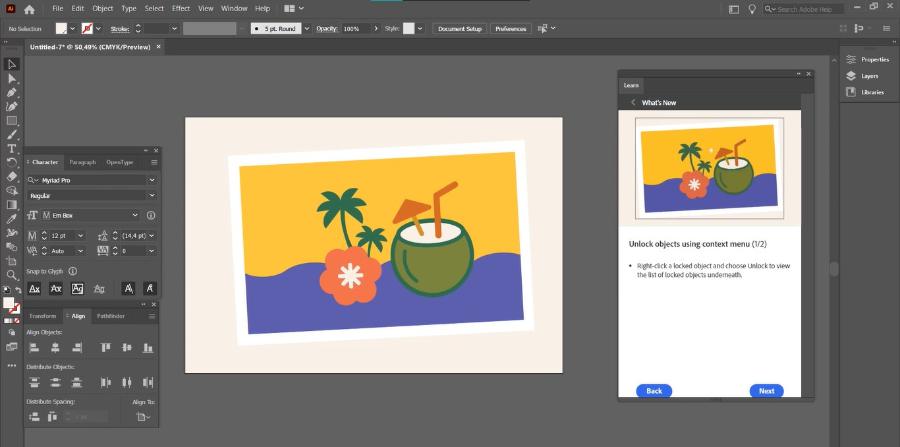Best Selling Products
Compress Online Video Size Effectively With 5 Simplest Tools
Nội dung
- 1. General introduction to reducing online video size
- 2. Clideo – Simple Online Video Size Reduction Tool
- 2.1 Advantages of Clideo
- 2.2 How to Use Clideo to Reduce Video Size
- 2.3 Practical Application
- 2. VideoSmaller – Optimize Videos Economically
- 3. Kapwing – Video Optimization Tool With Advanced Features
- 3.1 Outstanding features of Kapwing
- 3.2 Benefits of using Kapwing
- 4. VEED.IO – Reduce Video Size With Advanced Features
- 5. YouCompress – Free and Fast Video Size Reduction Tool
- 6. Conclusion
Discover 5 tools to reduce video size online quickly and effectively. Optimize your videos without losing image and sound quality.

In today's digital age, video has become an indispensable means of conveying information. However, large video sizes can be difficult to upload to online platforms or share via social media channels. Don't worry, this article sadesign will introduce you to 5 extremely effective tools to help reduce the size of online videos without reducing the quality too much. With just a few simple steps, you can optimize your videos quickly and easily.
1. General introduction to reducing online video size
With the rapid development of the Internet, videos have become an important part of marketing strategies, learning, entertainment and daily communication. However, one problem that many people face is that the video size is too large, making it difficult to upload, share or store. Large videos will also consume a lot of bandwidth, reduce download speed and affect user experience.
.jpg)
Reducing video size not only helps optimize storage space but also improves upload and download speeds on online platforms. At the same time, it also helps users save bandwidth, which is especially important in the context of many countries still having limitations on internet speed. Online video reduction tools have now developed significantly, providing effective video compression without losing image and sound quality.
To solve this problem, reducing the video size without losing too much quality is an ideal solution. So how to reduce video size quickly and effectively? In this article, we will share with you 5 easy online tools to help you reduce video size while maintaining the best quality.
2. Clideo – Simple Online Video Size Reduction Tool
Clideo is a prominent online tool that helps users reduce video size quickly. You just need to upload the video to Clideo's platform and it will automatically process it, reducing the size without losing too much video quality. Clideo supports popular video formats such as MP4, AVI, MOV, and many others.
This tool is designed to help users compress videos without significantly reducing quality, optimizing file size for easy storage and sharing.
2.1 Advantages of Clideo
1. User Friendly Interface
Clideo has an intuitive interface, easy to use even for those who do not have much experience in video editing. With just a few simple steps, you can quickly reduce the size of your video.
2. Support Various File Formats
This tool supports most popular video formats today such as MP4, AVI, MOV and many other formats, giving users flexibility in the processing.
3. Online Activities
No need to install complicated software, Clideo works entirely in your web browser. This saves time and storage space on your personal device.
.jpg)
4. Data Security
Clideo is committed to protecting user information and data. Uploaded video files are automatically deleted after a short period of time to ensure privacy.
5. Optimize Video Quality
One of the outstanding advantages of Clideo is the ability to compress videos while still maintaining the best possible image and sound quality.
2.2 How to Use Clideo to Reduce Video Size
1. Visit the official Clideo website.
2. Select the "Compress Video" tool.
3. Upload a video file from your computer or mobile device.
4. Wait for the compression process to complete. Clideo will automatically optimize the file size without requiring any additional action from the user.
5. Download the compressed video file and use it as needed.
2.3 Practical Application
Clideo is especially useful in cases like:
- Prepare videos for uploading to social media or sending via email when there is a capacity limit.
- Reduce file size to save storage space on personal devices or the cloud.
- Optimize videos for online projects or presentations.
2. VideoSmaller – Optimize Videos Economically
VideoSmaller is a free online tool that reduces video file size without significantly reducing quality. With a simple and easy-to-use interface, VideoSmaller is an ideal solution for both personal and business users looking for a quick and cost-effective way to optimize videos.
.jpg)
2.1 Benefits of using VideoSmaller
1. Save storage space: By reducing the size of video files, users can significantly save storage space on devices or cloud platforms.
2. Increased sharing efficiency: Compressed videos are smaller in size, making them easier to upload and share via email, social networks, or messaging apps.
3. Preserve quality: One of the outstanding advantages of VideoSmaller is the ability to reduce size without affecting much image and sound quality.
4. No software installation required: As an online tool, VideoSmaller does not require users to download or install any applications, saving time and resources.
2.2 How to use VideoSmaller
Using VideoSmaller is very simple and only takes a few steps:
1. Visit the official website of VideoSmaller.
2. Upload a video file from your device.
3. Choose appropriate compression options, such as reducing resolution or keeping aspect ratio.
4. Click the "Upload Video" button and wait for the compression process to complete.
5. Download the optimized video file.
3. Kapwing – Video Optimization Tool With Advanced Features
Kapwing is an online tool that not only reduces video size but also provides many powerful video editing features. You can cut, merge, add text, audio and effects, making the video more professional before sharing.
3.1 Outstanding features of Kapwing
Kapwing does not stop at basic editing tools but also integrates many advanced features, meeting the diverse needs of users:
1. Comprehensive video editing
Kapwing allows you to easily crop, merge, resize, and add effects to your videos. Users can customize each frame to ensure the desired quality and style.
2. Integrating AI to support content creation
Using artificial intelligence (AI) technology, Kapwing supports automatic captioning, language translation, and video content optimization. This is especially useful for content creators who want to expand their reach to a global audience.
3. Diverse sample library
Kapwing offers a wide range of ready-made video templates suitable for various topics such as social media, advertising, education and entertainment. Users can simply choose a template and customize it to their liking to save design time.
4. Support teamwork
Kapwing allows multiple users to edit together on a project, improving teamwork efficiency and ensuring consistency in the final product.
5. Optimize for social media platforms
The tool offers video format options suitable for platforms like YouTube, Instagram, TikTok, and Facebook. Users can easily change the aspect ratio or add special elements to optimize the viewer experience.
3.2 Benefits of using Kapwing
- Save time: With an intuitive interface and automated features, Kapwing helps users get the job done quickly without requiring much specialized skills.
- Reasonable cost: Compared to traditional video editing software, Kapwing offers free usage packages and flexible paid packages, suitable for each user's budget.
- Accessibility anytime, anywhere: As an online tool, Kapwing allows users to work on any device with an internet connection, from computers to mobile phones.
4. VEED.IO – Reduce Video Size With Advanced Features
Veed.io is a powerful online tool that not only reduces video size but also provides advanced video editing features. This tool is very suitable for those who want to reduce video size but still maintain essential elements such as sound, image and overall quality.
.jpg)
Advantage:
Friendly interface and easy to use.
The video quality after compression is still very good.
Rich video editing features.
Supports multiple video formats.
How to use:
Visit Veed.io website.
Upload videos to the platform.
Select the "Compress Video" feature and adjust the compression parameters if needed.
Download compressed video to your device.
5. YouCompress – Free and Fast Video Size Reduction Tool
YouCompress is a free and extremely simple video compression tool. It requires no registration or software downloads, you just upload your video and the tool will help you reduce the size quickly.
Advantage:
Completely free.
Supports many popular video formats.
Fast processing speed.
No account or registration required.
How to use:
Visit the YouCompress website.
Upload videos to the platform.
Once the video is processed, you can download the compressed video immediately.
6. Conclusion
Reducing the size of online videos is no longer a difficult problem thanks to the useful online tools we have introduced. Tools such as Clideo, VideoSmaller, Kapwing, Veed.io and YouCompress all provide effective solutions to help you optimize videos quickly and easily without having to be a tech expert. Whether you are a beginner or an experienced user, these tools will definitely help you save storage space and reduce the time it takes to upload and share videos.