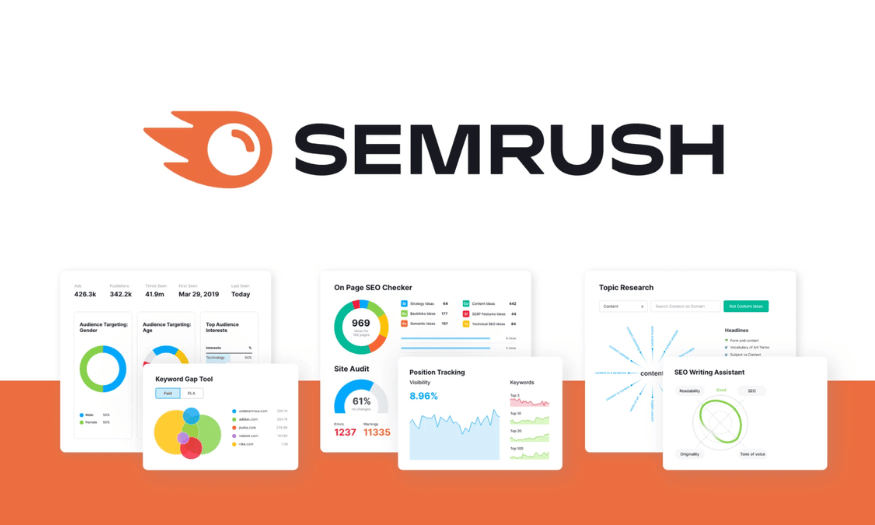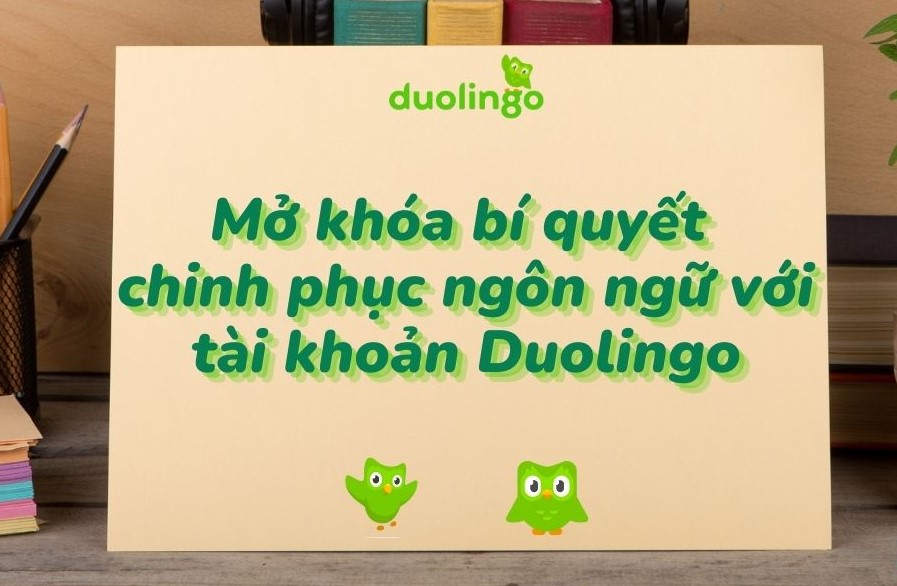Best Selling Products
Computer Running Slow? CCleaner Professional Plus Can Help!
Nội dung
CCleaner Professional Plus is the perfect companion to help you clean up junk files, manage startup programs, protect your privacy and boost system performance. Don't let technology problems interrupt your work – optimize your PC in just a few minutes with CCleaner!

1. Problems that every computer encounters
After a period of use, the computer will experience some common problems:
Slow startup: Every time you turn on the computer, you have to wait for a minute, even several minutes.
Full storage: Junk files, browsing history, and unnecessary files take up storage space.
Background programs: Many unnecessary applications automatically launch, reducing performance.
Reduced performance: The device often freezes, and basic tasks take longer.
If you are experiencing the above problems, don't worry. With CCleaner Professional Plus, everything will be solved in a "jiffy"!
.jpg)
2. CCleaner Professional Plus – The ideal companion for your computer
2.1. Thoroughly clean up junk files and redundant data
Over time, your computer can become a repository for unnecessary files like temporary files, system logs, and browser caches. These files not only take up hard drive space but also slow down the entire system.
CCleaner Professional Plus is the perfect solution to remove all these unnecessary files in just seconds. With its deep and fast scanning capabilities, the software:
Remove junk files: Clean up temporary files, unused logs, and deleted files in the recycle bin.
Optimize storage space: Free up significant disk space, giving you more space to store important documents.
Speed up your browser: Clear cache, cookies and browsing history, making your browser run faster while keeping your personal information safe.
.png)
2.2. Manage startup programs intelligently
Have you noticed that after installing certain applications, your computer starts up more slowly? This is often due to unnecessary programs automatically running with the system, consuming computer resources.
CCleaner Professional Plus provides a powerful startup management tool that gives you complete control over these applications. Software:
Show full list of startup programs: You can easily know which applications are running automatically every time you turn on your computer.
Disable unnecessary programs: With a few clicks, you can disable unnecessary applications, speeding up the computer startup process.
Save system resources: Reduce the load on CPU and RAM, helping the computer operate more efficiently right from startup.
2.3. Enhance system performance
.jpg)
A slow or frozen computer is often caused by system errors or unoptimized settings. To ensure your computer is always running smoothly, regular repair and optimization are extremely important.
CCleaner Professional Plus has powerful optimization features, including:
Scan and fix system errors: Automatically detect and repair registry errors, helping the system operate more stably.
Optimize resources: Adjust unnecessary settings, ensuring computer resources are used efficiently.
Reduced lag: Apps run smoother, even when you're juggling multiple tasks at once.
2.4. Privacy Protection
In the digital age, personal data is easily exploited through browsing history, cookies or hidden files containing sensitive information. If not deleted, this data can become a "gold mine" for unwanted third parties.
CCleaner Professional Plus ensures your privacy by:
Clear browsing history: Includes URLs, recent searches, and download history.
Remove cookies: Prevent tracking of your online activity.
Protect personal information: Erase all digital traces, giving you peace of mind when using your computer.
.jpg)
2.5. Always update and improve
Technology software needs to be updated to maintain performance and security. With CCleaner Professional Plus, you don't have to worry about using an outdated version.
Automatic update: The software will automatically upgrade to the latest version without any manual action from you.
New Features Added: Each update brings improvements to enhance performance and usability.
Optimized Security: Ensure your computer is always protected against potential risks from malicious files or system errors.
Don't let your computer's performance interrupt your work or cause discomfort during use. With CCleaner Professional Plus, you can not only clean up junk and optimize your system, but also keep your computer running smoothly, ready to meet all your work and entertainment needs.