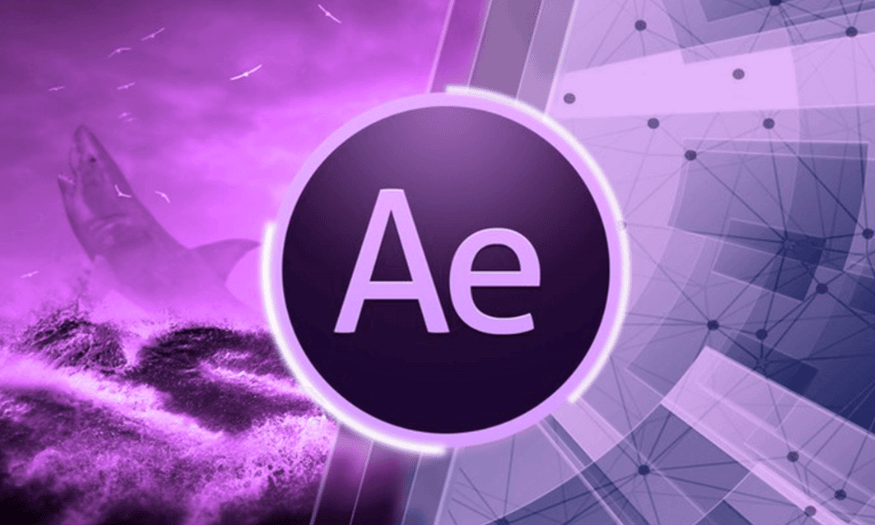Best Selling Products
Create Videos From Photos Easily With 3 Effective Software You Should Try
Nội dung
- 1. What is Photo to Video Merge?
- 2. Reasons to Combine Photos into Videos
- 3. Easy Photo to Video Merge Software
- 3.1. Adobe Premiere Pro
- 3.3. Filmora
- 4. Tips When Combining Photos Into Videos
- 4.1 Choose the right background music
- 4.2 Use smooth transition effects
- 4.3 Edit the display time of the image
- 4.4 Add text or annotations
- 5. Conclusion
Discover 3 simple and effective photo-to-video editing software. With just a few steps, you can create impressive videos from your photo collection.

Photo to video editing is a great way to create engaging and professional video products from your photo collection. Whether you are a content creator or simply want to create an impressive home video, photo to video editing software will help you do this easily and quickly. In this article, sadesign will introduce three popular and effective software that help you combine photos into videos in just a few simple steps. With this software, you do not need to be a video expert to create beautiful and professional videos.
1. What is Photo to Video Merge?
Photo to video is the process of combining multiple photos together to create a moving video, often with music, transitions, text, or other elements. This process can be engaging and help you convey a message or emotion more visually and vividly than using still photos alone.
.jpg)
Creating videos from photos allows you to share special moments in a new way, such as anniversary videos, travel videos, or even creative projects. By using photo-to-video editing software, users can easily customize the display time of each photo, choose background music, and add smooth transition effects.
This is a popular technique in multimedia editing, used to tell stories, present ideas or create creative products, such as anniversary videos, advertisements, or event slideshows. This process is often accompanied by the addition of transition effects, sound, or text to increase the appeal and professionalism of the video. There are many tools to support photo-to-video merging today, from professional software such as Adobe Premiere Pro, Final Cut Pro, to user-friendly applications such as Canva or CapCut. Mastering this technique not only helps enhance creativity but also opens up many opportunities in the field of communication and digital content design.
2. Reasons to Combine Photos into Videos
The rise of social media platforms like Instagram, Facebook, and YouTube has taken the need for video sharing to a whole new level. Videos are more engaging than still photos, and you can use them to tell stories, capture memorable moments, or even advertise products. Collaging photos into videos makes it easy to turn individual photos into a coherent, emotional, and engaging story.
.jpg)
Combining photos into a video is an effective way to tell a story, preserve memories, and make a strong impression in personal or work projects. Instead of simply presenting individual photos, combining them into a video creates a more seamless, dynamic, and engaging experience for viewers. In addition, adding background music, transition effects, and illustrated text also adds professionalism and emotion to the final product. This is an ideal method to present ideas, share experiences, or highlight a brand in a creative and unique way.
In addition, combining photos into videos also helps you save time and effort, because instead of having to record a live video, you just need to select your favorite photos and let the software handle the rest.
3. Easy Photo to Video Merge Software
There are many software that support easy and professional photo-to-video merging, suitable for both beginners and experienced users. Tools such as Adobe Premiere Pro, Final Cut Pro, or DaVinci Resolve offer many powerful features to create high-quality videos from images. In addition, simpler applications such as Canva, Proshow Producer, or CapCut are also ideal choices for those who want to do it quickly while still ensuring aesthetics. Using these software not only helps you turn photos into vivid videos, but also gives you the ability to add effects, sounds, and text to create impressive and professional products.
3.1. Adobe Premiere Pro
Adobe Premiere Pro is one of the most professional video editing software today, favored by many filmmakers and content creators. Although Adobe Premiere Pro has a complex interface and takes time to get used to, with its powerful features, you can create beautiful and professional photo collage videos.
Advantage :
Powerful editing features, support for multiple layers of video and audio.
Rich effects store, helps to add more liveliness to the video.
High quality video output capability, suitable for all formats and requirements.
Instructions for combining photos into video with Adobe Premiere Pro :
Open the software and create a new project.
Drag photos into the timeline in the order you want them to appear in the video.
Edit the display time of each image by lengthening or shortening them.
Add smooth transitions between photos.
Insert background music and other elements like text, titles, or animations.
Export the video and save the finished product.
3.2. Windows Movie Maker
For beginners, Windows Movie Maker is easy to use and free. It is a great choice for those who do not want to invest in complex video editing software but still want to create beautiful photo collages.
.jpg)
Advantage :
Simple interface, easy to use, suitable for beginners.
Supports many different video formats.
Ability to insert music, transitions, and add basic effects.
Instructions for combining photos into a video with Windows Movie Maker :
Download and install Windows Movie Maker software if you don't already have it.
Open the software and create a new project.
Drag and drop photos into the timeline.
Adjust the appearance time of each photo.
Add background music and transition effects between photos.
Export video and save.
3.3. Filmora
Filmora is an extremely user-friendly video editing software, suitable for people who do not have much experience in making videos. With Filmora, you can easily combine photos into videos in just a few simple steps. This software offers a lot of beautiful effects and powerful features without being complicated.
Advantage :
Intuitive interface, easy to use.
Provides a variety of transition effects, filters and background music.
Drag and drop photos into videos to save time.
Instructions for combining photos into videos with Filmora :
Open Filmora and select new project.
Drag photos onto the timeline in the order you want them to appear.
Edit the display time of each photo.
Add background music, transition effects, and other elements.
Export video and save the results.
4. Tips When Combining Photos Into Videos
Combining photos into a video is a useful skill for creating creative and professional content. For best results, prepare high-quality images in advance and arrange them in a logical order to tell a story or convey a clear message.
.jpg)
4.1 Choose the right background music
When compositing photos into a video, choosing the right background music plays an important role in creating emotions and connecting with viewers. You should consider choosing music based on the theme, message, and inspiration that the video wants to convey. For example, for family memory videos, soft, warm melodies will be the ideal choice, while promotional videos or vibrant events can use strong, engaging background music. At the same time, make sure you use copyrighted music or free music sources to avoid violating the law. The harmony between images and sounds will make your video more professional and impressive.
4.2 Use smooth transition effects
To create an impressive video from photos, using smooth transition effects is an important factor that cannot be ignored. Transition effects not only help connect images seamlessly but also create a professional feel and attract viewers.
You should choose effects that are appropriate to the content and style of the video, avoiding overusing complex effects that are confusing to the eyes. In addition, consider adjusting the transition time appropriately to ensure that the rhythm of the video is always natural and harmonious. A video with careful investment in transitions will definitely leave a deep impression and convey the message more effectively.
4.3 Edit the display time of the image
When combining photos into a video, adjusting the display time of each photo is an important factor to create a smooth and attractive video. You should consider the display time to suit the content and message you want to convey. If the photo contains many details or important information, extend the display time to give viewers enough time to observe.
On the other hand, for transitional or less important shots, the display time can be shortened to keep the pace of the video. Using professional editing tools will help you easily customize the timing precisely and synchronize with music or transition effects, thereby improving the overall quality of the video.
4.4 Add text or annotations
If necessary, add text, titles, or captions to make the video more vivid and understandable.
5. Conclusion
Combining photos into videos is no longer a complicated task with the help of modern software. Three software Adobe Premiere Pro , Windows Movie Maker and Filmora will help you easily create impressive videos in just a few minutes. Whether you are a beginner or experienced, these tools provide enough features to turn your still photos into vivid and engaging videos.
With detailed instructions, you can start creating amazing photo collage videos to share with friends, family, or even the community. Try it today and explore your limitless creativity in making videos from photos!