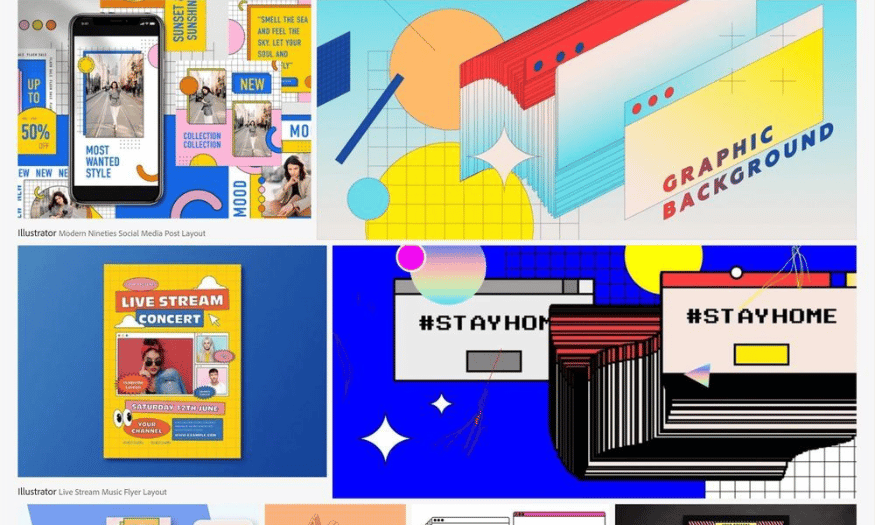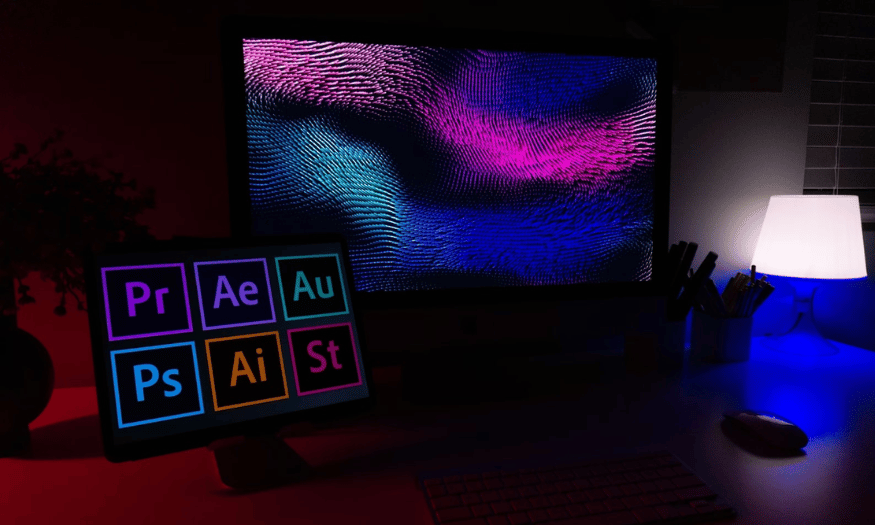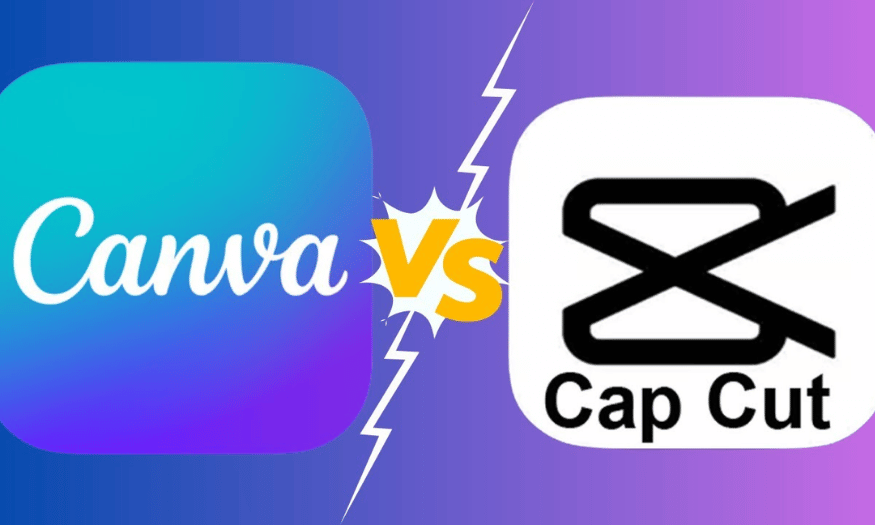Best Selling Products
DaVinci Resolve: Professional Video Editing Tool
Nội dung
- 1. What is Davinci Resolve?
- 2. Why should I use DaVinci Resolve?
- 3. Explore the outstanding features
- 3.1 Blackmagic Cloud
- 3.2 Edit Cut Page
- 3.3 Professional editing
- 3.4 Advanced color correction
- 3.5 Combined visual effects
- 3.6 Fairlight
- 4. Multiple features with great control
- 5. Is DaVinci Resolve easy to use?
- 6. Conclusion
In today's digital world, creating a strong impression in the first few seconds is extremely important. An effective way to do this is through the use of an intro for your video or presentation. So what is an intro? It is not just a short video, but also a bridge to help the audience better understand the content you are about to present. With the development of technology, there are now many websites that provide free intro creation services, helping you easily create impressive openings without having to have much design or video skills. Let's find out with Sadesign now!
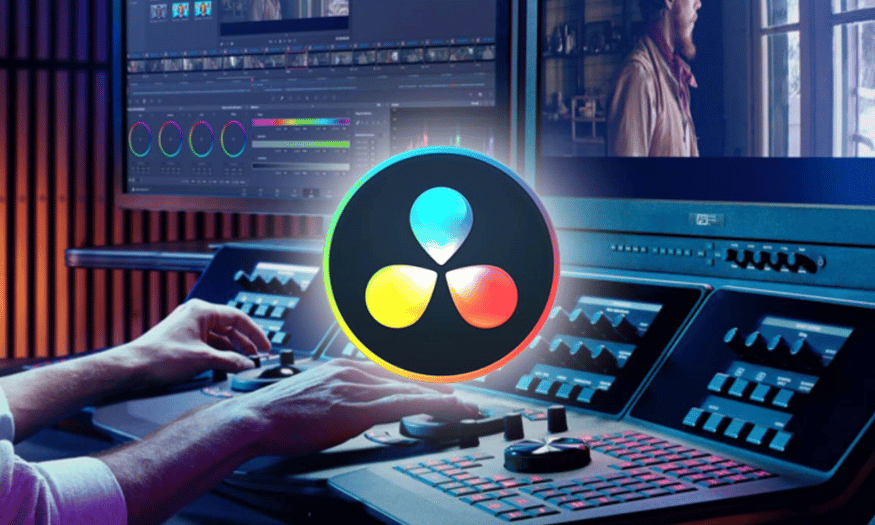
Developed by Blackmagic Design, DaVinci Resolve is more than just a video editing software, it is a fully integrated ecosystem for editing, color, audio and effects. With its user-friendly interface and powerful features, it has quickly become the first choice of both professional filmmakers and passionate content creators. Join Sadesign to discover the outstanding strengths of DaVinci Resolve, and why it has become an indispensable tool in any filmmaker's toolkit.
1. What is Davinci Resolve?
DaVinci Resolve is an advanced software application developed by Blackmagic Design, which is famous for its professional color correction and post-production capabilities. Initially, this software was mainly used by major filmmakers and professional studios, thanks to its excellent color correction capabilities, especially the creation of cool tones and unique color effects. It was originally seen as a stopgap replacement for software such as Adobe Premiere, but over time, with continuous development, DaVinci Resolve has proven its worth and become the first choice in the film industry.
DaVinci Resolve has been significantly upgraded with the integration of many features for media library management, video editing and audio processing. The friendly and intuitive interface makes it easy for users, from beginners to experienced professionals. Powerful features such as non-destructive video editing, precise color adjustment and diverse audio effects have helped DaVinci Resolve assert its position in direct competition with other famous video editing software. Not only that, the software also provides effective teamwork capabilities, allowing multiple users to collaborate on a project, thereby increasing productivity and product quality.
.png)
2. Why should I use DaVinci Resolve?
There are many reasons why DaVinci Resolve is the top choice for filmmakers and content creators.
First, the software offers a wide range of powerful editing features without having to pay for it. The free version of DaVinci Resolve includes many professional tools that other software only has in the paid version. This helps users save money while still being able to create high-quality products.
Second, DaVinci Resolve’s color correction capabilities are an undeniable strength. With a rich set of color tools, from adjusting tones to creating effects, the software allows users to easily transform images as desired. The multi-layer color adjustment system allows users to manipulate flexibly, bringing impressive results without taking much time. In addition, DaVinci Resolve also supports audio processing, helping users create perfect audio tracks, from removing noise to adding creative sound effects.
Finally, Blackmagic Design’s constant development with regular updates has allowed DaVinci Resolve to improve and expand its features to meet the ever-growing needs of its users. Thanks to the large user community and dedicated support, users will have no difficulty finding documentation and answers to their questions. All of these factors have created an ideal working environment for those who are passionate about creating videos.
3. Explore the outstanding features
3.1 Blackmagic Cloud
DaVinci Resolve 18 delivers a huge leap forward in remote collaboration, thanks to Blackmagic Cloud. This allows customers to store project libraries in the cloud, so everyone can access and work on the same timeline without having to be in the same location. This not only saves time, but also allows creativity to flourish, as filmmakers and editors can exchange ideas and give feedback instantly.
With Blackmagic Cloud, teamwork is smoother than ever. Multiple users can edit video at the same time, sharing progress and updating changes in real time. It feels like everyone on the team is working in the same room, regardless of geographic location. This means complex projects can be completed faster and more efficiently.
Plus, Blackmagic Cloud provides secure project storage and organization. You can easily manage different versions of your projects, ensuring that every idea and edit is preserved. It’s the ideal solution for anyone looking for flexibility and convenience in their workflow.
3.2 Edit Cut Page
The Cut Page in DaVinci Resolve 18 is designed specifically for fast turnaround projects with tight deadlines. It delivers a fast editing experience with an intuitive interface that makes it easy to cut and organize video clips efficiently. Source override and synchronized bin tools allow you to work quickly in multi-camera programs, saving valuable time during the editing process.
With Cut Page, you can take advantage of dual timelines to work on multiple projects in parallel, optimizing your workflow. Smart editing tools make it easy to create perfect products without much effort. This feature is not only for professionals but also very useful for beginners, as it simplifies complex editing steps.
Cut Page editing is not only fast, but also gives you the flexibility to experiment with new ideas. You can easily add effects and transitions, creating unique and creative products without any difficulty. This is truly an ideal tool for those who need to complete projects quickly but still ensure quality.
3.3 Professional editing
Professional editing in DaVinci Resolve 18 is perfect for both offline editing and online finishing. You get every editing and trimming tool imaginable, with stacked and tabbed timelines. This allows you to work with multiple cameras, creating more diverse and rich productions.
With DaVinci Resolve, using on-screen captioning and annotation tools is easier than ever. You can add additional elements to enhance your content, making it more engaging for your audience. Fast project loading also saves time in your workflow, allowing you to focus on being creative.
In addition, the software also provides 2D and 3D title templates, along with dozens of other new features. These tools not only make it easy to create professional videos, but also open up many creative opportunities. With DaVinci Resolve, you will always have the best tools at your fingertips to turn your ideas into reality.
.png)
3.4 Advanced color correction
DaVinci Resolve's color grading suite has become a Hollywood favorite, and the latest version makes it even better. You get advanced HDR primary color grading tools with unlimited secondary corrections. This allows you to create vibrant, realistic footage with subtle colors and impressive contrast.
Source and monitor windows along with color correction tools let you adjust every detail of your image. LUT support and shared grading are also standouts, allowing you to easily apply specific color styles without spending too much time. These tools help you maintain consistency across your entire project, thereby improving the quality of your final product.
Finally, AI gyro camera stabilization and dozens of Resolve FX plugins give you ultimate flexibility when it comes to color correction. You can easily add special effects and optimize your images on the fly. With these features, color grading in DaVinci Resolve is truly a great experience for any filmmaker.
3.5 Combined visual effects
Fusion in DaVinci Resolve 18 gives you a true 3D workspace that opens the door to unlimited creativity. With over 250 powerful tools, you can create stunning feature-quality visual effects and motion graphics that not only enhance your productions, but also enrich the viewer experience.
Complex compositing features allow you to combine multiple layers of images and effects to create unique and impressive footage. You can use vector paint to draw and create detailed images, thereby highlighting important elements in the video. Furthermore, adding 3D objects to your projects is easy, helping you create more vivid and realistic scenes than ever before.
Fusion is not only a tool for professional filmmakers, but also an ideal solution for content creators looking for new ways to express their ideas. With the ability to animate titles and other visual elements, you can make every aspect of your video more engaging and engaging.
3.6 Fairlight
Fairlight is a complete digital audio workstation within DaVinci Resolve 18, providing high-performance multi-track audio editing and mixing. With Fairlight, you can easily manage audio for complex projects, from recording to editing and finishing. Sound library support gives you access to a wealth of sounds, making it easy to find and apply the right sounds to your videos.
Automated Dialogue Replacement (ADR) tools help you sync audio quickly and efficiently, ensuring that every line is accurately captured and seen. A smart scrolling timeline lets you track and edit audio with ease, enhancing your workflow. And Fairlight FX plugins like noise removal, denoise, and reverb help you create high-quality audio tracks without the hassle of noise.
Fairlight not only produces perfect sound, but also gives you flexibility and creativity in audio processing. With these powerful features, you can easily create dynamic and professional audio mixes that highlight the emotions and messages of your videos. This is the ideal solution for those who are passionate about filmmaking and producing high-quality content.
.png)
4. Multiple features with great control
DaVinci Resolve is a unique video editing software that stands out for its ability to integrate many powerful features into a single interface. Unlike other software, DaVinci Resolve allows you to perform professional 8K video editing, audio processing, visual effects, and color grading all in the same working environment. This brings maximum convenience and efficiency to filmmakers, editors, and professionals in the creative industry.
With DaVinci Resolve, you can easily choose from a wide range of transitions, rich color palettes, and editing options with just a few clicks. However, to fully exploit the software’s potential, users need a little time to get used to the variety of features it offers. The interface is beautifully designed and intuitive, making it easy for users to find and use the necessary tools. Although it may be difficult at first, the effort is completely worth it when you start creating high-quality products.
One of the biggest strengths of DaVinci Resolve is its ability to support teamwork. Colorists, editors, VFX artists, assistants, sound designers, and more can all work on a project at the same time, saving time and optimizing workflow. This is especially useful on large projects where coordination between team members is crucial. DaVinci Resolve allows all team members to work together effectively, producing better results and ensuring that every detail is taken care of perfectly.
.png)
5. Is DaVinci Resolve easy to use?
When compared to software like HitFilm Express and Shotcut, DaVinci Resolve stands out with its more extensive functionality, from basic editing to advanced visual effects tools. The software’s interface is cleanly designed, providing a professional and engaging user experience. However, getting familiar with all the features can be a big challenge for beginners. That’s why users need to take the time to learn and experience it.
To help newbies, the developer has provided a detailed reference manual of over 3,000 pages. This shows that Blackmagic Design is serious about helping users understand the software. Besides, you can also save time by watching the video tutorials on the official DaVinci Resolve website, which has many useful resources to help you quickly grasp important features.
.png)
6. Conclusion
If you are looking for a place to upgrade DaVinci Resolve, Sadesign is a great choice. At Sadesign, you can find genuine licensed versions of the software, including the powerful full-featured DaVinci Resolve Studio. Sadesign not only provides quality products but also ensures dedicated customer service, making it easy for you to install and use.
In addition, Sadesign also has many additional resources such as presets, design panels, and other useful tools for video editing, helping you optimize your workflow. With over 500,000 customers trusting us, Sadesign is committed to bringing you a safe and reliable shopping experience. Visit Sadesign to upgrade DaVinci Resolve and explore many other products today!