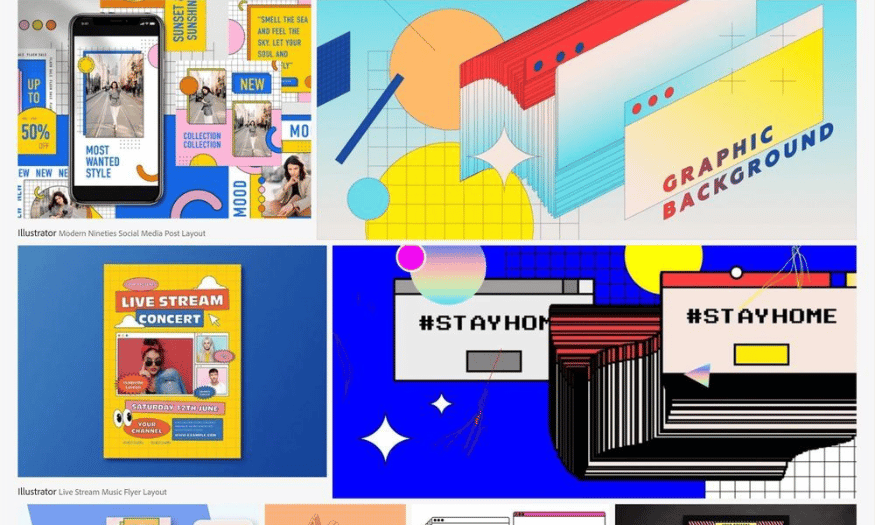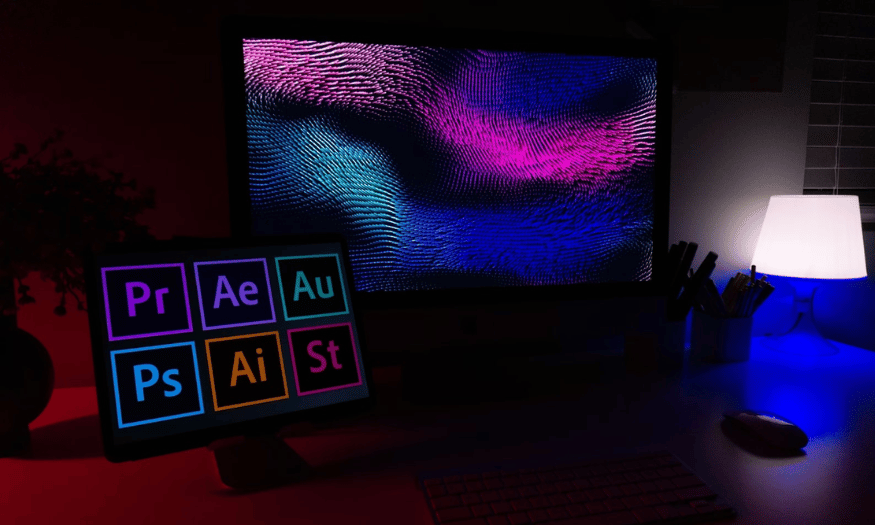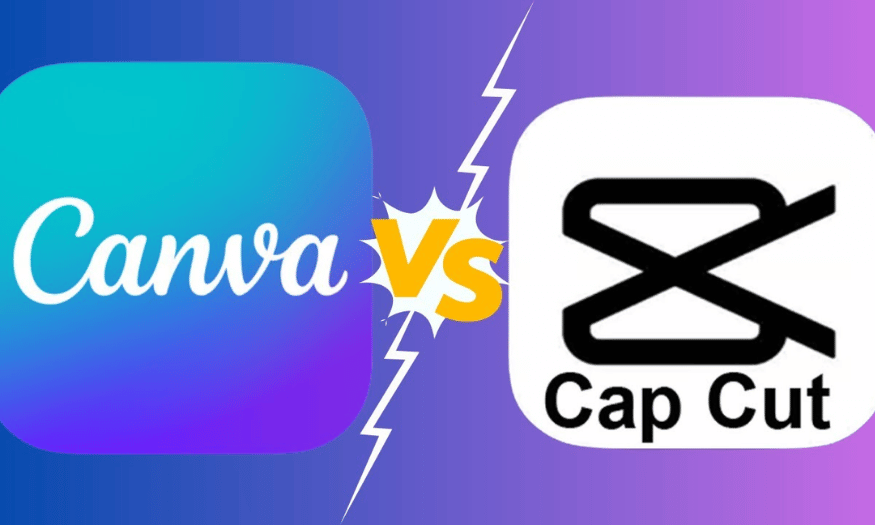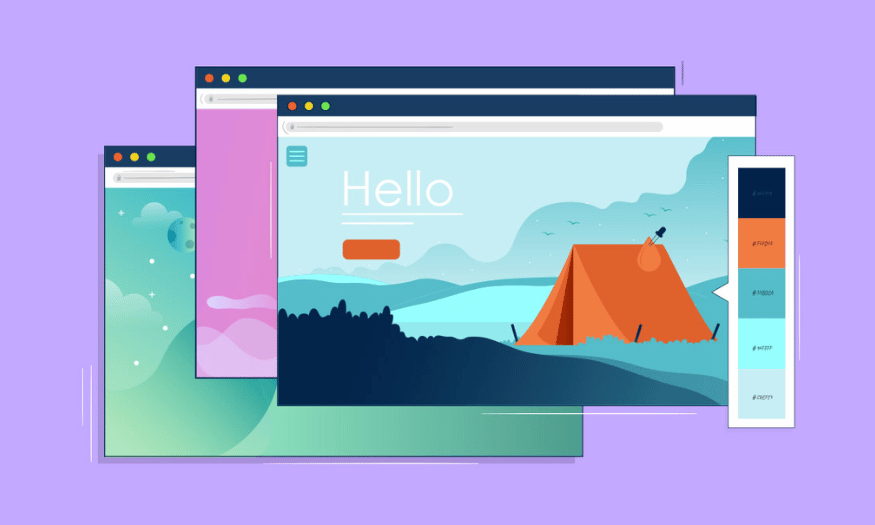Best Selling Products
VideoScribe: Top-notch Video Animation Design
Nội dung
- 1. What is VideoScribe?
- 2. Who should use VideoScribe?
- 3. 10 main advantages of VideoScribe application
- 3.1 Collection of many stickers and emoticons
- 3.2 Integrated tool to support drawing cartoon images on white background
- 3.3 Create Animation video launch time easily
- 3.4 Add text, choose fonts to insert into video
- 3.5 Provides full color for you to use for drawings and writing
- 3.6 Convenient video playback speed and size selection
- 3.7 Rich music library with many different themes
- 3.8 Professional video creation, editing and drawing toolkit
- 3.9 Record your voice to insert into video
- 3.10 Download videos to your device or share directly to YouTube and PowerPoint
- 4. Conclusion
In the increasingly developing world of digital technology, video animation has become a powerful tool in conveying messages in a vivid and attractive way. VideoScribe, with its ability to create unique and impressive animated videos, has won the trust of many businesses and individuals. With a friendly interface and diverse features, VideoScribe not only helps users easily design videos but also brings an interesting experience in every frame. The perfect combination of art and technology is the highlight that makes VideoScribe the top choice for those who want to stand out in today's competitive market. Let's explore this tool with Sadesign now!

In the increasingly developing world of digital technology, video animation has become a powerful tool in conveying messages in a vivid and attractive way. VideoScribe, with its ability to create unique and impressive animated videos, has won the trust of many businesses and individuals. With a friendly interface and diverse features, VideoScribe not only helps users easily design videos but also brings an interesting experience in every frame. The perfect combination of art and technology is the highlight that makes VideoScribe the top choice for those who want to stand out in today's competitive market. Let's explore this tool with Sadesign now!
1. What is VideoScribe?
VideoScribe is an online video animation creation software that allows users to create unique animated videos through hand-drawing techniques. Developed by Sparkol, VideoScribe provides users with an easy-to-use platform where they can create introduction videos, lectures or advertisements in just minutes. With a rich library of images, icons and sounds, VideoScribe helps users express their ideas in a vivid and attractive way.
The highlight of VideoScribe is the ability to create videos with unique "hand-drawn" effects, bringing a sense of closeness and fun to viewers. Users just need to drag and drop the necessary elements into the workspace, then customize the time and effects to complete the product. Thanks to the friendly and intuitive interface, even those with no experience in the design field can easily get acquainted and be creative with VideoScribe.
.png)
2. Who should use VideoScribe?
VideoScribe is suitable for a wide range of audiences, from teachers and students to businesses and marketers. For teachers and lecturers, VideoScribe is a useful tool to create vivid lectures, helping students easily absorb knowledge. These videos not only help highlight content but also stimulate students' interest, creating a more interesting and effective learning environment.
For businesses, VideoScribe offers the opportunity to promote products and services in a creative way. Short and impressive introductory videos can attract customers’ attention and help them better understand the value that the business brings. Furthermore, marketers can use VideoScribe to create promotional videos, user guides, or social media clips, thereby increasing the brand’s presence on online platforms.
3. 10 main advantages of VideoScribe application
3.1 Collection of many stickers and emoticons
VideoScribe features a rich collection of more than 50 stickers and emojis, covering a wide range of topics. This allows users to easily find interesting images to enrich their videos without having to draw them themselves. Using stickers saves time and effort, while creating more engaging videos.
Additionally, the variety of stickers gives users more flexibility in expressing ideas. You can choose from fun emojis to images that represent complex concepts. The combination of images and content will make your message easier to understand and more attractive to viewers.
This feature is especially useful for those without professional design skills. Instead of worrying about creating images from scratch, users can simply choose the appropriate stickers, thereby focusing on conveying content in the most effective way.
3.2 Integrated tool to support drawing cartoon images on white background
One of the biggest advantages of VideoScribe is the ability to draw directly on a white background. If you want to create unique and personal images, this drawing tool is the ideal choice. This not only helps you get creative but also gives your works exclusivity.
When using drawing tools, you can freely express your ideas without being limited by pre-existing images. This opens up the opportunity to create highly personal images that reflect your style and ideas. You can be creative, from simple drawings to more complex images.
Furthermore, the ability to draw images yourself also helps increase interactivity in videos. Viewers will feel more interested when seeing images created directly and vividly, thereby enhancing the video viewing experience.
.png)
3.3 Create Animation video launch time easily
VideoScribe allows users to set launch times for each image page quickly and easily. This means you can decide how long each section of your video will appear, creating a unique rhythm for your work. This timing allows viewers enough time to absorb information without feeling rushed.
One cool feature is the ability to adjust the timing of individual elements in your video. You can choose to adjust the timing of images, text, and even background music. This gives you the ultimate flexibility in creating content, giving you complete control over the viewer experience.
Plus, the easy launch timing also saves you time during the editing process. You can focus on being creative without worrying about making your videos engaging and easy to follow.
3.4 Add text, choose fonts to insert into video
VideoScribe not only allows you to add images, but also supports integrating text into your videos with ease. Adding text helps clarify the message you want to convey and creates a connection with your viewers. You can choose from a variety of fonts, from modern to classic, to match the style of your video.
This feature not only helps you express your ideas but also brings your videos to life. Text can be used to emphasize important messages or highlight a key point in the video. The combination of images and text creates an engaging and easy-to-understand experience for viewers.
In addition, VideoScribe also provides many text formatting options, allowing you to adjust the size, color, and position of the text. This helps you easily create beautiful and professional videos that attract viewers' attention from the first seconds.
.png)
3.5 Provides full color for you to use for drawings and writing
When creating drawings on VideoScribe, choosing colors is an indispensable factor to bring life to your videos. Colors not only make images more attractive but also affect the emotions and attention of viewers. VideoScribe understands this and has provided a diverse color palette, allowing users to freely choose and combine different shades. You can easily change the colors of drawings, text, and other elements to create a perfect product.
Using colors wisely can help your videos stand out and be more memorable. Each color can evoke different emotions and create a distinct impression. For example, blue often conveys a sense of calm, while red can convey energy and determination. VideoScribe not only provides basic colors, but also allows you to mix and create unique colors, helping you express your ideas precisely.
Additionally, this feature is useful for educators and content creators, as they can use colors to categorize information, highlight key points, or simply create a more engaging learning space. By using colors creatively, you can grab the attention of your audience and help them absorb information more easily.
3.6 Convenient video playback speed and size selection
One of the convenient features of VideoScribe is the ability to customize the playback speed and video size with just a few simple steps. This not only helps you adjust the rhythm of the video but also creates a viewing experience that suits your target audience. You can choose to play fast or slow depending on the content and how you want to convey the message.
Adjusting playback speed can be a big factor in keeping viewers engaged. If your video is too fast, viewers may not be able to follow the message you're trying to convey. Conversely, if your video is too slow, it can be boring. VideoScribe gives you the flexibility to control this factor, helping you optimize the viewing experience for your audience.
Additionally, the ability to choose the video size is also important, especially when you want to share the video on different platforms. VideoScribe offers a variety of size options, from social media videos to slideshow videos, making it easy to adjust to your needs. This brings maximum convenience and helps you save time during the content creation process.
.png)
3.7 Rich music library with many different themes
Music plays an important role in creating the atmosphere of your video and VideoScribe does not disappoint with its rich music library. The software offers a diverse collection of sounds that suit a variety of themes, from upbeat background music for promotional videos to soothing tunes for educational videos. You can easily search and select the music that suits the content you are creating.
Choosing the right background music not only enhances the quality of your video, but also creates an emotional connection for your viewers. A good soundtrack can enhance your content and make your video more memorable. VideoScribe allows users to easily discover suitable music with just a few clicks, saving them time and effort in searching.
Additionally, the rich music library also brings creativity to users. You can experiment with different music genres to see what works best for your videos. This not only helps you find the right melody but also opens up opportunities for new creative ideas.
3.8 Professional video creation, editing and drawing toolkit
VideoScribe provides a complete and professional set of drawing and video editing tools, helping users easily create videos as desired. You can choose different types of drawing lines, from thin lines to thick lines, depending on the style you want to express. The variety of drawing tools gives you more flexibility in creating unique and creative images.
In addition to drawing, VideoScribe also allows you to add images and videos from your library. This helps you combine different elements to create a more complete and attractive video. You can crop frames, erase unnecessary parts, and preview the video to check the completion of the video. This feature makes it easy for you to edit and perfect the video as you like.
In addition, VideoScribe's friendly and easy-to-use interface makes creating and editing videos more fun than ever. You don't need to be an expert in design to create impressive videos. With just a few clicks, you can create unique works of art, ready to share with your audience.
.png)
3.9 Record your voice to insert into video
One of the standout features of VideoScribe is the ability to record voiceovers directly into your videos. This not only helps you convey your message vividly, but also creates a closer connection with your viewers. Using your own voice makes your videos more natural and authentic, while also expressing your own personality in each frame.
Voiceovers are more than just adding sound to your videos. They also allow you to adjust the pace and tone of your content, helping you emphasize important points. You can easily record audio for each paragraph of text or image, creating a compelling and easy-to-follow narrative. This is especially useful when you want to explain a concept or story in depth in your videos.
Furthermore, the ability to record voice also opens up opportunities for educators and content creators. They can use this feature to create online lectures, instructional videos, or any content that requires high interaction. Your voice will be the bridge that helps viewers easily receive information and feel more interested in the content you convey.
3.10 Download videos to your device or share directly to YouTube and PowerPoint
Once you’re done editing your video, VideoScribe makes it easy to save and share your work. You can easily download the video to your computer in the appropriate format, allowing you to keep your creations safe. This is useful when you need to use the video for your own purposes or as a reference for future projects.
Not only does VideoScribe save videos to your computer, it also allows you to share videos directly to popular platforms like YouTube or PowerPoint. This helps you quickly reach your audience without having to go through many complicated steps. With just a few clicks, your video can appear on social networks, ready to share with everyone.
This direct sharing feature is especially useful for marketers, educators, or anyone who needs to showcase their products and services. Being able to share videos quickly will help increase your online presence, creating opportunities to connect and engage with your target audience effectively. VideoScribe not only helps you create quality videos, but also helps you distribute your content easily and quickly.
.png)
4. Conclusion
Upgrading your VideoScribe account at SaDesign is a smart decision for those who are passionate about creating unique and engaging animated videos. With a quality service package, you will not only receive a genuine account but also receive dedicated support from a team of experienced experts. SaDesign is committed to bringing satisfaction with outstanding features, helping you easily create impressive videos for education, marketing or advertising.
Moreover, reasonable prices and attractive promotions will help you save costs while still having a great creative tool. Don't miss the opportunity to improve your ability to convey messages and attract viewers more effectively. Contact SaDesign now to experience the great things that VideoScribe brings!