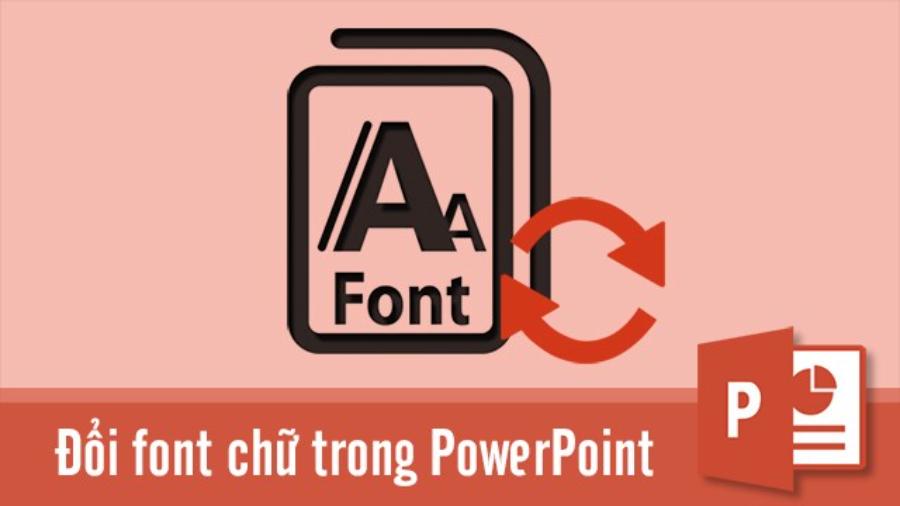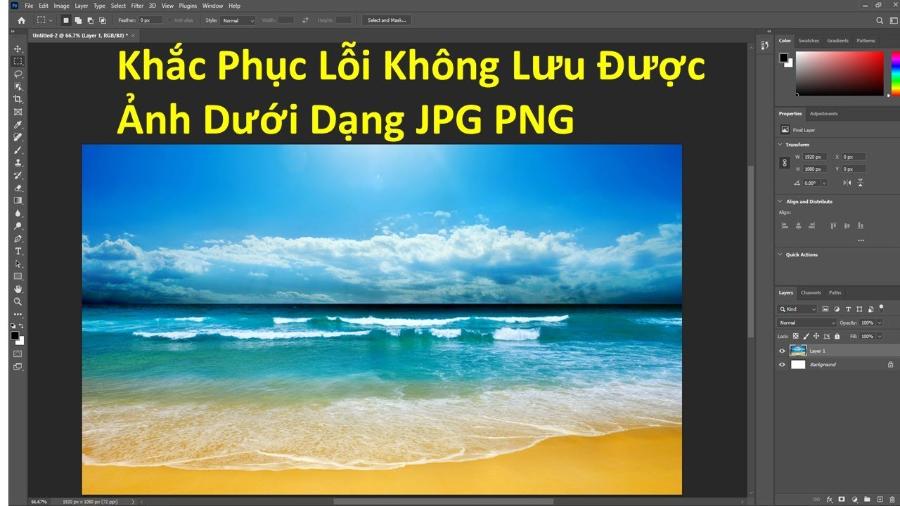Best Selling Products
Detailed instructions for downloading, installing and fixing CorelDraw 2019 errors on Mac
Nội dung
CorelDRAW 2019 is a professional graphic design version optimized for macOS operating system. With an intuitive interface, a powerful set of tools, and sophisticated vector graphics processing capabilities, CorelDRAW 2019 helps designers create impressive products.
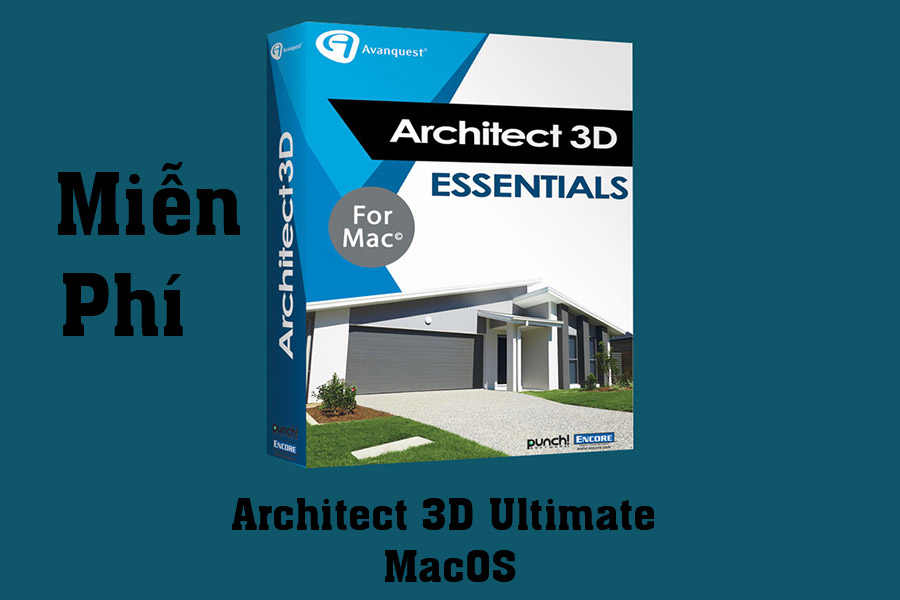
1. Outstanding Features:
.jpg)
Powerful vector design: Create precise graphics.
Advanced photo editing tools: Combine photo editing and design in one software.
macOS compatibility: Works smoothly on Mac operating system.
If you are looking for professional design software for MacBook, CorelDRAW 2019 is a great choice!
2. CorelDRAW 2019 System Requirements On Mac
.jpg)
Before downloading and installing, make sure your device meets the following requirements:
Operating System: macOS 10.13 or later.
CPU: Intel Core i5 or higher.
RAM: 4GB (8GB or more recommended).
Free Space: At least 4GB on hard drive.
Screen resolution: 1280x800 or higher.
Checking your configuration will help you avoid common errors during installation.
3. Download CorelDraw 2019 On Mac
High speed download link
Password to Unzip: sadesign.vn
.jpg)
4. Instructions for Installing and Fixing CorelDraw 2019 Errors
If you install CorelDraw 2019 on Mac for the first time,
Step 1: Run the CorelDRAW Graphics Suite 2019_MUL_REPACK.pkg file to install as usual. When installing, you will see this screen, select as shown in the picture
..jpg)
Step 2: Go to the folder, run the CDGS2019U2.pkg file and install it like any other software. Then open CorelDraw 2019 and try it out.
If you have previously installed a version of CorelDraw 2019 for Mac.
– In case you installed it from the homepage or installed a version of Corel but then it failed and returned to Trial (Still can be opened but is reported expired). Just go to the folder. Run the CDGS2019U2.pkg file. Then reopen CorelDraw 2019 and see.
. In case you install but get an error "an unexpected error" or run but "CorelDraw ignores".
In case you install and open it, you get an error message "an unexpected error" or run but CorelDraw does not open, without any signs. At this time, you do the following:
Step 1. Open the folder, run the CorelDRAW Cleaner file (black icon). Then enter the password and Enter (As shown)
.jpg)
Step 2. Run the CorelDRAW Graphics Suite 2019_MUL_REPACK.pkg file to install as usual.
B3. Run the CDGS2019U2.pkg file in the medicine folder and install it like any other medicine software.
Run CorelDraw and Enjoy!
.jpg)
Good luck!
5. Conclusion
CorelDRAW 2019 is a powerful tool that helps you create impressive graphic designs on MacBook. By following the instructions above, you can easily download, install and fix common errors.
You can refer to more free and special copyrighted software with the cheapest preferential price on the market and warranty for all problems during use at SADESIGN
Cheap Licensed Software
We recommend that you do not use Crack software. Please buy the copyright to support the Author and developers. Thank you!