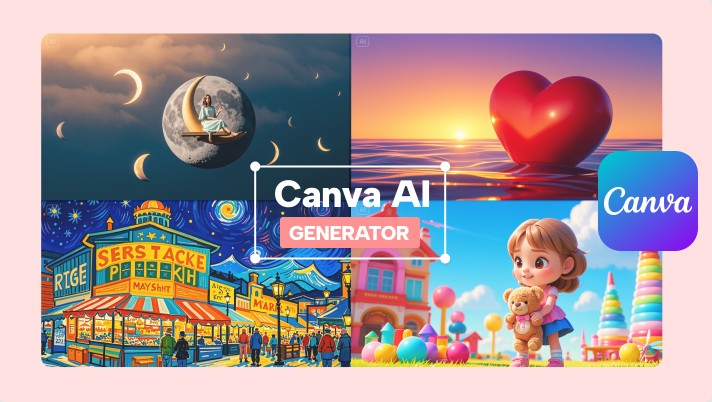Best Selling Products
Digital Painting 2025: Top “digital brushes” of the technology era
Nội dung
- 1. Overview of Digital Painting software
- 2. Top 5 most popular Digital Painting software in 2025
- 2.1. Adobe Photoshop: National Digital Painting software for artists
- 2.2. Clip Studio Paint: The favorite software of manga and anime artists
- 2.3. Corel Painter: The most realistic traditional painting simulation software
- 2.4. Krita: Free but extremely powerful software for beginners
- 2.5. PaintTool SAI: Lightweight, smooth software for low-configuration computers
- 3. Top 4 ways to choose the right Digital Painting software
- 3.1. Based on drawing style
- 3.2. Based on device configuration and cost
- 3.3. Based on work purposes
- 3.4. Based on real experience
- 4. Conclusion
Digital painting is a form of painting that uses digital tools to create works of art. Instead of drawing on paper or canvas, artists work on specialized software with an electronic drawing board (pen tablet) or touch screen.

The year 2025 will witness the remarkable development of digital painting tools. Not only will the software realistically simulate brush effects, oil paints, watercolors or pastels, but it will also integrate AI, support 3D modeling and synchronize cloud data to help artists work anytime, anywhere.
This abundance begs the question: what is the best digital painting software today?
The answer depends on each person’s style, device, and budget. However, in 2025, the top 5 names that are highly appreciated by the artist community for their performance, creativity, and user experience will stand out. Let’s explore the details in the article below.
1. Overview of Digital Painting software
Digital painting is a form of painting that uses digital tools to create artwork. Instead of drawing on paper or canvas, artists work on specialized software with an electronic drawing tablet (pen tablet) or touch screen. This tool simulates the feel of traditional brushes, colors and materials, but at the same time expands the creative limits by allowing users to customize, edit and experiment easily.
Today, artists are no longer limited by paper, paint or physical brushes. With just a tablet and digital painting software, they can create impressive, vivid and realistic paintings that are no less than hand-drawn paintings.
The biggest difference between digital painting and traditional painting is flexibility : artists can use layers to separate details, easily change the layout, color scheme, or experiment with different materials without fear of “ruining the painting”. In addition, modern software also has an undo function, AI support for color suggestions, and the ability to export files in many formats for printing, games, movies or media.

With the development of artificial intelligence and powerful GPU graphics, digital painting has become an indispensable "companion" for every new-age artist from freelancers, designers to professional painters.
2. Top 5 most popular Digital Painting software in 2025
2.1. Adobe Photoshop: National Digital Painting software for artists
Adobe Photoshop is undeniably a “living legend” in the creative world. Originally known as the most powerful photo editing software on the planet, over the years it has evolved into a professional digital painting tool used by millions of artists, concept artists, and illustrators every day.
What makes Photoshop always hold the number 1 position is its comprehensiveness . The software not only supports extremely flexible layer creation and management, but also provides hundreds of custom brushes, helping artists simulate all materials from oil paint brushes, pencils, ink to markers or pastels.
Features like Color Dynamics, Mixer Brush, and Smudge Tool help recreate the way colors blend, bleed, and shift on the canvas, while Adjustment Layers and Smart Objects give artists full control over the entire creative process without compromising the quality of the original image.
Moving into 2025, Adobe Photoshop AI (Version 26.x) marks a new milestone by deeply integrating artificial intelligence technology into the artistic creation process. The Adobe Firefly AI
tool allows for color palette suggestions, composition refinements, and automatic detail completion based on the user's drawing style. In addition, the latest Generative Fill feature can automatically expand the frame, add details, or change the background with just a few simple steps.
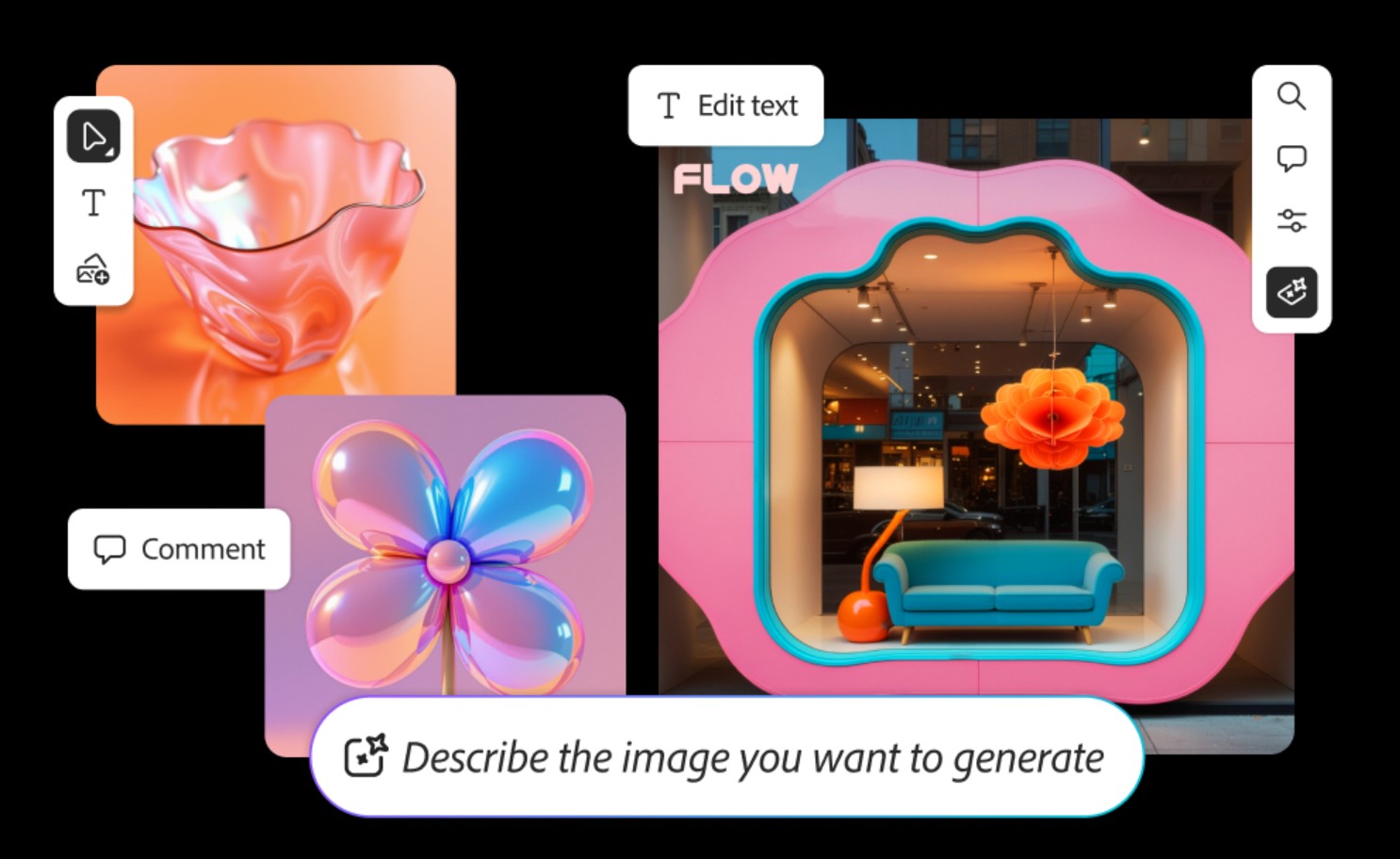
In particular, Photoshop also syncs flexibly between devices via Adobe Cloud, allowing you to start sketching on your iPad and finish on your computer without interruption.
High-resolution image processing performance has also been greatly improved, helping artists work smoothly even with multi-layer projects or files weighing several GB. Therefore, despite dozens of other options, Photoshop is still considered the "national software" of digital artists.
2.2. Clip Studio Paint: The favorite software of manga and anime artists
If Photoshop is an all-around tool, Clip Studio Paint is the “soul mate” of comic artists, illustrators and anime. This software from Japan is specially designed for artists who like to draw naturally by hand, create characters and tell stories with images.
Clip Studio Paint stands out for its ability to simulate realistic strokes . The brush system accurately simulates the pressure, speed, and direction of the pen, giving the feeling of "real drawing" on paper. Users can draw ink strokes, create color transitions, create textures, or smooth shading with just a few steps.
In particular, this software has a specialized toolkit for manga and comics : automatic story frames, speed effects (motion lines), symmetry creation tools and a library of “sfx text” effects. This is what makes Clip Studio Paint a trusted tool for Japanese artists for many years.
In version 2025 EX , the software has been greatly improved: supporting frame-by-frame animation , helping artists create smooth character movements; optimizing layer and color processing capabilities; and expanding the free resource library with thousands of brushes, textures and 3D models.

Clip Studio Paint also has a 3D compositing feature : you can place 3D models of people, characters or scenes directly onto the canvas as a reference, thereby drawing with more standard proportions and lighting.
Thanks to its combination of powerful tools, friendly interface, and unlimited extensibility, Clip Studio Paint is the top choice for manga, anime artists, fantasy illustrators, and concept artists who want to keep the natural hand-drawn feel while still taking advantage of digital power.
2.3. Corel Painter: The most realistic traditional painting simulation software
If you love the feel of oil paint brushes, the smell of watercolors and the smooth strokes of pastels, then Corel Painter will captivate you. This digital painting software is considered the most realistic in the world , with the ability to accurately simulate the effects of real materials.
Corel Painter offers a library of over 900 brushes , including pencil, ink, oil, watercolor, pastel, texture brushes, and hundreds of custom brushes. Each stroke has a physically calculated stroke width, thickness, and direction, making the painting experience just like painting on a real canvas.
The highlight of Corel Painter 2025 is the RealBristle 2.0 tool , which accurately simulates the friction, curvature and color adhesion of each brush fiber. In addition, the Fluid Paint Engine feature helps colors blend naturally, reproducing the clarity and light typical of oil paintings.

Corel Painter also optimizes processing performance, especially with high-resolution files. Zooming, rotating, drawing, and editing are smooth, even when working with large canvases or hundreds of complex layers.
Thanks to its ability to faithfully reproduce traditional materials, Corel Painter is often used in the fields of fine art, concept art, advertising illustration and high-end art printing . This is the perfect choice for artists who want to combine "real painting" and "digital technology".
2.4. Krita: Free but extremely powerful software for beginners
Amidst the “jungle” of paid software, Krita stands out as a free yet incredibly valuable option. Developed open-source by the artist community, Krita offers an experience that is no less than commercial applications.
Krita's strengths are its user-friendly interface, scientific layout , and extremely rich brush system. You can customize each stroke, pressure sensitivity, opacity, and color mixing effects. The Color Smudge Brush tool and Wrap-Around Mode help draw seamless textures.
In 2025, Krita has a big performance upgrade, especially in brush smoothness and low latency when drawing details. AI brush stabilization helps stabilize strokes, which is very useful for those using a pen tablet or touch device. In addition, the ability to support PSD formats and export high-resolution files makes Krita easy to integrate into professional workflows.
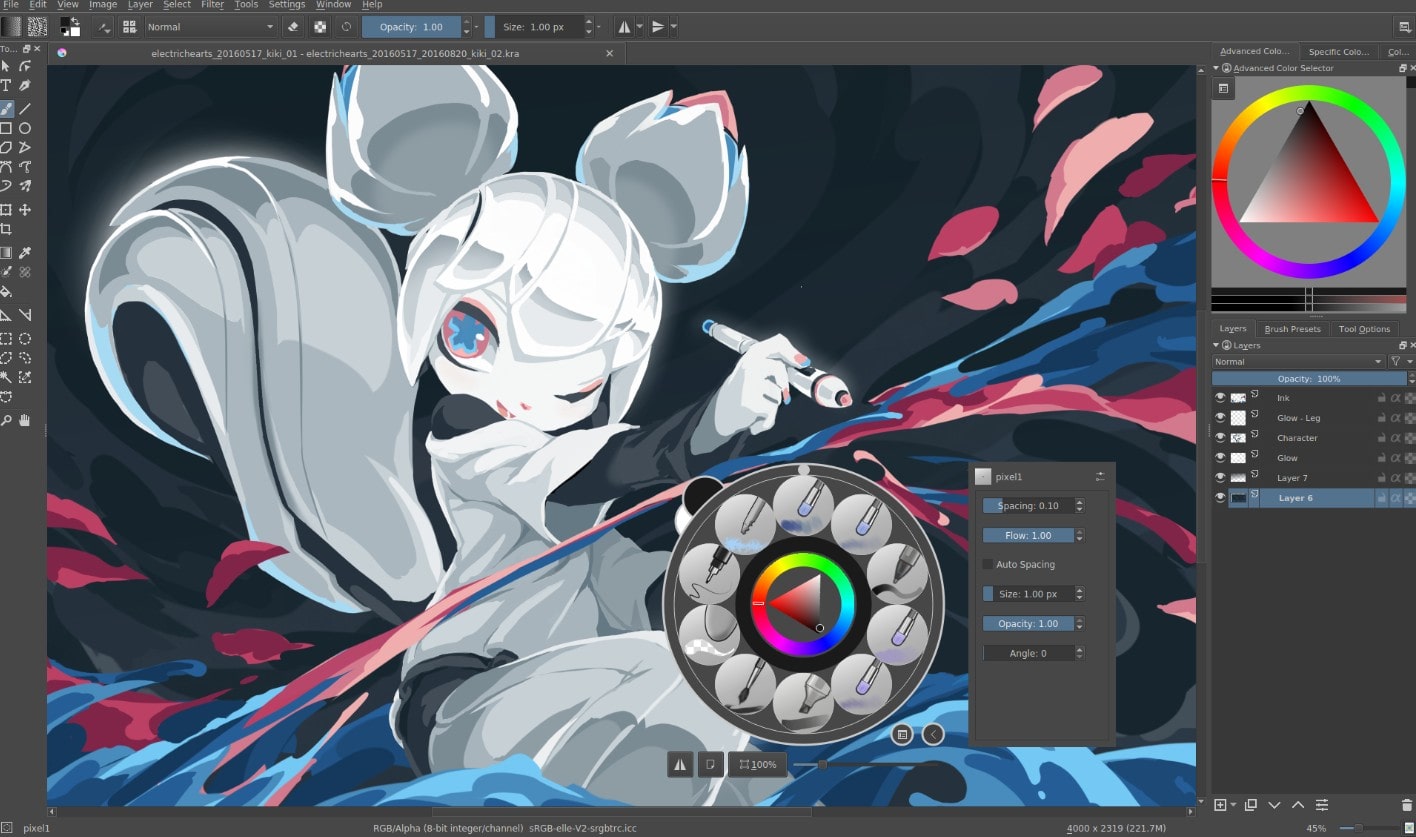
For those new to digital painting, Krita is a great “gateway” to learning. It offers almost all the features of Photoshop or Clip Studio Paint, but is completely free and available on Windows, macOS, and Linux.
Krita is more than just software, it's a symbol of an open, creative artist community where people can share brushes, tutorials, and contribute new features for the next generation.
2.5. PaintTool SAI: Lightweight, smooth software for low-configuration computers
Born more than a decade ago, PaintTool SAI still holds a strong position in the hearts of the artist community. The simplicity, lightness and smoothness of this software make it a “secret weapon” for those who want to draw quickly and accurately without needing a powerful configuration.
PaintTool SAI focuses on the core of digital painting: the stroke . SAI's strokes are extremely smooth, responsive, and can be adjusted for thickness, blur, and pressure with high precision. This makes it a favorite of line-artists and anime illustrators.
SAI 2.0 (2025) version has added many valuable features such as 8K resolution support, improved coloring toolset, allowing more brush customization and optimized compatibility with modern pen tablets.
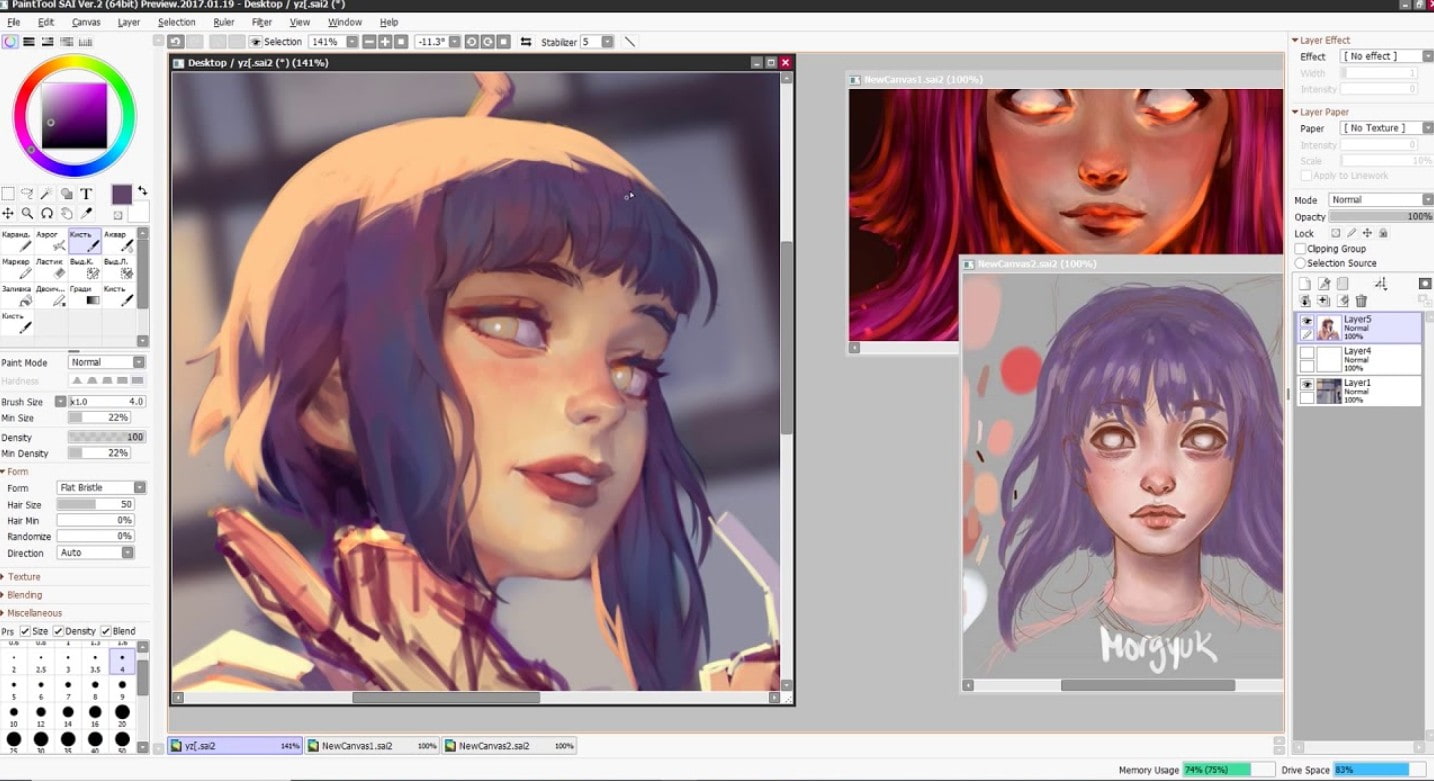
The big plus is the intuitive interface, which beginners can get used to in just a few hours. In addition, the installation capacity is only a few dozen MB, helping the software run smoothly on all devices, including low-configuration laptops or mini tablets.
Although it doesn't have advanced features like AI or 3D, PaintTool SAI is still an ideal choice for young artists, students, or those who like to sketch quickly and focus on basic skills.
3. Top 4 ways to choose the right Digital Painting software
Choosing the right software is like choosing the right paintbrush for an artist. Each tool has its own advantages, and understanding your needs will save you time, money, and maximize your creativity.
3.1. Based on drawing style
If you pursue a traditional style , love oil paint, watercolor, or pastel, Corel Painter is the ideal choice. On the other hand, if you work in manga, anime, or fantasy illustration , Clip Studio Paint will help you create characters and animations more easily.
For those who love flexibility and need strong editing and post-production, Adobe Photoshop is still the unrivaled "king".
3.2. Based on device configuration and cost
Not everyone has a powerful computer. If you are using a mid-range laptop or tablet, PaintTool SAI is the lightest, smoothest choice.
Meanwhile, if you want to save money and still have professional software, Krita is a powerful free application worth using.
For professional artists working in the commercial creative industry, investing in Photoshop or Corel Painter is completely worth it.

3.3. Based on work purposes
Do you need concept art, color correction, texturing, or comics? Be clear about your goals.
-
For commercial or print projects , choose Photoshop or Corel Painter.
-
For comics and animation , choose Clip Studio Paint.
-
For beginners , choose Krita or PaintTool SAI to practice basic skills.
Once you understand your purpose, it's easier to choose tools that increase your productivity and fit your creative process.
3.4. Based on real experience
No software is perfect. Most drawing software today offers a trial or free version. Take advantage of that to experience before deciding.
Hands-on experience will help you get a feel for the interface, the smoothness of your brushes, the responsiveness, and the workflow of your creation. Sometimes the “right” software isn’t the most popular, but the one you want to open every day.

4. Conclusion
Digital painting is not just a tool, but also a door that opens up a world of limitless creativity. Each software has its own philosophy: Photoshop represents comprehensive power, Clip Studio Paint for meticulousness and storytelling, Corel Painter for the feeling of traditional painting, Krita for the spirit of creative freedom and PaintTool SAI for effective simplicity. In the AI and technology era of 2025, when the line between creativity and machines gradually blurs, the most important thing is still the individual identity of the artist. Software is just a tool; the person holding the digital brush is the soul of the work. Choose the software that makes you feel the most free, comfortable and inspired. Because after all, there is no best software, only the software that is most suitable for you.