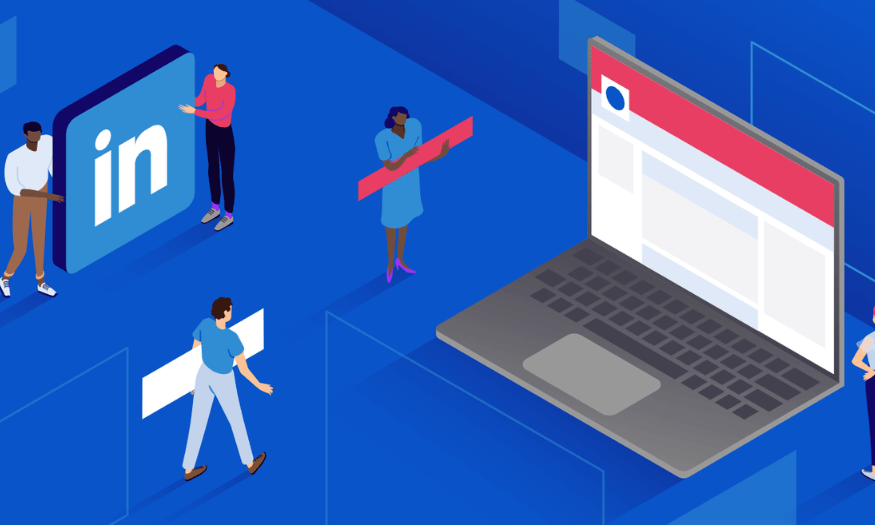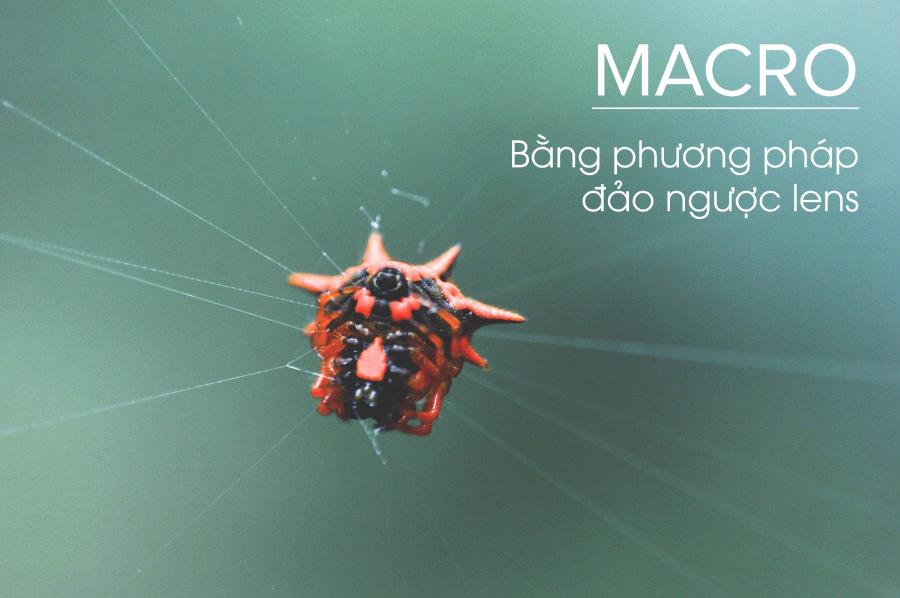Best Selling Products
Digital Painting Overview: A Basic Beginner's Guide
Nội dung
- 1. What is Digital Painting?
- 2. Essential Tools to Get Started with Digital Painting
- 2.1. Computer or tablet
- 2.2. Graphic Tablet
- 2.3. Drawing software
- 3. Benefits of Digital Painting
- 3.1. Flexibility in creativity
- 3.2. Save time and money
- 3.3. Easy learning process
- 3.4. Basic Techniques In Digital Painting
- 3.5. Layers and Masks
- 3.6. Brushes và Textures
- 3.7. Shading and Coloring
- 4. How to Develop Digital Painting Skills?
- 4.1. Practice every day
- 4.2. Learn from other artists
- 4.3. Accept challenges and feedback
- 5. Mistakes to Avoid When Drawing Digital Painting
- 5.1. Too much attention to detail
- 5.2. Not using layers properly
- 5.3. Lack of practice
- 7. Conclusion
Explore an overview of digital painting, from the basics to the tools you need. For beginners who want to learn and get familiar with the art of digital painting.

Digital Painting has become a popular trend among artists and art enthusiasts. With the strong development of technology, many beginners can easily approach and try this art form. If you are a beginner, grasping the basic knowledge will help you quickly progress and be creative. This article will provide an overview of digital painting, from basic concepts, necessary tools to techniques so that you can easily start your digital painting journey.
1. What is Digital Painting?
Digital Painting is a form of art creation using digital tools such as computers, drawing software, and graphic tablets. Unlike traditional drawing methods, digital painting allows you to create directly on the screen without using physical paper, brushes, or paints.
.jpg)
Digital painting is not only used in entertainment arts, such as games and animation, but also in design, advertising, illustration, and even in the graphic production industry. The flexibility and unlimited creativity of digital painting has attracted many art lovers, from beginners to professional artists.
This is a form of digital art in which artists use software tools and devices such as computers, graphic tablets and styluses to create paintings. Instead of using traditional materials such as oil paints, watercolors or pencils, Digital Painting takes advantage of technology to simulate similar effects and textures. This method not only brings flexibility in editing but also opens up many creative opportunities with unique tools and features, making it easy for artists to experiment with many different styles. Digital Painting is now widely applied in many fields such as illustration, character design, concept art, and entertainment content production.
2. Essential Tools to Get Started with Digital Painting
To get started with digital painting, you will need some basic tools. Here is a list of essential tools:
2.1. Computer or tablet
To get started with digital painting, you need to prepare some basic tools to ensure the creative process is efficient and smooth. To be able to draw digitally, you need a computer or tablet powerful enough to run drawing software. Tablets such as iPad, Wacom or Huion are popular choices for beginners.
.jpg)
First of all, a computer or tablet with the right configuration is important, as this will be the main platform for you to manipulate and create digital artwork. The computer needs to be equipped with a high-resolution screen to display accurate colors, while the tablet should have the ability to support a stylus to provide a smooth and natural drawing experience. Choosing the right device for your needs and budget will help you optimize your work performance as well as develop your skills in the field of digital painting.
2.2. Graphic Tablet
To start with Digital Painting, one of the important and indispensable tools is the Graphic Tablet. This is the optimal support device for digital drawing, helping users to create works of art with high precision and detail. The Graphic Tablet allows you to use a stylus to manipulate directly on the surface, giving a natural feeling like drawing on traditional paper.
In addition, features such as pressure sensitivity, pen tilt recognition, and high resolution of the drawing tablet also play an important role in improving the quality and creative experience. Choosing a drawing tablet that suits your needs and budget will be the ideal start for you to enter the potential world of Digital Painting.
2.3. Drawing software
There are many popular digital painting software such as Adobe Photoshop, Corel Painter, Clip Studio Paint, Krita (free), and Procreate (for iPad). These software provide a variety of drawing tools, allowing you to freely create.
Depending on your personal needs, you can choose the software that best suits your drawing style and purpose. For example, Procreate is ideal for iPad users thanks to its friendly interface and smooth performance, while Krita is a powerful free solution for both beginners and professionals. Familiarizing yourself with the tools in the software will help you optimize your workflow and improve the quality of your work.
3. Benefits of Digital Painting
Digital painting brings many advantages over traditional painting methods, especially in today's era of strong technological development. It brings many advantages over traditional painting methods:
3.1. Flexibility in creativity
With digital tools, artists can easily experiment with different styles, colors, and techniques without worrying about wasting materials. Furthermore, unlimited editing capabilities make the creative process more efficient, allowing for changes or improvements to the work at any stage.
.jpg)
In addition, digital painting also opens up opportunities for access to modern creative tools and resources, from diverse color palettes to special effects, helping artists realize ideas accurately and quickly. This is truly a creative method that fits the technological trend in today's art.
3.2. Save time and money
No need to buy expensive drawing materials such as brushes, paper, or paints. Digital painting only requires a one-time investment in the necessary equipment and software. In addition, the ability to edit and manipulate quickly saves a lot of time.
3.3. Easy learning process
Digital painting makes it easy to access online lessons and tutorials, and share your work with the community. The software is also regularly updated with new features, helping you learn quickly.
3.4. Basic Techniques In Digital Painting
When you first start out, you may feel overwhelmed by the number of techniques and tools available in digital painting. However, mastering the basic techniques will help you create impressive works.
3.5. Layers and Masks
Layers are a fundamental way to organize and arrange parts of your painting. You can draw individual details on separate layers and edit them without affecting the rest of the painting. Masks let you adjust areas of color without changing other parts of the painting.
3.6. Brushes và Textures
Brushes and textures are important in creating depth and detail in your work. You can choose from the brushes that come with your software or download more from the internet. Experiment with different brushes to find the style that works best for you.
3.7. Shading and Coloring
Learning how to color and shade is an important technique in digital painting. You need to understand light, shadow, and how to combine colors to create depth in your painting.
4. How to Develop Digital Painting Skills?
To improve your digital painting skills, you need to practice regularly and learn from the artist community. Here are some tips:
.jpg)
4.1. Practice every day
The best way to improve your skills is to practice constantly. Start with simple drawing exercises, from basic shapes to more complex paintings.
4.2. Learn from other artists
Join art communities, watch online tutorials, and learn from other artists. You can find a lot of free resources online, from video tutorials to knowledge sharing forums.
4.3. Accept challenges and feedback
Don't be afraid to experiment with new ideas and accept feedback from the community. Comments and feedback help you refine and improve your skills quickly.
5. Mistakes to Avoid When Drawing Digital Painting
Whether you're a beginner or an experienced artist, recognizing and avoiding common mistakes in your drawing will help you progress faster.
5.1. Too much attention to detail
One common mistake is to focus too much on small details at the beginning. Remember, the overall shape and structure of the painting is much more important than the small details.
5.2. Not using layers properly
Without using layers, you will have a hard time editing and changing your painting. Create layers for each part of your work (background, character, details, colors, etc.) to make it easier to manipulate and edit.
5.3. Lack of practice
Digital painting is not a skill that can be mastered overnight. Patience and consistent practice are the keys to success.
7. Conclusion
Digital painting is an exciting and potential art for creative people. With the right tools, patience and passion, you can absolutely learn and develop your skills to create great works. Starting from the basics such as software, drawing board, and basic techniques, you will gradually master the art of digital painting.