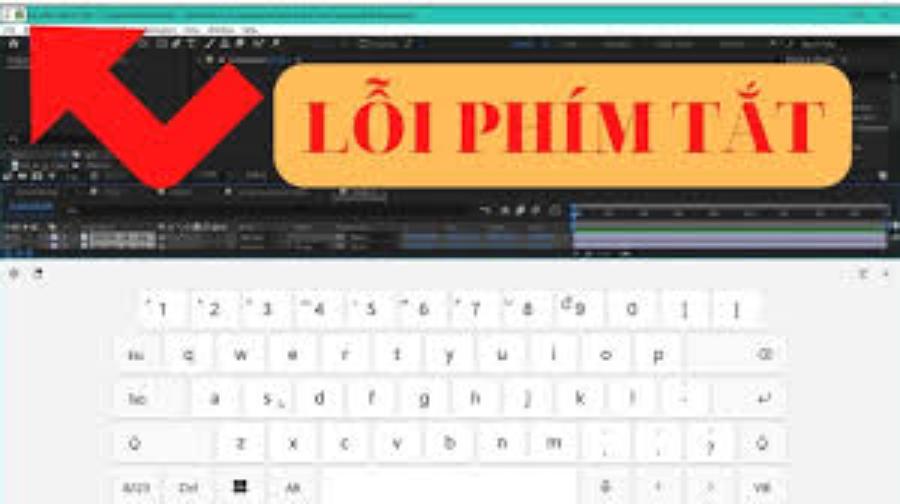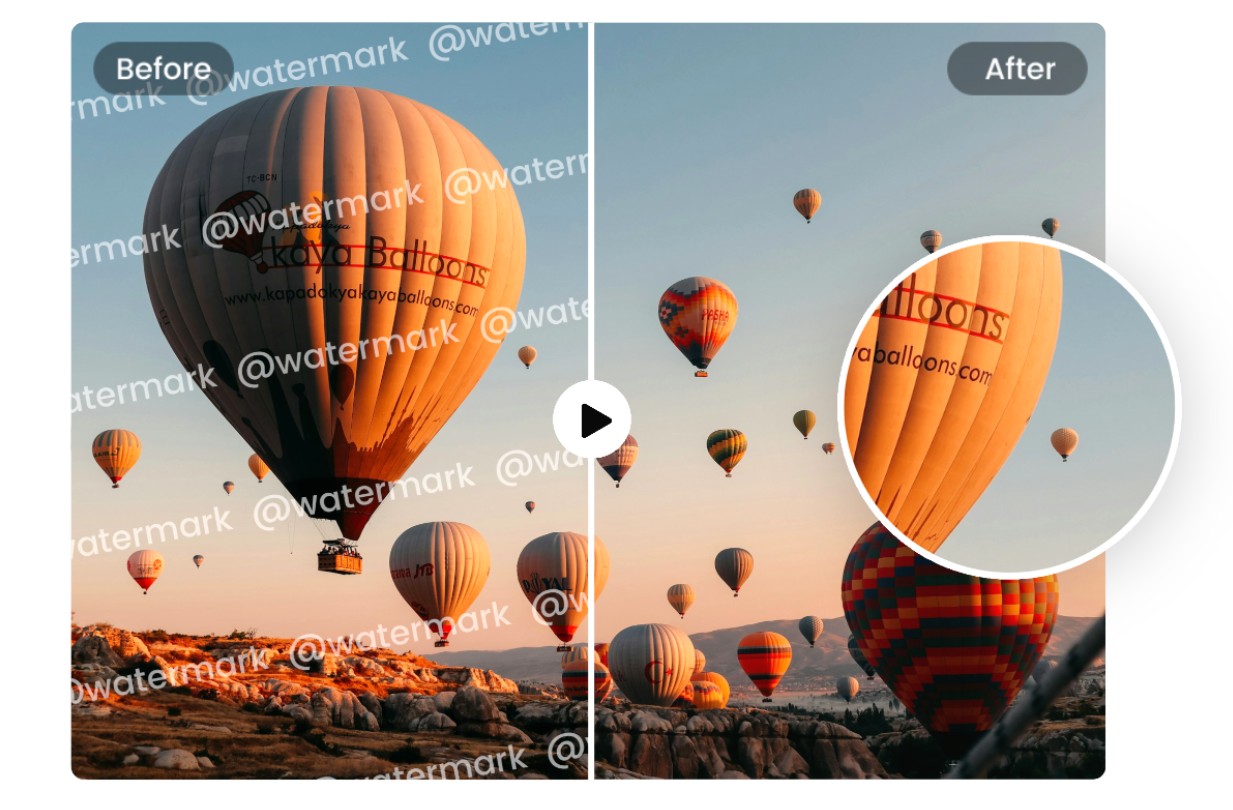Best Selling Products
Easily Download Youtube Videos With These 19 Websites
Nội dung
With millions of videos uploaded every day, downloading videos from YouTube to your computer or mobile device has become a common need for many people. However, not everyone knows how to download videos easily and quickly. In this article, Sadesign will introduce you to 19 useful websites that help you download YouTube videos easily and quickly.

With millions of videos uploaded every day, downloading videos from YouTube to your computer or mobile device has become a common need for many people. However, not everyone knows how to download videos easily and quickly. In this article, Sadesign will introduce you to 19 useful websites that help you download YouTube videos easily and quickly.
1. Y2Mate
Y2Mate is one of the leading websites that allows users to download videos and audios from YouTube easily. With a friendly interface and Vietnamese support, Y2Mate brings a smooth user experience to everyone, even for first-time users. You just need to copy the YouTube video link you want to download, paste it into the search box on the main page and in just a few seconds, your video is ready to download.
In addition to downloading videos, Y2Mate also allows users to choose from a variety of formats such as MP4, MP3, and many other video formats with quality ranging from low to high. This helps you customize according to your needs, from storing videos for offline viewing to converting to audio formats for listening to music. With Y2Mate, downloading YouTube videos has never been easier.
.png)
2. Converto.io
Converto.io is a prominent website that provides YouTube video download services, allowing you to convert videos to various formats such as MP4 or MP3. What makes Converto special is the ability to customize the video quality and the ability to trim the audio. When you paste the video link into the website, you will see a gear icon that allows you to adjust the resolution before downloading.
Furthermore, if you only want a specific audio track from the video, Converto.io allows you to select the audio track to cut. Once selected, you just need to press the "Save" button to save it and press "Convert" to complete the process. With this feature, Converto.io is not only a video downloader but also a convenient audio editor.
3. Viddler
Viddler is a versatile website that allows you to download videos from various platforms such as YouTube, Twitter, Facebook, and Instagram. Viddler's interface is extremely simple and easy to use; you just paste the video link into the input box and click "Go". After that, you will see a list of video download links with a variety of quality and format options.
One cool feature that Viddler offers is the ability to download videos without sound through the “Video only download (No audio)” option. This is useful for those who need to store videos without sound, such as for making tutorials or slideshows. After selecting the format and quality, you just need to click “Download” and the video will be automatically saved to your device.
4. YooDownload
YooDownload is one of the most popular YouTube video download sites today. With the ability to provide MP4, WebM, MP3, and 3GP formats, YooDownload meets the diverse needs of users. The website interface is very clear with vivid colors, making it easy for users to search and perform operations.
After entering the video link in the search box, you just need to choose the format and quality you want. In just a few clicks, the video will be downloaded to your computer or mobile device. YooDownload is not only fast but also supports many different formats, giving you the freedom to choose according to your needs.
.png)
5. OnlineVideoConverter
OnlineVideoConverter is a fast and convenient YouTube video conversion website, especially in keeping the original video quality. This website is not only free but also supports many different formats, from MP4, AVI to MP3. OnlineVideoConverter's interface is very intuitive, making it easy for users to use without having to learn too much.
When you paste the video link into the website, you will have a variety of tools to choose from, including YouTube Converter and YouTube to MP3. Just choose the desired format and hit the convert button, and you will quickly have the video or audio you want. With fast download speeds and stable quality, OnlineVideoConverter is a great choice for those who often download videos from YouTube.
6. GenYouTube
GenYouTube is one of the great YouTube video download sites that you should consider when you need to download videos from this platform. With a simple and friendly interface, GenYouTube allows users to operate quickly right from the first use. You just need to enter the YouTube video link into the search box or even the keyword you need to search, GenYouTube will automatically take you to a new page with the video playing and download links.
What's special is that if you encounter problems with the main video download link, GenYouTube also provides a backup link in the "Alternate Links" section, helping you avoid interruptions in the video download process. With this convenience and efficiency, GenYouTube deserves to be the top choice for those who want to download videos from YouTube quickly and easily.
7. X2Convert
X2Convert is a free online application that allows users to download YouTube videos at very fast speeds. This website is highly appreciated for its easy-to-use Vietnamese interface, allowing users to download their favorite videos in many different formats such as 3GP, WebM, MP4 and even audio. X2Convert offers many quality options, from 360p, 480p to HD, Full HD and Ultra HD.
The strength of X2Convert lies not only in its fast download speed but also in its ability to handle large files without slowing down the upload speed or conversion time. This is very useful for those who often download videos for offline viewing or storage. With X2Convert, downloading videos from YouTube is easier than ever.
.png)
8. Getvideo.at
Getvideo.at is one of the most popular YouTube video download sites today. This site not only allows you to download videos from YouTube but also supports downloading videos from many other platforms such as VK, Facebook, Instagram, Dailymotion, Vimeo, and Twitter. With Getvideo.at, you can download videos in audio or video format, depending on your needs.
A standout feature of Getvideo.at is the ability to download links via bookmarklets. When you are watching a video on YouTube and want to download it, just click on the "Get Video" bookmarklet to quickly download it. This saves you time and effort, as you don't have to go back to the homepage to re-enter the link.
9. PickVideo
PickVideo is another great option for those who need to download videos from YouTube. PickVideo’s interface is clean and easy to understand, making it easy to navigate. Once you paste the video link into the search box, you can choose between several download options: Download Video without Sound, Download Audio Only, or Download Video with Sound.
With the flexibility in choosing the download format, PickVideo meets the diverse needs of users. Whether you need videos for learning, entertainment or simply for storage, PickVideo can help you do it simply and quickly.
10. 10Convert
10Convert is one of the most effective websites for downloading YouTube videos today. The highlight of 10Convert is the ability to search for videos by keywords. You just need to enter the keyword you want to search for and the website will display related results. Then, you can choose the desired video format and download the video to your computer with just a few clicks.
With an easy-to-use interface and convenient search feature, 10Convert helps you save time in searching for videos to download. This is one of the reasons why 10Convert has become one of the top choices for those who regularly download videos from YouTube.
.png)
11. 2Conv.com
2Conv.com is one of the best YouTube video downloader websites for those who love music and want to experience the images and sounds in the videos. This tool is highly appreciated for its speed and safety, allowing users to convert videos from YouTube to MP4 format easily and quickly. With 2Conv, you will not only get high-quality MP4 files but also be able to use this tool without any difficulty.
One of 2Conv's strengths is its compatibility with multiple operating systems and browsers. Whether you're using Mac, Linux, or Windows, 2Conv works seamlessly across all platforms. Downloaded MP4 files are permanently saved on your device, allowing you to access and view them anytime without an Internet connection.
12. Convert2mp3
Convert2mp3 is a great solution for those who want to download videos from YouTube without installing any application. Just copy the video URL and paste it on the website, you can choose the format you want to download, from MP3 to MP4. Especially, Convert2mp3 is completely free, helping you save costs while still being able to own your favorite videos and audios.
This website works completely online, making the download process quick and convenient. You don't have to worry about installing complicated software or applications. With just a few clicks, you can download videos and audio from YouTube to your computer.
13. FLVTO
FLVTO is also a great option for downloading videos from YouTube. This website allows users to convert videos to various formats such as AVI, MP3, and MP4. Not only does it simply download to your computer, FLVTO also offers the option to send files via email or upload them to cloud storage services such as Dropbox, providing users with optimal convenience.
FLVTO's interface is very easy to use, you just need to paste the video link into the search box and select the format you want to convert. This is an ideal tool for those who often need to download videos and audio from YouTube quickly and effectively.
(1).png)
14. Getvideo.org
Getvideo.org is another prominent website that allows users to download videos from YouTube in popular formats such as 3GP, MP4, and WebM. In particular, Getvideo offers a quick tip so you can download videos directly from the YouTube interface without leaving the page. You just need to add "gv" before "youtube" in the URL, for example https://www.gvyoutube.com/watch?v=pmMjkMtpnTc , and you will immediately be redirected to Getvideo's video download page.
With Getvideo, you can easily access and download your favorite videos without any hassle. The user-friendly interface and fast download speed are big pluses that make Getvideo one of the top choices for those who want to download videos from YouTube.
15. VideoGrabber
VideoGrabber is one of the notable platforms when it comes to downloading videos from YouTube and many other social media sites like Facebook, Vimeo, and Dailymotion. This website offers users a simple and efficient video downloading experience. To get started, you just need to copy the video link and paste it into the search box on the main page, then hit the “Download” button.
What makes VideoGrabber special is that it supports a wide range of formats such as MP4, AVI, and WMV, along with quality options ranging from standard to premium. The user interface is designed to be intuitive, making it easy to search and download videos without any difficulty. The fast download speed is also one of the factors that makes VideoGrabber a popular choice for those who often download videos for offline viewing.
16. FetchFile
FetchFile is a convenient online application that allows you to download videos from YouTube in just a few simple steps. With FetchFile, you don’t need to install any software; just paste the video URL into the homepage and hit the download button. This is extremely convenient for those who don’t want to clutter their devices with unnecessary applications.
FetchFile supports a wide range of download formats such as MP4, MP3, and WEBM, along with different quality options. The website interface is easy to understand, making it quick and efficient for users. You can save videos or audios to your device without worrying about long waiting times. FetchFile is truly an ideal solution for those who want to download videos quickly and conveniently.
.png)
17. YT1s
YT1s is a prominent YouTube video downloader site that stands out for its ability to convert videos to various formats such as MP4, MP3, and AVI. Users simply need to paste the video link into the search box, select the desired format and quality, and within seconds, the video will be converted and ready for download.
One of the great advantages of YT1s is its easy-to-use interface, which helps users not get confused during the video downloading process. You can easily find the options and download videos smoothly. With fast download speed and stable video quality, YT1s is an ideal choice for those who regularly search for content from YouTube.
18. KeepVid
KeepVid is a popular website not only for its ability to download videos from YouTube but also for supporting video downloads from many different platforms. To use it, you just need to copy the video link and paste it into the search box. Immediately, KeepVid will provide you with download options in many different formats and qualities, from SD to HD.
One of the highlights of KeepVid is its playlist download feature, which allows you to download multiple videos at once without having to do it step by step. This is extremely convenient for those who want to save videos from a channel or playlist without wasting much time. With a friendly interface and fast download speed, KeepVid deserves to be one of the top choices for those who love to save videos.
19. VidPaw
VidPaw is another online video downloader website that helps you download videos from YouTube and many other platforms easily. VidPaw's interface is designed to be very user-friendly, allowing you to paste the video link into the search box and select the desired format and quality in just a few simple steps.
What's special about VidPaw is that it not only allows you to download videos but also supports downloading music from videos in high quality. If you are a music lover and often search for songs from YouTube videos, VidPaw will help you store your favorite songs easily without having to watch the videos. With the ability to provide many different formats and qualities, VidPaw is really a useful tool for those who want to get music and video content from YouTube.
.png)
20. Conclusion
Downloading videos from YouTube is no longer a difficult problem thanks to the support of many online tools and software available. With the websites that Sadesign has introduced, you can easily download your favorite videos to your computer or mobile device.