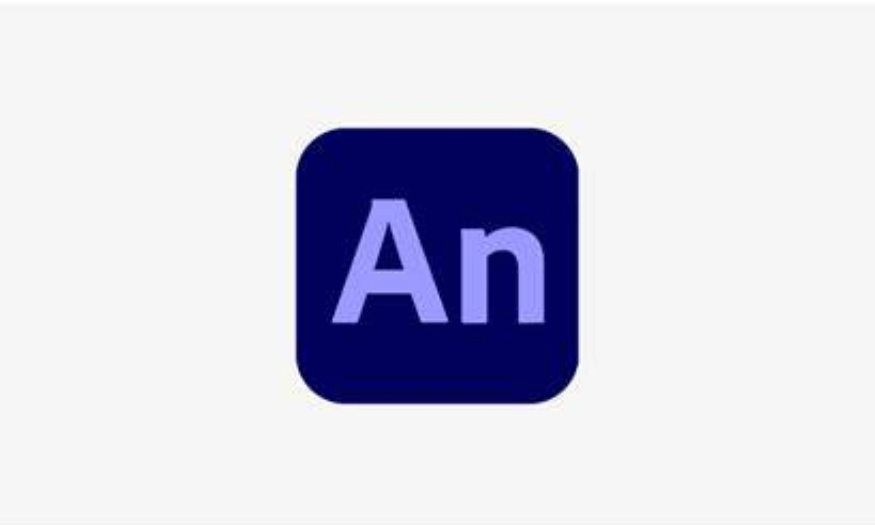Best Selling Products
Explore Adobe Color's Unique Feature Set
Nội dung
- 1. What is Adobe Color?
- 2. Breakthrough features of Adobe Color tool
- 2.1 Provide full color palette
- 2.2 Palette Save Feature
- 2.4 Color analysis feature from images
- 2.5 Emotional Coloring Feature
- 2.6 Sharing and collaborating with the community
- 2.7 Personal color library creation feature
- 3. Why should you use Adobe Color tool?
- 3.1 Professional image design
- 3.2 Increase creativity
- 3.3 Connect with many professional artists
- 4. Conclusion
Adobe Color is a powerful and unique tool in the Adobe suite that helps users easily create rich and harmonious color palettes for their design projects. With a friendly interface and high interactivity, Adobe Color is not only for professional designers but also for beginners. From choosing colors based on emotions to exploring color palettes from the community, Adobe Color opens up countless creative opportunities, helping users express their own style and personality in each work.
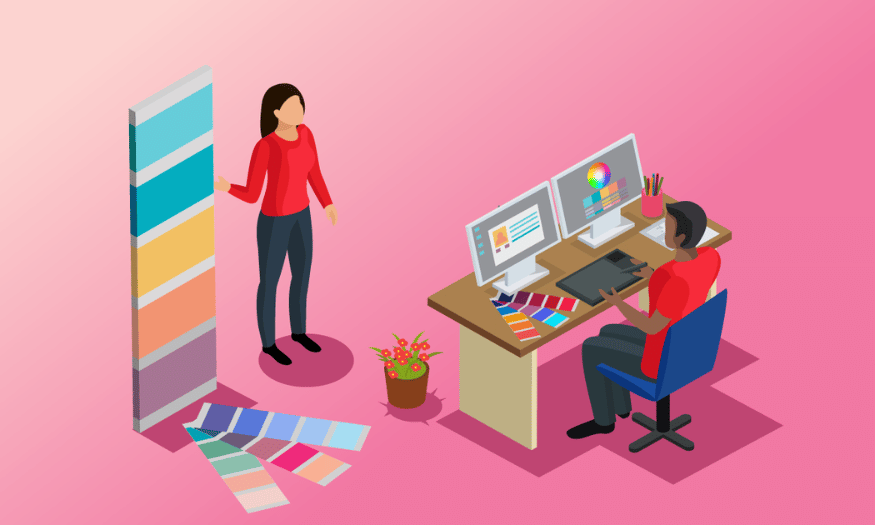
Adobe Color is a powerful and unique tool in the Adobe suite that helps users easily create rich and harmonious color palettes for their design projects. With a friendly interface and high interactivity, Adobe Color is not only for professional designers but also for beginners. From choosing colors based on emotions to exploring color palettes from the community, Adobe Color opens up countless creative opportunities, helping users express their own style and personality in each work.
1. What is Adobe Color?
Adobe Color is a tool developed by Adobe, aiming to help users create and manage color palettes easily and intuitively. With a color wheel design, Adobe Color allows users to easily select and coordinate colors in many different ways, from contrasting colors to complementary color tones. This tool is not just a software, but also a source of inspiration for designers, helping them explore and develop creative ideas in each project.
One of the strengths of Adobe Color is its integration with other software in the Adobe ecosystem, such as Photoshop and Lightroom. This makes it easy for users to switch between creating color palettes and applying them to design work. You can create the perfect color palette for your photos, ensuring that all elements in your design are harmonious and visually appealing. With Adobe Color, finding the right color for each project is faster and more efficient than ever.
In addition, Adobe Color also offers many other useful features, such as the ability to explore color palettes from the community and share your own creations. Users can search for inspiration from millions of color palettes created by other designers, or even upload images to extract the main colors from them. All of this not only saves time but also opens up countless creative opportunities for designers, helping them easily create impressive and professional works.
.png)
2. Breakthrough features of Adobe Color tool
Adobe Color is not just a color creation tool, but also a rich creative platform that provides users with many unique features. With the ability to help users easily explore and coordinate colors, Adobe Color is truly a powerful assistant for designers, artists, and art lovers. From providing diverse color palettes to the ability to store and share ideas, each feature is designed to optimize the creative process.
2.1 Provide full color palette
One of the highlights of Adobe Color is the design of the color wheel, which helps users easily identify and coordinate colors. The default color of this tool is Analogous, which allows users to explore similar colors naturally. For example, when choosing orange, you will see shades like dark orange, light orange appear immediately. This not only helps users easily find their favorite color, but also ensures that all combinations are harmonious and aesthetically pleasing.
In addition, Adobe Color also provides the function of identifying contrasting colors, helping users better understand how to combine colors effectively. Recognizing complementary colors is not only an important design skill but also helps enhance creativity. You can easily experiment with different color tones to create unique and outstanding works, thereby improving the quality of your designs.
2.2 Palette Save Feature
Another important feature of Adobe Color is the ability to save the palettes you create. Once you have finalized your color scheme, you can save these color combinations for future use. This not only saves time but also helps you maintain consistency in your work. You can easily access your color library and choose the right palette for each specific project.
Additionally, with the Color Wheel tab, you can enter search terms to quickly find your favorite color palettes. The new library creation feature is also very useful, allowing you to divide color palettes by different themes or projects with just one click. This not only helps to organize your work scientifically, but also makes it easier to find and apply color palettes in the future.
(1).png)
2.3 Refer to available color combination samples
If you’re stuck for color scheme ideas, Adobe Color also offers a collection of color swatches to choose from. The “Explore” tab makes it easy to browse through community-created color palettes to learn from and get inspired for your own designs. This is especially helpful for beginners who are just starting out and exploring the world of color.
Furthermore, the “Trends” tab in Adobe Color has been divided into various topics such as travel, fashion, and architecture. This not only makes it easy for you to find new color trends, but also allows you to research and analyze how other designers apply color in their works. You can also save your favorite images or color palettes to your device for future reference, thereby creating more unique and creative ideas in your design work.
2.4 Color analysis feature from images
One of the standout features of Adobe Color is its ability to analyze colors from images. Users can easily upload any photo and the tool will automatically extract the main colors from that image. This is very useful for designers who want to build a color palette based on a specific inspiration, such as a piece of art, a natural landscape, or a unique fashion product. This feature not only saves time but also helps users quickly grasp the right shades, thereby creating more consistent and attractive projects.
Furthermore, analyzing colors from images also opens up many creative opportunities. When you have a color palette extracted from your favorite images, you can easily apply it to different design products, such as posters, websites, or logos. This not only creates consistency in your brand but also makes your designs more interesting and fresh. Thanks to this feature, Adobe Color helps users easily connect the real world and the design world, thereby creating impressive works of art.
2.5 Emotional Coloring Feature
Adobe Color also provides the ability to create color palettes based on the emotion or mood that users want to express. With a variety of emotions such as "happy", "sad", "relaxed", or "energetic", users can quickly find the right colors to convey the message they want to send. This feature not only brings convenience in choosing colors but also helps to enhance the artistry in design.
Creating emotional colors helps create depth in your artwork, which in turn creates a stronger connection with your audience. For example, if you want to design a happy painting, you might choose bright and vibrant colors, while a sad design might use more muted tones. With this feature, Adobe Color helps users not only choose colors but also express deeper meanings and messages in each piece.
.png)
2.6 Sharing and collaborating with the community
Adobe Color also facilitates sharing and collaboration between designers. Users can easily share their created color palettes with the community via social media or directly on the Adobe platform. This feature not only helps others find inspiration from your work, but also opens up opportunities for feedback and opinions from peers, thereby improving your own design skills.
This interaction enriches the creative experience and builds a supportive community in the design field. Participating in discussions and sharing ideas not only helps you learn from others but also provides you with a multi-dimensional view of how to use color. Thanks to this feature, Adobe Color is not only a design tool but also a platform that connects creative minds, thereby encouraging innovation and growth in the design industry.
2.7 Personal color library creation feature
Another notable feature of Adobe Color is the ability to create personal color libraries. Users can create different color palettes for each specific project and store them in a separate library. This not only helps to organize work scientifically but also facilitates the search and application of color palettes in the future. You can easily access your library and choose the appropriate color palette for each design, thereby saving time and improving work efficiency.
Creating a personal color library is also a great way to maintain consistency and branding. Once you have identified your brand’s primary colors, storing them in a library makes it easy to reuse them in future designs. This not only ensures that all your products are consistent in color, but also makes it easier for customers to recognize your brand. This feature is a really useful tool for anyone who wants to build and maintain a strong and consistent design style.
3. Why should you use Adobe Color tool?
Adobe Color is not just a simple color creation tool but also a powerful design platform, bringing many benefits to users. With a series of modern and flexible features, Adobe Color supports users in developing creative ideas, thereby improving the quality of images and designs. Here are some reasons why you should choose Adobe Color for your projects.
3.1 Professional image design
Using Adobe Color, you can easily organize and choose your favorite color themes, making your designs more coherent and professional. This tool allows you to explore and coordinate colors intuitively, thereby creating unique and impressive designs. Thanks to the friendly and easy-to-use interface, users do not need to have in-depth design skills to create high-quality products.
In addition, Adobe Color also provides rich theme templates for users to refer to. This not only saves you time but also opens up many new creative ideas. You can find inspiration from color palettes shared by the design community, thereby effectively applying them to your projects. The combination of customization and rich inspiration from the community helps you improve your design skills and create truly outstanding products.
.png)
3.2 Increase creativity
Adobe Color not only helps users choose colors but also helps enhance creativity. To create a perfect visual interface, clear planning is extremely important. This tool helps you build a clear strategy for each project, allowing you to define specific goals and directions. Thanks to that, designers, photographers or videographers can do their work more effectively.
Additionally, Adobe Color allows you to compare and evaluate color themes with ease. You can quickly review different options and find the best combination for your project. This feature not only saves time but also helps you make better decisions during the design process, thereby improving the quality of the final product.
.png)
3.3 Connect with many professional artists
One of the strengths of Adobe Color is its ability to connect users with a community of professional artists and designers through the “Behance” feature. Here, you can find inspiring works from other artists, learn new knowledge, and discover unique color tips. This not only helps you expand your horizons, but also encourages creativity and personal development.
Joining the Behance community also gives you the opportunity to interact, connect and collaborate with people who share your passion. You can share ideas, get feedback from experienced people and apply new knowledge to your work. This connection not only enriches your design experience but also helps you develop your career in the creative field.
.png)
4. Conclusion
With the outstanding benefits that Adobe Color brings, using this tool is a perfect choice for those who are passionate about design and color. From improving design products to connecting with the artist community, Adobe Color is truly a powerful assistant in your creative journey.
In short, Adobe Color is not only a design support tool but also an endless source of inspiration for those who love creative art. With a unique and useful set of features, Adobe Color helps users create perfect color palettes, thereby improving the quality of design work. Exploring and applying the features of Adobe Color will help you not only save time but also create more impressive and professional products. Start your creative journey with Adobe Color today!