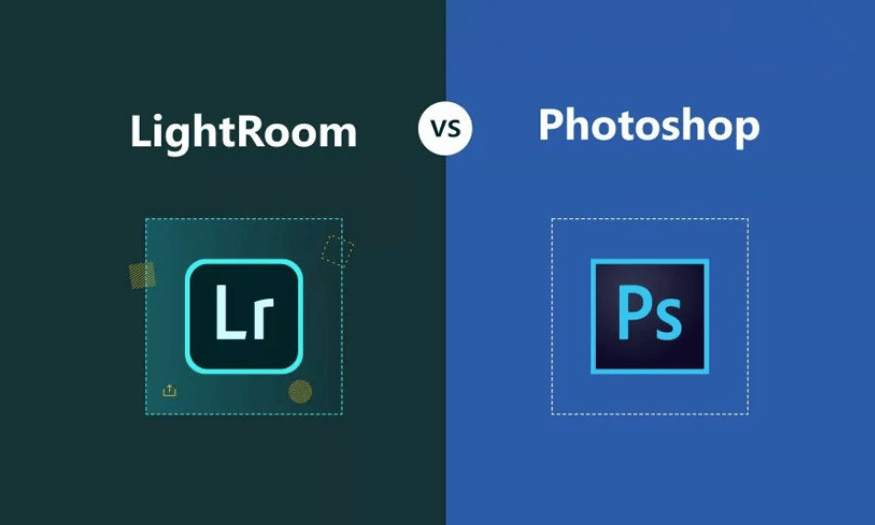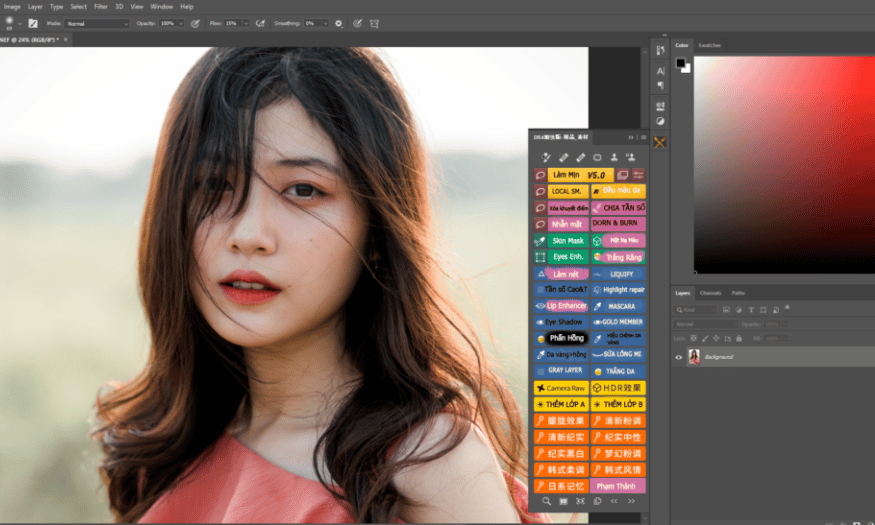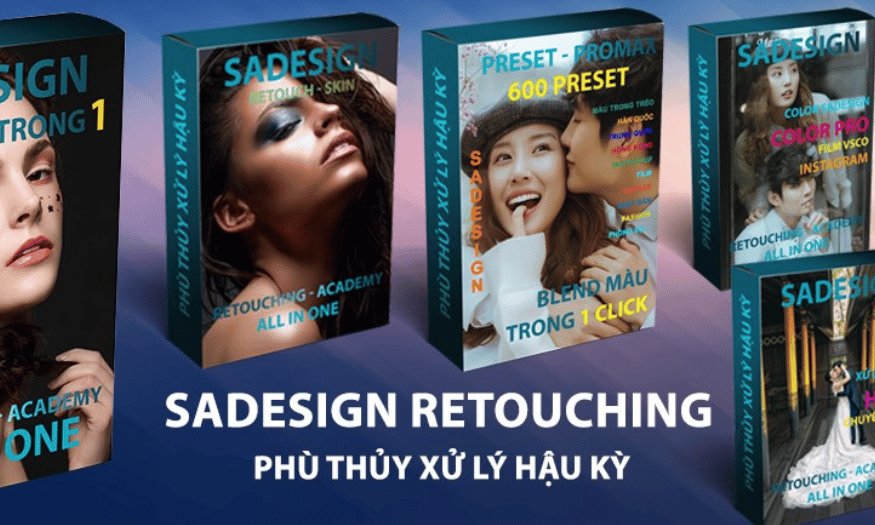Best Selling Products
Explore Figma and the basic learning path for beginners
Nội dung
- Learn what Figma is?
- 2. Why should you learn Figma?
- 2.1 Easy to access and free to use
- 2.2 Powerful Features
- 2.3 Support for teamwork
- 2.4 In line with the trend
- 3. Basic Figma learning path for beginners
- 3.1. Get familiar with the Figma interface
- 3.2. Understanding vector design and layout
- 3.3. Learn how to create prototypes
- 3.4. Design Library Management (Design System)
- 3.5. Practice through real projects
- 4. Tips to learn Figma effectively
- 5. Conclusion
Learn what Figma is and the basic Figma learning path for beginners. Step-by-step guide to master this powerful UI/UX design tool.

Learn what Figma is?
Figma is a cloud-based user interface (UI) and user experience (UX) design tool. Launched in 2016, Figma quickly won the hearts of the design community thanks to its ability to work simultaneously on multiple devices and support effective teamwork.
.jpg)
It is a browser-based platform that allows designers to work online without installing software. You will have access anytime, anywhere without complicated installations. It also supports effective teamwork thanks to real-time collaboration. With Figma, users can easily create designs, prototypes, and design documents, and integrate with many other tools to optimize workflow.
In addition, Figma also offers app versions on Windows, macOS, and mobile devices, optimizing the working experience.
2. Why should you learn Figma?
Figma is a modern user interface and user experience (UI/UX) design tool, highly regarded for its accessibility and free availability.
2.1 Easy to access and free to use
With a friendly interface, Figma allows users, even beginners, to quickly get acquainted and use it effectively. In addition, Figma works online, does not require complex software installation, saving time and resources.
It is also a powerful platform that supports teamwork, allowing multiple people to edit and contribute directly to the same project. Therefore, learning and using Figma not only helps improve design skills but also expands career opportunities in the technology and creative fields.
2.2 Powerful Features
With its online working feature, Figma allows teams to collaborate effectively, from anywhere and on any device. Additionally, the tool offers a variety of features such as the ability to create interactive prototypes, manage design asset libraries, and integrate easily with other tools.
.jpg)
Learning Figma not only helps you improve your design skills but also opens up opportunities to work on professional projects, meeting the growing demands of the creative industry.
2.3 Support for teamwork
With its online capabilities, Figma allows multiple team members to work on a project in real-time, minimizing overlap and increasing collaboration efficiency.
Features like live commenting, easy design sharing, and version management help streamline your workflow. Make sure every idea and edit is captured and implemented transparently. Learning Figma will not only help you improve your design skills, but also expand your ability to collaborate with your teammates, create high-quality products, and meet customer needs.
2.4 In line with the trend
Figma is widely used by major tech companies, offering exciting career opportunities. Learning Figma will not only help you improve your design skills but also enable you to work more effectively in a team environment, thanks to its real-time collaboration feature. It is an online platform, with no complicated installation required, making it easy to access and use anytime, anywhere.
In addition, Figma also supports many powerful features such as prototyping, design library management, and integration with other tools, helping you optimize your workflow. Therefore, learning Figma is not only a right step but also an investment in your future career in the field of creative design.
3. Basic Figma learning path for beginners
3.1. Get familiar with the Figma interface
Figma is a powerful and popular user interface design tool today. For beginners, getting familiar with the Figma interface is the first and important step in the learning process. Understanding the interface will help you work more efficiently and easily access advanced features during the learning and practicing process.
.jpg)
Explore the main interface: Including toolbar, control panel (Layers), and work area.
Explore keyboard shortcuts: Mastering keyboard shortcuts will save you time and increase your productivity.
Practice creating a new project: Create your first design file and get familiar with basic tools like Frame, Text, and Shape.
3.2. Understanding vector design and layout
These are important foundational knowledge to help you master how to use Figma tools effectively. Vector design will help you create sharp, flexible images at any size, while understanding layout will help you organize content logically, creating professional and attractive design products. Mastering these two elements is a necessary first step for you to go further in your journey of learning and developing your design skills.
Vector design: Figma offers Pen and Pencil tools to create custom shapes. Practice drawing simple icons to get used to it.
Using layout grids: Grids are an indispensable tool in UI design. Learn how to add and customize layout grids to ensure balance in your designs.
3.3. Learn how to create prototypes
One of the most important skills is learning how to create prototypes, which simulate the look and feel of a product before it is actually deployed. Mastering this process will not only improve your design skills, but will also help you communicate better with your development team members. Spend some time practicing regularly to better understand the features and applications of Figma in real life.
Linking between screens: Figma lets you connect design frames to simulate user flows.
Add motion effects: Learn how to use effects like Slide, Fade, and Smart Animate to create a smooth experience.
3.4. Design Library Management (Design System)
Design System management is an important part of building and maintaining design consistency. Understanding how to create and organize design elements, such as colors, typography, icons, and interface elements, will help you optimize your workflow and team collaboration.
Besides, understanding how to use Design System in Figma not only helps you save time but also improves the quality of design products professionally.
Create your own libraries: Build sets of colors, fonts, and design elements to reuse across projects.
Use public libraries: Take advantage of free libraries from the Figma community to save time.
3.5. Practice through real projects
The basic Figma learning path for beginners should be built systematically, combining theory and practice to achieve high efficiency.
First, learners need to familiarize themselves with Figma’s interface and basic tools, including how to create wireframes, edit shapes, and use color and text. Next, focus on building design skills through small exercises like designing icons, simple interfaces, or basic UI components.
.jpg)
To consolidate knowledge, practice through real projects is very important, helping learners better understand the working process and how to apply the learned skills in practice. In addition, it is recommended to regularly refer to documents, online courses and design communities to update new knowledge and receive support from experienced people.
4. Tips to learn Figma effectively
Summary of small tips to learn figma effectively specifically:
Join a community: Communities like Figma Vietnam or international groups on Facebook, Discord are great places to learn and interact. Joining design communities will help you exchange experiences, receive support from professionals and update the latest design trends. Be persistent and keep exploring to improve your skills.
Learn with official documentation: Take the time to read the tutorials, watch the demonstration videos, and practice each step to master the knowledge. Additionally, participating in the Figma user community is a great way to gain experience and get your questions answered quickly. Learning with official documentation not only helps you build a solid foundation, but also opens up opportunities to exploit the full potential of Figma in your design work.
Practice Every Day: Spending time every day practicing will help you master Figma quickly.
Follow online learning channels: Many YouTube channels and free online courses offer lessons from basic to advanced.
Cheap Figma Pro License Account
5. Conclusion
Figma is not only a design tool but also a gateway to career development opportunities in the field of UI/UX design. With the basic learning path shared above, you can confidently start conquering Figma . Start with small lessons and practice constantly to perfect your design skills.