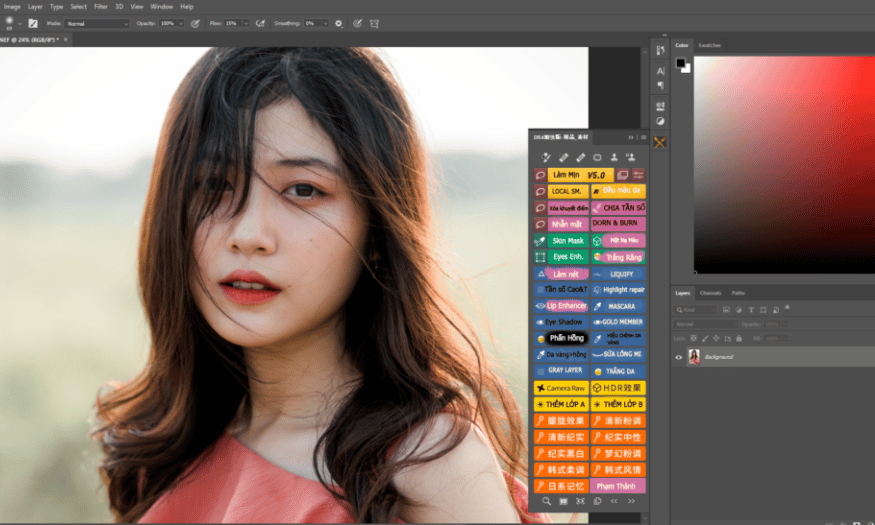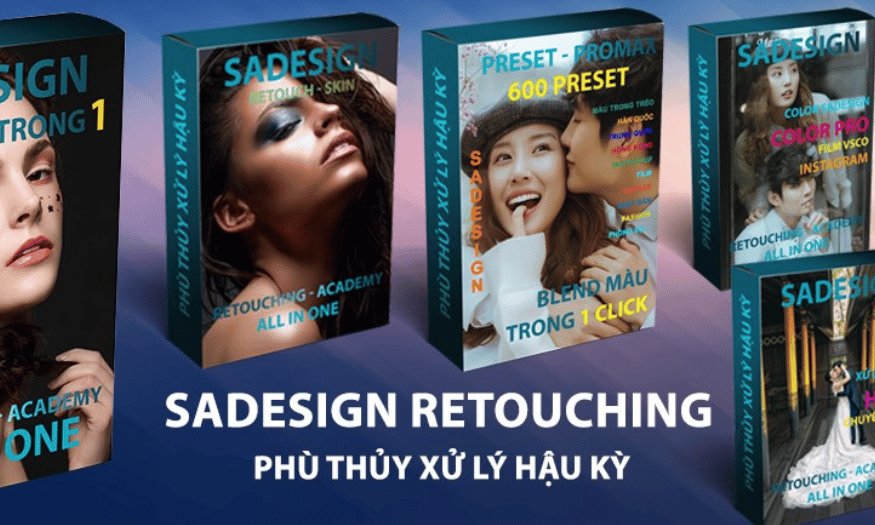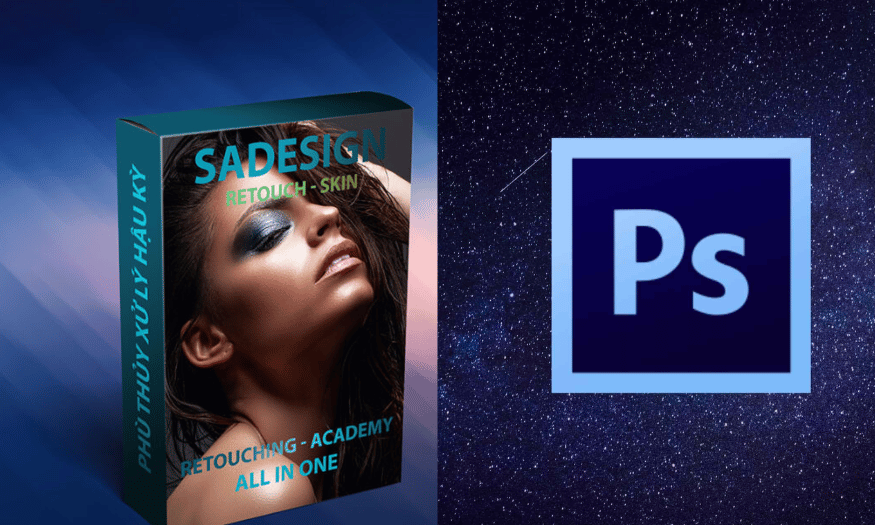Best Selling Products
Lightroom vs Photoshop? Who is the King of Photo Editing?
Nội dung
- 1. Lightroom: Photo editing software for everyone
- 2. Photoshop: Versatile editing, easy to do
- 3. Similarities between Photoshop and Lightroom
- 4. Compare the differences between Lightroom and Photoshop
- 5. Should I use Lightroom or Photoshop to edit photos?
- 6. Outstanding features of Lightroom and Photoshop
- 6.1 Lightroom Features
- 6.2 Photoshop Features
- 7. Conclusion
When it comes to photo editing software, the two prominent names that everyone knows are Adobe Lightroom and Adobe Photoshop. These two software are not only popular in the photography community but are also widely used by those who love visual art. From basic editing to complex works of art, Lightroom and Photoshop both have their own advantages, making them indispensable tools in every creative’s toolkit.
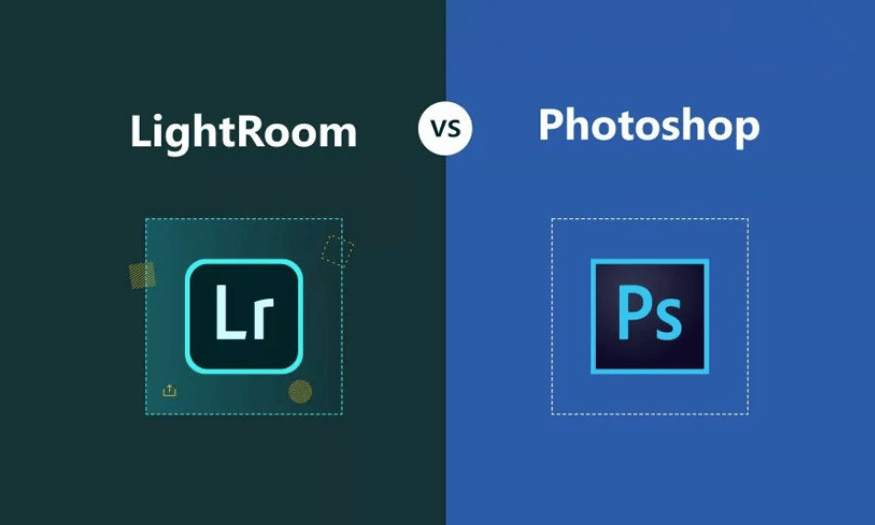
1. Lightroom: Photo editing software for everyone
Lightroom is a software designed specifically for editing and managing photos. It is suitable for beginners as well as professional photographers. With a friendly and easy-to-use interface, Lightroom allows users to quickly perform basic edits such as adjusting brightness, contrast, color and many other factors. What is special is that Lightroom supports RAW format, helping users to maximize the quality of original photos.
One of the standout features of Lightroom is its ability to manage photo libraries. Users can easily organize, search, and categorize their photos in a variety of ways. This is essential for those who have thousands of photos and need an efficient way to access and edit them. Additionally, Lightroom also allows users to create filters and presets, allowing users to quickly apply their favorite effects to multiple photos with just one click.
.png)
2. Photoshop: Versatile editing, easy to do
Photoshop is known as a "giant" in the field of image editing. With its diverse and powerful editing capabilities, Photoshop allows users to perform complex tasks such as combining photos, removing unwanted objects, and creating special effects. This software is not only for photographers but also for graphic designers, digital artists and those who want to create unique works of art.
Photoshop’s interface is more complex than Lightroom’s, but that also means it offers more tools and options. Users can customize photos at a granular level, from adjusting individual pixels to using layers to create complex effects. Photoshop also supports plugins and external resources, which help expand users’ creative capabilities.
.png)
3. Similarities between Photoshop and Lightroom
Both software allow users to perform editing operations such as cropping photos, adjusting color curves, and applying filters. These functions help users easily improve photo quality and create impressive images, meeting their creative needs.
Another important thing that the two software have in common is their ability to handle different image file formats. Both Photoshop and Lightroom support popular formats such as RAW, JPEG, PNG, and TIFF. This allows users to work with the highest quality images without losing detail, while also preserving image information during editing.
Additionally, both software offer a wide range of editing tools from basic to advanced. Users can correct lens distortion, adjust color saturation, and use brush tools to create artistic effects. This variety allows users to unleash their creativity, from simple edits to complex works of art, making both software ideal for everyone.
.png)
4. Compare the differences between Lightroom and Photoshop
Lightroom is often preferred for batch photo management and editing with an intuitive interface that makes it easy for users to manipulate and organize their collections. Meanwhile, Photoshop stands out for its detailed and creative editing capabilities, allowing users to make more complex changes. Depending on your needs and working style, choosing between these two software can greatly affect the quality and efficiency of your image creation process. Let's explore the differences between Lightroom and Photoshop to find the tool that is best for you.
Element
Photoshop
Lightroom
About Image Processing and Arrangement
No automatic image processing and sorting. User has to manually sort by categories and folders.
Has the ability to process and organize images effectively, helping users easily manage photo libraries.
About Non-Destructive Editing
Save edited images as PSD files. Only allow tracking changes to a single image.
Save changes in the Catalog file, allowing you to track multiple images at once without changing the original file.
Occupying Storage Space
Only one Catalog file is needed for multiple images, saving storage space.
Each PSD file contains information of only one image, so when working with many images it will take up more space.
Image Import Capability
Direct import of photos from memory card is not allowed; users need to transfer photos to the system before editing.
Allows users to import photos directly from the memory card, convenient for starting editing immediately.
Effective Photo Editing
Edit each change efficiently, suitable for complex tasks.
Provides simple tools that allow quick editing with just one click.
Workflow
No support for importing and organizing files; users can only work based on built-in tools.
Supports importing and sorting images through built-in features, making workflow more flexible.
Editing Tools
Provides a variety of sophisticated tools, allowing users to perform detailed and advanced edits.
There are basic and advanced tools, but easier to use for beginners.
Filter Features
More limited in filters; mainly focused on detailed editing of individual images.
Many filters and presets are available for users to quickly apply to multiple images.
Target Audience
Suitable for artists, graphic designers and anyone who needs detailed editing.
Suitable for photographers and those managing large photo collections.
Image Format Support
Supports most image formats, including specialized formats.
Supports popular formats such as RAW, JPEG, PNG, TIFF, ensuring the best photo quality.
.png)
5. Should I use Lightroom or Photoshop to edit photos?
If you are a photographer who loves speed and efficiency, Lightroom is the ideal choice. This software stands out with its ability to batch process photos and organize photo libraries intelligently. With just one click, you can apply filters, masks and detailed adjustments to images without spending much time. This helps you easily manage and edit hundreds of photos in a short time.
On the other hand, if you are an artist or graphic designer who loves to create unique works with intricate details, Photoshop is the choice that cannot be ignored. With a diverse set of tools and deep editing capabilities, Photoshop allows you to unleash your creativity. From using filters to editing every pixel, this software provides everything you need to make your images come to life and be the most impressive.
6. Outstanding features of Lightroom and Photoshop
In the design field, Lightroom and Photoshop are two indispensable tools, each offering unique features that help users optimize their photo editing workflow. Lightroom stands out with its photo library management, non-destructive editing, and fast sharing support, making it easy for photographers to organize and refine their work. In contrast, Photoshop is the top choice for those who want to perform detailed pixel editing, create special effects, and design diverse graphics.
6.1 Lightroom Features
Lightroom is a great photo editing tool for photographers, with many outstanding features to help manage and edit photos effectively.
First, photo library management allows users to organize thousands of photos easily, assign keywords, create collections, and use filters for quick searches.
Second, non-destructive editing allows you to create multiple versions without affecting the original image, allowing you to experiment freely.
Additionally, the precision editing tools provide fine-tuning of light, color, and contrast, perfecting every little detail in the photo.
Another notable feature is the presets feature , which allows users to save editing settings and quickly apply them to similar projects. In addition, the sync feature helps apply the same edit to multiple photos with just one click. Finally, Lightroom also supports easy sharing and publishing , allowing users to quickly share photos on social networks or publish them into high-quality photo albums.
.png)
6.2 Photoshop Features
Photoshop is a versatile photo editing software, famous for its professional image processing capabilities.
First, pixel editing capabilities allow users to directly manipulate individual pixels of an image, creating subtle effects and details.
Second, powerful selection tools like lasso, magic wand, and quick selection help isolate objects and make precise edits.
In addition, the layer feature allows working with multiple layers, making it easier to organize and control each element in the photo. Photoshop also stands out for its ability to create special effects , allowing you to add text, shapes, and graphic elements to create unique designs. Finally, the software supports plugins and filters , expanding the user's creative capabilities and integrating external tools to enhance functionality.
.png)
7. Conclusion
In short, both software can be great for editing photos, but they serve different purposes. If you need a quick and efficient solution for photo management, choose Lightroom. But if you want to explore unlimited creativity and make detailed edits, Photoshop is the tool for you. The final choice depends on your needs.