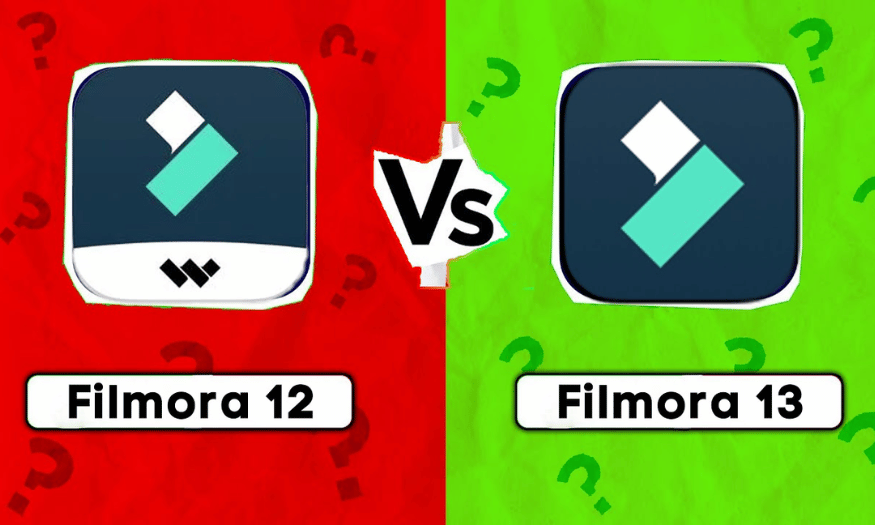Best Selling Products
Explore Websites That Support Finding Slide Templates Quickly and Effectively
Nội dung
- 1.Introduce the importance of slide templates in presentations
- 2. Why should you use slide templates?
- 2.1 Save time
- 2.2 Ensuring aesthetics
- 2.3 Variety of choices
- 2.4 Ease of use
- 3. Websites to find slide templates quickly
- 3.1. Canva
- 3.2. SlidesCarnival
- 3.3 SlideGo
- 3.4. PowerPointify
- 3.5. FPPT
- 3.6. Google Slides
- 3.7. Prezi
- 4. Conclusion
Finding beautiful, professional slide templates for your presentation has never been easier. Discover websites that provide quick and effective slide templates in this article.
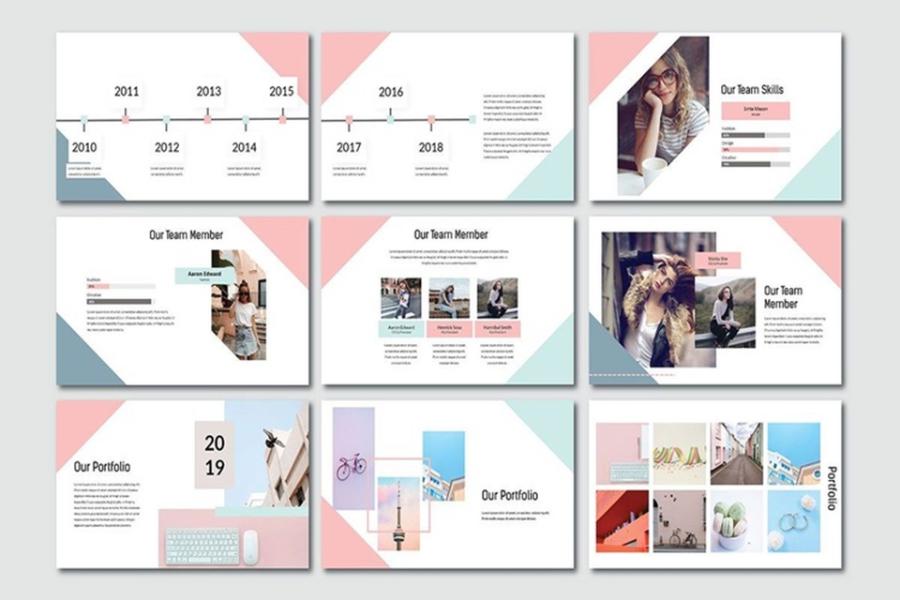
Creating an impressive presentation requires not only creativity but also professional design. Explore websites that help you find beautiful and fast slide templates that suit all your needs, from work to school. These tools will help you save time and improve the quality of your presentations.
1.Introduce the importance of slide templates in presentations
In the era of information explosion, presenting ideas and data with slides has become more popular than ever. However, not everyone has the time and skills to design professional slides. That is why websites providing slide templates were born, helping you quickly create impressive and beautiful presentations.
(1).jpg)
Slide templates not only help you save time but also ensure the professionalism of your presentation. Available slide templates are often designed according to aesthetic principles and scientific layout, thereby helping you create impressive presentations without too much design knowledge.
However, finding a suitable slide template is not always easy. Let's find out the websites that provide quick and effective slide templates to make creating presentations simpler.
2. Why should you use slide templates?
Using slide templates brings many important benefits, especially in creating professional and effective presentations. Slide templates bring specific benefits to users:
2.1 Save time
Instead of having to design each slide yourself, you just need to choose the appropriate template and edit the content. With pre-designed templates, you can quickly choose a suitable layout, ensuring aesthetics and professionalism without having to spend hours creating from scratch. At the same time, using templates also helps you focus more on the main content of the presentation, thereby improving the effectiveness of conveying messages to listeners.
For example: You need to present your company's business results report for the first quarter. Instead of having to design each slide yourself, you can search for business report slide templates on websites and edit the figures and charts to match your company's data.
2.2 Ensuring aesthetics
Templates are often designed by experts, ensuring aesthetics and professionalism. A professionally designed template not only helps the content to be conveyed more clearly and attractively, but also creates a good impression on the viewer. Moreover, using pre-designed templates saves time, ensures consistency in color, font and layout, thereby enhancing the professionalism and effectiveness of the presentation.
For example: You want to create a presentation about your company's new project. Using a slide template will help your presentation have a clear layout, harmonious colors, and high-quality images.
2.3 Variety of choices
With a variety of design templates, you can easily find a style that suits your presentation content and purpose, thereby creating a strong impression on your audience. In addition, using templates helps save design time, ensuring the aesthetics and professionalism of your presentation. There are thousands of templates with many different styles and themes, meeting all usage needs.
For example, you can find slide templates with minimalist, modern, classic, or themed styles (business, education, travel...).
2.4 Ease of use
Most templates are easy to edit and customize as desired. Pre-designed slide templates save time and effort, while ensuring aesthetics and consistency in the presentation. In addition, applying templates also helps users focus more on the main content, instead of worrying about layout or design. This is an effective solution to improve the quality and professionalism of presentations.
For example, you can change the colors, fonts, images, and charts in the template to match your content and brand.
3. Websites to find slide templates quickly
Here are the top websites where you can find high quality slide templates:
.jpg)
3.1. Canva
Description: Canva is one of the most popular online design tools available today, and it offers thousands of beautiful and easy-to-use slide templates. Whether you are a beginner or an expert, Canva has slide templates to suit every need. With the drag and drop feature, users can quickly customize every element of the slide template.
Advantage:
Intuitive, user-friendly interface: Canva has a simple drag-and-drop interface that's easy for beginners.
Huge template warehouse, diverse in style and theme: You can find slide templates for presentations, reports, product introductions, infographics...
Integrates many photo, video, and chart editing tools: Canva provides powerful editing tools for you to customize templates as you wish.
Available for free or paid for extended features: Canva's free version already offers a lot of useful templates and features.
3.2. SlidesCarnival
.jpg)
Description: SlidesCarnival is a website that specializes in providing free slide templates for PowerPoint, Google Slides, and Keynote. The slide templates at SlidesCarnival are diverse in style and color, suitable for many different topics from business, academics, to events. The website interface is easy to use and users can search for templates by topic or presentation type.
Advantage:
Free, high-quality templates: SlidesCarnival focuses on providing free templates while still ensuring quality and aesthetics.
Diverse designs, from simple to complex: You can find slide templates with many different styles, from simple, minimalist to complex, detailed.
Easy search by theme, color: SlidesCarnival allows you to search for templates by theme (business, education, marketing...) or by main color.
Detailed instructions for each template: Each template on SlidesCarnival comes with detailed instructions, making it easy for you to edit and customize.
3.3 SlideGo
.jpg)
Description: SlideGo is a website that provides free and paid slide templates for PowerPoint and Google Slides.
Advantage:
Beautiful, modern, trendy templates: SlideGo updates templates according to the latest design trends, helping your presentations always be impressive and professional.
Multiple color and font options: You can easily customize the colors and fonts in the template to match your brand or personal preferences.
Easy to download and use: Templates on SlideGo can be easily downloaded and used on PowerPoint or Google Slides.
There are also templates for Infographics and Diagrams: In addition to presentation slide templates, SlideGo also provides templates for infographics and diagrams, helping you present information in a visual and vivid way.
3.4. PowerPointify
Description: PowerPointify is a website that provides free slide templates for PowerPoint.
Advantage:
Free, good quality templates: Templates on PowerPointify are professionally designed, ensuring quality and aesthetics.
Professional, impressive design: PowerPointify focuses on providing templates with professional, impressive designs, helping your presentation stand out.
Easy to search by topic, style: You can easily search for templates by topic (business, education, technology...) or by style (minimalist, modern, creative...).
Regular template updates: PowerPointify regularly updates new templates, giving you more options.
.jpg)
3.5. FPPT
Description: FPPT (Free PowerPoint Templates) is a website that provides free slide templates for PowerPoint.
Advantage:
Free templates, diverse in topics: FPPT provides free slide templates with many different topics, from business, education, healthcare to travel, sports...
Simple design, easy to use: Templates on FPPT have simple design, easy to use and edit.
Suitable for many purposes: You can use FPPT templates for many different purposes such as presentations, reports, product introductions, training...
Quick download: Templates on FPPT can be downloaded quickly and easily.
3.6. Google Slides
Description: Google Slides is a free online presentation platform from Google, with built-in beautiful slide templates.
Advantage:
Free, easy to use: Google Slides is a free tool and very easy to use, even for beginners.
Accessible from anywhere, on any device: You can access Google Slides from your computer, phone, or tablet with an internet connection.
Easily share and collaborate with others: You can easily share your slides with others and edit them together online.
Integrated basic editing tools: Google Slides provides basic editing tools for you to customize the template as you wish.
3.7. Prezi
Description: Prezi is a unique online presentation platform that allows you to create non-linear, engaging presentations.
Advantage:
Creative, innovative design: Prezi offers a unique presentation style that does not follow the traditional path.
Smooth, impressive motion effects: Motion effects in Prezi make your presentation more vivid and engaging.
Suitable for visual, creative presentations: Prezi is especially suitable for visual, creative presentations that require high interaction.
4. Conclusion
Finding quality slide templates is no longer a difficult task as there are many websites that provide beautiful and easy-to-use slide templates. From free websites like Canva, SlidesCarnival to professional paid platforms like Envato Elements and SlideModel, you can choose a template that suits your needs and budget.